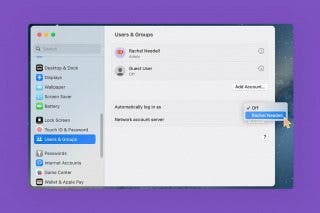How to Delete a Photos App Album Folder on Mac
You can delete Photos app folders on a Mac if you don't need them anymore; here's how.


If you don’t need one or more of your folders in the Photos app, you can delete them on your Mac. This will remove the folder and the albums inside it, but keep all the pictures and videos inside those albums in your Photo Library. Here's how.
Related: How to Delete Photo Albums from Your iPhone
How Deleting Album Folders on Mac Helps You
- This tip will help you organize your photos on your Mac by getting rid of folders you no longer need.
- Keep all your photos but get rid of the folder and albums inside, so you can reorganize them.
How to Delete Album Folders on Mac
Here's how to rearrange photos and organize photos on your Mac by deleting album folders you don't need in the Photos app. For more great Mac tips and Photos app tutorials, check out our free Tip of the Day.
- Open the Photos app on your Mac and click My Albums or the arrow next to My Albums in the sidebar.
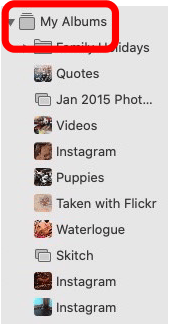
- Control-click the folder you want to delete, then click Delete Folder.
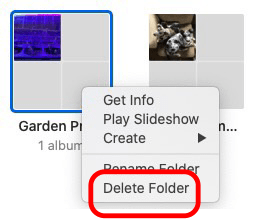
- Click Delete to confirm.
Bonus: If you enjoyed this tip, you may also like Instantly Transfer Photos & Scans from iPhone to Mac Using Continuity Camera.
Every day, we send useful tips with screenshots and step-by-step instructions to over 600,000 subscribers for free. You'll be surprised what your Apple devices can really do.

Leanne Hays
Leanne Hays has over a dozen years of experience writing for online publications. As a Feature Writer for iPhone Life, she has authored hundreds of how-to, Apple news, and gear review articles, as well as a comprehensive Photos App guide. Leanne holds degrees in education and science and loves troubleshooting and repair. This combination makes her a perfect fit as manager of our Ask an Expert service, which helps iPhone Life Insiders with Apple hardware and software issues.
In off-work hours, Leanne is a mother of two, homesteader, audiobook fanatic, musician, and learning enthusiast.
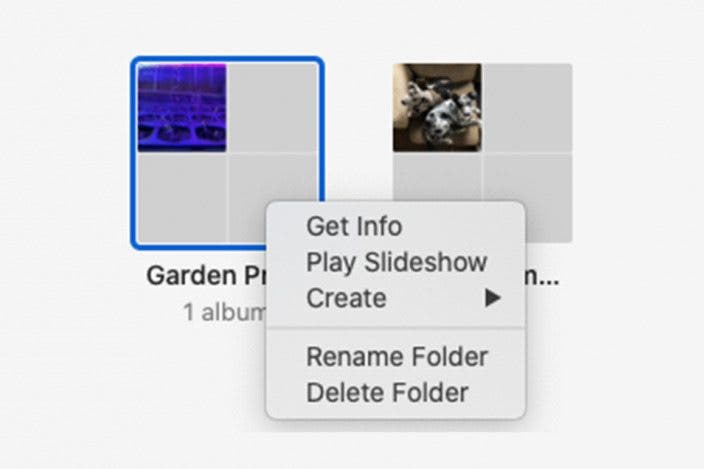

 Rhett Intriago
Rhett Intriago
 Olena Kagui
Olena Kagui
 Susan Misuraca
Susan Misuraca
 Rachel Needell
Rachel Needell
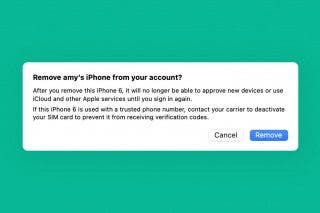
 Amy Spitzfaden Both
Amy Spitzfaden Both
 Leanne Hays
Leanne Hays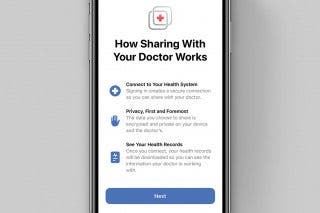

 Cullen Thomas
Cullen Thomas