Tip of the Day: Use Siri to Add Punctuation to Emails or Text Messages


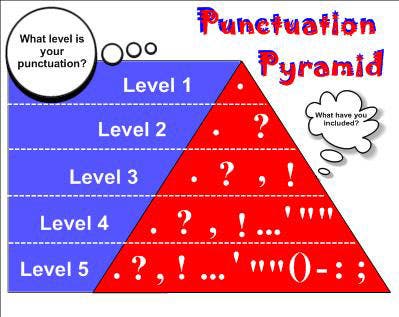
Do you prefer to text in complete, grammatically correct sentences? Are you one of those people who know when you should use a comma versus when you should use a semicolon? Did you know that you can use Siri to punctuate your texts and emails like a pro?
Simply speak punctuation marks out loud when you’re composing an email or sending a text message with Siri. If you say the words “comma,” “period,” “semicolon,” or “ellipsis,” as part of a sentence, Siri will convert it into a punctuation mark. You can also add quotation marks and parentheses by saying, “open quotes,” “close quotes,” “open parenthesis,” or “close parenthesis.”
Just make sure you don't start speaking punctuation aloud during in-person conversations!
Have an awesome tip to share with your fellow iPhone Life readers? Email me at sarah@iphonelife.com.
Image courtesy of flickr.com creative commons, Tom Barrett.
Every day, we send useful tips with screenshots and step-by-step instructions to over 600,000 subscribers for free. You'll be surprised what your Apple devices can really do.

Sarah Kingsbury
As the Editorial Director at iPhone Life, Sarah Kingsbury manages the online editorial team and oversees all website content. She is a long-time Apple enthusiast who never goes anywhere without her Apple Watch and owns way too many HomePods. Since joining iPhone Life in 2013, Sarah has done everything from writing hundreds of how-to articles to founding the Daily Tip newsletter. She even co-hosted the early episodes of the iPhone Life Podcast. When not at work, Sarah can be found hiking in the mountains and canyons around Las Vegas, where she lives with her partner and dogs.
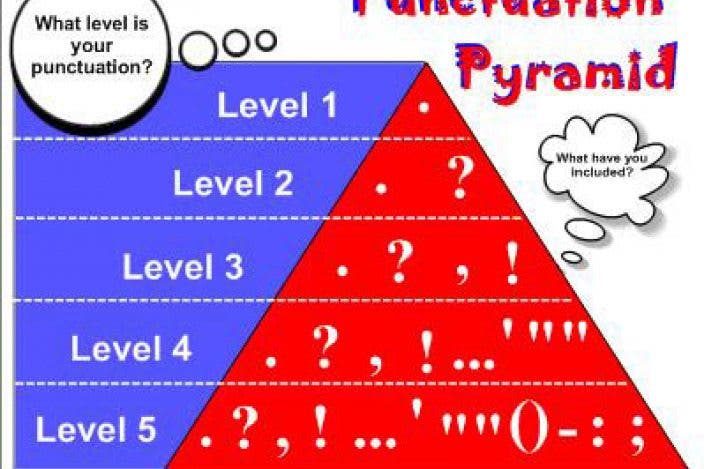

 Leanne Hays
Leanne Hays
 Linda Ruth
Linda Ruth
 Rachel Needell
Rachel Needell
 Olena Kagui
Olena Kagui
 Rhett Intriago
Rhett Intriago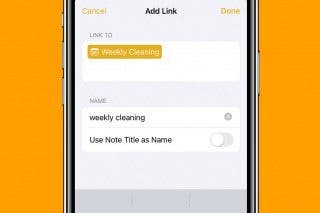



 Amy Spitzfaden Both
Amy Spitzfaden Both


 Ashleigh Page
Ashleigh Page


