How To Utilize iOS 9 Proactive Assistant



Proactive Assistant was one of the new features introduced with iOS 9. Since then, I’ve noticed a lot of misunderstanding as to just what Proactive Assistant does, how to utilize it, and how to turn it off. Proactive Assistant pays attention to what you do and where you use your phone. Proactive Assistant works with Siri to give you Spotlight Suggestions but the habit learning program has it’s own set of suggestions to help you out.
Quick Music
When you plug in headphones, Proactive Assistant assumes you want to continue listening to the playlist you were earlier. Often, your music is instantly ready to play from lock screen. Or, a small music icon will appear in the bottom left corner of your lock screen. Swipe up and unlock your phone for fast access to music.

Easy Email and Event Inviting
When you create an email or event, Proactive Assistant will suggest people commonly included in past emails or events you’ve created.
Who’s Calling Me?
When you receive an incoming call from an unknown number, Proactive Assistant takes a look through your email and tries to tell you who it might be. If you’d rather turn this feature off, open Settings. Select Mail, Contacts, Calendars and turn off Contacts Found in Mail.

Event Planning
When an event in your calendar includes a location, Proactive Assistant reminds you to leave and informs you of travel time with traffic. This pairs with an iOS 9 feature which scans your email for events you forget to schedule. If you find your calendar is too cluttered or you’re getting too many event notifications you can turn off the feature in Settings; here’s our tip on it.
Proactive Assistant and Siri work to bring you Spotlight Suggestions left of your Home screen. To learn about the different features of the new and improved Spotlight, check out our tip about it here.
Top Image Credit: GaudiLab / Shutterstock.com

Conner Carey
Conner Carey's writing can be found at conpoet.com. She is currently writing a book, creating lots of content, and writing poetry via @conpoet on Instagram. She lives in an RV full-time with her mom, Jan and dog, Jodi as they slow-travel around the country.



 Rhett Intriago
Rhett Intriago
 Olena Kagui
Olena Kagui
 August Garry
August Garry

 Rachel Needell
Rachel Needell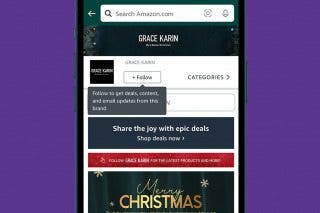
 Amy Spitzfaden Both
Amy Spitzfaden Both


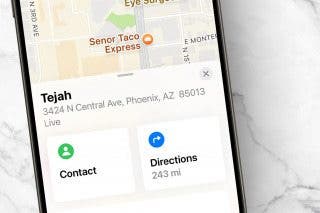


 Nicholas Naioti
Nicholas Naioti
 Donna Schill
Donna Schill

 Leanne Hays
Leanne Hays