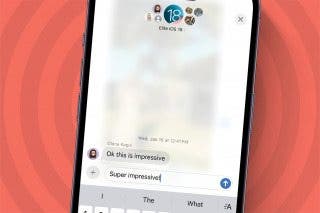How to Turn Off Apple Pay in Safari on iPhone


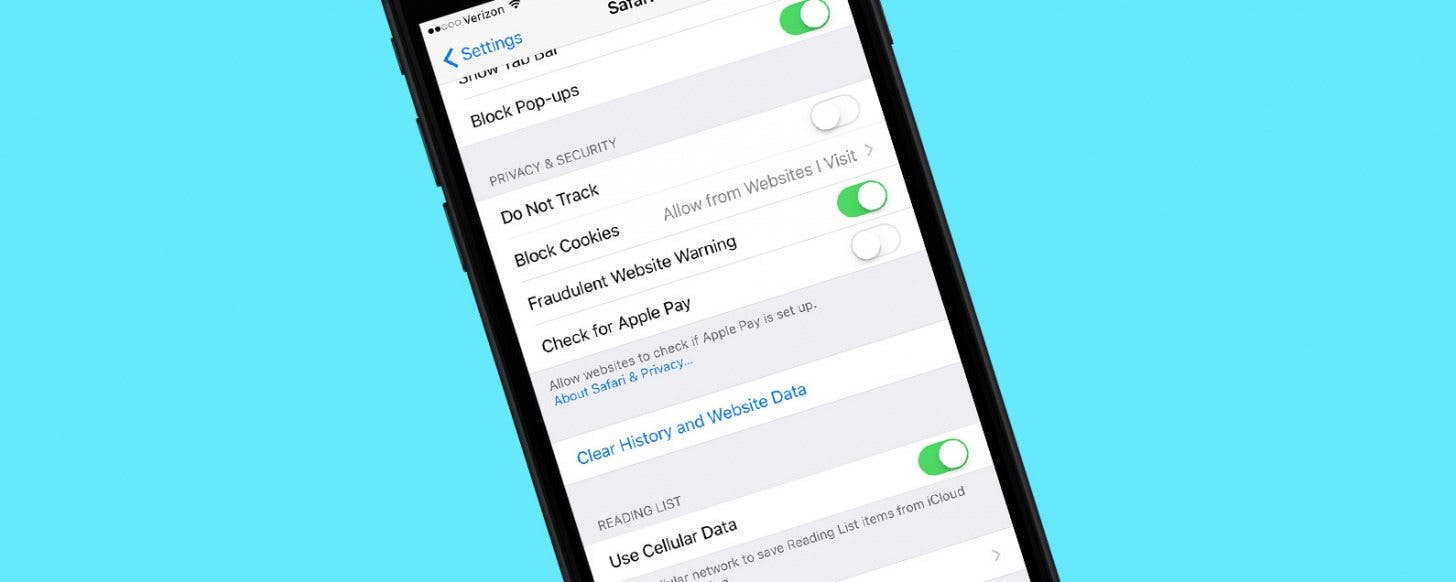
With iOS 10, you can purchases items in Safari using Apple Pay. The process for doing this is so quick and simple that you may find yourself impulse buying at speeds faster than your bank account can handle. If you need to cut yourself (or someone else) off from spending too much money buying things in Safari with Apple Pay, you can turn the function off all together in Settings on iPhone. Here’s how to turn off Apple Pay in Safari.
Related: How to Change the Shipping Address Associated with Apple Pay
How to Turn Off Apple Pay in Safari
-
Open the Settings.
-
Select Safari.
-
Toggle off Check for Apple Pay.
Remember that when you toggle off Check for Apple Pay, you won’t be able to use Apple Pay in Safari anymore. But you can return to this place in Settings at any time to turn the option back on.
Every day, we send useful tips with screenshots and step-by-step instructions to over 600,000 subscribers for free. You'll be surprised what your Apple devices can really do.

Conner Carey
Conner Carey's writing can be found at conpoet.com. She is currently writing a book, creating lots of content, and writing poetry via @conpoet on Instagram. She lives in an RV full-time with her mom, Jan and dog, Jodi as they slow-travel around the country.
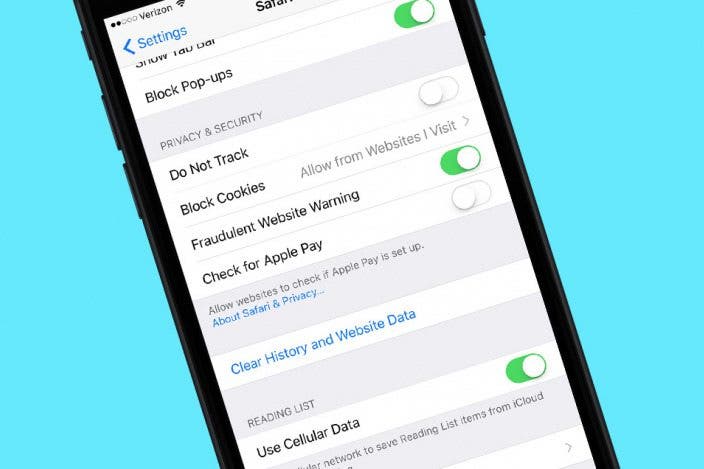

 Rhett Intriago
Rhett Intriago
 Leanne Hays
Leanne Hays
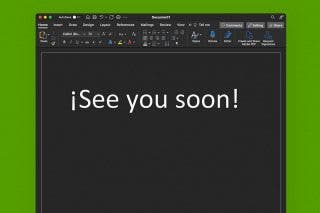
 Olena Kagui
Olena Kagui





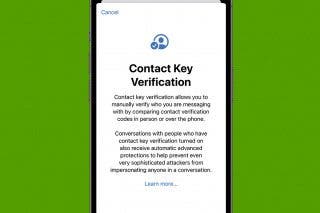

 Rachel Needell
Rachel Needell