How to Deactivate Voice Control on Your iPhone
The only way to get out of Voice Control is to disable Voice Control. Luckily, it's easy to do, and to turn back on if you change your mind.


Voice Command can be a helpful feature to many, but it can also be frustrating or even unsettling to know your iPhone's microphone is listening to you all the time. To stop Voice Command, you have to go into your Settings to turn it off, but it's an easy switch, and you can just as easily turn it back on. Let's look at how to disable Voice Control.
Related: How to Turn on Voice Control on the iPhone
Turning off voice activation is easy to do, and easy to reverse. For more ways to use Accessibility features, check out our Tip of the Day.
- Open Settings.

- Tap Accessibility.

- Tap Voice Control.
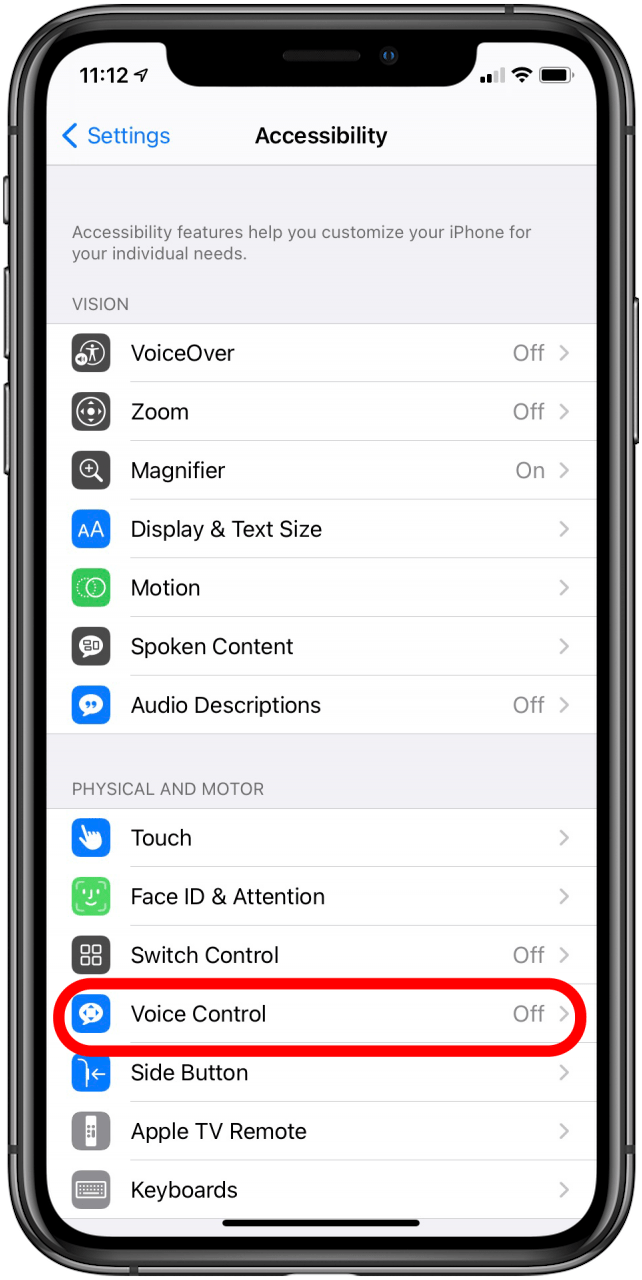
- Toggle Voice Control off.

If Voice Control is on, you will see a blue microphone symbol at the top left of your screen. Once it is off, that symbol will disappear.
Every day, we send useful tips with screenshots and step-by-step instructions to over 600,000 subscribers for free. You'll be surprised what your Apple devices can really do.

Amy Spitzfaden Both
Amy Spitzfaden-Both is the Managing Editor for iPhone Life magazine and an award-winning novelist, with over 10 years of experience in the publishing industry. She specializes in Apple news and rumors, health and fitness tech, and parenting in the digital age. She graduated from MIU with a BA in Literature and Writing.
Amy lives in New Hampshire with her husband and daughter. When she’s not writing or glued to her iPhone, she enjoys hiking, traveling, and creating her own tea blends.


 Cullen Thomas
Cullen Thomas
 Rhett Intriago
Rhett Intriago
 Rachel Needell
Rachel Needell
 Amy Spitzfaden Both
Amy Spitzfaden Both


 Olena Kagui
Olena Kagui


 Leanne Hays
Leanne Hays


 Linda Ruth
Linda Ruth

