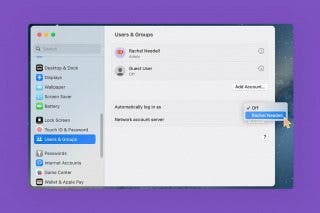Tip of the Day: iBooks Automatically Inverts Colors for Low-Light Reading



When you're in bed reading a really compelling book, you don't always want to stop just because it's late and your spouse wants to go to sleep. That's when you need the low-light Night theme in iBooks. It means you can finish the chapter without the glare of the screen hurting your eyes or disturbing your partner.
The coolest part about the Night theme is that you can set it to activate automatically when you're reading in a low-light situation. Using your device's ambient light sensors, the feature will automatically invert the colors on your screen when it's dark, making the screen black and the words white. To turn on Auto-Night Theme, tap on the font icon and toggle Auto-Night Theme on. Now if the ambient lighting changes, so will your display.


If you prefer to turn Auto-Night Theme on or off manually instead, make sure the feature is toggled off and tap Night whenever you wish to use the low-light reading feature.

Top image credit: Dragon Images / Shutterstock.com

Sarah Kingsbury
As the Editorial Director at iPhone Life, Sarah Kingsbury manages the online editorial team and oversees all website content. She is a long-time Apple enthusiast who never goes anywhere without her Apple Watch and owns way too many HomePods. Since joining iPhone Life in 2013, Sarah has done everything from writing hundreds of how-to articles to founding the Daily Tip newsletter. She even co-hosted the early episodes of the iPhone Life Podcast. When not at work, Sarah can be found hiking in the mountains and canyons around Las Vegas, where she lives with her partner and dogs.


 Leanne Hays
Leanne Hays
 Amy Spitzfaden Both
Amy Spitzfaden Both
 Rhett Intriago
Rhett Intriago
 Rachel Needell
Rachel Needell
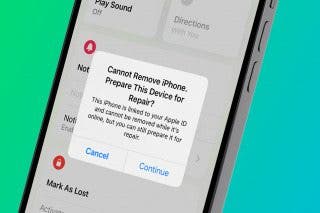

 Olena Kagui
Olena Kagui