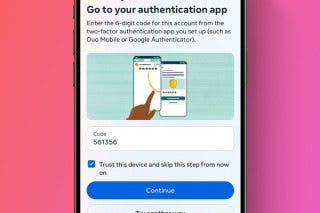How to Use Find My Friends to Alert You When Your Teenager Arrives Home



There comes a time in every parent’s life when they’re waiting for their teenager to get home. Sure, you could sit on the couch worrying, trying to keep your eyes open long enough to know they’ve safely returned. Or you can use Find My Friends on your iPhone to have your phone alert you when they get home. That way, you can go to bed, relax, and as soon as they pull up, your phone will let you know they’ve arrived. Here’s how.
Open Find My Friends. First, you have to make sure your teenager is sharing their location with you. If you’re already sharing locations, you’ll see their name on the list when you open the app. If not, tap Add at the top of the screen. Choose your child’s contact and select Share for One Hour, Until End of Day, or Indefinitely.
Once their location is being shared with you, tap their name on the list. Select Notify Me at the top. Check Arrives. You can select your Current Location if you’re at home, or select Other to enter the address. Tap Done. Now you will receive a notification when your teen arrives at the selected address.
Top Image Credit: Peter Kotoff / Shutterstock.com
Every day, we send useful tips with screenshots and step-by-step instructions to over 600,000 subscribers for free. You'll be surprised what your Apple devices can really do.

Conner Carey
Conner Carey's writing can be found at conpoet.com. She is currently writing a book, creating lots of content, and writing poetry via @conpoet on Instagram. She lives in an RV full-time with her mom, Jan and dog, Jodi as they slow-travel around the country.


 Leanne Hays
Leanne Hays
 Rhett Intriago
Rhett Intriago
 Rachel Needell
Rachel Needell
 Amy Spitzfaden Both
Amy Spitzfaden Both


 Belinda Sanmiguel
Belinda Sanmiguel