How to Un-Invite Someone from Your Facebook Event



When you’re the host of a Facebook event, you can edit a guest's invitation. This gives you the ability to remove them, thereby un-inviting them from the event. You can also select the status of their RSVP, meaning you can say they’re Going, Interested, or Can’t Go. However, they will be notified that you’ve done this. Regardless, sometimes you just need to use your Host privileges, which is why Facebook set it up this way. Here’s how to un-invite someone from your Facebook event.
Related: How to Turn Off Facebook Live Notifications for iPhone
How to Un-Invite Someone to Your Facebook Event
-
Open the Facebook app on your iPhone or iPad.
-
Tap the More tab and select Events.
-
Find the one you created or are a host of.
-
Scroll down to the invite list that shows the running tally of people Going and those who are Interested. Tap on it.
-
You can do this from any of the tabs: Going, Maybe, Invited, and Can’t Go.
-
Find the person you want to un-invite. Tap the pencil icon in their row.
-
Tap Remove from event.
-
Facebook will ask if you’re sure. Tap OK.
You can also use this tip to change someone’s event status: Going, Maybe, or Can’t Go. They will be notified if you update their response.
Every day, we send useful tips with screenshots and step-by-step instructions to over 600,000 subscribers for free. You'll be surprised what your Apple devices can really do.

Conner Carey
Conner Carey's writing can be found at conpoet.com. She is currently writing a book, creating lots of content, and writing poetry via @conpoet on Instagram. She lives in an RV full-time with her mom, Jan and dog, Jodi as they slow-travel around the country.
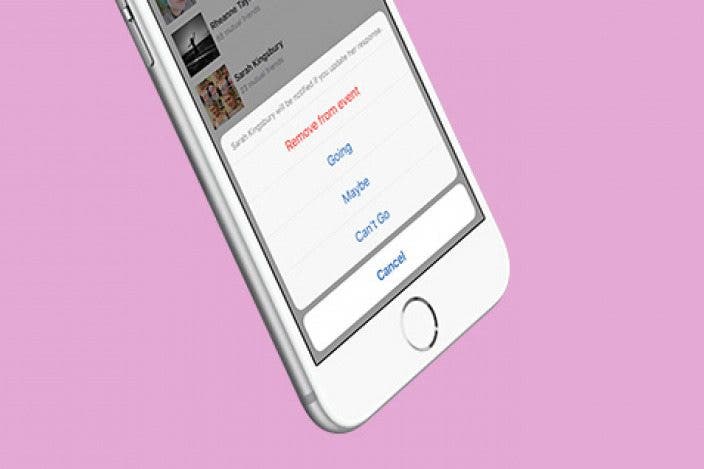

 Susan Misuraca
Susan Misuraca
 Rhett Intriago
Rhett Intriago
 Donna Schill
Donna Schill
 Leanne Hays
Leanne Hays

 Rachel Needell
Rachel Needell
 Amy Spitzfaden Both
Amy Spitzfaden Both







