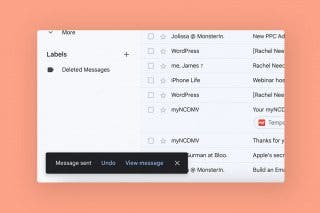How to Swipe Down on a Photo to Return to Album View



In the days of iOS 8, we had arrows leading from photos to album view. While the navigation arrow is still there, now, there’s an easier way. If you’re viewing a single photo, with one swipe of the finger you can return to viewing the album.
To try the Photo shortcut, open Photos, select an album, and tap a picture.
From the opened photo, swipe down with one finger. You're back to viewing the album.

Top Image Credit: Lisa A / Shutterstock.com
Every day, we send useful tips with screenshots and step-by-step instructions to over 600,000 subscribers for free. You'll be surprised what your Apple devices can really do.

Conner Carey
Conner Carey's writing can be found at conpoet.com. She is currently writing a book, creating lots of content, and writing poetry via @conpoet on Instagram. She lives in an RV full-time with her mom, Jan and dog, Jodi as they slow-travel around the country.




 Amy Spitzfaden Both
Amy Spitzfaden Both
 Olena Kagui
Olena Kagui
 Rhett Intriago
Rhett Intriago


 August Garry
August Garry
 Cullen Thomas
Cullen Thomas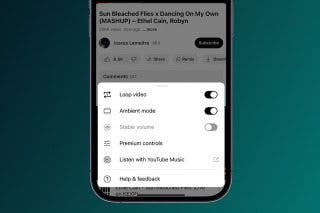
 Rachel Needell
Rachel Needell





 Ashleigh Page
Ashleigh Page