How to Edit a Contact on Your iPhone


The Contacts app is the place where all your family, friends, and random people you met at a conference five years ago and haven't spoken to since come together. However, people change their email addresses and phone numbers every now and again, so being able to edit those contacts is essential. Here’s how to edit a contact.
Why You'll Love This Tip:
- Quickly update a contact's name or phone number.
- You can also change a contact's photo or email address.
- Include contacts' birthdays so you never forget again.
How to Change Contact Name on iPhone
System Requirements:
This tip was performed on an iPhone 12 running iOS 17.3 or later. Learn how to update to the latest iOS.
Sometimes, people's names change, or you want to add a more personalized touch to your contacts. If you like learning about using your iPhone, be sure to sign up for our free Tip of the Day!
- Open the Contacts app.

- Tap the contact you want to edit.
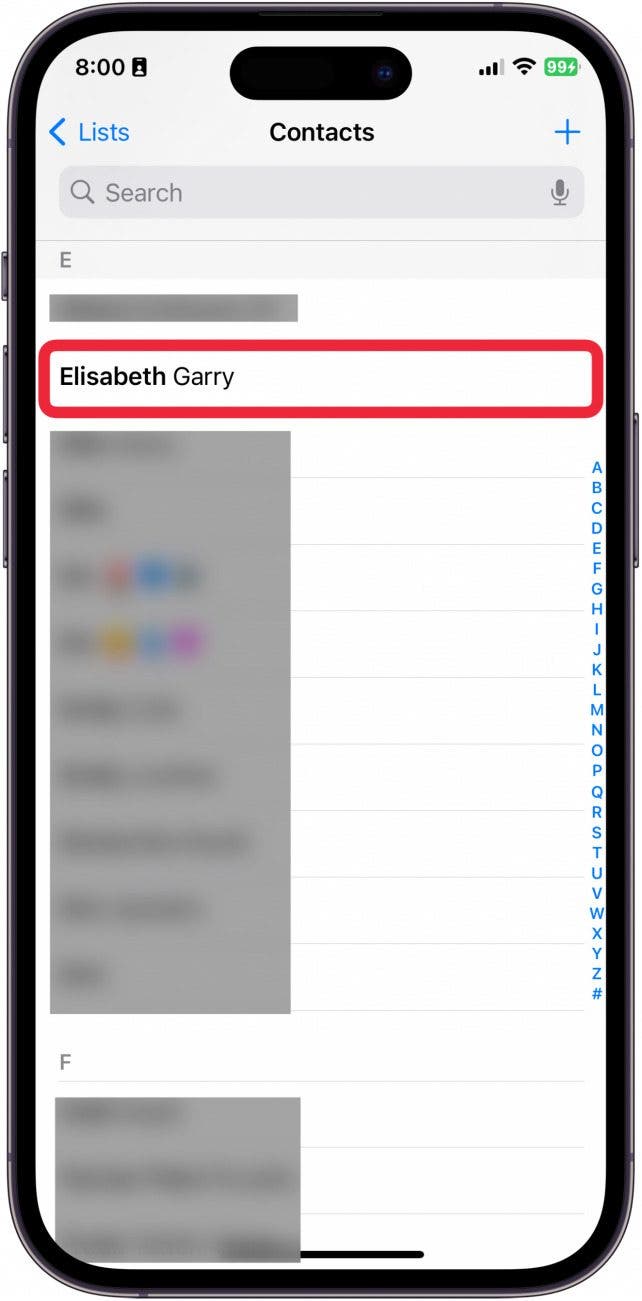
- Tap Edit in the upper right corner.
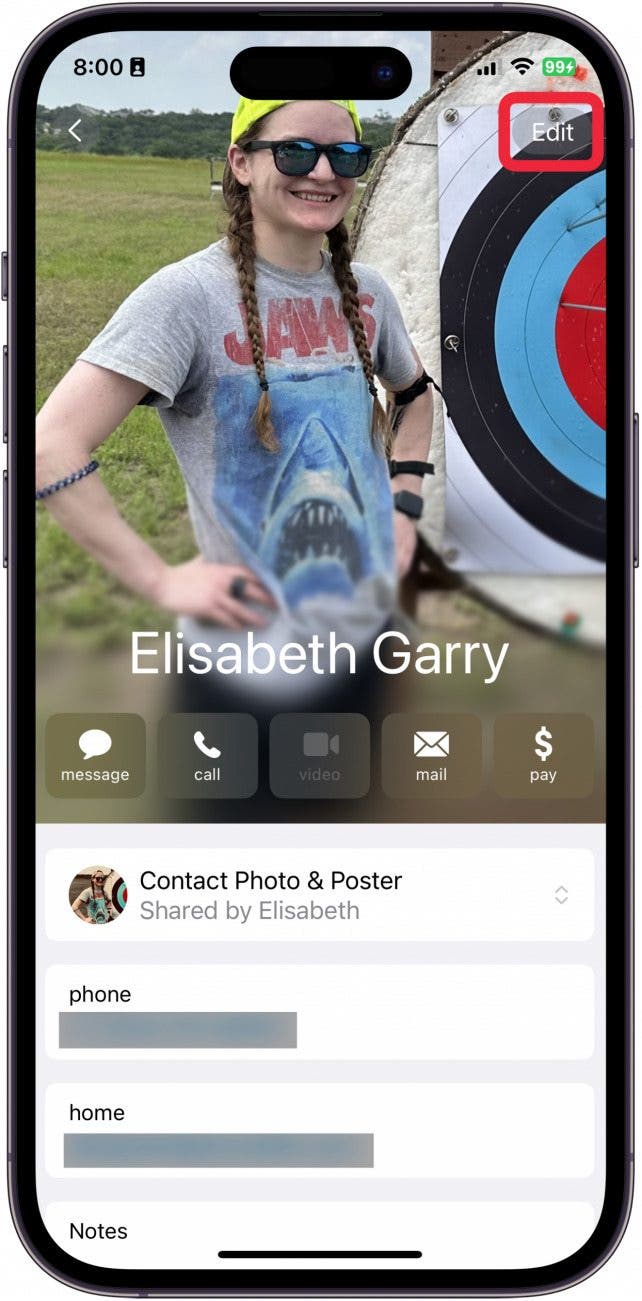
- Change the first and last name.
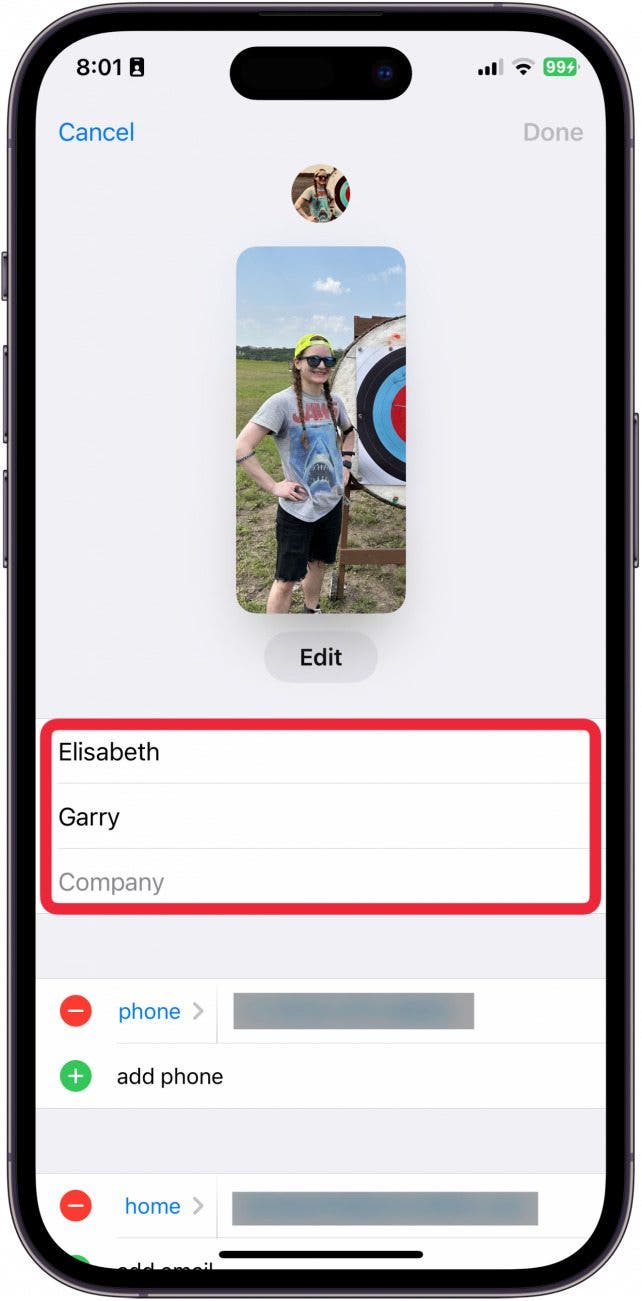
- Change or add a new phone number.
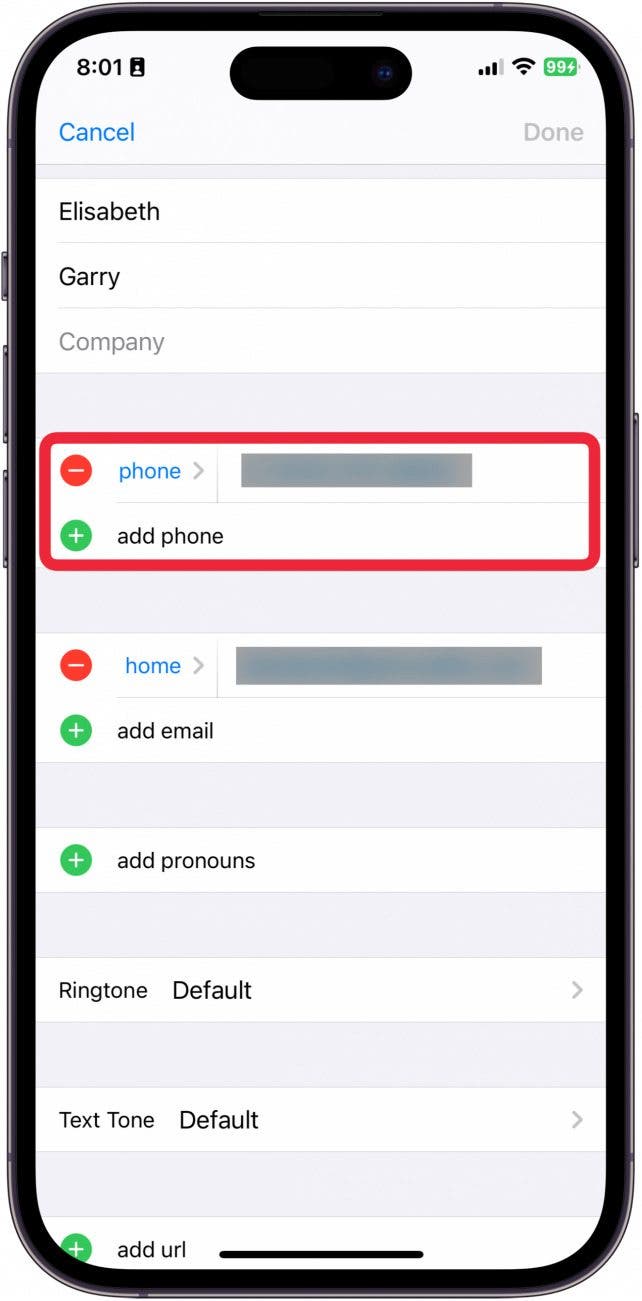
- Update the contact's email address.
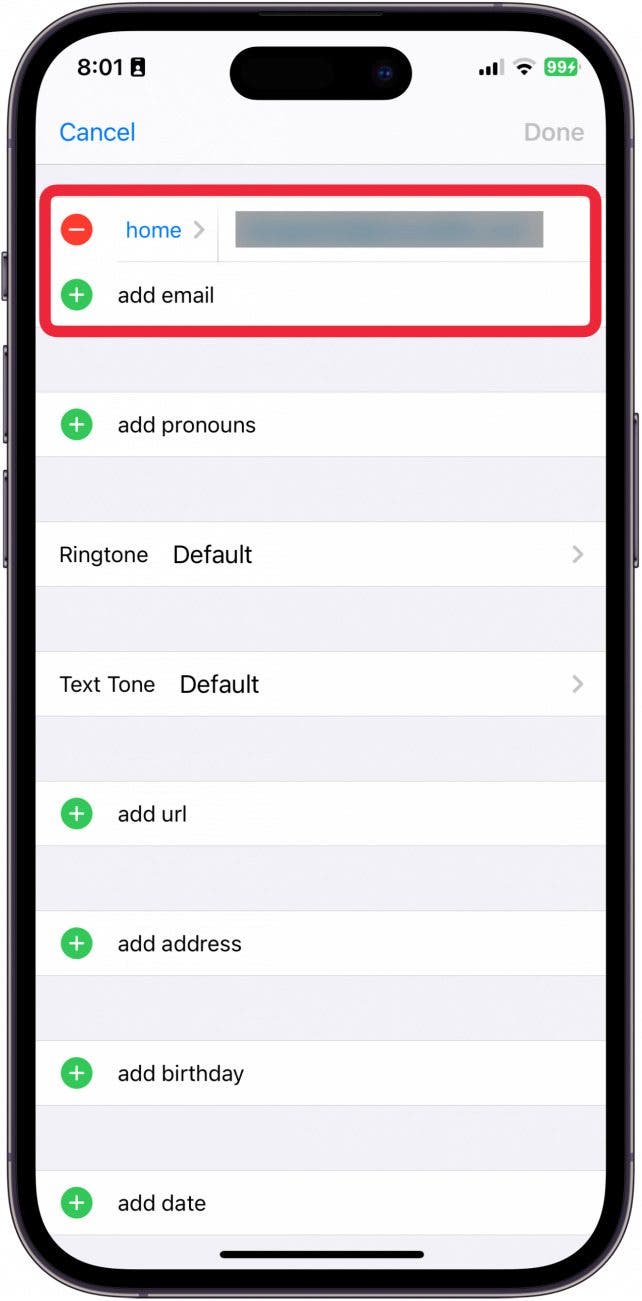
- Edit the Contact Card by tapping the contact's picture.
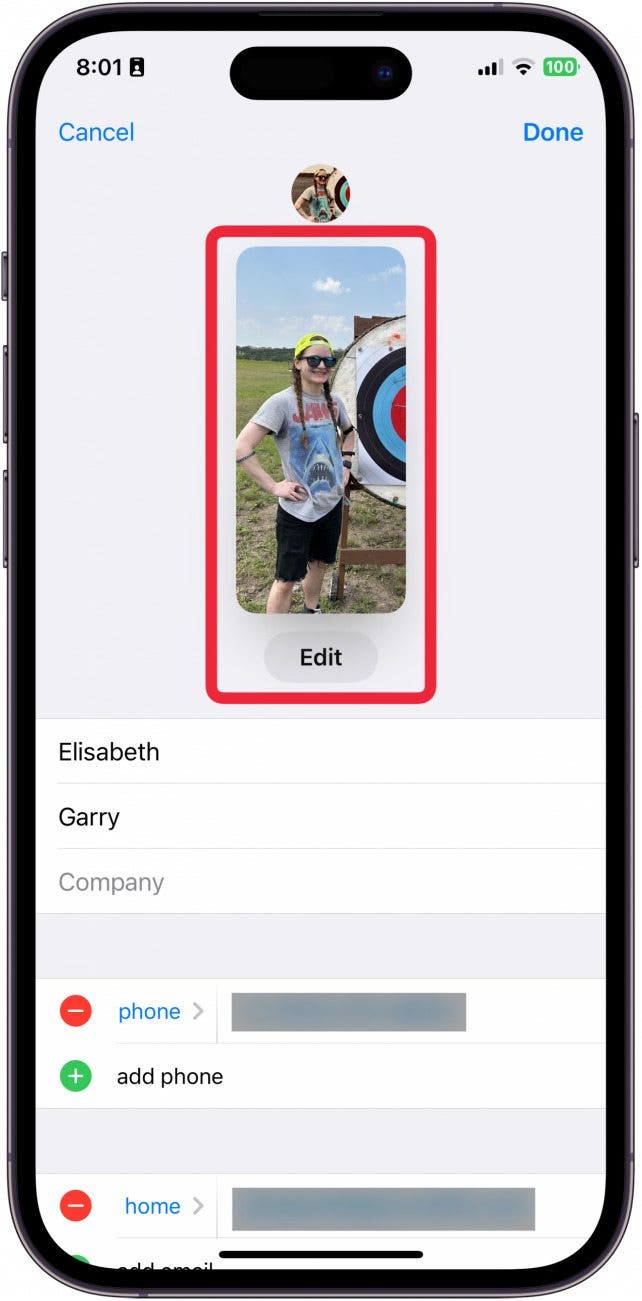
- Update anything else you want and then tap Done.
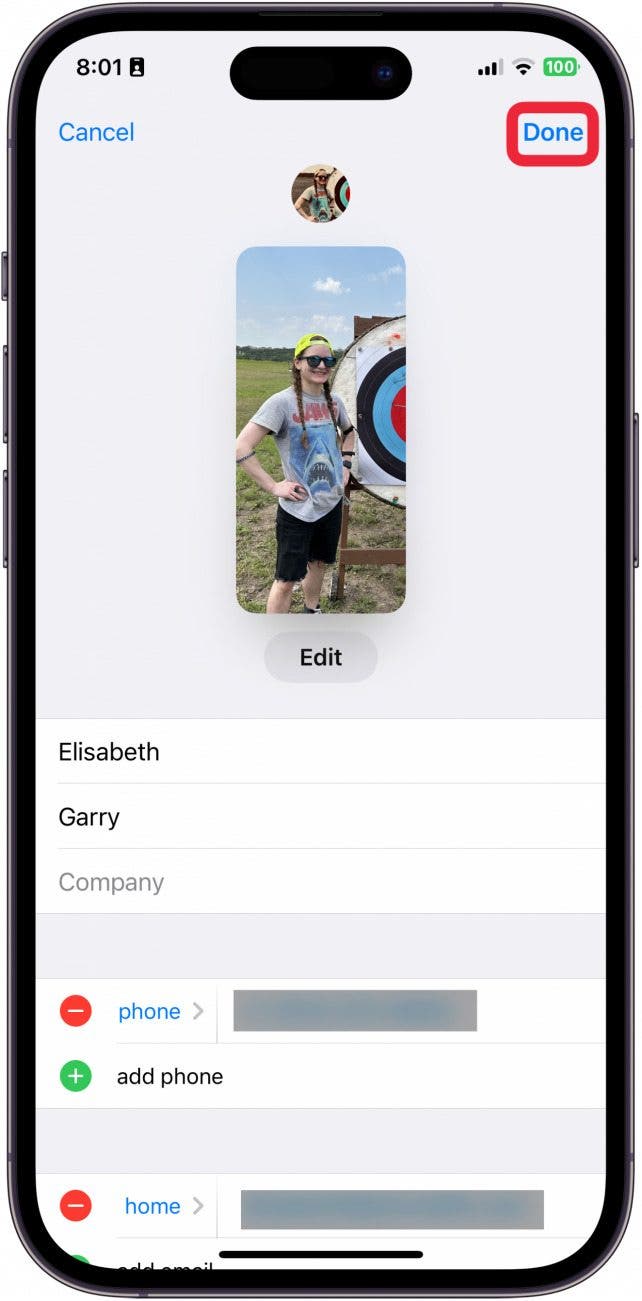
That’s all there is to it! You can edit your contacts’ phone numbers, email, website URLs, addresses, birthdays, and more all in the same place. This is also where you would delete a contact. The option can be found at the very bottom of the page.
Every day, we send useful tips with screenshots and step-by-step instructions to over 600,000 subscribers for free. You'll be surprised what your Apple devices can really do.

Conner Carey
Conner Carey's writing can be found at conpoet.com. She is currently writing a book, creating lots of content, and writing poetry via @conpoet on Instagram. She lives in an RV full-time with her mom, Jan and dog, Jodi as they slow-travel around the country.
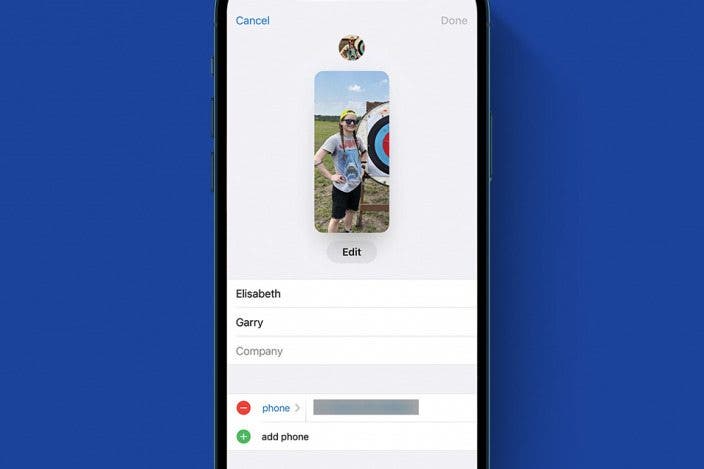

 Amy Spitzfaden Both
Amy Spitzfaden Both
 Olena Kagui
Olena Kagui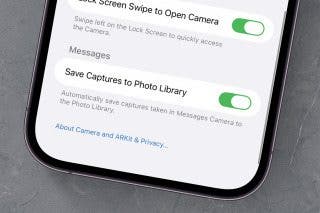


 Rhett Intriago
Rhett Intriago




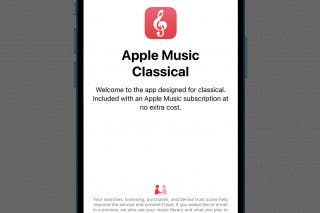
 Leanne Hays
Leanne Hays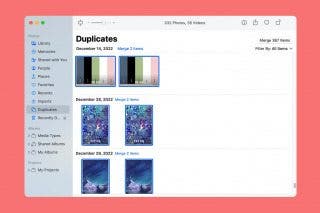
 Rachel Needell
Rachel Needell
 Hal Goldstein
Hal Goldstein

