How to Manually Enter Your Apple Watch Handwashing Time
If your Apple Watch doesn’t register a hand wash, you can log a wash manually in the Apple Health app.


Your Apple Watch has a Handwashing timer to remind you to wash for 20 seconds, but sometimes your watch may not correctly track your time. If you're worried about having an accurate average handwashing time, you can keep your clean streak going by entering it into the Health app manually.
Related to: How to Use the Apple Watch Handwashing & Reminder Features
The Health app will show your total hand washes and the average time you wash your hands. If you need to enter a time manually, follow these steps below. If you enjoy learning about tips, tricks, and troubleshooting for your Apple Watch and other Apple devices, sign up for our free Tip of the Day newsletter!
- Open the Health app on your iPhone.
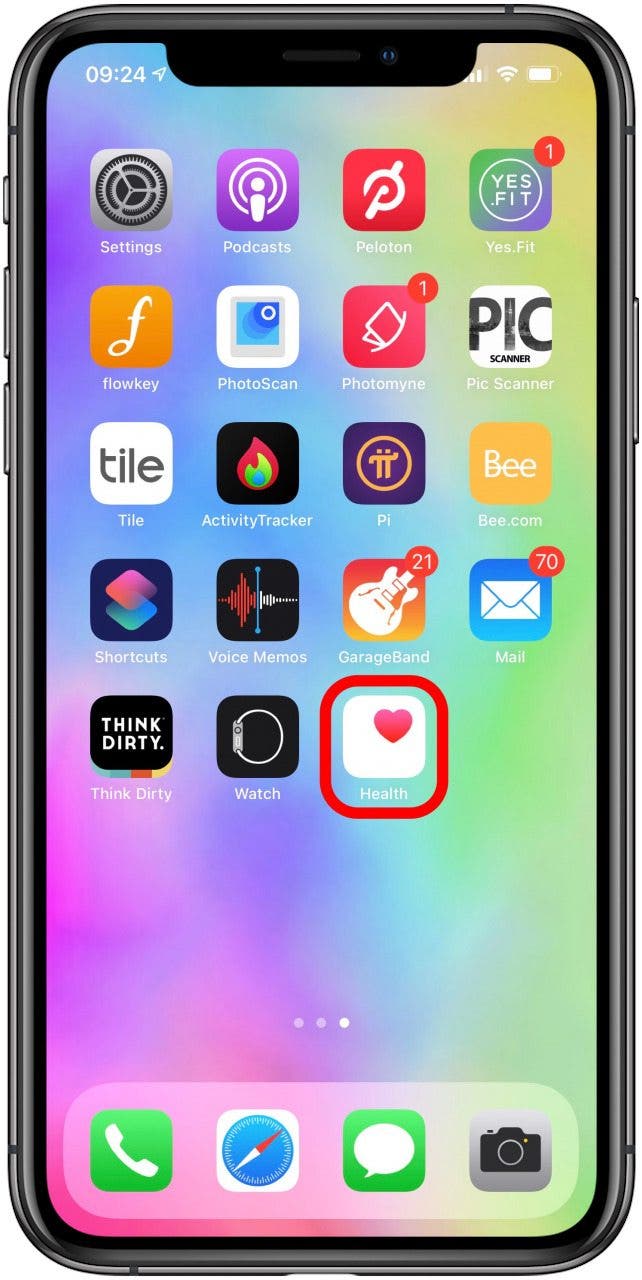
- Tap the Browse tab at the bottom of your screen.
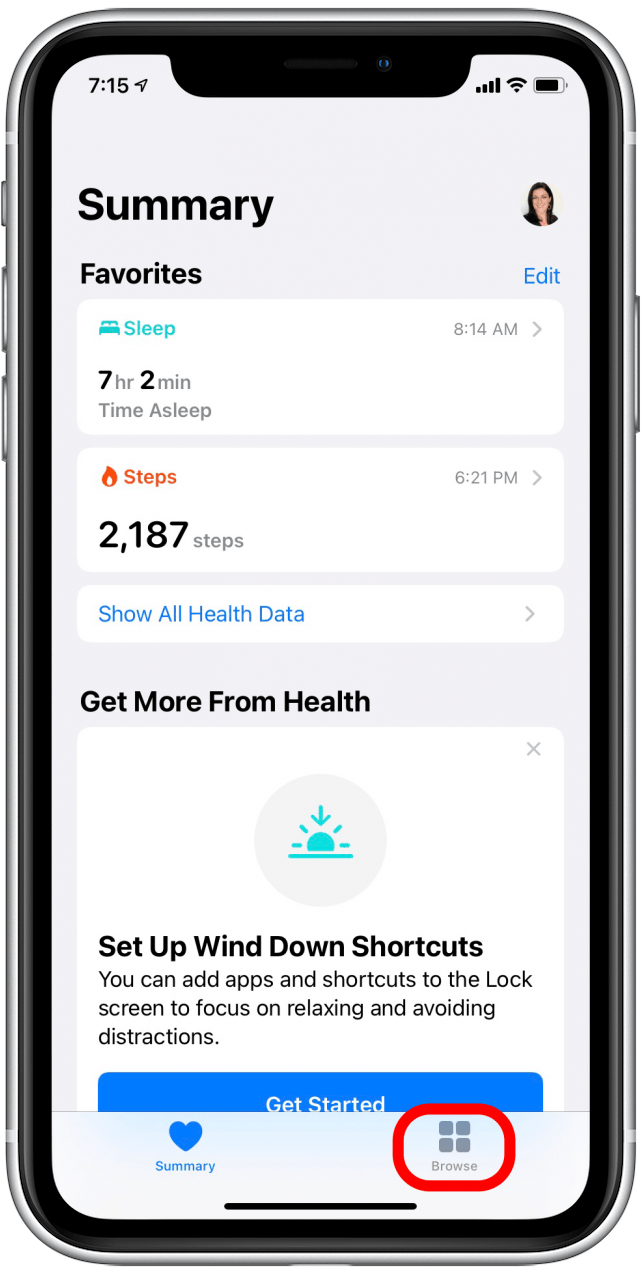
- If you don't see Handwashing on this screen, tap into the Search bar and search for "Handwashing."
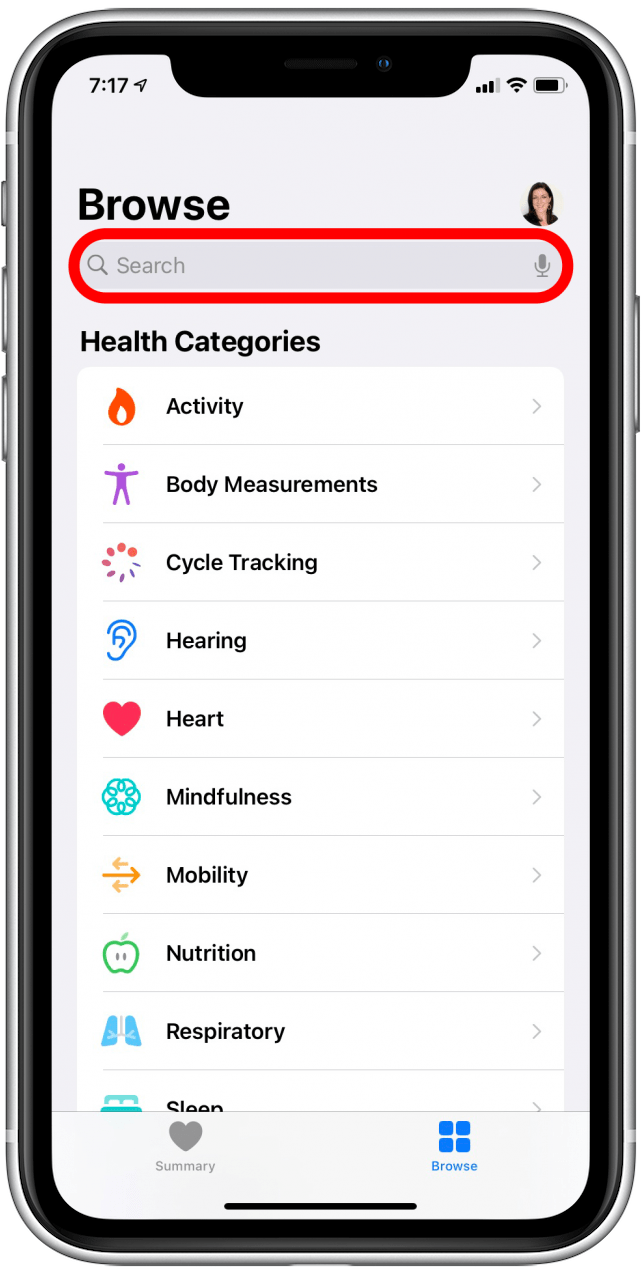
- Tap on Handwashing.
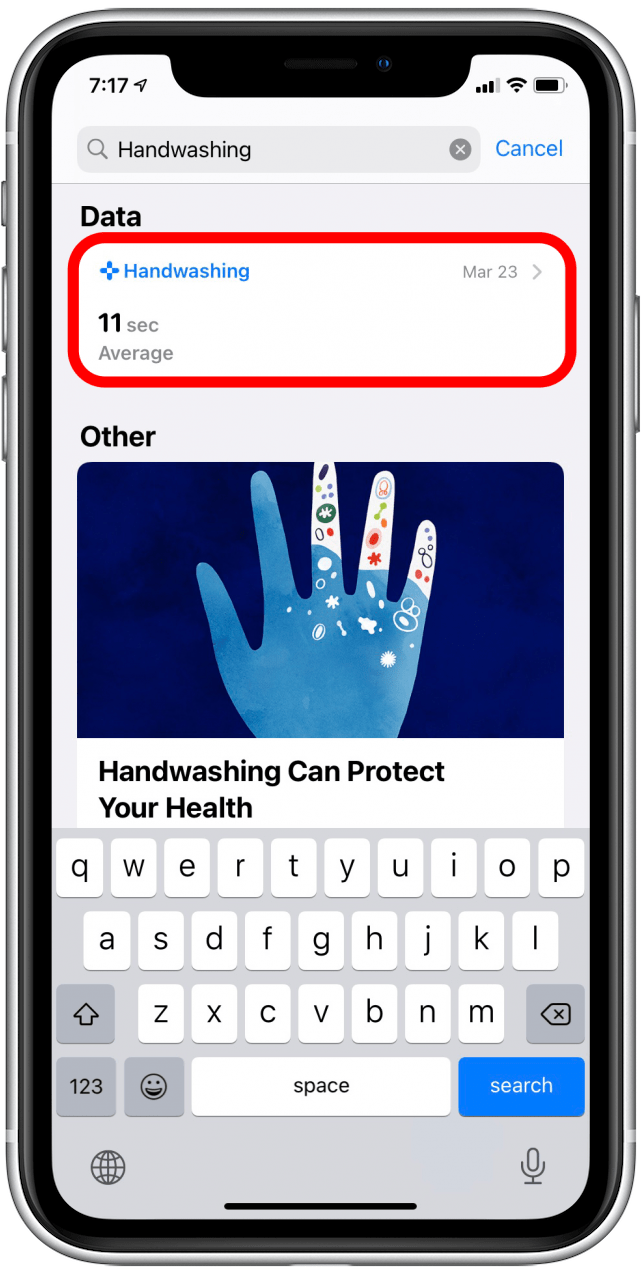
- Tap Add Data.

- Choose the date and add the number of seconds.

- Tap Add.

Take advantage of this feature and stay safe with Apple Watch Handwashing. It can make it easier for you to form and track healthy habits!
Every day, we send useful tips with screenshots and step-by-step instructions to over 600,000 subscribers for free. You'll be surprised what your Apple devices can really do.

Olena Kagui
Olena Kagui is a Feature Writer at iPhone Life. In the last 10 years, she has been published in dozens of publications internationally and won an excellence award. Since joining iPhone Life in 2020, she has written how-to articles as well as complex guides about Apple products, software, and apps. Olena grew up using Macs and exploring all the latest tech. Her Maui home is the epitome of an Apple ecosystem, full of compatible smart gear to boot. Olena’s favorite device is the Apple Watch Ultra because it can survive all her adventures and travels, and even her furbabies.


 Rachel Needell
Rachel Needell
 Rhett Intriago
Rhett Intriago

 Ashleigh Page
Ashleigh Page

 Leanne Hays
Leanne Hays

 Amy Spitzfaden Both
Amy Spitzfaden Both

 Olena Kagui
Olena Kagui


 David Averbach
David Averbach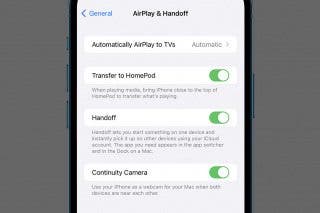

 Nicholas Naioti
Nicholas Naioti