Tip of the Day: Get Ready for the iPhone 6 or 6 Plus by Backing Up Your iPhone



It’s always a good idea to keep your iPhone backed up. Frequent backups make it easy to switch to a new device, like the upcoming iPhone 6 and iPhone 6 Plus, and are crucial when dealing with loss, theft, and damage. Apple iOS devices can be backed up to iTunes on your computer by connecting via a cable, or via WiFi if you’ve enabled that in iTunes.
The easiest option is to use iCloud to backup to Apple’s servers. That way, you're also protected against physical damage or theft (of your Mac or PC.) Just make sure you have enough space on iCloud (Apple gives users 5 GB free, but that may not be enough.) To manage iCloud space and backups, run the Settings app, touch iCloud, and scroll down to select Storage & Backup. Apple didn't make a big announcement of it, as they had too much to say at the iPhone 6 introduction, but they dropped the pricing of iCloud storage. As before, 5GB of storage is free but 20GB of storage is $0.99 a month. Heavy duty users can get 200GB for $3.99 a month or 500GB for $9.99 a month and a whopping 1TB for $19.99 a month.


Todd Bernhard
Todd Bernhard is a bestselling (6+ million downloads) award-winning (AARP, About.com, BestAppEver.com, Digital Hollywood, and Verizon) developer and founder of NoTie.NET, an app developer specializing in Talking Ringtone apps including AutoRingtone. And his profile photo is of the last known sighting of Mr. Bernhard wearing a tie, circa 2007!
An iPhone is almost always attached to his hip or in his pocket, but over the years, Mr. Bernhard has owned an Apple Newton, a Motorola Marco, an HP 95LX, a Compaq iPaq, a Palm Treo, and a Nokia e62. In addition to writing for iPhone Life, Mr. Bernhard has written for its sister publications, PocketPC Magazine and The HP Palmtop Paper.


 Amy Spitzfaden Both
Amy Spitzfaden Both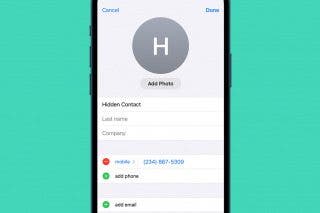
 Rhett Intriago
Rhett Intriago
 Susan Misuraca
Susan Misuraca
 Leanne Hays
Leanne Hays
 Olena Kagui
Olena Kagui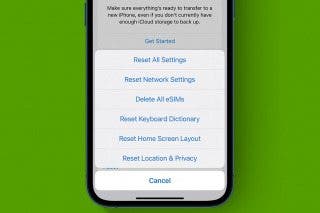




 Michael Schill
Michael Schill
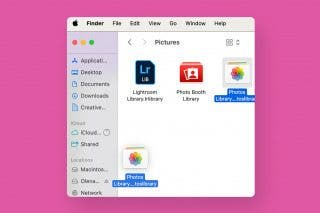

 Ashleigh Page
Ashleigh Page

