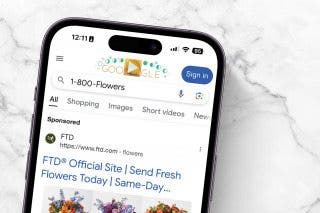How to Make a Slideshow on iPhone & iPad


With 10-plus years of experience with Apple devices, Rachel specializes in all things iPad and is a Notes app expert. Find her writing in the Daily Tip newsletter and iPhone Life magazine.
Learn More

With 10-plus years of experience with Apple devices, Rachel specializes in all things iPad and is a Notes app expert. Find her writing in the Daily Tip newsletter and iPhone Life magazine.
Learn MoreHave you ever wanted to show a slideshow of your favorite photos to your friends and family? The Photos app on both iPhone and iPad makes it really easy to create a personalized slideshow from any of your pictures. Here's how to create a slideshow on iPhone or iPad.
Why You'll Love This Tip
- Create a picture slideshow on your iPhone for any album or series of photos to share with friends and family.
- Have the iPhone automatically add music and seamless transitions to make the video look polished in seconds.
- Making an iPhone slideshow is a great way to display vacation pictures or photos of holiday get-togethers.
How to Create a Slideshow on iPhone in Photos
System Requirements
This tip was performed on an iPhone 16 running iOS 18.5, but it will work on an iPad as well. Learn how to update to iOS 18 and update to iPadOS 18.
You can make a slideshow from any of your pictures in the Photos app. You could create a slideshow of your entire Photo library if you wanted to! Here's how to make a picture slideshow in photos.
- On your iPhone or iPad, open Photos.

- Scroll down to see the photo grid, then tap Select.
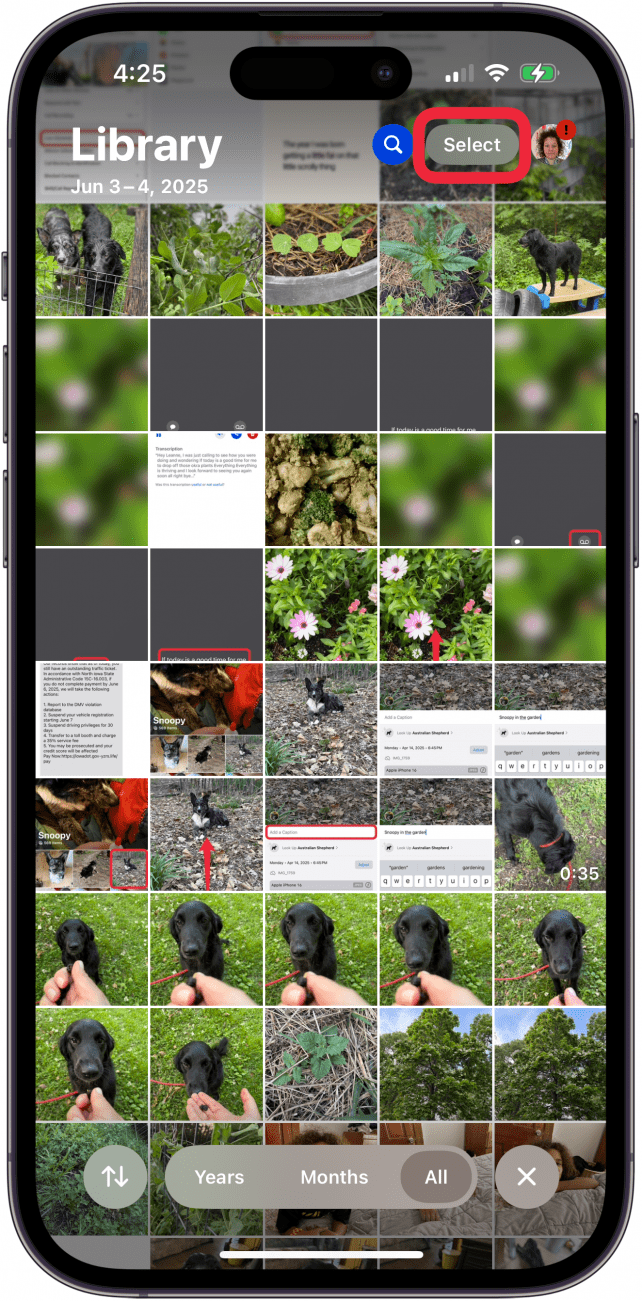
- Tap each picture you want to include in your slideshow, then tap the More icon. You can also do a photo search for the type of photos you want to use in your slideshow, and select from the results, then tap the more icon.
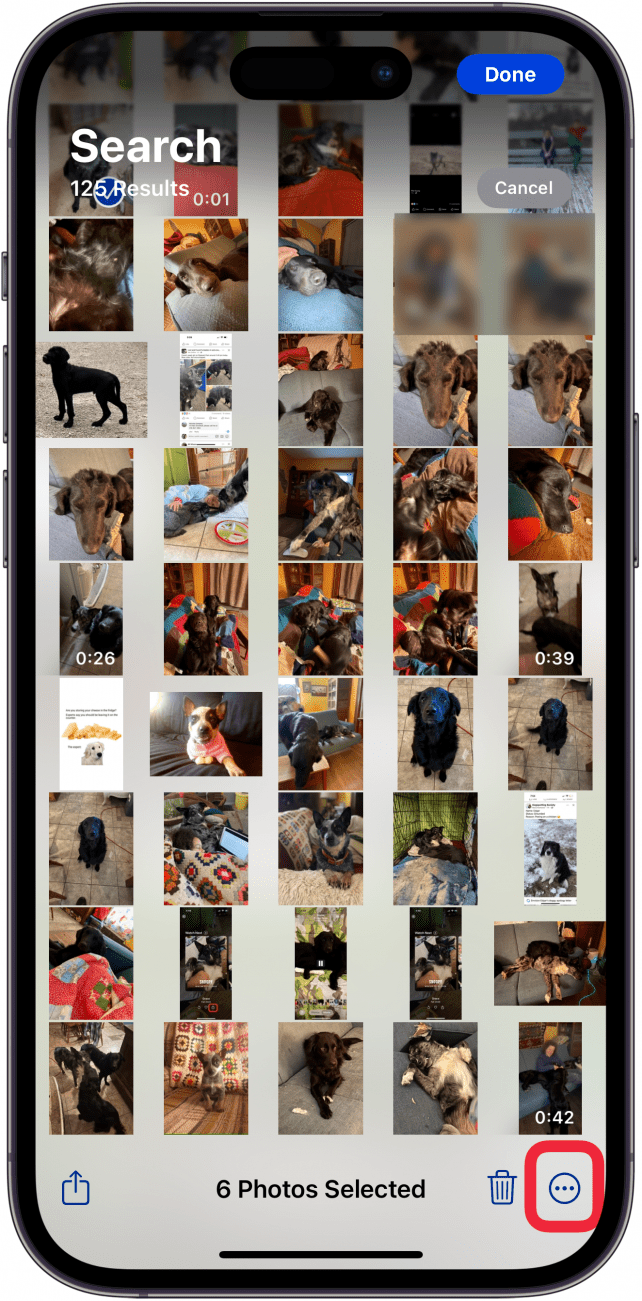
- Tap Play as Slideshow.
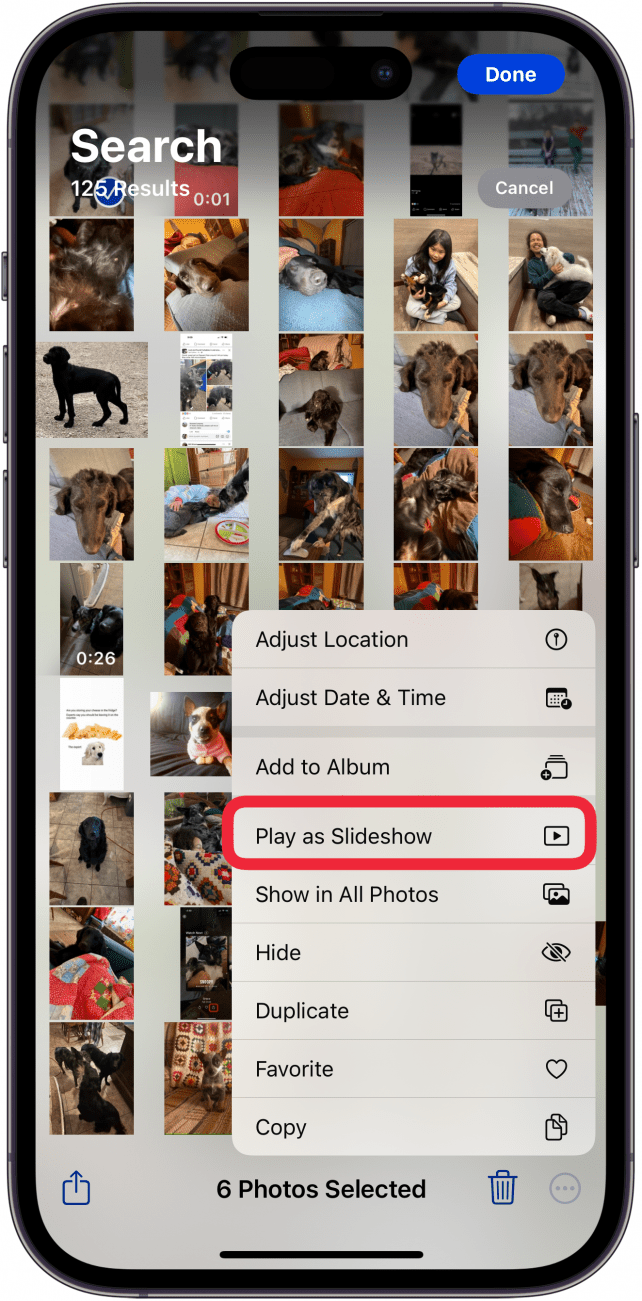
- When your slideshow is over, you can Replay, add to Favorites, or Share with friends.

Note: Your slideshow is automatically saved as a Memory. To view it later, scroll down to the Memories section of the Photos app.
And that's how to make a slideshow in the Photos app. Enjoy watching the cool transitions the app generates! If you like learning tips about your Apple devices, be sure to sign up for our free Tip of the Day!
Every day, we send useful tips with screenshots and step-by-step instructions to over 600,000 subscribers for free. You'll be surprised what your Apple devices can really do.



 Olena Kagui
Olena Kagui
 Leanne Hays
Leanne Hays
 Rachel Needell
Rachel Needell

 Rhett Intriago
Rhett Intriago

 Amy Spitzfaden Both
Amy Spitzfaden Both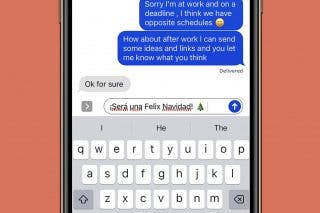

 Kenya Smith
Kenya Smith