How to Share Google Maps Directions & Apple Maps Directions on Your iPhone


Making plans to meet at a particular location goes more smoothly when you share directions from the Google Maps or Apple Maps app on your iPhone or iPad. Are you wondering, "how do I share a route on Google maps on my iPhone?" We'll show you how to find and share Apple Maps and Google Maps driving directions, and how to create driving directions with multiple stops with the Google Maps app.
Related: How to Avoid Toll Roads on Apple & Google Maps on Your iPhone
How to Share Apple Maps Directions
It's easy to share directions with a contact via Apple Maps. We also have a tip on how to share your ETA from Apple Maps.
- Open the Apple Maps app.
- Type the address or location in the Search bar.
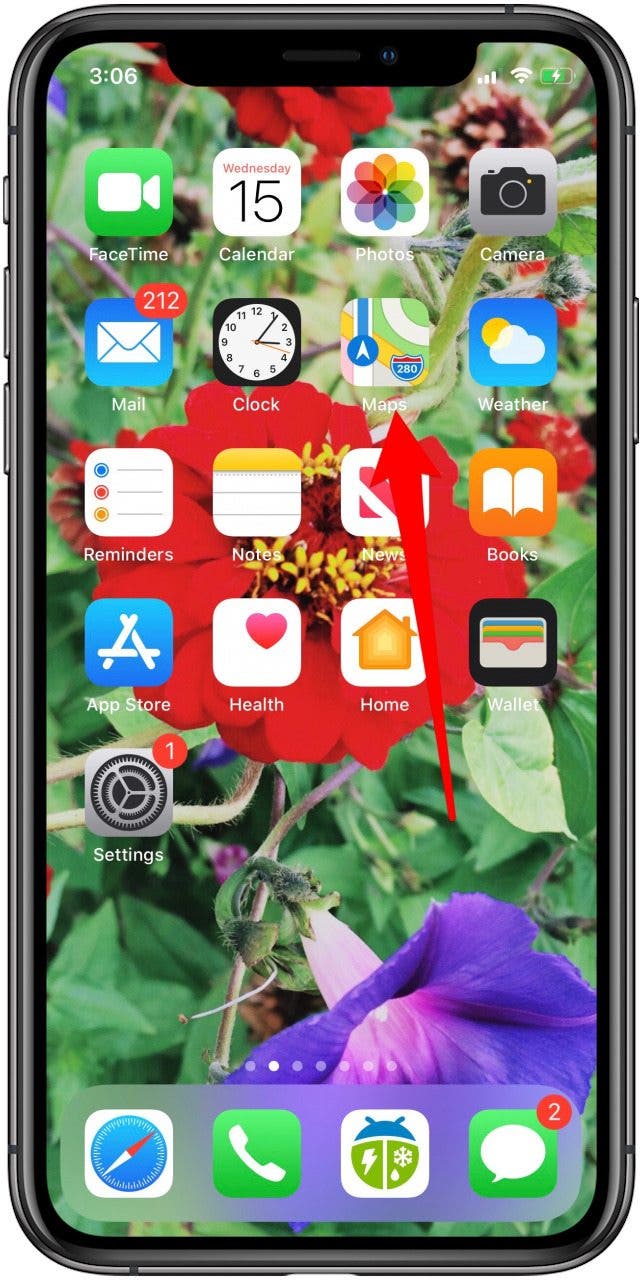

- Swipe up on the location card.
- Tap Share.
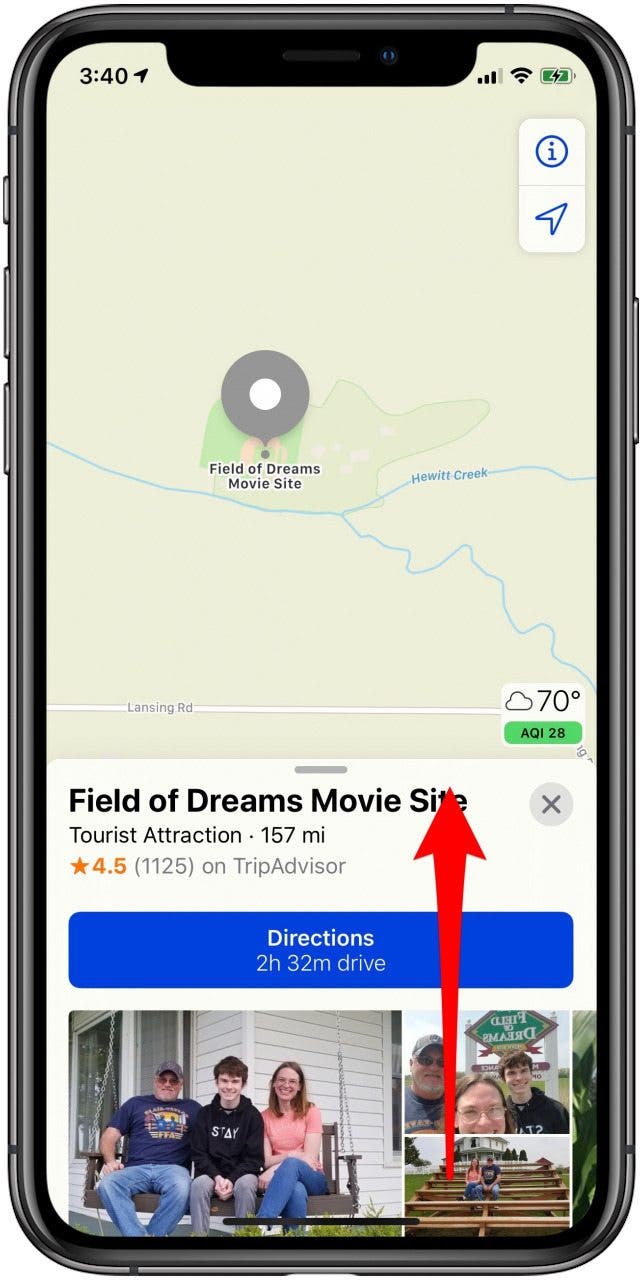
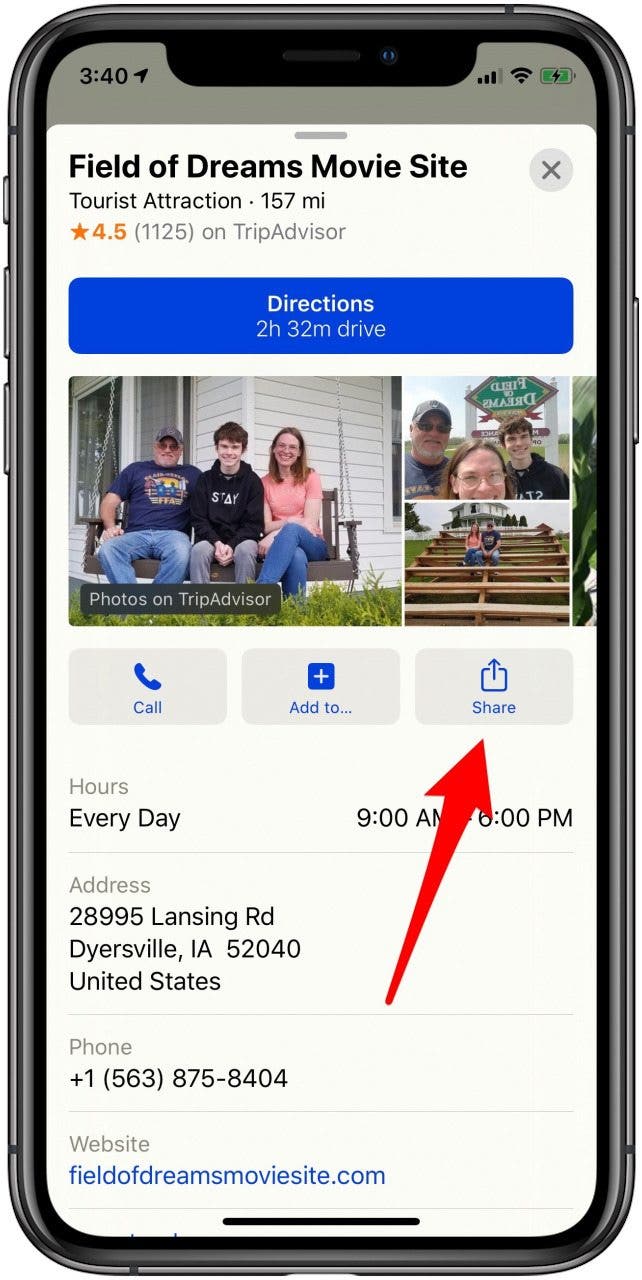
- Choose how to share your directions, and who to share them with.

How to Share Google Maps Directions
- Open the Google Maps app.
- Type the address or location in the Search bar.


- If you're satisfied with the route offered, swipe left along the options at the bottom of the screen.
- Tap Share.

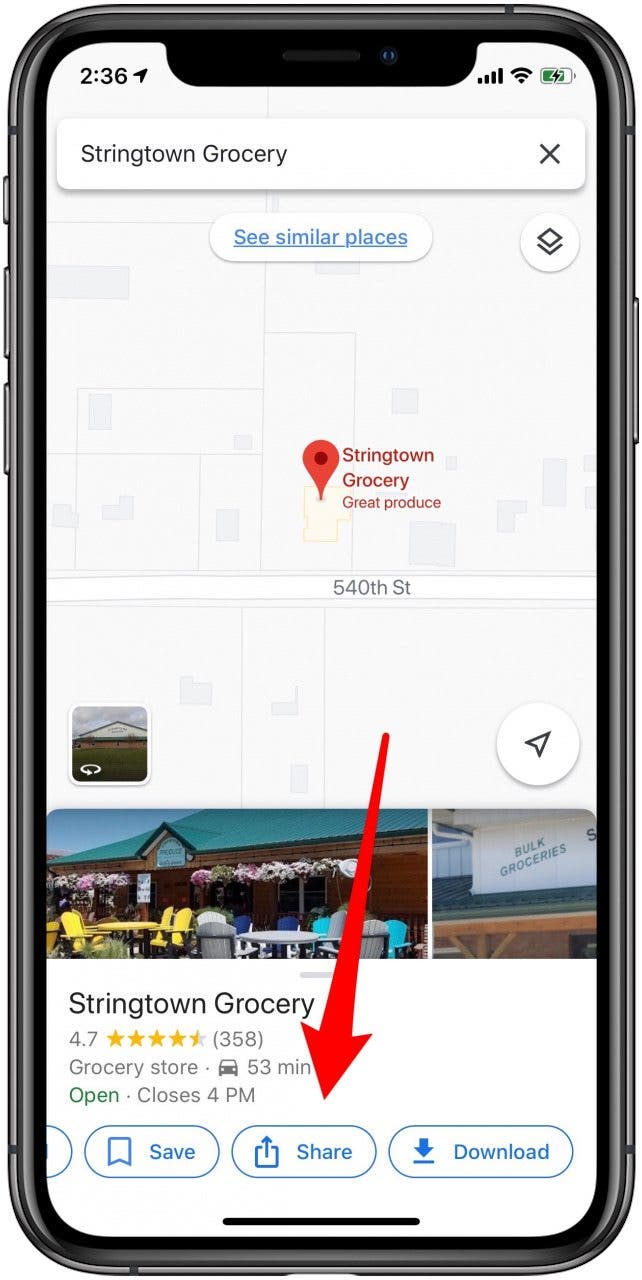
- If you want to choose a different route, tap Directions.
- Tap the route you want on the map. Then tap the three dots in the upper right next to Your Location.
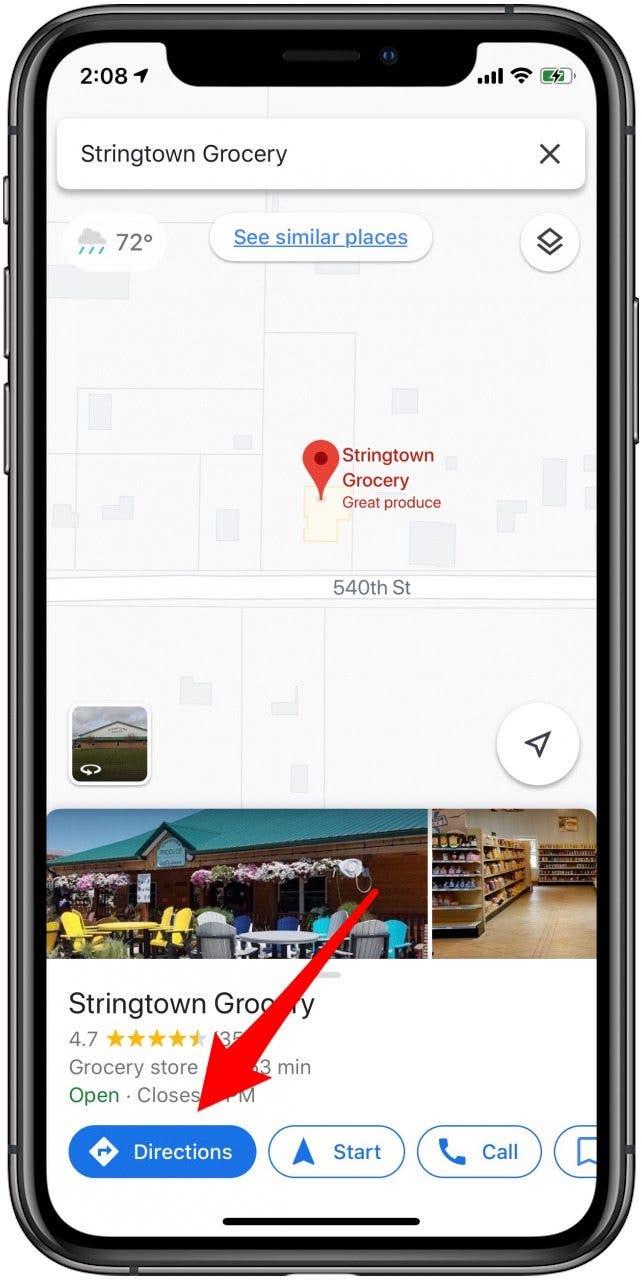
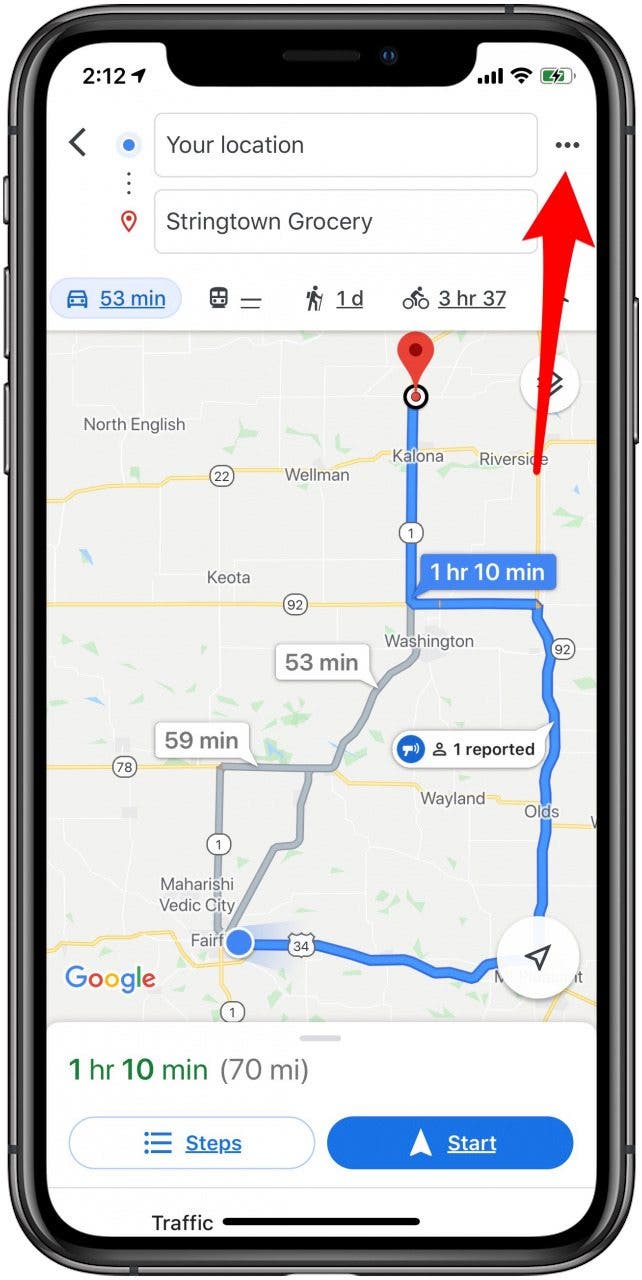
- Tap Share directions.
- With either option, you'll choose the app you'll use to share your route, and the recipient from the menu at the bottom of your screen.

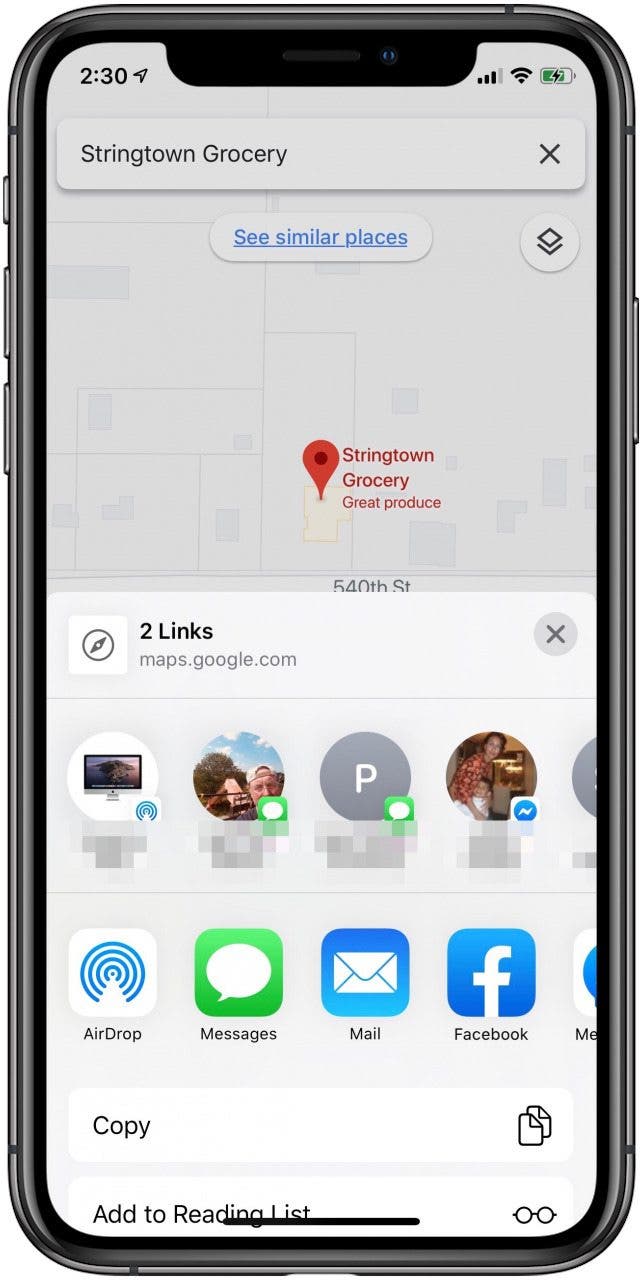
How to Share Google Maps Directions with Multiple Stops
- Enter your first location in the Search bar as before, then tap Directions.
- Tap the three dots in the upper right next to Your Location.
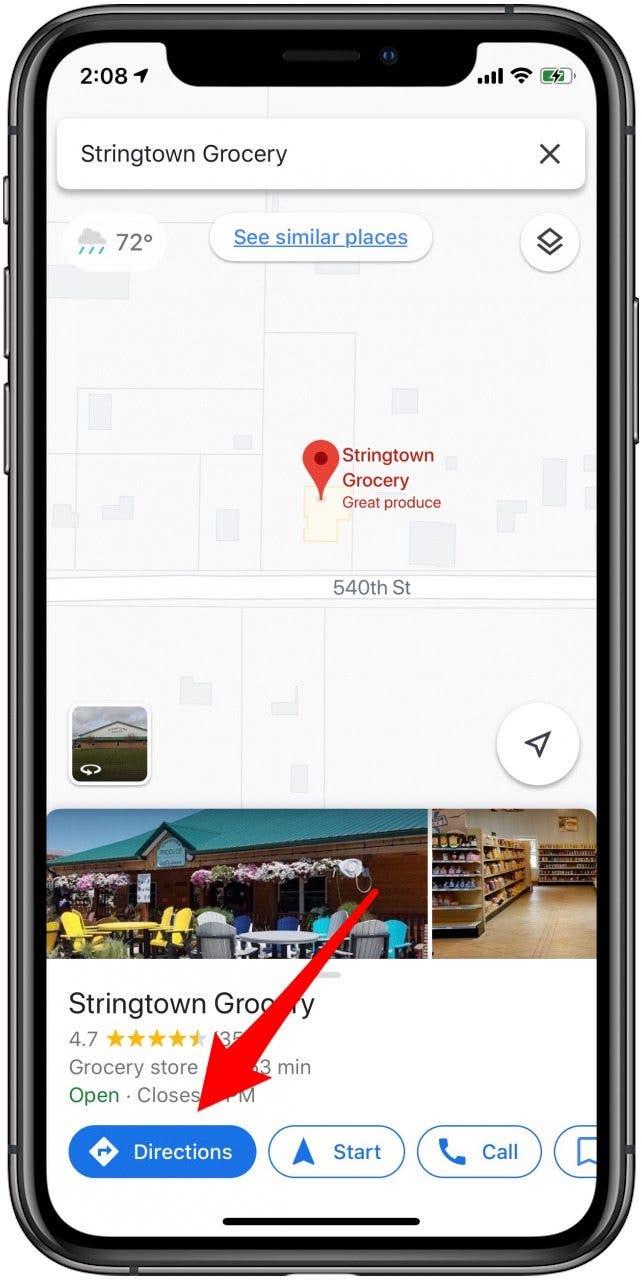
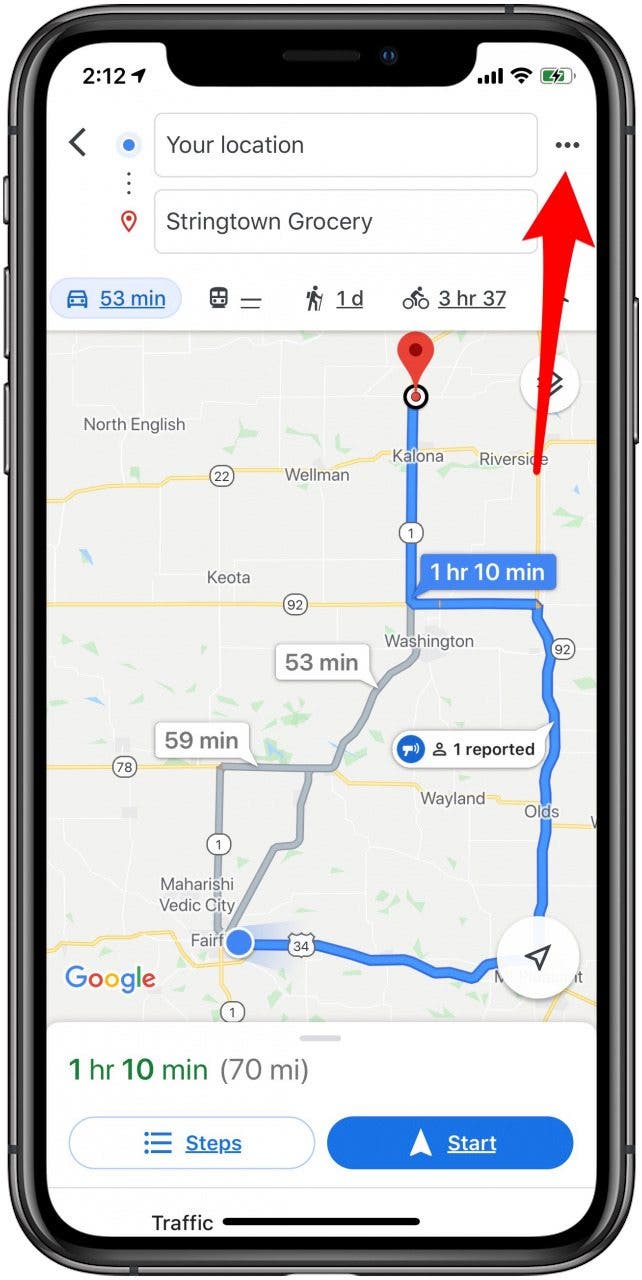
- Tap Add stop.
- Search for and add your next destination by tapping Add Stop once again.
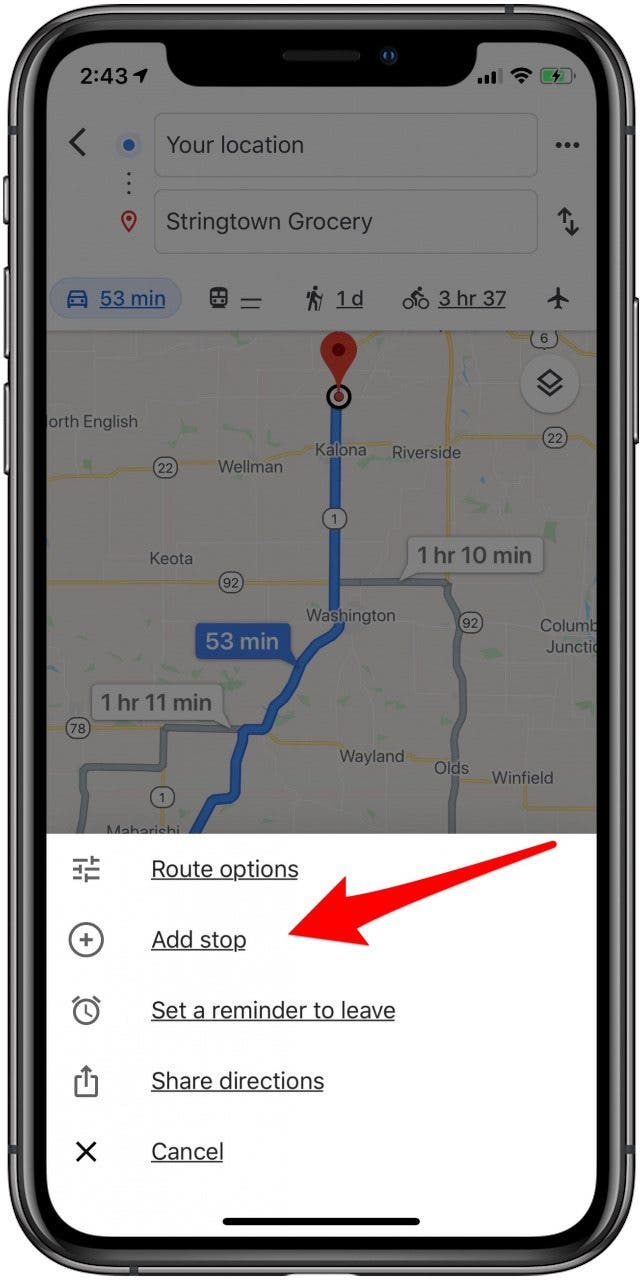
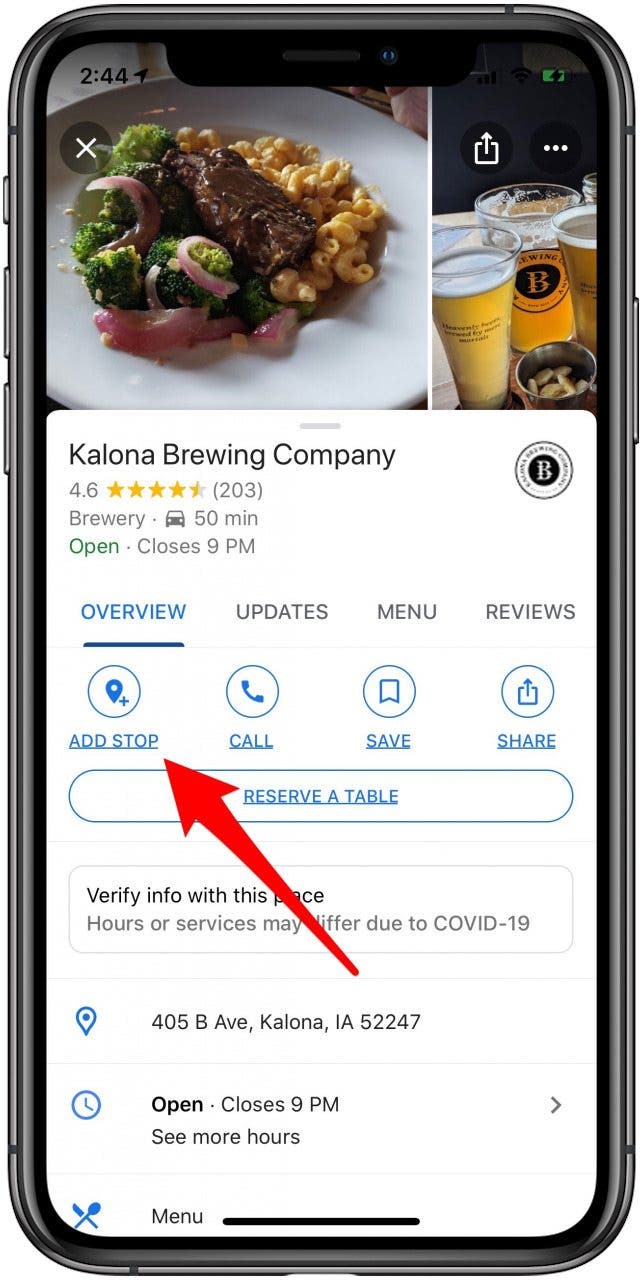
- Add additional stops with the same method; tap Done when your route is complete.
- Tap the three dots in the upper right next to Your Location. Then tap Share directions.


Now you know how to share directions in both Apple and Google Maps. Enjoy the ride!
Check out our free Tip of the Day for more great Apple Device tutorials.
Every day, we send useful tips with screenshots and step-by-step instructions to over 600,000 subscribers for free. You'll be surprised what your Apple devices can really do.

Hallei Halter
Hallei is a 2018 graduate of Maharishi University of Management with a BFA in Creative & Professional Writing. She's currently working on a novel about people using witchcraft to clean their houses.
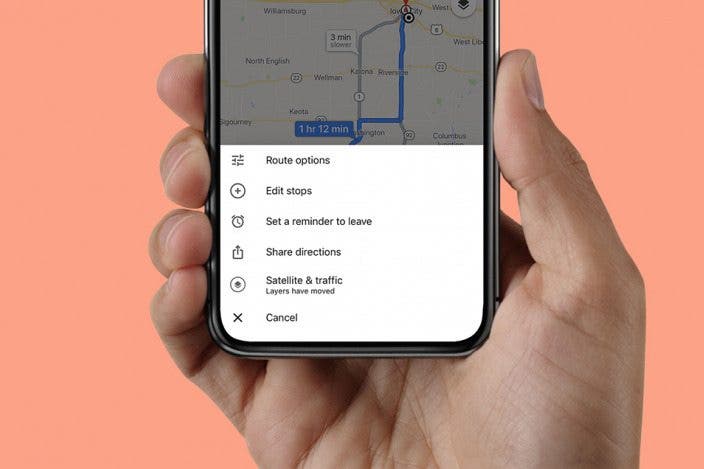

 Olena Kagui
Olena Kagui
 August Garry
August Garry
 Rhett Intriago
Rhett Intriago



 Amy Spitzfaden Both
Amy Spitzfaden Both
 Susan Misuraca
Susan Misuraca
 Leanne Hays
Leanne Hays




