Tip of the Day: Control Your Device by Pretending You’re a 2,000-Year-Old Genie


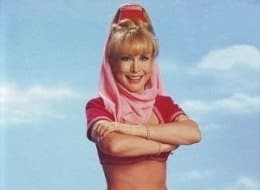
Switch Control, intended for people with mobility limitations, is also great for anyone who fantasized as a child of making things happen with just a blink, à la I Dream of Jeannie. To enable Switch Control, open Settings>General>Accessibility>Switch Control and toggle On.

Switch Control has an option to sequentially highlight each menu item on a screen for a few seconds, letting you set a “switch” to signal to the iPhone that you’re selecting the highlighted item. You may not actually be able to control your device with a blink, but you can live out your childhood fantasies by setting the switch to be a head movement, so that every time you deliberately more your head left or right, it’ll perform an action such as launching Siri or going to the Home screen. Try it out; it’s really trippy!
Have an awesome tip to share with your fellow iPhone Life readers? Email me at sarah@iphonelife.com.

Sarah Kingsbury
As the Editorial Director at iPhone Life, Sarah Kingsbury manages the online editorial team and oversees all website content. She is a long-time Apple enthusiast who never goes anywhere without her Apple Watch and owns way too many HomePods. Since joining iPhone Life in 2013, Sarah has done everything from writing hundreds of how-to articles to founding the Daily Tip newsletter. She even co-hosted the early episodes of the iPhone Life Podcast. When not at work, Sarah can be found hiking in the mountains and canyons around Las Vegas, where she lives with her partner and dogs.
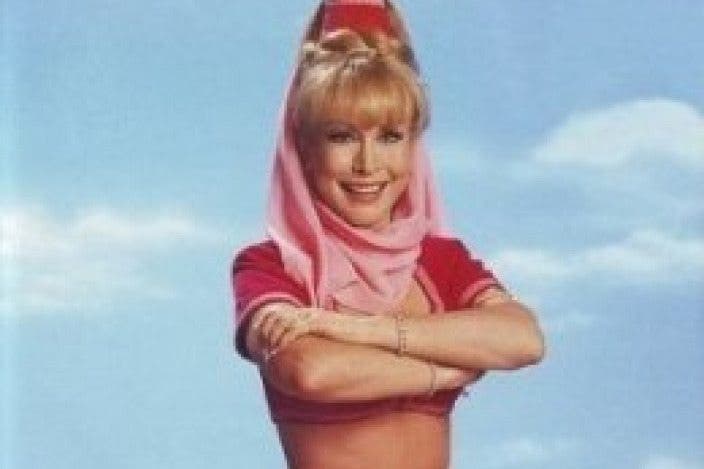

 Rhett Intriago
Rhett Intriago

 Olena Kagui
Olena Kagui


 Amy Spitzfaden Both
Amy Spitzfaden Both

 Leanne Hays
Leanne Hays
 Rachel Needell
Rachel Needell





