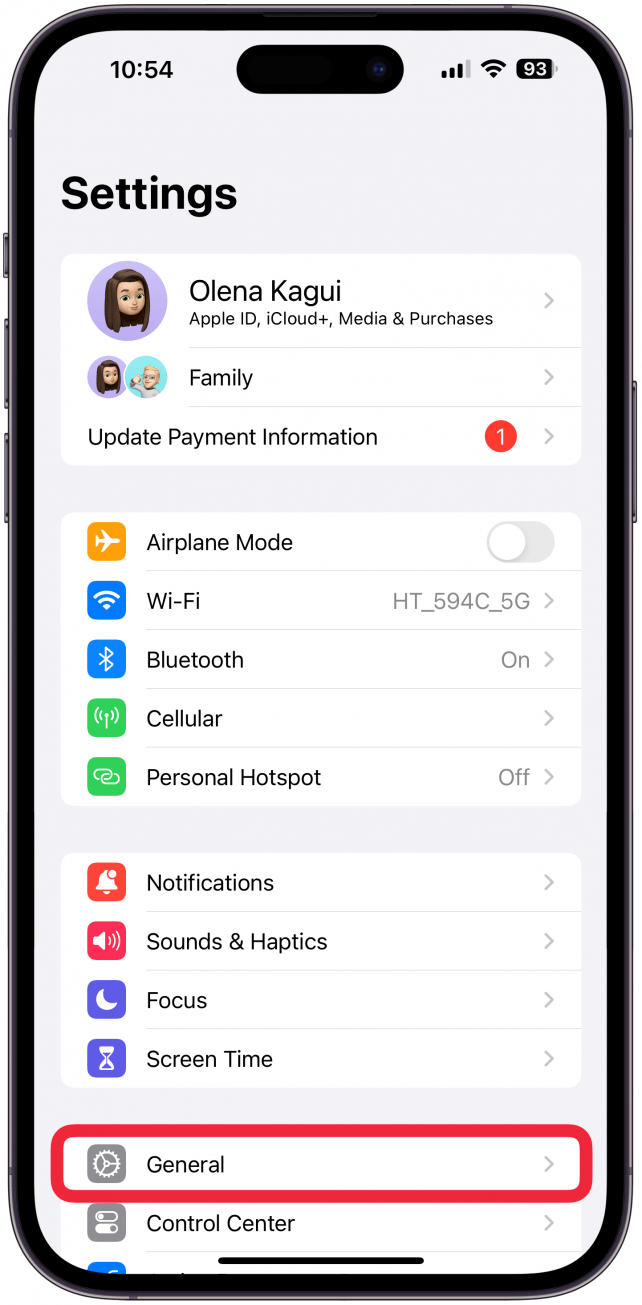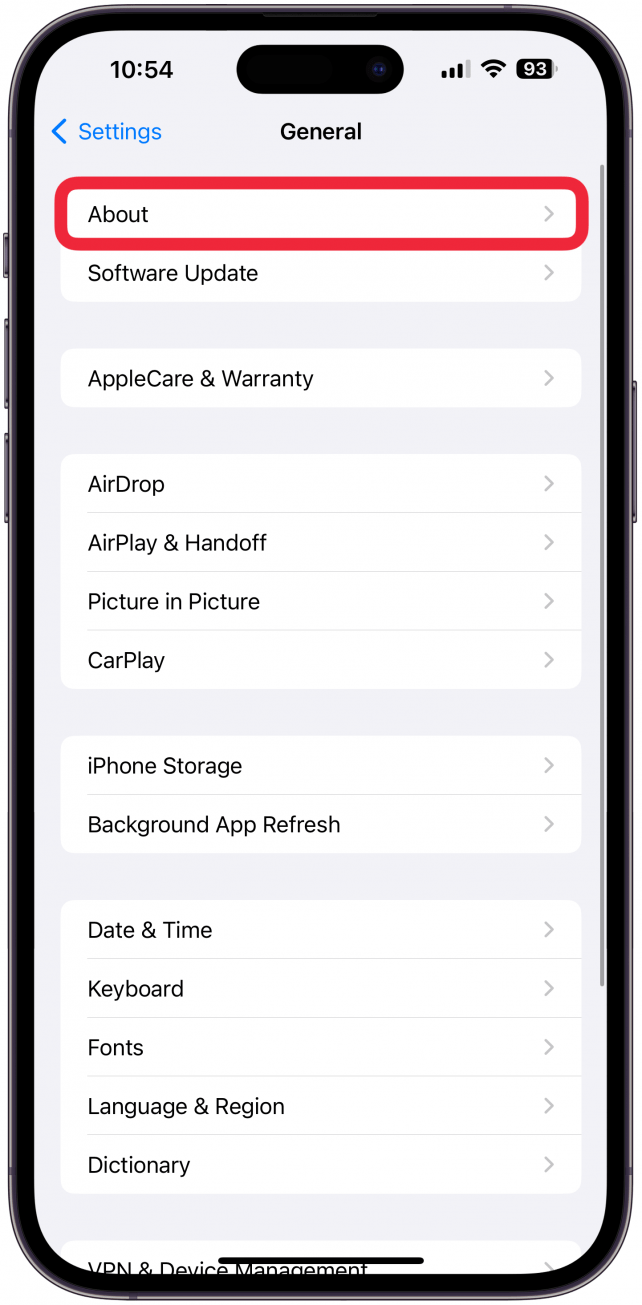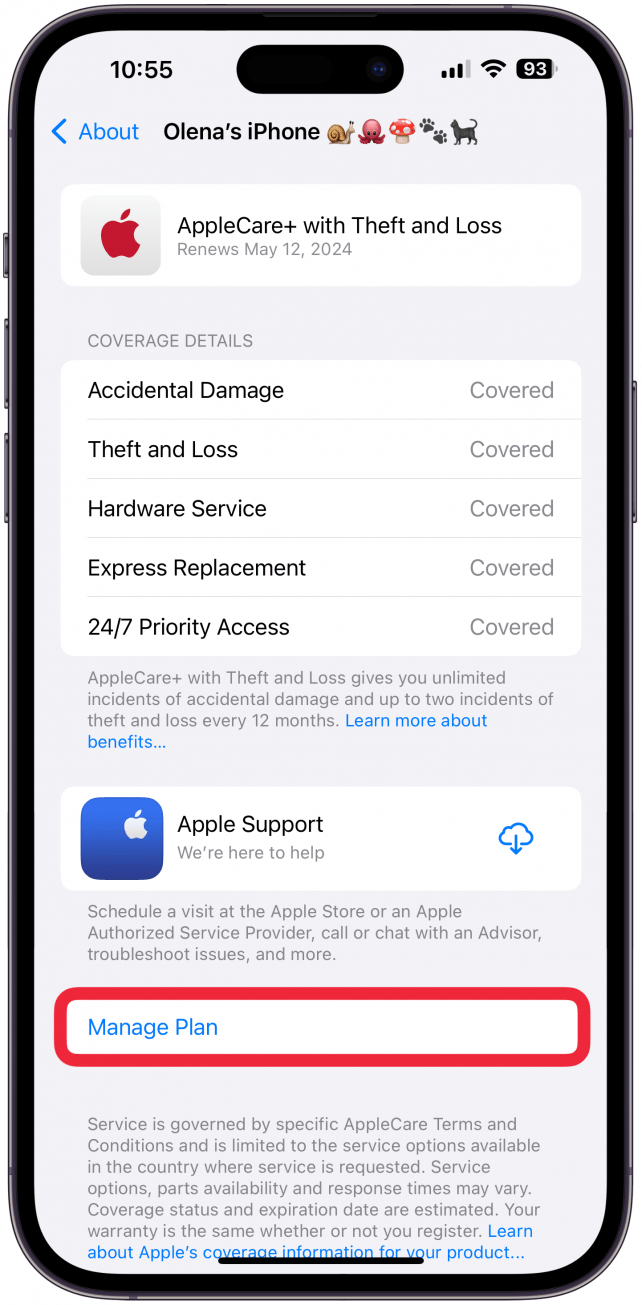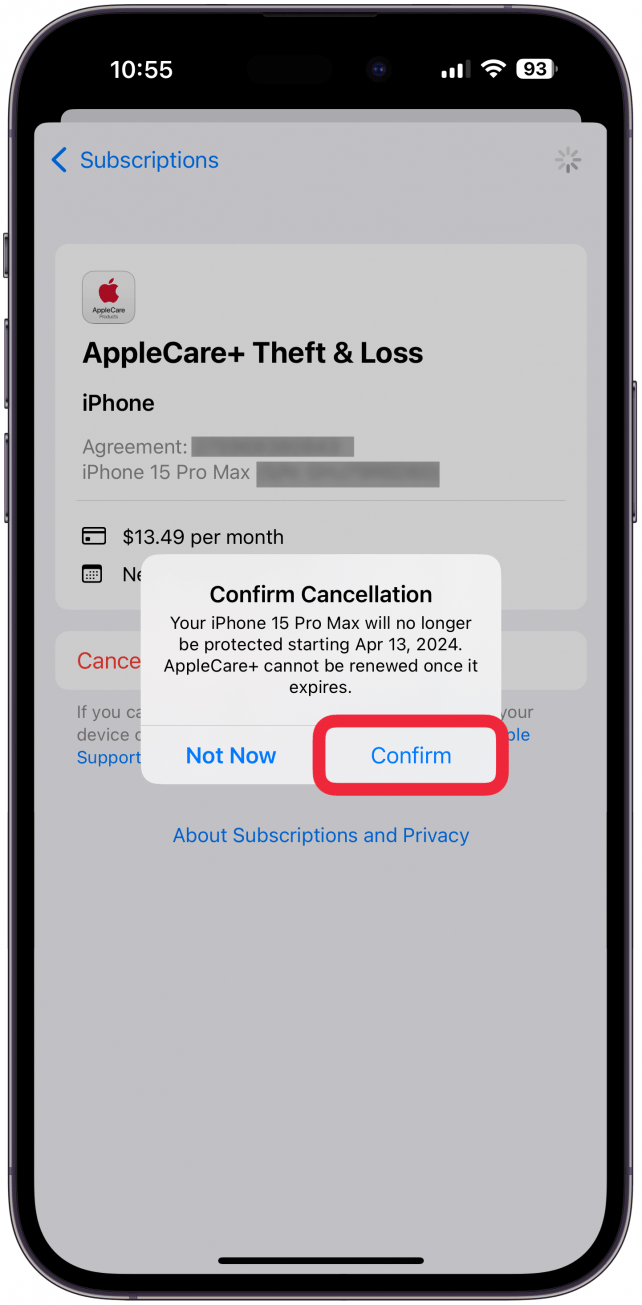What to Know
- If you purchased your AppleCare+ coverage in full less than 30 days ago, you'll need to contact Apple Support to get a refund.
- If you have a monthly subscription, you can cancel your coverage in your iPhone's Settings.
- Tap General, then About, select your AppleCare+ subscription, and tap Manage Plan.
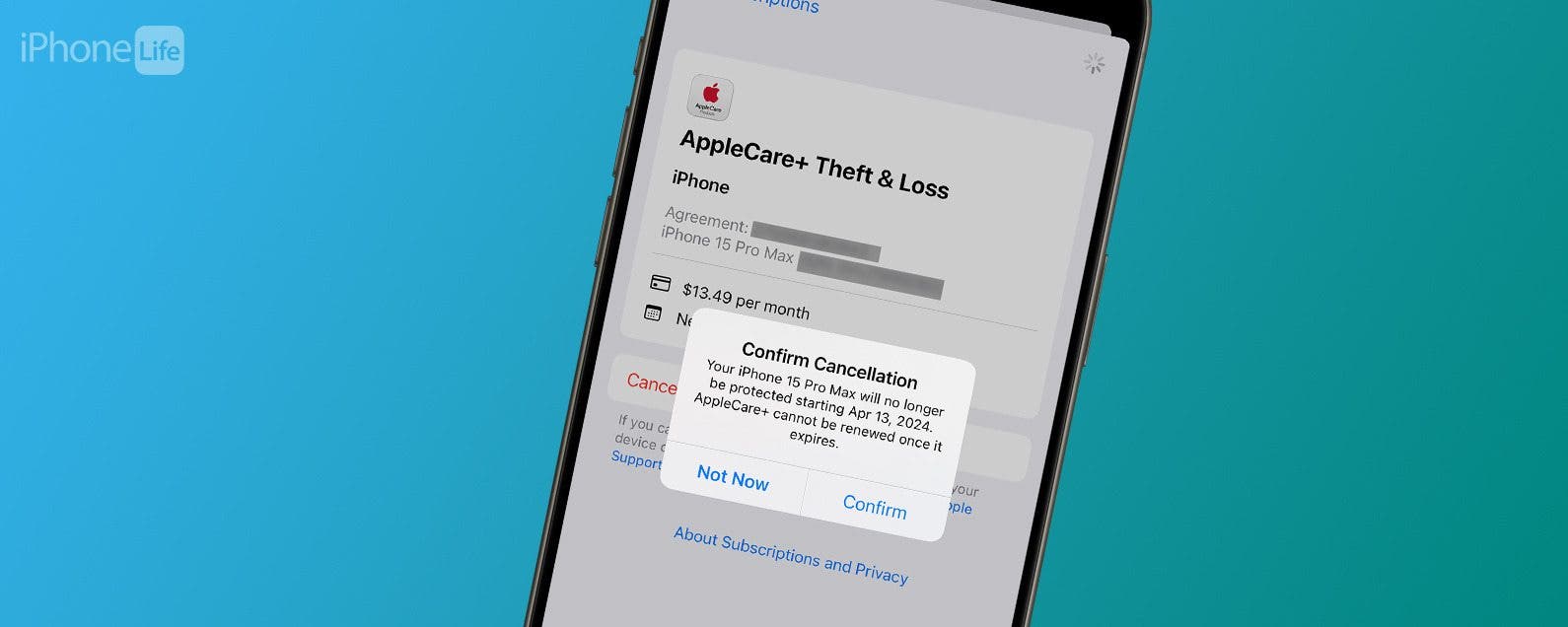
The AppleCare+ service can provide additional coverage for your device in case you're worried about breakage, loss, or theft. If you need to cut back on your expenses or have decided you're not concerned about these issues, you might want to stop AppleCare Plus coverage. We'll walk you through how to cancel AppleCare on your iPhone.
Jump To:
Can You Get an AppleCare Refund?
If you paid for your AppleCare+ plan upfront and in full, you'll need to contact Apple Support directly to cancel the protection plan rather than going through your iPhone's Settings app as shown below. If you purchased a plan less than 30 days ago, you can get a full AppleCare refund, minus the cost of any claims and repairs you've had. If it has been more than 30 days, you can get a partial refund.
Check on the Apple site for links to contact Apple Support and for more information about the AppleCare return policy. For more helpful tips on managing your Apple subscriptions and devices, be sure to sign up for our free Tip of the Day newsletter.

How to Cancel AppleCare Plus
Canceling your monthly AppleCare+ subscription is pretty simple to do on your iPhone, but it may not be obvious where to find the menus to do so. For more information on Apple protection plans, check out our in-depth breakdown article. Now, here's how to cancel your AppleCare subscription:
- To cancel your monthly or annual AppleCare+ subscription, follow the steps below, starting by opening the Settings app.
![Open the Settings app.]()
- Select General.
![Select General.]()
- Tap About at the top of the screen.
![Tap About at the top of the screen.]()
- Under Serial Number, you will see the name of your coverage (in my case, it is AppleCare+ with Theft and Loss). Tap on it.
![Under Serial Number, you will see the name of your coverage, in my case it is AppleCare+ with Theft and Loss, tap on it.]()
- Tap Manage Plan.
![Tap Manage Plan.]()
- Tap on your AppleCare+ subscription under Active.
![Tap on your AppleCare+ subscription under Active.]()
- Tap Cancel Subscription.
![Tap Cancel Subscription.]()
- Tap Confirm.
![Tap Confirm.]()
That's how to cancel AppleCare+. After this, you will no longer be charged, and your coverage will end after the date shown in the confirmation message. Be sure to be more cautious with your iPhone, as theft and loss will no longer be covered.
FAQ
- Can AppleCare be canceled anytime? Yes, you can cancel AppleCare whenever you want, but you won't always get a refund, depending on what type of coverage you have and how long you've had it. Follow the steps above to cancel your AppleCare+ coverage.
- How do I know if I have AppleCare? You can follow the steps above to get to your subscription screen. If you see an AppleCare+ subscription under the Active section, that means you currently have an active subscription to AppleCare+. Check out our article on how to check if you have AppleCare for more details.
- Is AppleCare worth it? This depends entirely on the individual. Some people might need an AppleCare+ subscription because they drop their phone frequently or they are worried about their device being stolen. You might not need it at all if you use a case and you're a very cautious person. We can help you decide if AppleCare+ coverage is worth it.