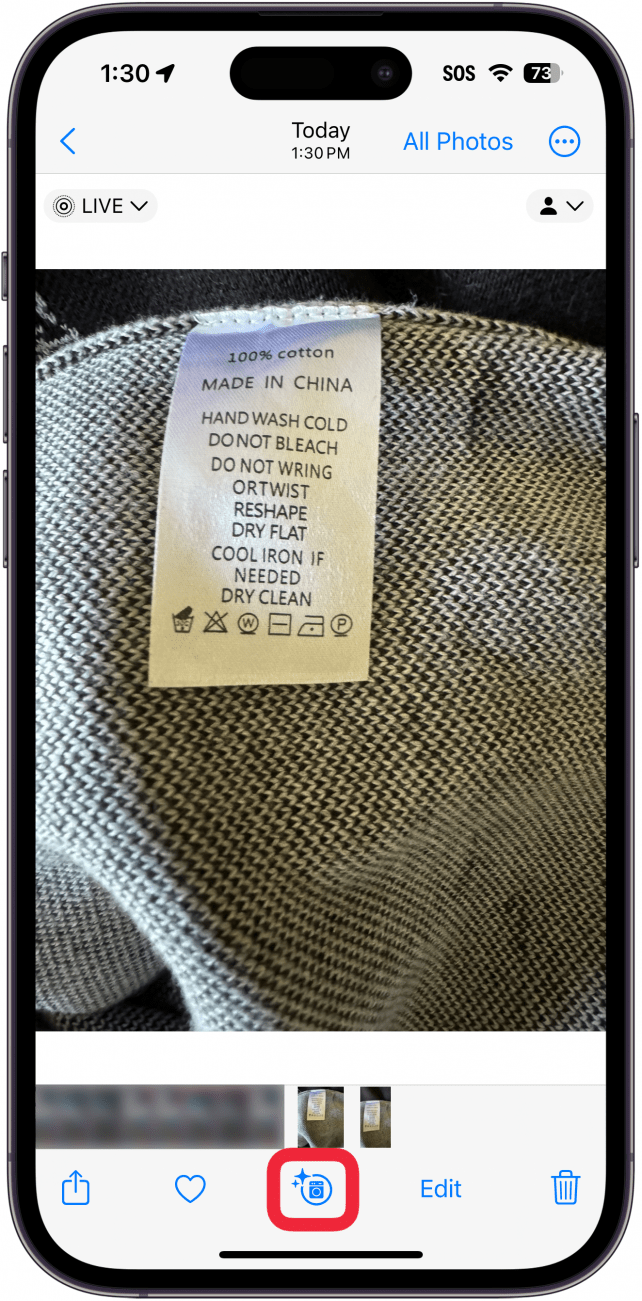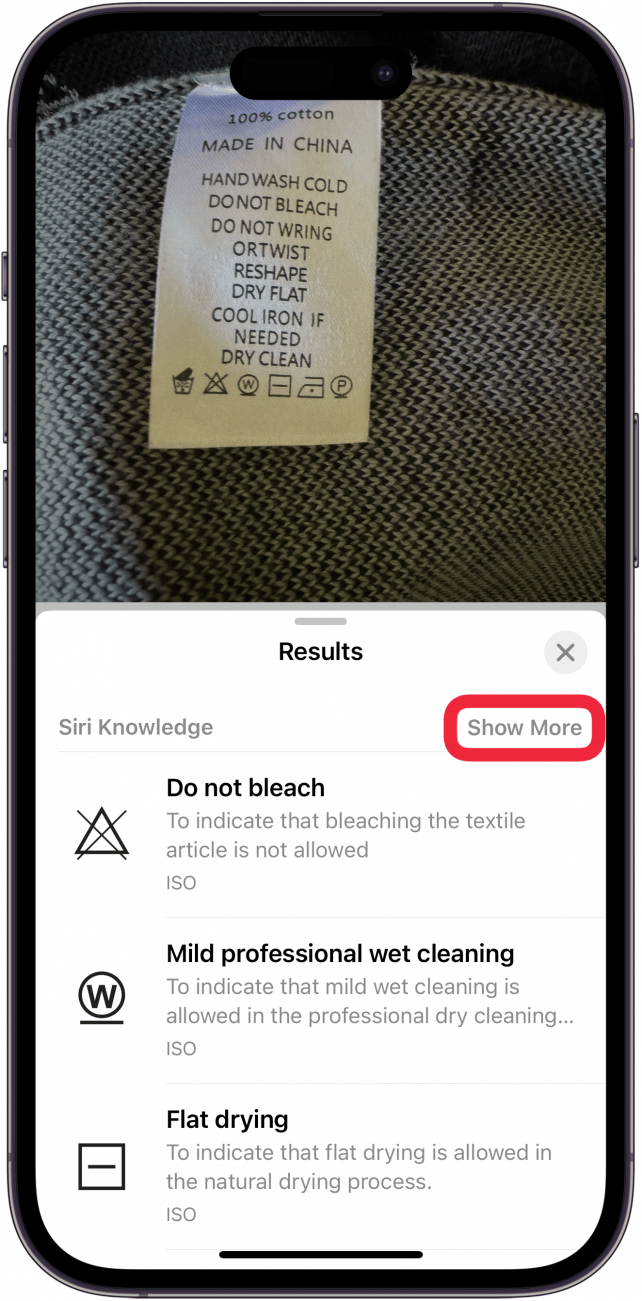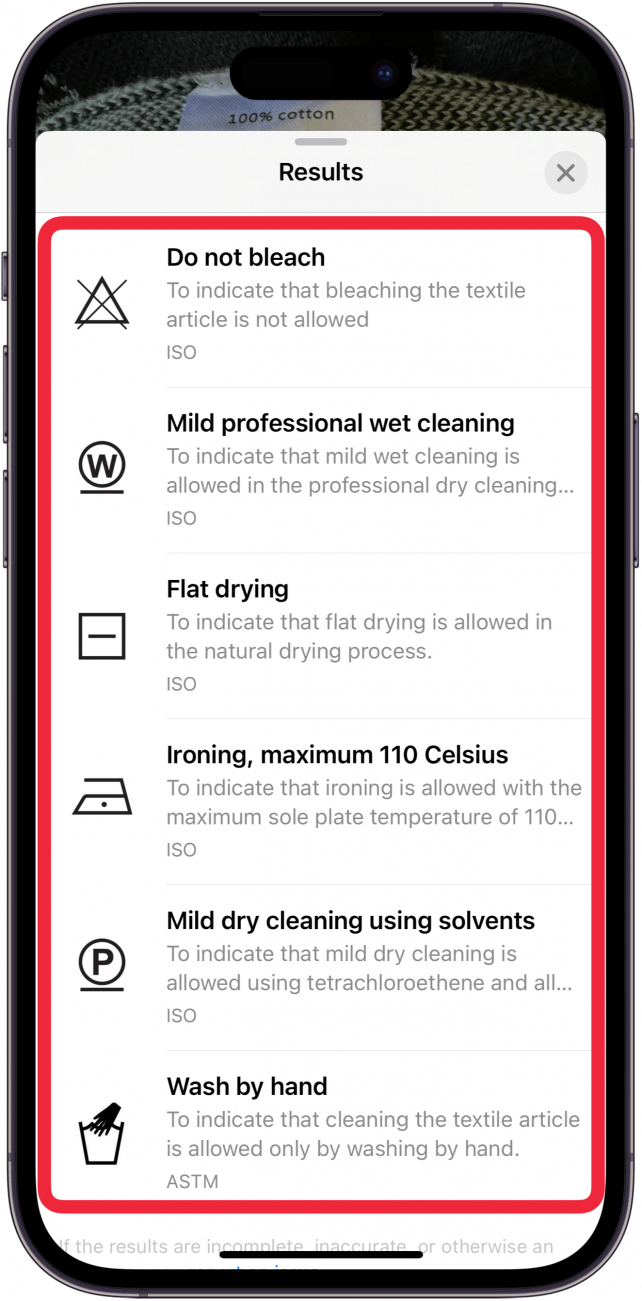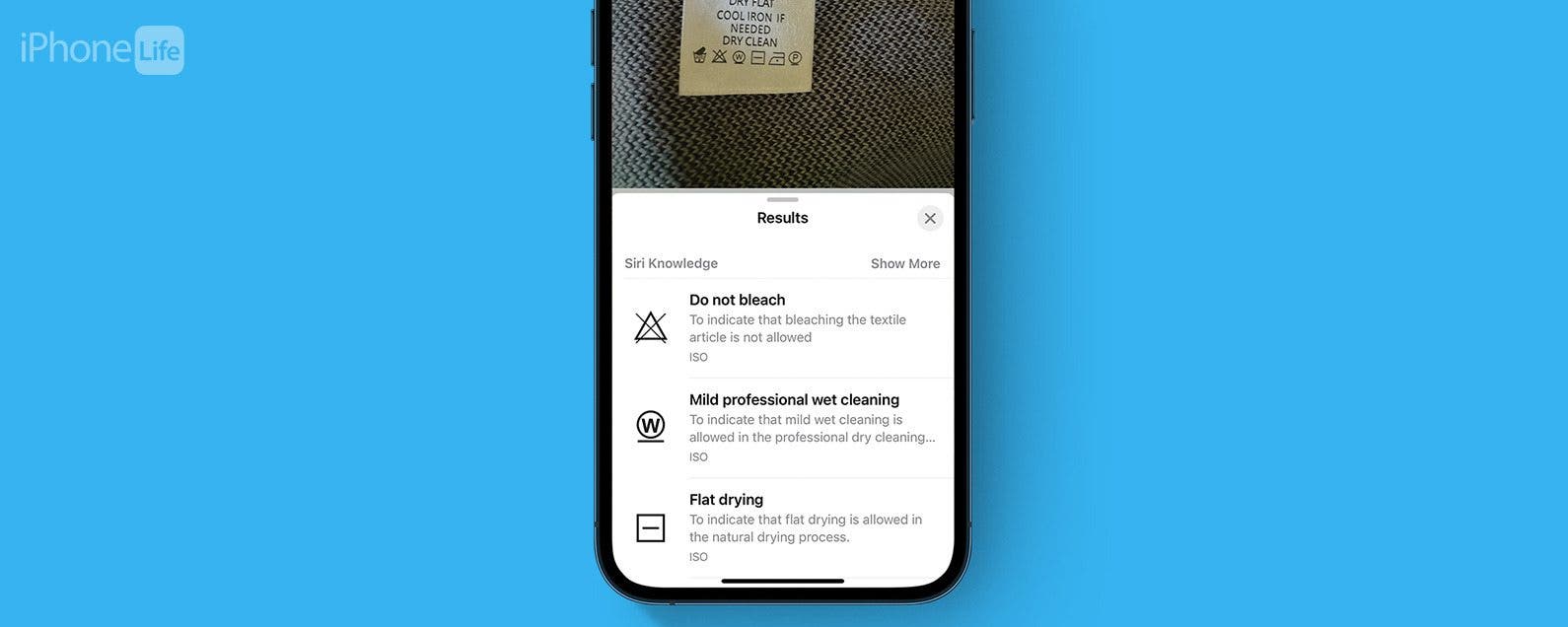
Everyone has seen the mysterious laundry symbols on their clothes, but nobody seems to really know what they mean. I, for one, always have to look up what the symbols actually mean to make sure I’m washing my clothes correctly. Luckily, the latest iOS software makes it easy to identify laundry tag symbols.
Why You’ll Love This Tip:
- Easily identify laundry symbols and their meanings with just a photo.
- Ensure you’re washing your laundry correctly.
Use Your iPhone Camera to Look Up Laundry Instructions
System Requirements
This tip works on iPhones running iOS 17 or later. Find out how to update to the latest version of iOS.
Visual Lookup is a handy feature in iOS that can be used to look up information about certain aspects of photos, such as landmarks, plants, car maintenance symbols, and now the meaning of laundry symbols. For more iPhone shortcuts and tricks, be sure to sign up for our free Tip of the Day newsletter. Now, here’s how to check laundry signs and meanings using your iPhone camera:
- Take a photo of the laundry symbols and open it in the Photos app. Tap the info icon. The icon might change to a washing machine.
![iphone photos app displaying a photo a laundry tag on a sweater, with the info button in the photos app circled in red]()
- Tap Look Up Laundry Care.
![iphone photos app displaying a photo a laundry tag on a sweater, with the info menu open, and a red box around "look up laundry care" button]()
- You’ll see a list of results. Tap Show More if the option appears.
![iphone photos app displaying a photo a laundry tag on a sweater, with the visual look up menu open, displaying different laundry symbols and their meaning. there is a red box around the show more button]()
- Scroll down to see all the different laundry signs and meanings.
![iphone photos app with the expanded visual lookup menu open, displaying different laundry symbols and their meanings with a red box surrounding them]()
That’s how to identify laundry tag symbols with your iPhone’s camera and Visual Lookup. Next, find out how to tag pets in your iPhone photos.