What to Know
- iCloud passkeys allow you to log into certain online accounts using Face ID instead of your password.
- You can set up passkeys by opening the Settings app and tapping Passwords.
- From there, visit a website like Amazon and follow the on-screen prompts to set up a passkey.
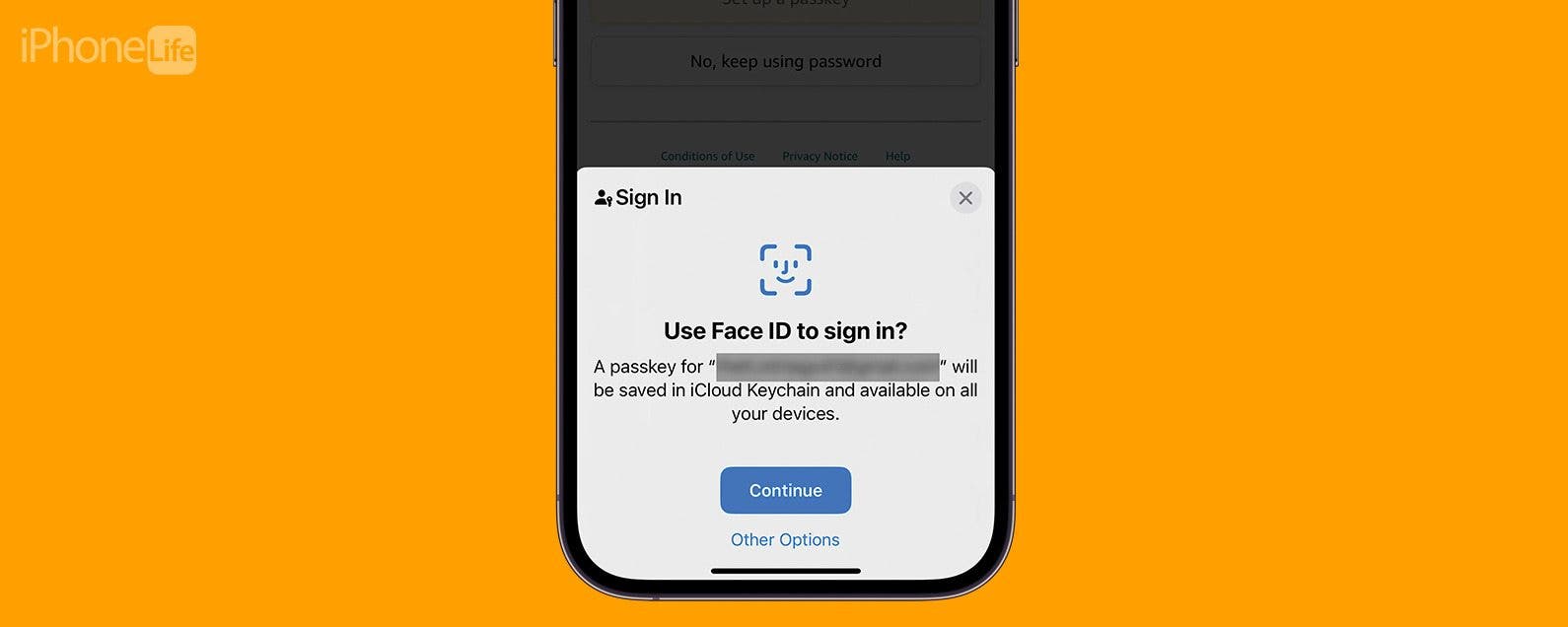
Apple's iCloud Keychain now supports passkeys. How do passkeys work? Passkeys are an alternate way to sign into specific accounts, which saves time since you don't need to enter your email and password every time you sign in.
Jump To:
How Do Passkeys Work?
Passkeys are an alternate, secure way to sign into your online accounts with your iPhone. Instead of a password, a passkey allows you to quickly access your account with Face ID. This saves time since you don't need to enter your email and password to sign in, but it is still just as secure since you need Face ID to access your account. However, keep in mind that if Face ID fails, it will fall back to your device passcode.
How to Use iCloud Passkeys
First, you'll need to enable iCloud passkeys in the Settings app; then, I'll cover how to set up a passkey for an account. The process for enabling passkeys for your accounts will vary slightly depending on the account. For the screenshots below, I used my Amazon account. Now, let's go over iCloud passkeys:

- Open the Settings app and tap Passwords.
![iphone settings with passwords circled in red]()
- Tap Password Options.
![iphone password settings with password options circled in red]()
- Make sure the AutoFill Passwords and Passkeys toggle is enabled.
![iphone password options with AutoFill Passwords and Passkeys toggle circled in red]()
- If you're using iCloud Keychain, scroll down to the Use Passwords and Passkeys From section and make sure that iCloud Passwords & Keychain is selected.
![iphone password options with iCloud Passwords & Keychain toggle circled in red]()
- Navigate to a website that supports passkeys. Sign into your account like normal, and if you see a screen asking to set up a passkey, tap Set up a passkey. If you don't see an option to set up a passkey while logging in, check your account settings.
![Amazon page open in Safari with Set up a passkey button circled in red]()
- Tap Continue.
![iphone passkey set up pop up window with Continue button circled in red]()
- Allow the Face ID scan to activate.
![iphone passkey set up pop up window with face ID window circled in red]()
- Tap Continue.
![safari amazon passkey setup screen saying, "set up complete" with a red box around the continue button]()
- Next time you log in to the account, tap Sign in with a passkey.
![amazon login in page open in safari with Sign in with a passkey button circled in red]()
- Tap Continue to sign in.
![iphone passkey sign in pop up with continue button circled in red]()
- If you see an option that says, "Sign in to [website.com] with your saved passkey?" tap the login button below.
![amazon login in page open in safari with Sign in to [website.com] with your saved passkey button circled in red]()
Passkeys are still a relatively new innovation, so only some websites support them, but for the ones that do, this is a much more convenient way to log in. For more iPhone security tips and tricks, sign up for our free Tip of the Day Newsletter.
FAQ
- How do I set up a password on an iPhone? You can set up an iPhone password by going into Settings and tapping Face ID & Passcode. Or, if you are wondering how to manually save a password to iCloud Keychain, you can do that by tapping the Passwords option in the Settings app.
- Can passkeys be hacked? Passkeys cannot be hacked like passwords can. A passkey is generated on your device and is encrypted. The only way someone could hack your passkey is if they had physical access to the device and were somehow able to bypass your iPhone's encryption.
- What is a security key on a phone? A security key is a physical key that can be used for multi-factor authentication. You can tap or insert this key into your device to authenticate your Apple ID or any number of accounts, including Google, Microsoft, Dropbox, and many others.
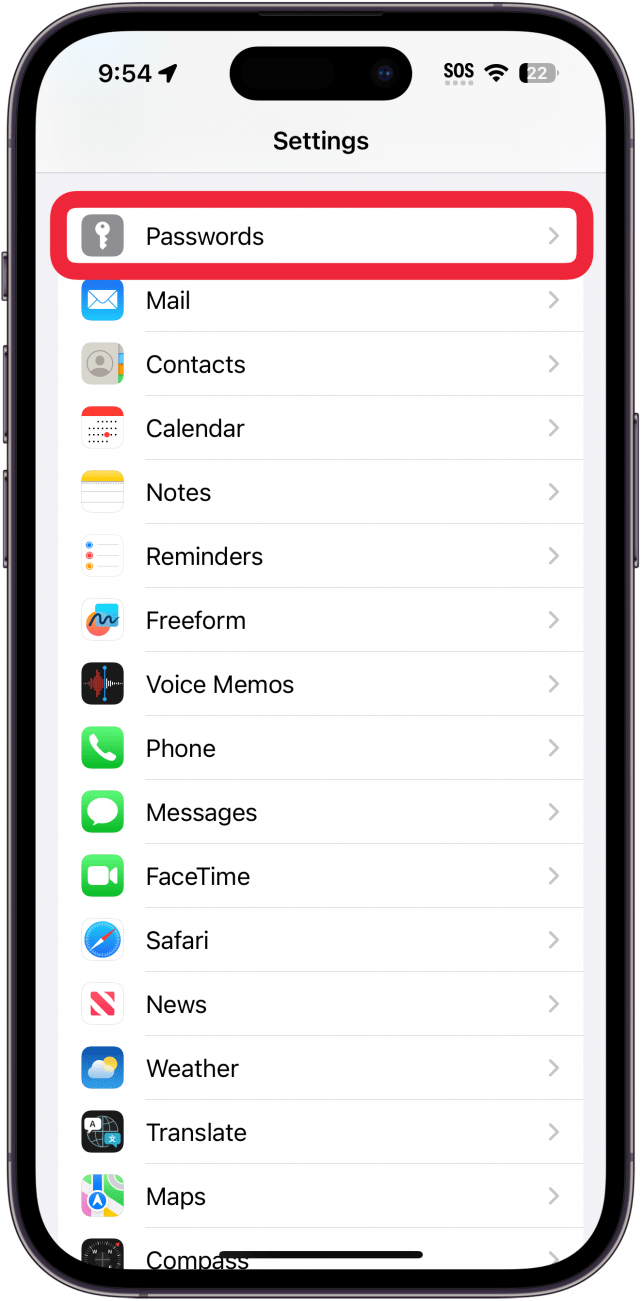
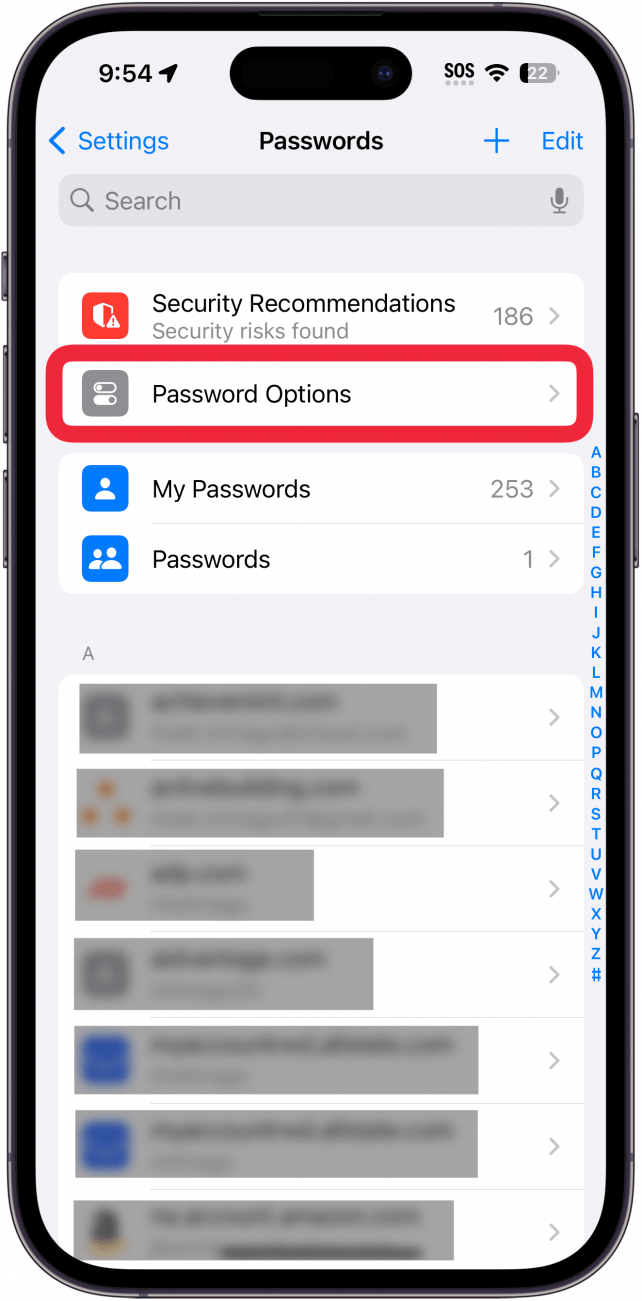
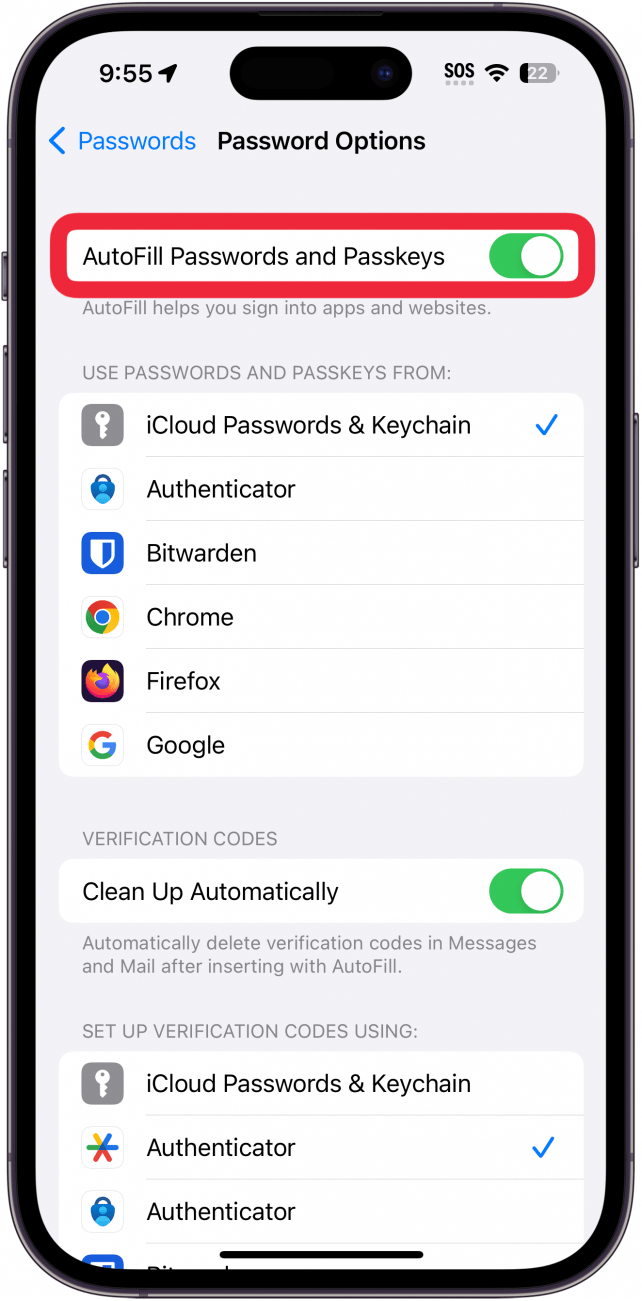
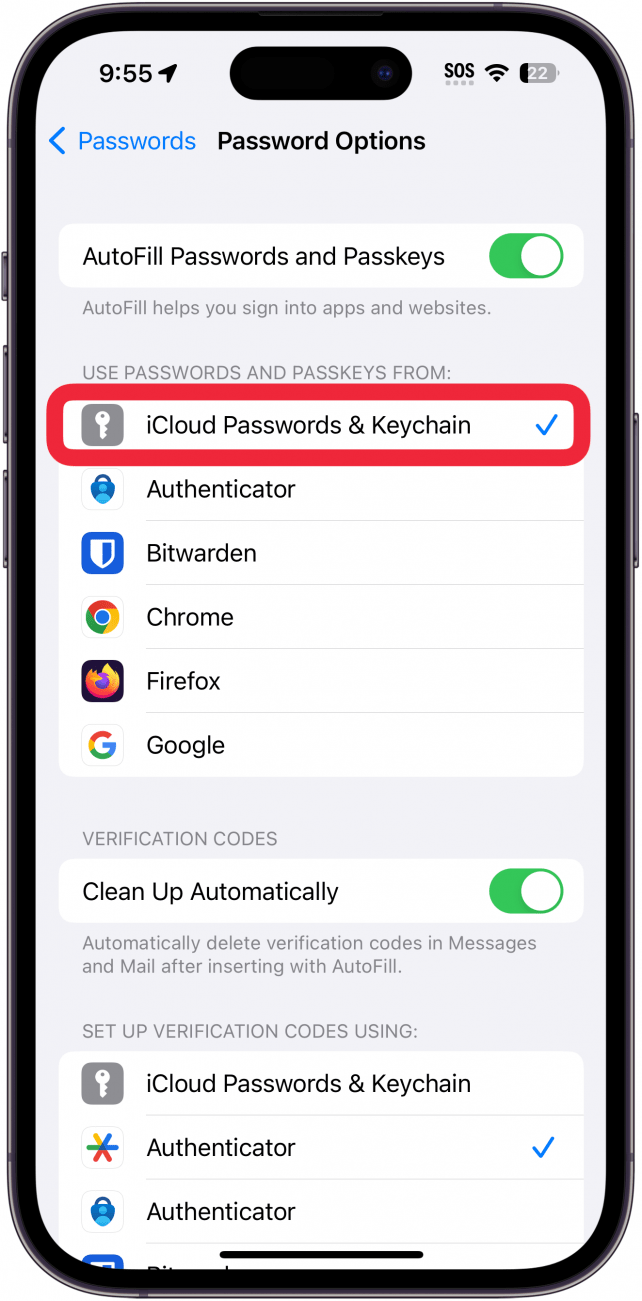
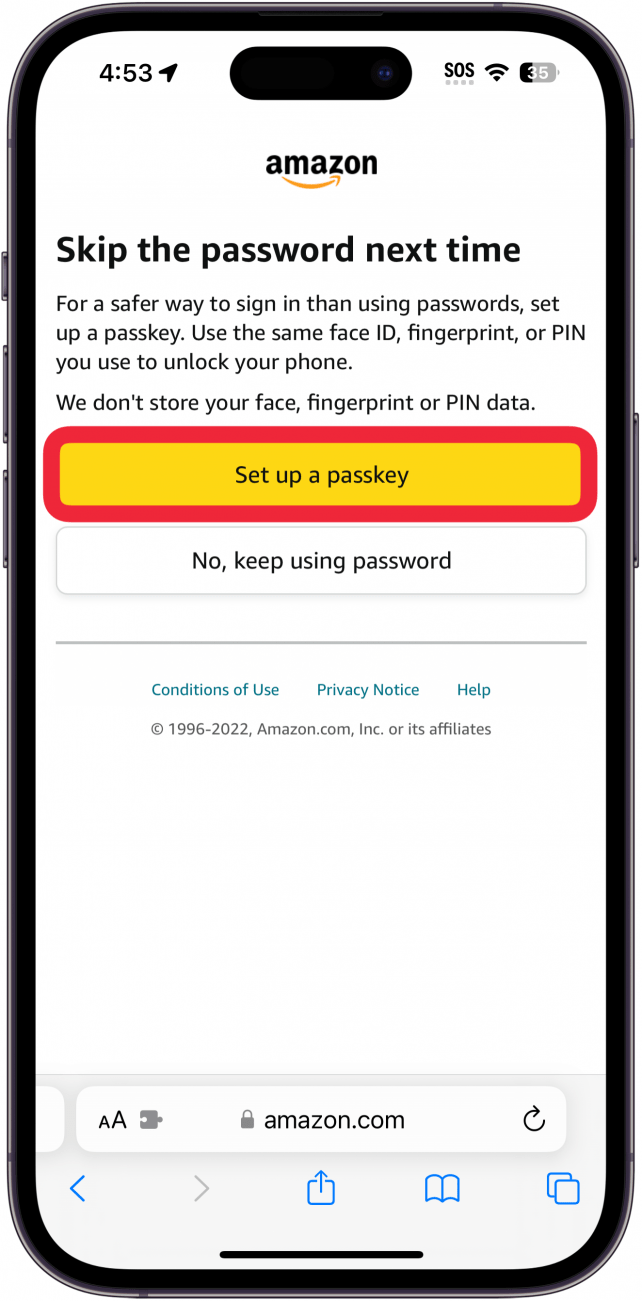
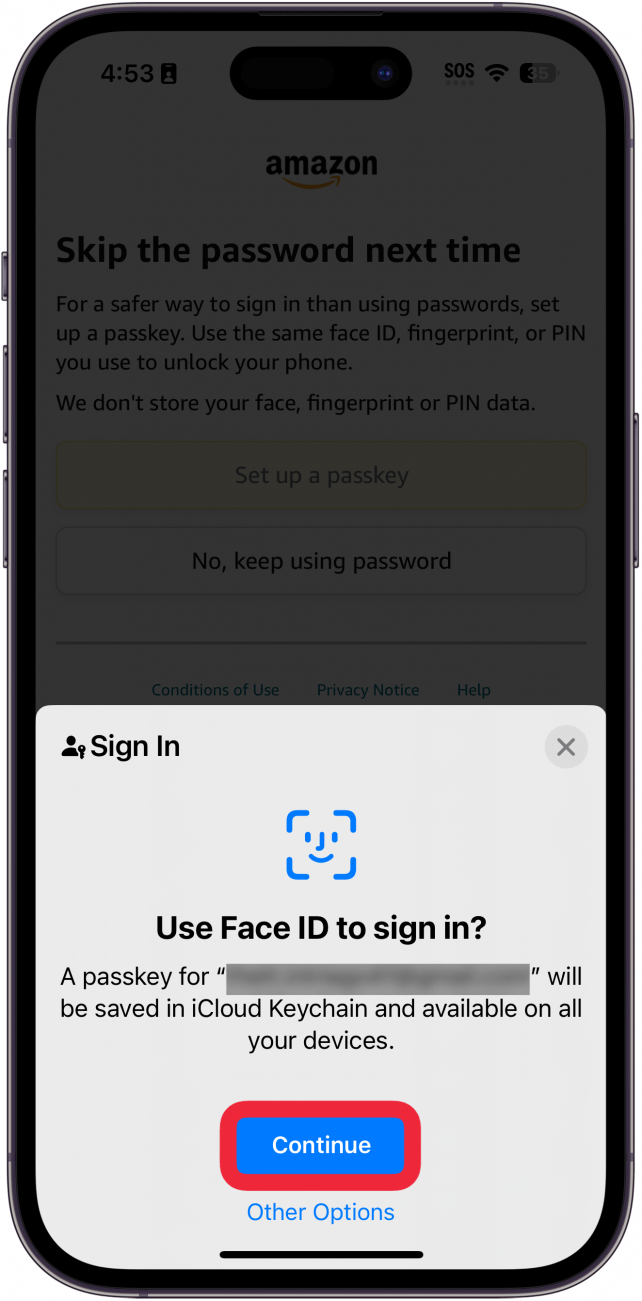
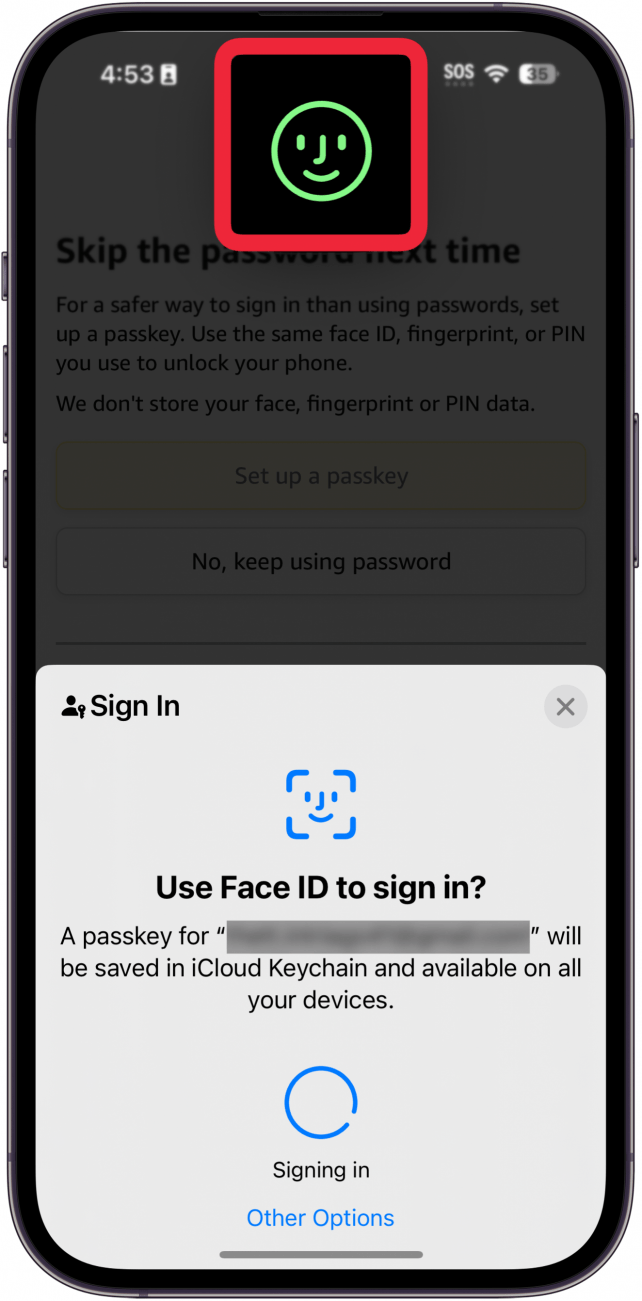
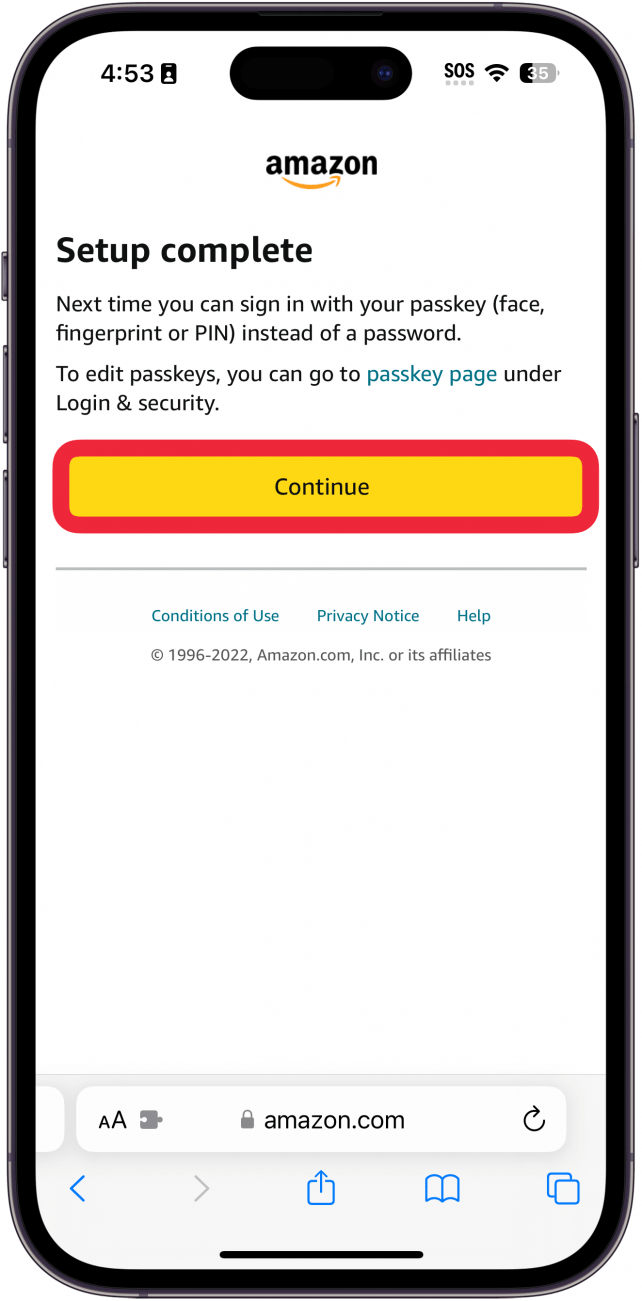

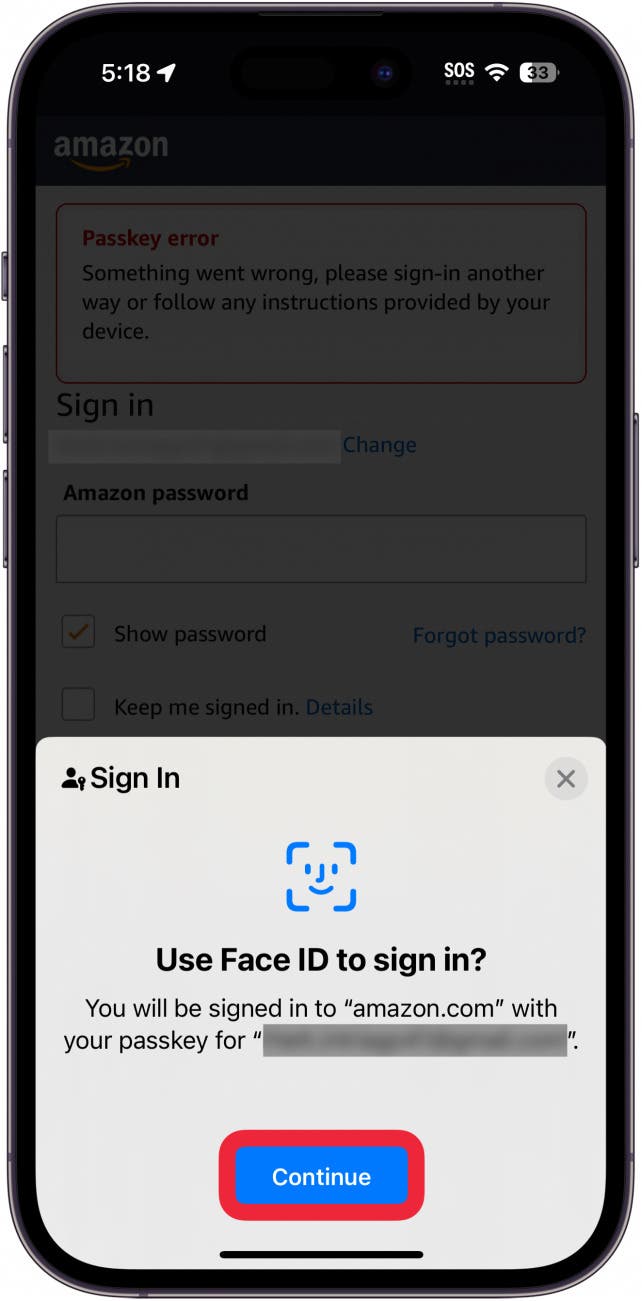
![amazon login in page open in safari with Sign in to [website.com] with your saved passkey button circled in red](https://www.iphonelife.com/sites/iphonelife.com/files/styles/2023_iphone14pro_642_2x/public/img_1317.png?itok=mLGWLdO4)



























