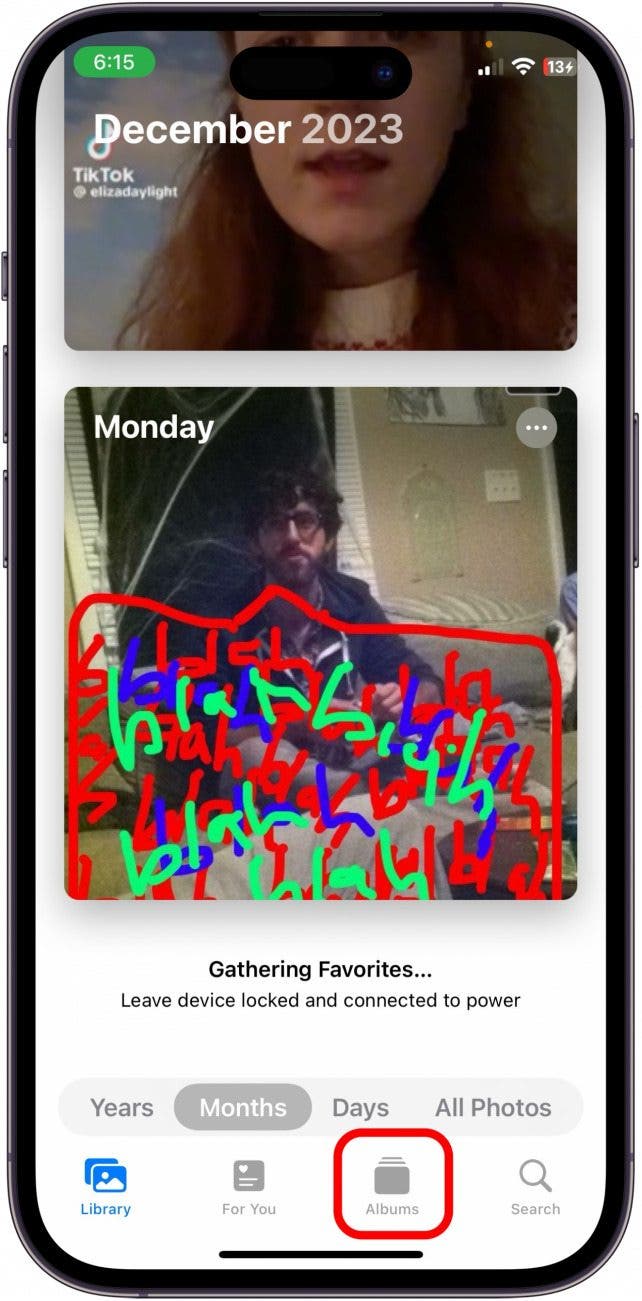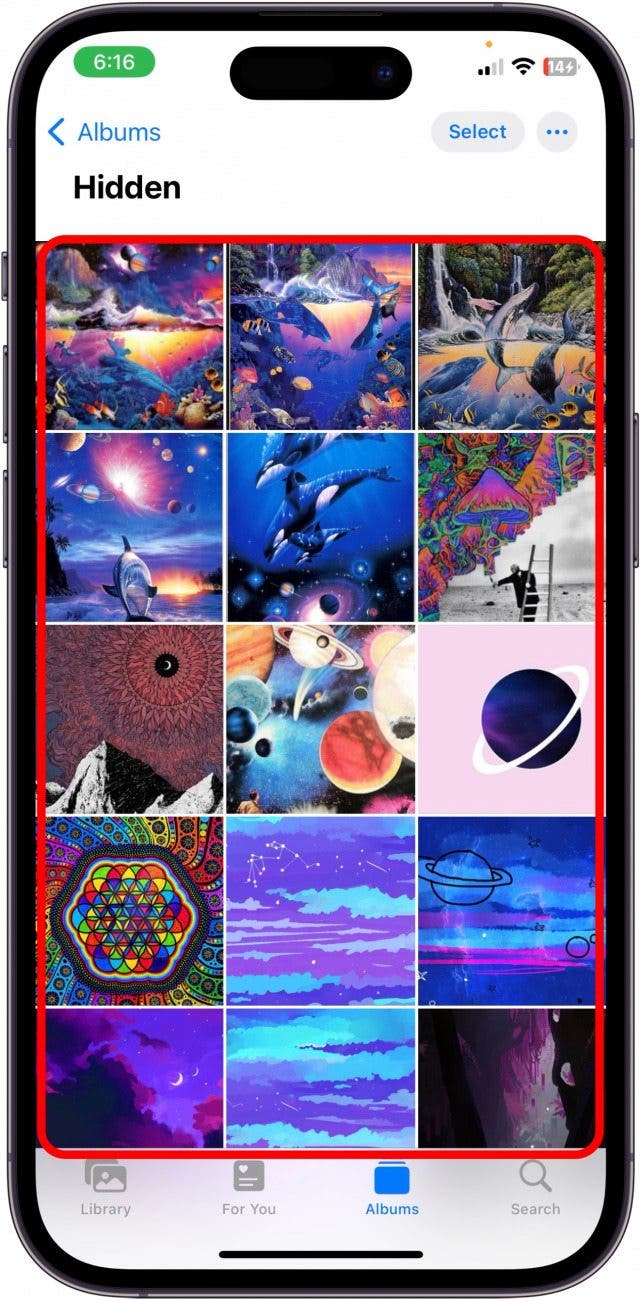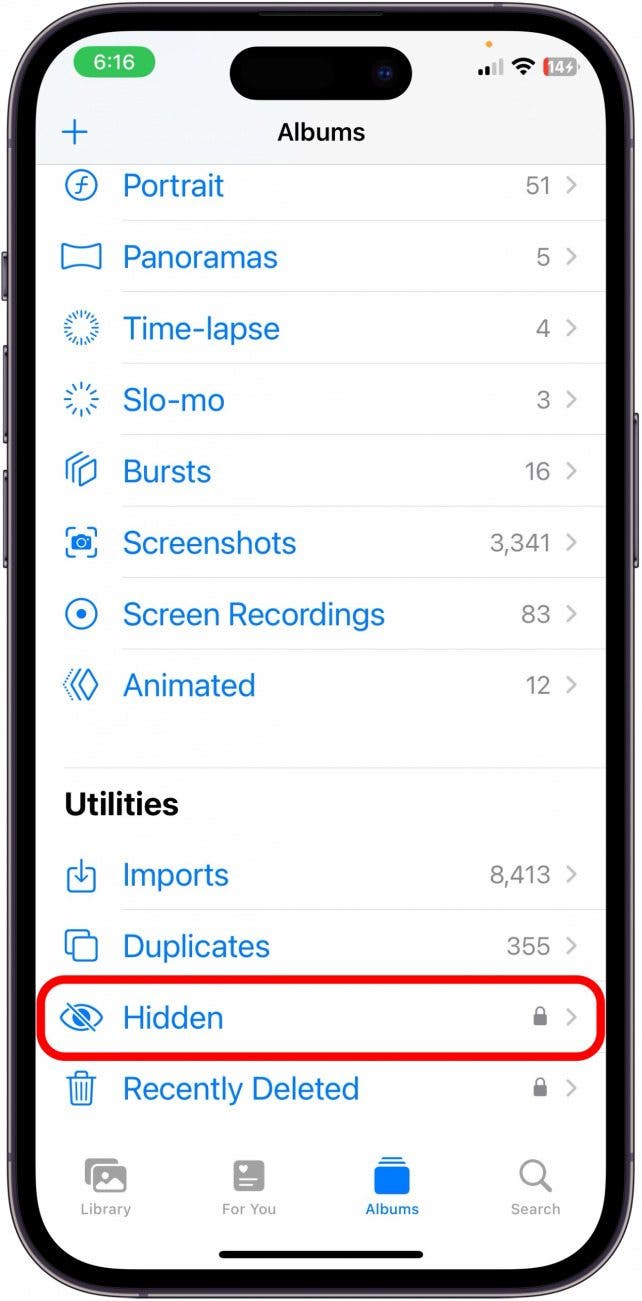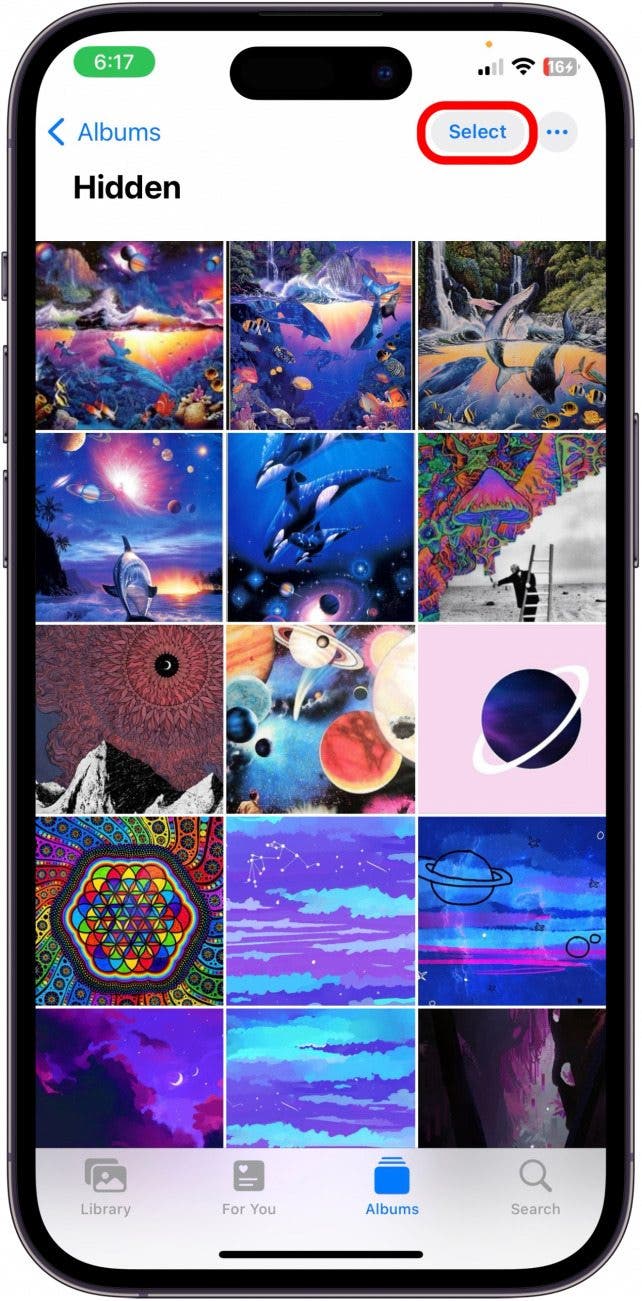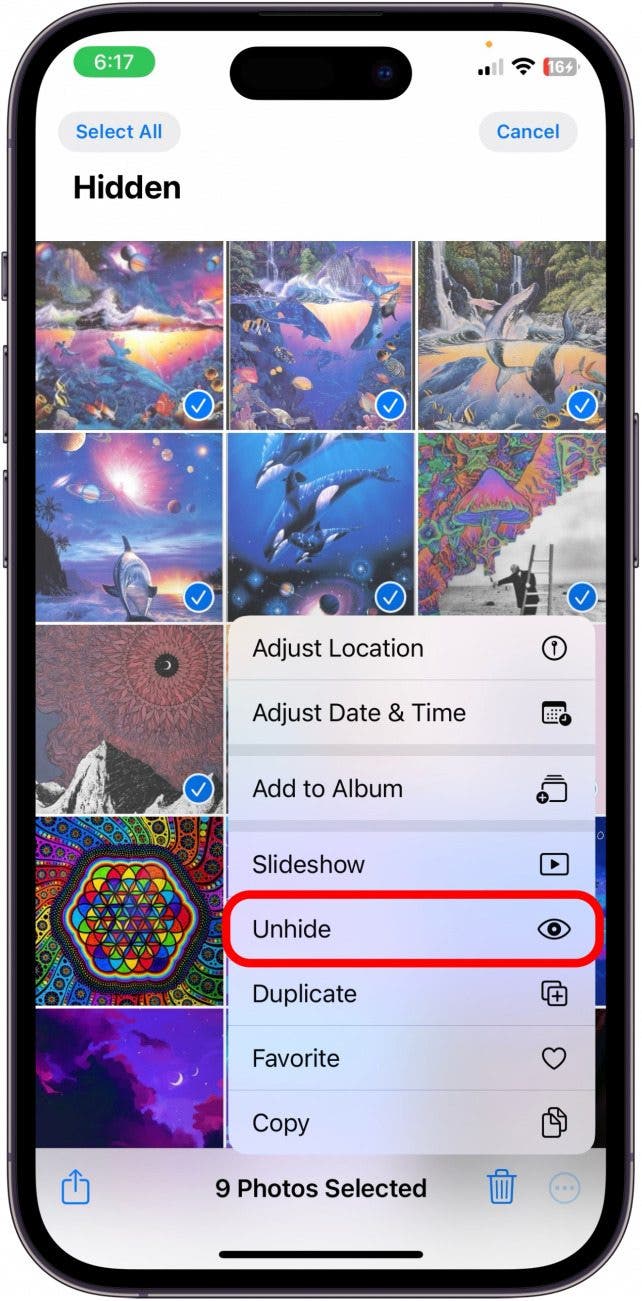What to Know
- When you hide photos in the Photos app, you can find them by going to the Hidden Photos folder.
- You cannot access the Hidden Photos folder without Face ID or a passcode.
- Once you enter the passcode, you will be able to unhide the photos in your Hidden Photos folder.
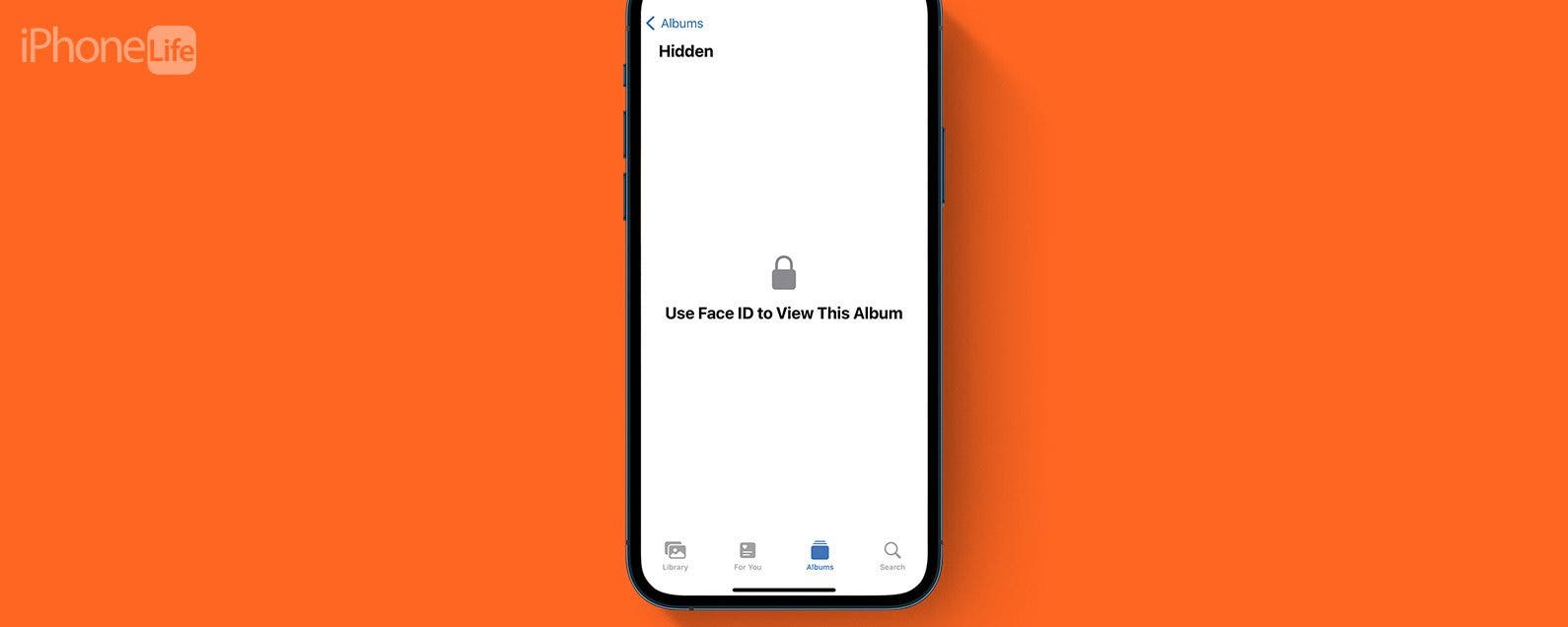
One of the coolest features available in the Photos app is the ability to hide photos from the app library so you can show off your photos without worrying you'll run into something you don't want people to see. Luckily, it's easy to hide photos in the Photos app. However, if you don't know where the hidden photos go, it can become a problem. Here's how to find hidden photos in the Photos app.
Jump To:
How to See Hidden Photos on iPhone
Hidden Photos are easy to hide in the Photos app, but you might be a little lost when you go to find them. Here's how to find hidden photos:
- On your iPhone, open the Photos app.
![hidden photos iphone]()
- Tap Albums.
![how to find hidden photos on iphone]()
- Scroll down and tap Hidden.
![hide photos iphone]()
- You will need to enter the iPhone's passcode or Face ID.
![iphone hidden photos]()
- Now, you will be able to see the photos that have been hidden on your iPhone.
![hidden album iphone]()
And that's how to find hidden photos. If you like learning tips and tricks about your iPhone, be sure to sign up for our free Tip of the Day!

How to Unhide Photos on iPhone
Now that you've learned how to find hidden photos, here's how to unhide them. It's important to note that in order to access the Hidden Photos folder, you will need to have access to the iPhone's passcode.
- In the Photos app, tap Hidden under Utilities.
![iphone photo hidden]()
- You will need to enter the iPhone's passcode or Face ID.
![how to see hidden photos on iphone]()
- Tap a photo you want to unhide.
![how to view hidden photos on iphone]()
- Tap the three dots in the corner.
![how to access hidden photos on iphone]()
- Then, tap Unhide.
![hidden photos not showing in albums]()
- To unhide multiple photos at once, tap Select in the Hidden Photos folder.
![find hidden photos on iphone]()
- Select the photos you want to unhide, then tap the three dots.
![how to find hidden photos]()
- Tap Unhide.
![where are my hidden photos]()
How to Hide Photos on iPhone
Now that you've learned how to find hidden photos and unhide photos in the Photos app, you might want to learn how to hide them in the first place. This article will walk you through the process of hiding your photos in the Hidden Photos folder.
FAQ
- What happens to hidden photos in iPhone? When you hide a photo, it goes into the Hidden Photos folder in the Photos app. You will not be able to view them anywhere else.
- Do hidden pictures show up in iCloud? Hidden photos will show up in iCloud if you have enabled iCloud Photos in Settings. When this is enabled, all photos on your iPhone and iPad will be synced to iCloud, including any hidden photos.
- Can hidden Albums be seen on iCloud? Hidden photos and albums can be seen on iCloud but they won't be displayed in the main photo field. You will still need to go into the Hidden Photos folder in iCloud.
And that's how to access your hidden photos and retrieve them if you like! This is a great way to keep your private photos safe from prying eyes.