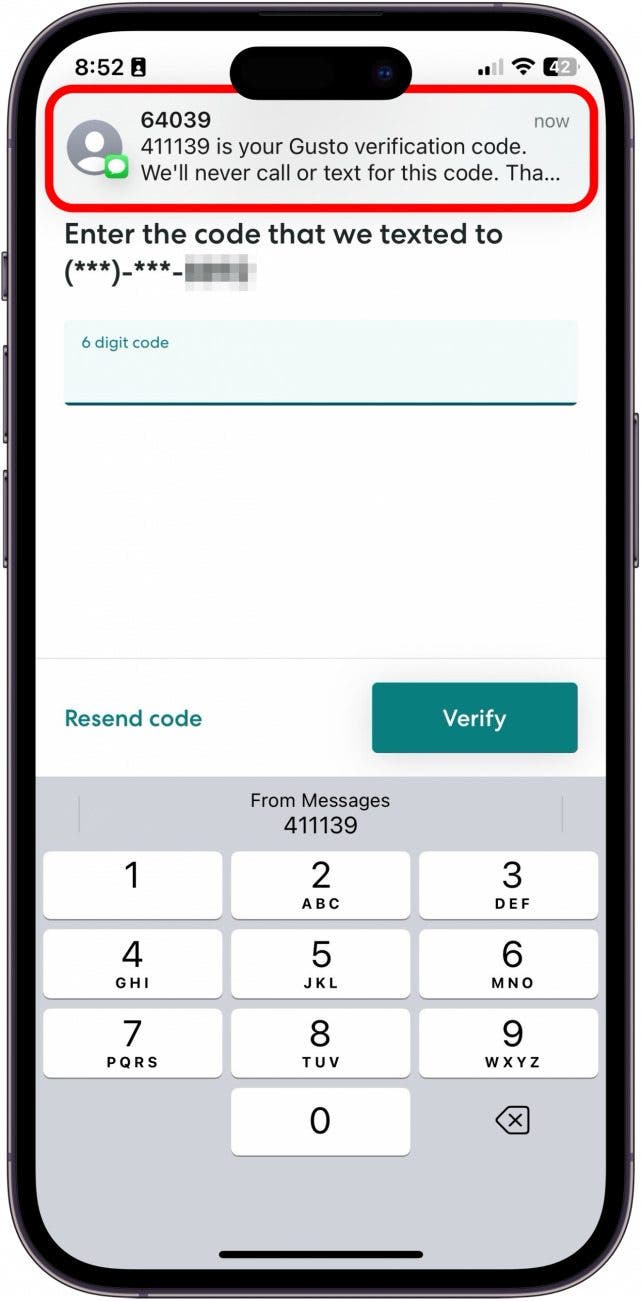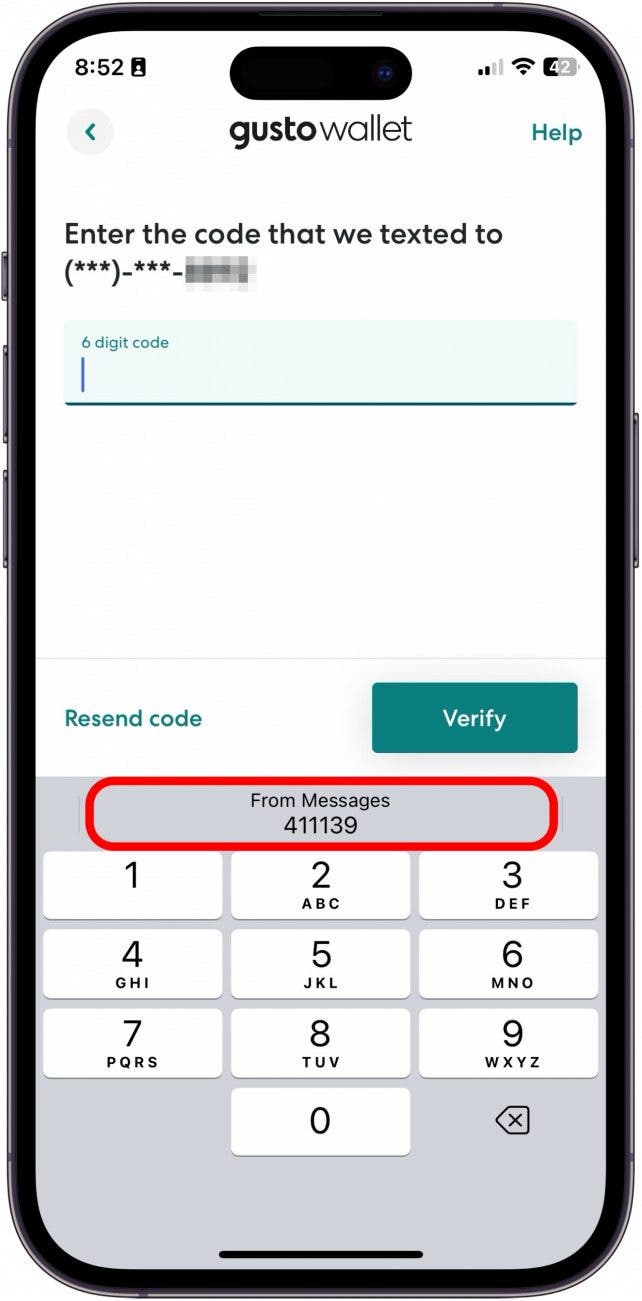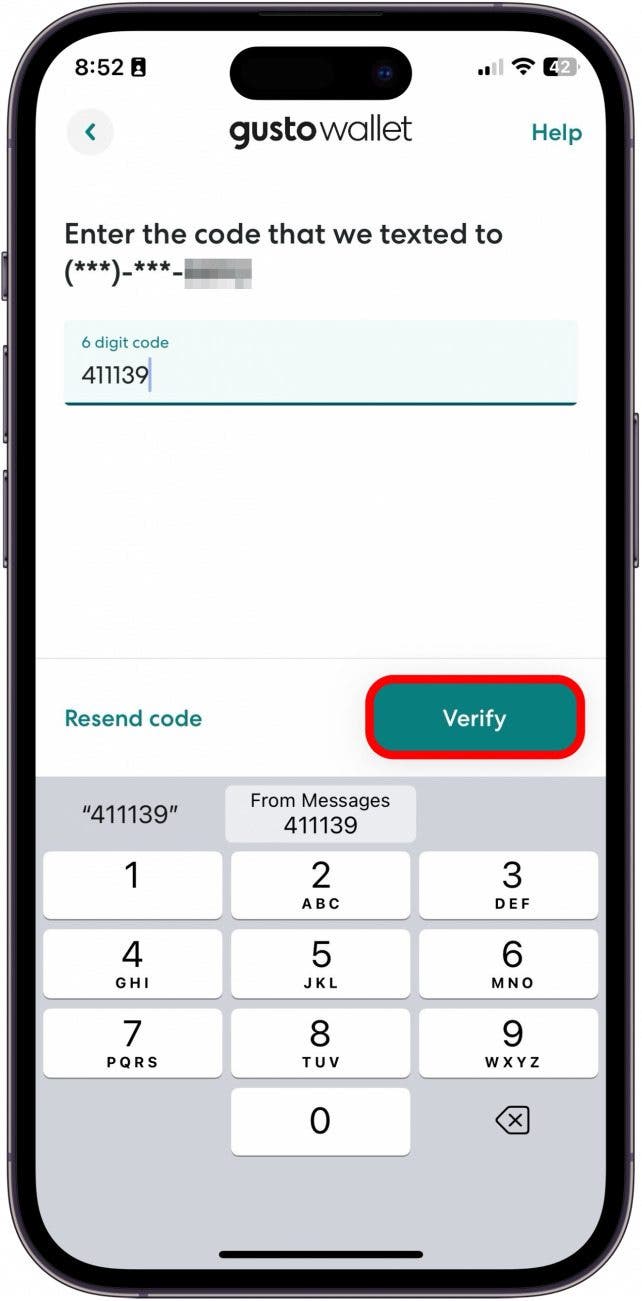By Rachel Needell
Updated 09/26/2023
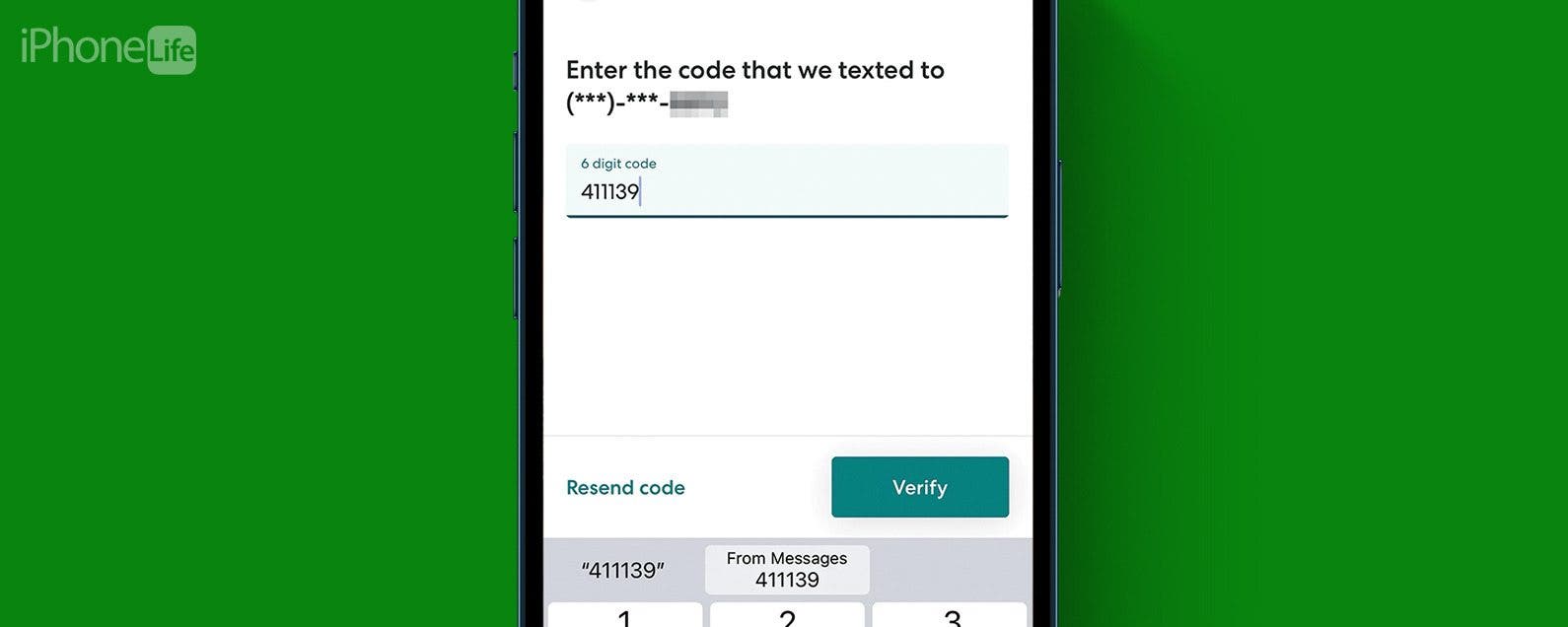
* This article is from our Tip of the Day newsletter. Sign Up. *
When you sign into certain websites or apps, you will often be asked to use a two-step verification code. But did you know that the iPhone can use autofill to automatically insert the code texted to your iPhone with just a button tap? We'll show you how it works!
Why You'll Love This Tip:
- Never memorize another string of numbers for two-factor authentication again.
- Insert an OTP code with a single tap of a button.
How to Autofill Verification Codes on iPhone
System Requirements:
This tip works on iPhones running iOS 17 or later. Find out how to update to iOS 17.
Once you've mastered using Autofill to enter verification codes, check out how to set up auto-delete for the verification codes to keep your messages tidy. If you like learning about Apple devices, be sure to sign up for our free Tip of the Day!

Discover your iPhone's hidden features
Get a daily tip (with screenshots and clear instructions) so you can master your iPhone in just one minute a day.
- When you log in to an app that requires a two-step verification code, you will first receive a text message with the code. You do NOT need to open this message.
![use autofill for verification codes]()
- The code will automatically show up in the autofill bar. It will say "From Messages."
![iphone automatically fill verification code]()
- Once you insert the code, tap Next or Verify.
![verification code autofill iphone]()
And that's how you automatically insert verification codes with autofill!