How to Merge Duplicate Contacts on Your iPhone
Learn how to delete duplicate contacts on your iPhone and keep all your saved information on a unified card.


Want to know how to remove duplicate contacts in your iPhone? When you have multiple entries in Contacts for a single person, you can link the contacts together into a unified contact card. However, if you link two contacts with different first or last names, only one name appears on the unified card, so you'll need to decide which name to use.
In this article, we'll cover how to remove duplicate contacts and rename the unified contact card appropriately. In our example, a single contact has information saved under two last names: Smith and Staley. I want Smith to be the name that appears in Contacts. Here's how to merge contacts:
- Open the Contacts app.
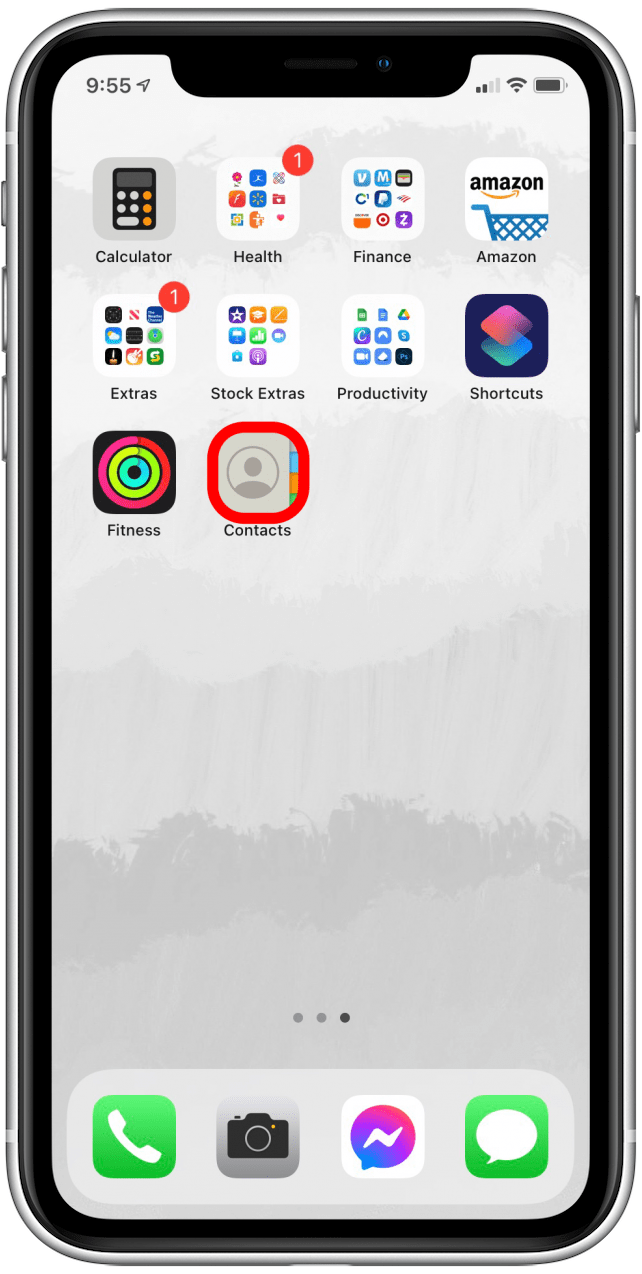
- Select the contact you want to use as the primary contact on the merged contact card.
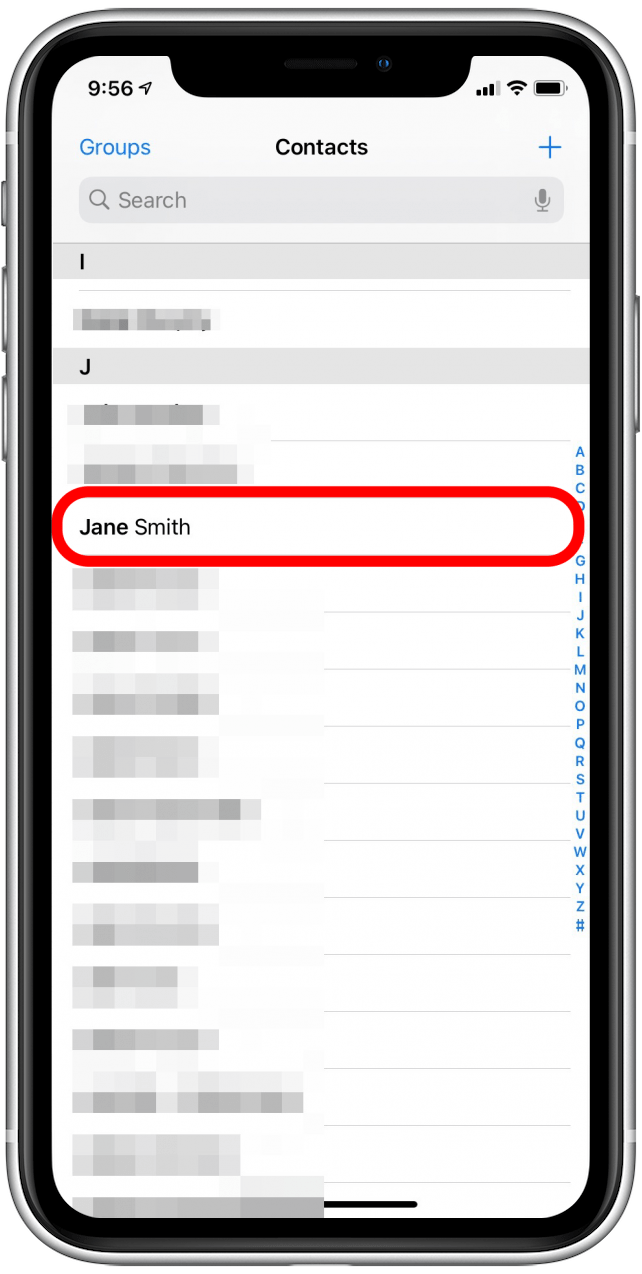
- Tap Edit in the upper-right corner.
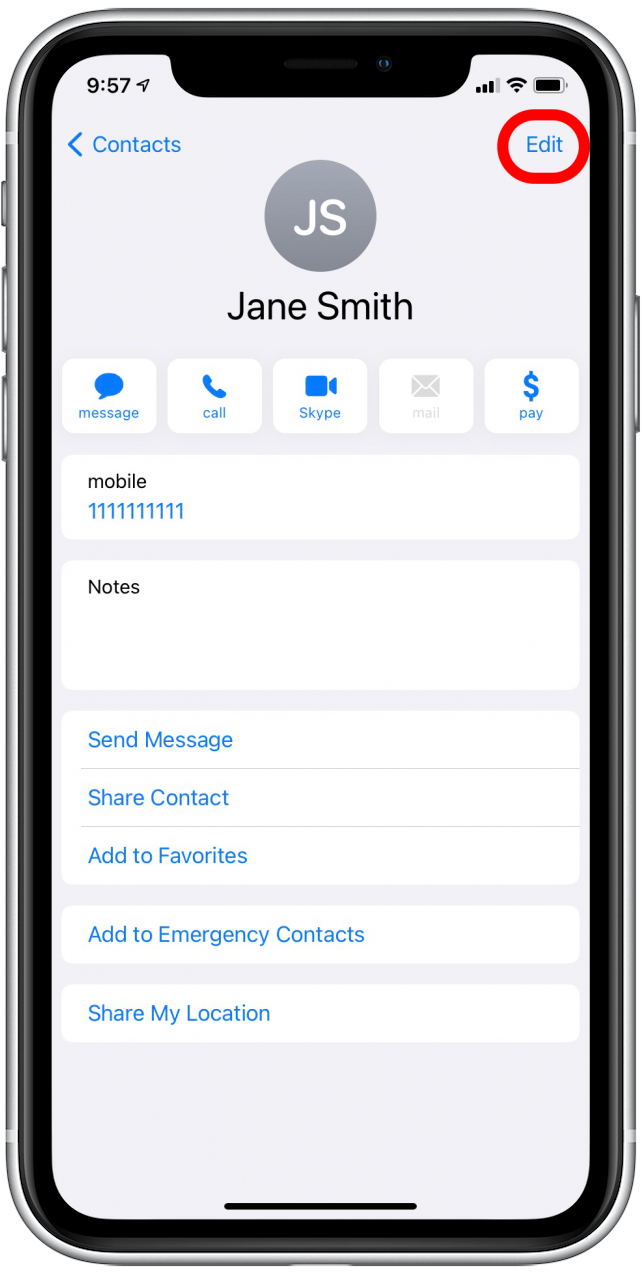
- Scroll down and tap on link contacts.
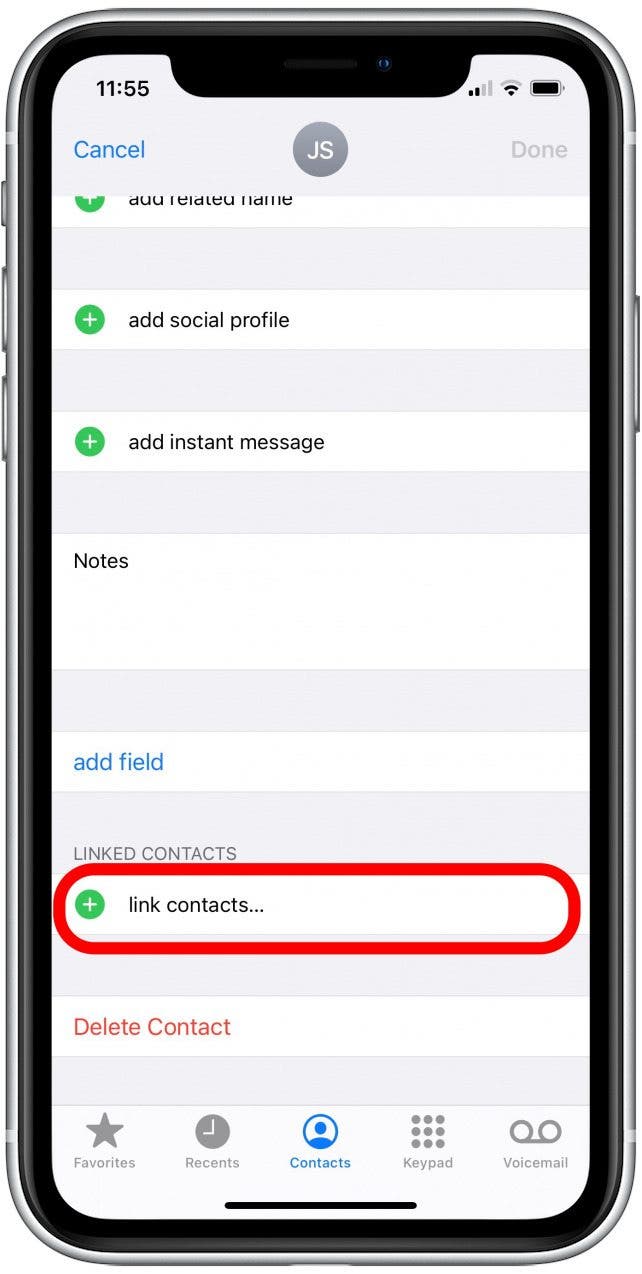
- Scroll through your contacts list and tap the duplicate contact you wish to merge with this contact. Don't worry about accidentally selecting the same contact—the contact card you're currently in will be gray.
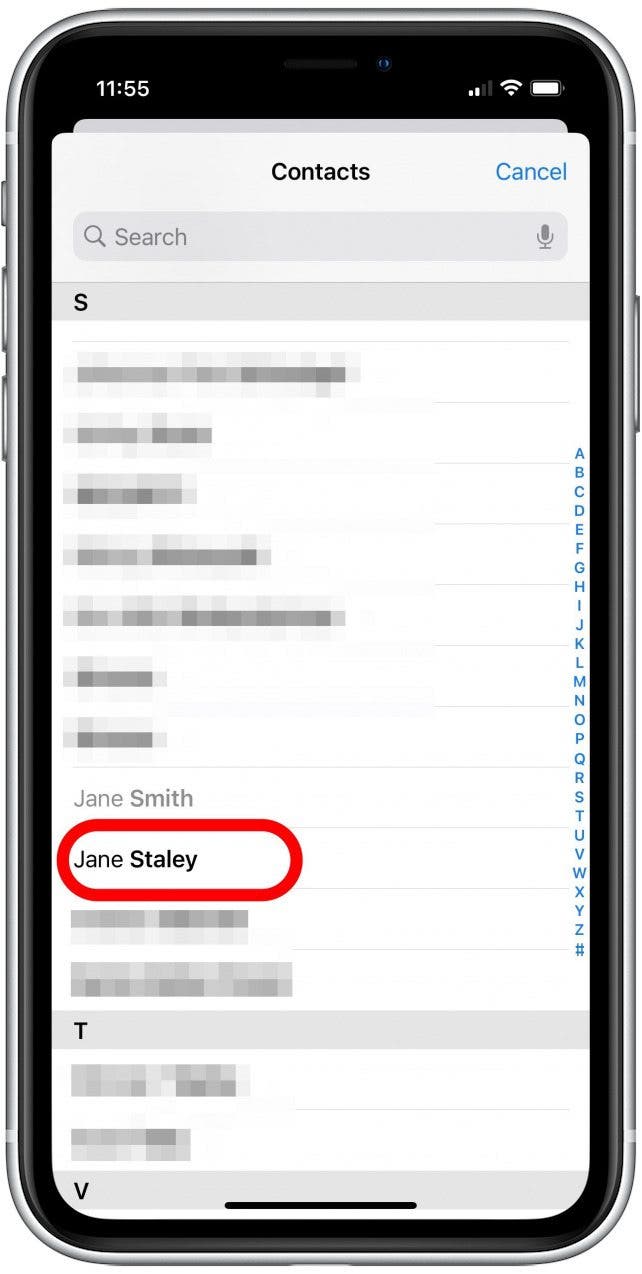
- Tap Link in the upper-right corner.
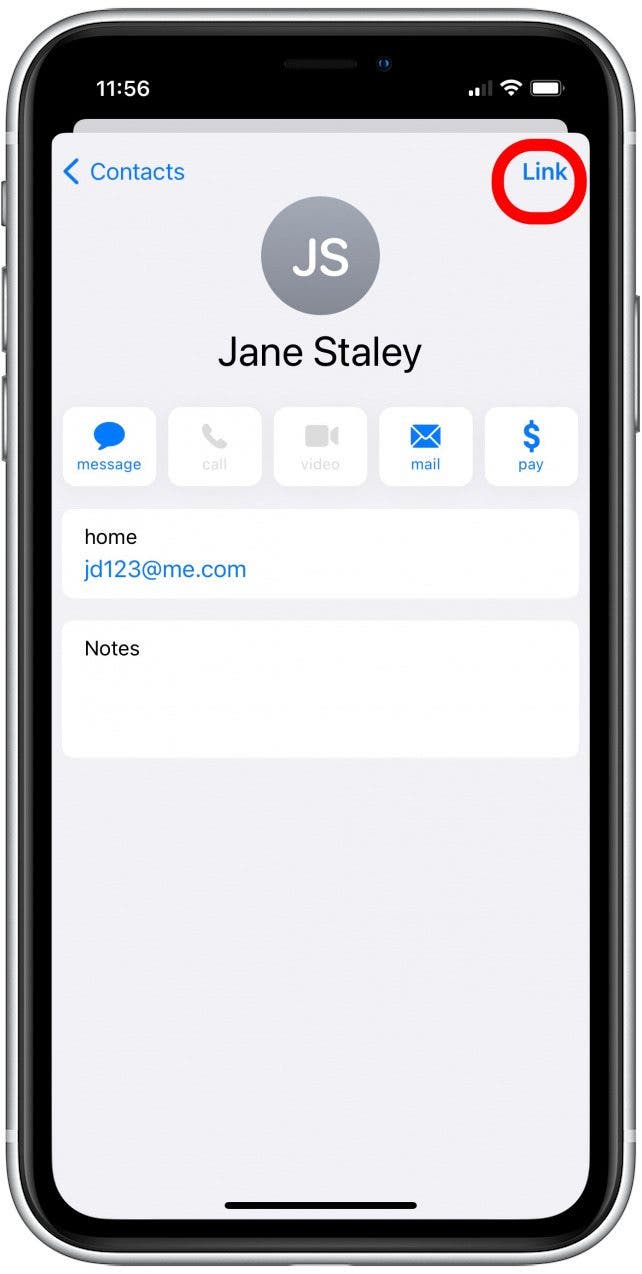
- The information from the contact you just selected will be added to the contact card you started with.
- The name from the first card will be the name listed on the newly unified card.
- If you'd like to change this, simply tap on the name sections and type the name you'd prefer.
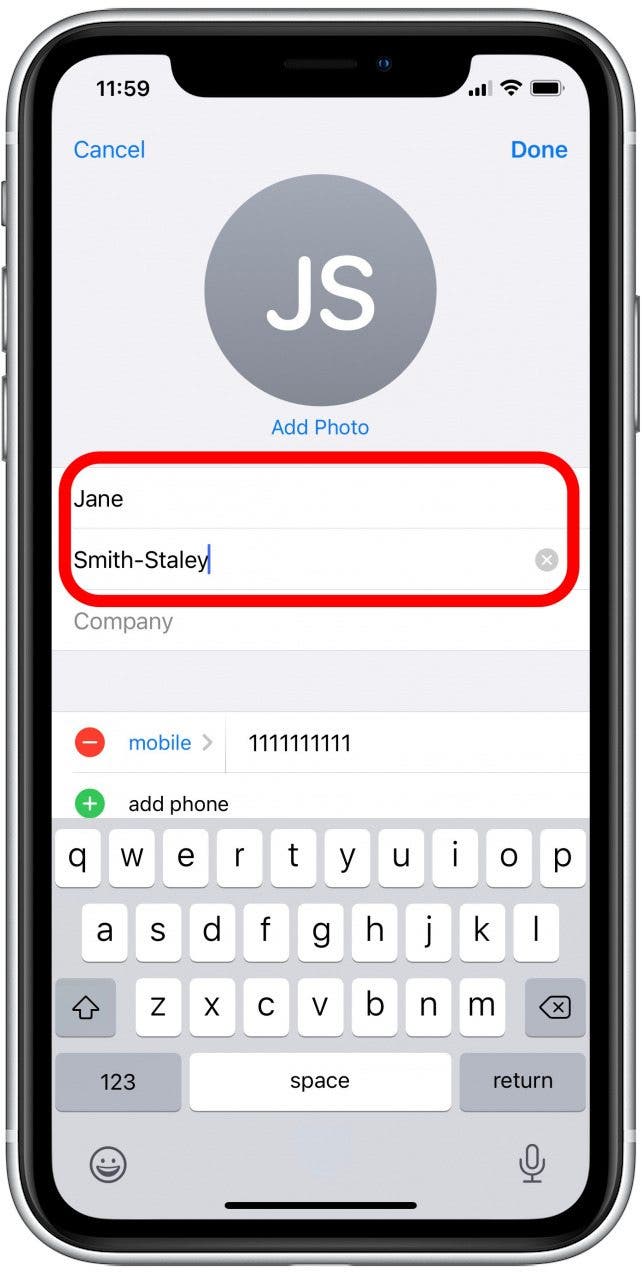
- Tap Done to save changes.
You'll now have one contact card showing the merged information from the duplicate contacts on your iPhone! You can also repeat this process if you have more than one duplicate card for a contact.
Every day, we send useful tips with screenshots and step-by-step instructions to over 600,000 subscribers for free. You'll be surprised what your Apple devices can really do.

Conner Carey
Conner Carey's writing can be found at conpoet.com. She is currently writing a book, creating lots of content, and writing poetry via @conpoet on Instagram. She lives in an RV full-time with her mom, Jan and dog, Jodi as they slow-travel around the country.
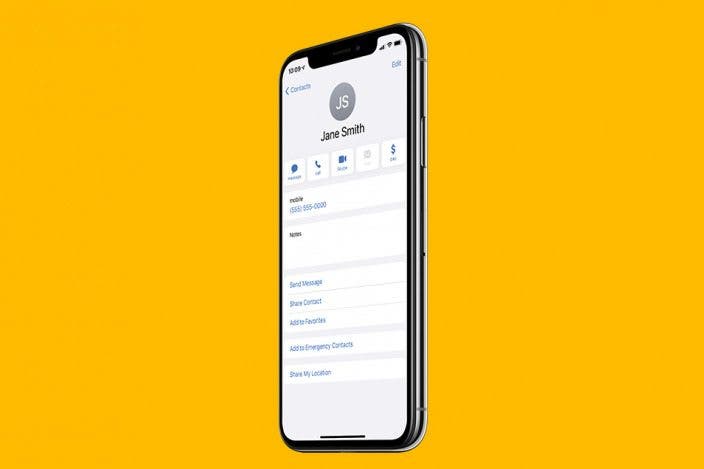

 Ashleigh Page
Ashleigh Page
 Leanne Hays
Leanne Hays
 Rhett Intriago
Rhett Intriago
 Rachel Needell
Rachel Needell

 Hal Goldstein
Hal Goldstein
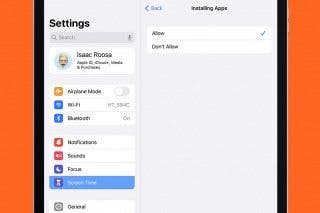
 Olena Kagui
Olena Kagui



 Nicholas Naioti
Nicholas Naioti
 Amy Spitzfaden Both
Amy Spitzfaden Both

