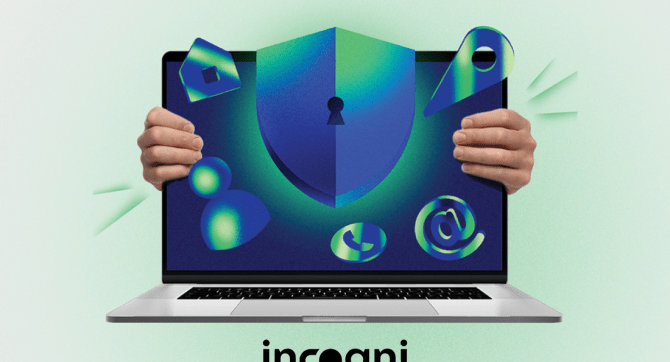After you connect your device to your computer, iTunes should pop up on your computer automatically. If it doesn’t, you should launch it. Once opened, it should display your iPhone in the Devices list in the left-hand panel. If it doesn’t, check your connection. If that doesn’t work, restart the computer.
By Anonymous (not verified)
Updated 05/27/2021