How to Use Facebook: Tips & Tricks for Conquering Facebook Overwhelm



Feeling overwhelmed by Facebook? Learn to use Facebook with the iPhone Life team when you become an iPhone Life Insider. We’ve got the best Facebook tips and tricks to help you use the social media platform in the easiest way possible. Dive into Facebook tips, such as how to stop Facebook from taking up too much storage on your iPhone, how to unfollow friends when you don’t want to see their posts, how to set a video as your profile picture, and much more. The Facebook tips collection features short videos paired with step-by-step instructions as well as a roundtable conversation about Facebook privacy settings with the iPhone Life team. We’ll give you a sneak peek below, then be sure to check out our full collection of 8 Tips to Help You Get More Out of Facebook with the iPhone Life Insider subscription.
Related: The Essential Guide to Mastering iOS 10
Think of this collection as a crash course in Facebook customization with tips such as:
- How to Update Your Profile and Cover Image
- How to Manage Facebook Memories
- How to Unfollow Specific Friends
And a whole lot more that’ll make your Facebook experience easy-to-use and fun to do. Let’s take a look at one of the videos from the Facebook collection:
How to Unfollow Specific Facebook Friends
Did you know that you can unfollow Facebook friends? If you don't want to see someone's content, but you also don't want to unfriend them alltogether, using this tip to unfollow them is the perfect solution. Check out how to unfollow specific Facebook friends in the video tip below.
There are two different ways to unfollow someone on Facebook.
- Open the Facebook app. Locate a post by the person you want to unfollow.
- Tap the arrow next to their name.
- Select Unfollow [Name].
You’ll immediately stop seeing posts by that person but continue to be friends. You can also unfollow someone by visiting their profile:
- Search for the person you want to unfollow and visit their profile.
- Locate the Following icon. Tap it.
- Here you can choose Default, See First, or Unfollow. Select Unfollow.
That’s just the beginning of our 8 Tips to Help You Get More Out of Facebook collection. There’s a whole lot more waiting for you on the Inside. Become a subscriber now.
What’s iPhone Life Insider?
The iPhone Life Insider program is packed with value. One of my personal favorite features of the Insider program is the guides and collections our editorial team put tons of hard work in order to make amazing and useful. Our Facebook collection is no exception.
Learning how to use Facebook is a constantly evolving process as the company adds new features all the time. But if you’re going to use the social media platform, we want to help make it the best experience possible. That’s why we put this collection together.

When you sign up for Insider, you receive:
- Guides and Collections on all things iPhone, iPad, & Apple Watch. We’re constantly working hard on new guides that will bring you the most value.
- Daily video tips delivered to your inbox: become a master of your device.
- Mobile access to every issue of iPhone Life magazine and all issues to come.
- Archive of over 500 how-to video tips.
- One-to-one help for your unsolved iOS problems with Ask an Editor.
With our 30-day money-back guarantee, you’ve got nothing to lose and everything to gain. Sign up now and receive an extra 50% off your subscription.

Conner Carey
Conner Carey's writing can be found at conpoet.com. She is currently writing a book, creating lots of content, and writing poetry via @conpoet on Instagram. She lives in an RV full-time with her mom, Jan and dog, Jodi as they slow-travel around the country.


 Amy Spitzfaden Both
Amy Spitzfaden Both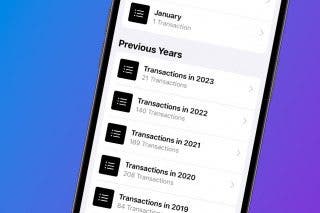
 Rhett Intriago
Rhett Intriago
 Rachel Needell
Rachel Needell
 Susan Misuraca
Susan Misuraca


 Olena Kagui
Olena Kagui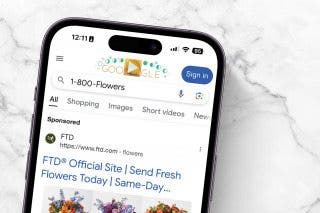
 Leanne Hays
Leanne Hays





