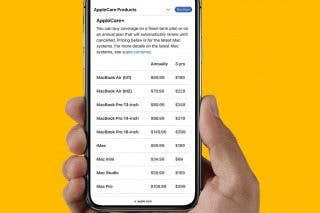5 Best Word Puzzle Games of 2025


If you own an iPhone, you've undoubtedly seen ads for word games promising to raise your IQ and keep your mind as alert as a twenty-year-old's. While I can't guarantee that, I have found the five best word games in terms of app quality, enjoyability, and perfect levels of challenge. Download these to help you relax on your sofa while giving your mind a little workout.
Best for Stress Relief
![]()
1. Wordscapes - (Free)
While the design leaves something to be desired, Word Seek is my favorite in terms of gameplay. It’s simple; find as many words as you can out of a selection of letters in a set amount of time. The letters must be touching, and you can’t use a letter block more than once in the same word, but other than that, the only limitation is your imagination and vocabulary! Play an opponent or race against the clock and see how your performance stacks up against other players. The best I’ve done so far is the top 45 percent. Can you beat me?
Best Gameplay
![]()
2. Word Seek - (Free)
While the design leaves something to be desired, Word Seek is my favorite in terms of gameplay. It's simple: find as many words as you can out of a selection of letters in a set amount of time. The letters must be touching, and you can't use a letter block more than once in the same word, but other than that, the only limitation is your imagination and vocabulary! Play an opponent or race against the clock and see how your performance stacks up against other players. The best I've done so far is the top 45 percent. Can you beat me?
For the Competitor
![]()
3. Words With Friends 2 - (Free)
Remember this one? This Scrabble competitor offers a slightly more flexible dictionary, fun graphics, innovative ways to connect with friends, and a healthy edge of competition. While I find the interface to be a bit chaotic, Words With Friends 2 offers features like playing against the app with increasing difficulty, different tiles to lay out on the board, and lightning rounds. Just try not to get too annoyed with eager opponents sending you notifications that it’s your turn to play!
Most Challenging
4. Knotwords - (Free)
Knotwords puts your crossword puzzle skills to the test. In a classic crossword puzzle layout, instead of hints, you get groups of letters, and you need to figure out what order they go in. For example, a block of two might be assigned the letters P and O, and you need to figure out the order based on how the other groups of letters lay out. Sound tricky? It is! But it’s also rewarding and a great way to engage your brain more than another match-three game would (although I do love those). If you’re stuck or simply daunted by the puzzle in front of you, don’t worry—the game gives you the option of receiving a hint with no penalty other than adding time to your game stats.
Kick Back & Relax
5. Word Laces - (Included with Apple Arcade $4.99/month)
This game is as beautiful as it is relaxing. Look at a picture and lace together words from the letters shown beneath it. Not every word uses all the letters, so don’t worry about finding a perfect anagram each time. The words all relate to the image, so get creative! If you’re stuck, hints are free and easily given—no need to sit through an ad first. Collect new “shoes” to change your background and the lace you string the words together with. This game is perfect for kicking back (forgive my pun), relaxing, and enjoying achievement without too much strain.

Amy Spitzfaden Both
Amy Spitzfaden-Both is the Managing Editor for iPhone Life magazine and an award-winning novelist, with over 10 years of experience in the publishing industry. She specializes in Apple news and rumors, health and fitness tech, and parenting in the digital age. She graduated from MIU with a BA in Literature and Writing.
Amy lives in New Hampshire with her husband and daughter. When she’s not writing or glued to her iPhone, she enjoys hiking, traveling, and creating her own tea blends.


 Rhett Intriago
Rhett Intriago
 Leanne Hays
Leanne Hays
 Olena Kagui
Olena Kagui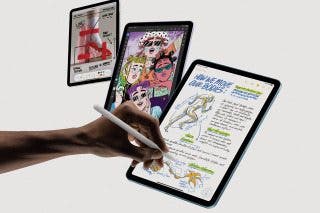
 Brian Peters
Brian Peters
 Rachel Needell
Rachel Needell

 Cullen Thomas
Cullen Thomas

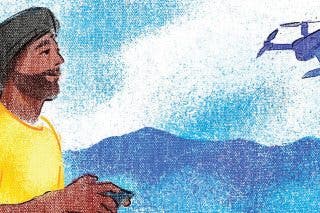
 Hal Goldstein
Hal Goldstein