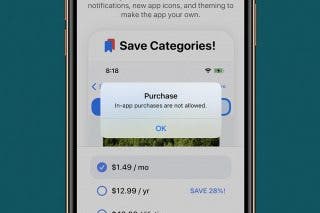How to Set Up & Use the Apple TV Remote App



There's an Apple TV remote app available for download in the iTunes Store, but if your iPhone is running iOS 11 or later, you don't need it; your iPhone's Control Center automatically includes the Apple TV Remote app. The iPhone remote control feature is super convenient, especially if you've lost your Apple TV remote or want to use your iPhone keyboard to enter text in the search field on your Apple TV instead of slowly and painfully swiping through one letter at a time with your remote. Here’s how to set up the Apple TV Remote in your iPhone's Control Center to operate your Apple TV.
Related: How to Connect iPhone or iPad to Your TV: HDMI Cable or AirPlay with Apple TV
How to Set Up & Use the Apple TV Remote App
The Apple TV Remote is automatically added to your Control Center with iOS 13. If the app is missing, here's how to add it to your Control Center:
- Open the Settings app.
- Tap Control Center.

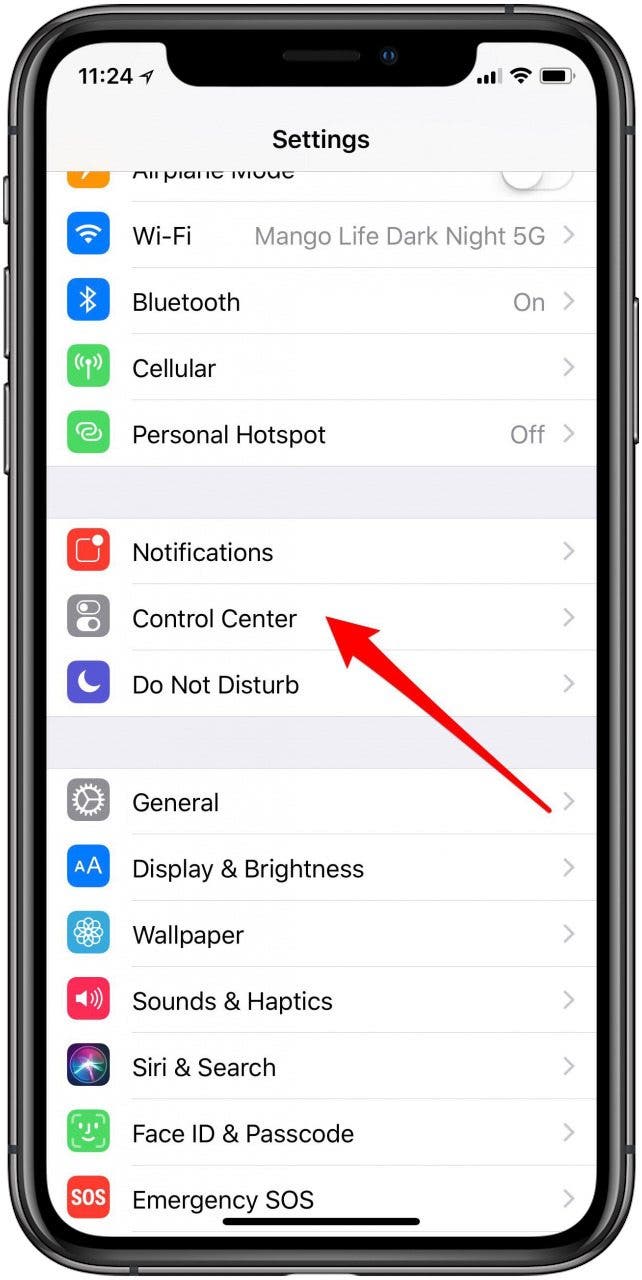
- Select Customize Controls.
- Tap the green + next to Apple TV Remote.
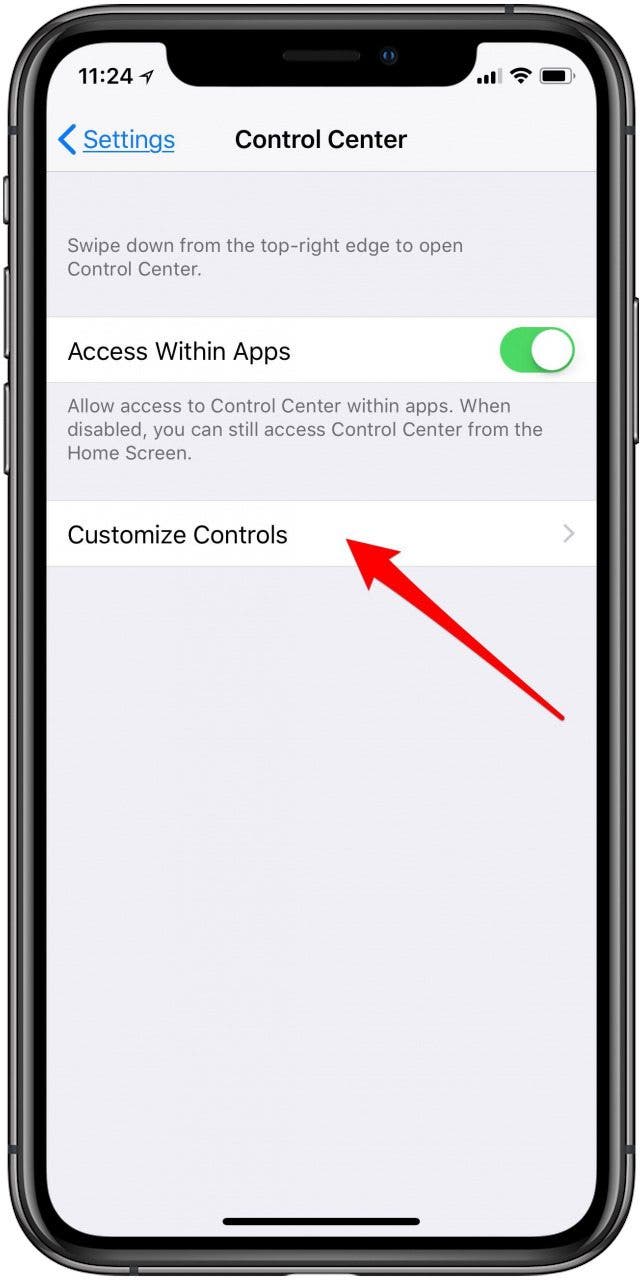

Now, the Apple TV Remote app has been restored to the Control Center. Next, you'll need to connect your iPhone remote to your Apple TV.
- Swipe down from the upper right corner to open Control Center. (If you have an iPhone with a Home button, swipe up from the bottom of the screen.)

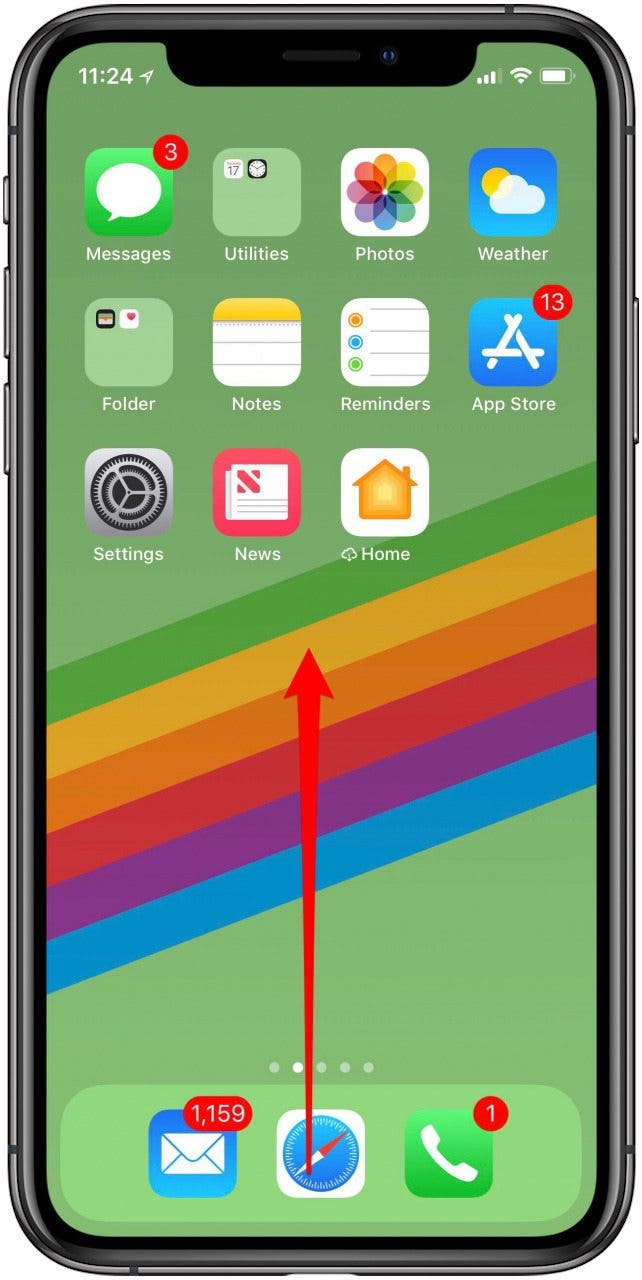
- In Control Center, you'll see the Apple TV Remote icon; tap it.
- Now the Apple TV Remote app will pop up and begin searching for your Apple TV.
- Select your Apple TV and then enter the code that appears on the TV screen.


Now you can control your Apple TV using the Apple TV Remote from right within Control Center. To learn more tips and tricks for your iPhone's Apple TV Remote, be sure to sign up for our free Tip of the Day newsletter.
Every day, we send useful tips with screenshots and step-by-step instructions to over 600,000 subscribers for free. You'll be surprised what your Apple devices can really do.

Conner Carey
Conner Carey's writing can be found at conpoet.com. She is currently writing a book, creating lots of content, and writing poetry via @conpoet on Instagram. She lives in an RV full-time with her mom, Jan and dog, Jodi as they slow-travel around the country.


 Rachel Needell
Rachel Needell
 Rhett Intriago
Rhett Intriago
 Amy Spitzfaden Both
Amy Spitzfaden Both
 Susan Misuraca
Susan Misuraca
 Olena Kagui
Olena Kagui
 Leanne Hays
Leanne Hays