How to Subscribe to Podcast on iPhone or iPad
Support your favorite content creators and get access to premium and ad-free podcasts with Apple Podcasts subscriptions.


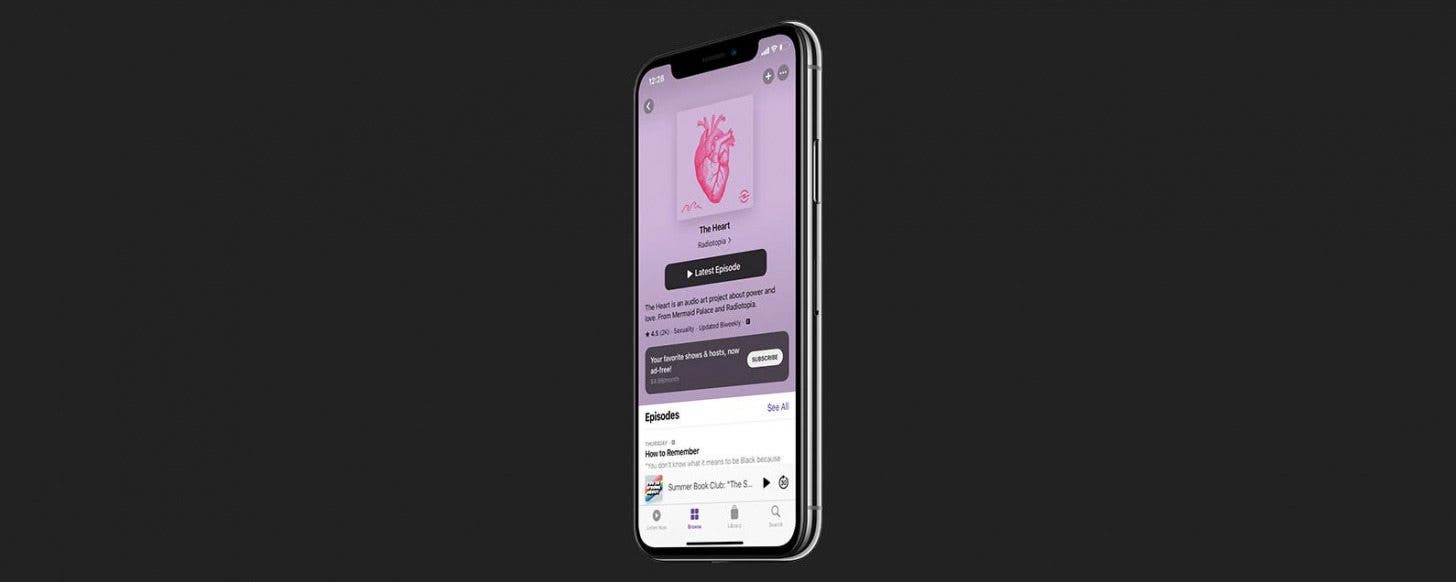
Apple's recent updates to the Podcasts app introduced new paid podcast subscriptions. For podcasts that don't charge a fee to listen, Apple has also changed the term "subscribe" to the term "follow," which may initially be confusing to regular listeners. We'll break down following vs. subscribing to a podcast in Apple Podcasts, and how to do it.
Related: How to Manage & Organize Podcasts on an iPhone
Why You'll Love This Tip
- Learn the difference between following a podcast and subscribing to it.
- Subscribe to get rid of annoying ads that litter free podcasts, and to support podcast creators.
- Subscriptions let you access premium content hidden behind paywalls.
How to Subscribe to Podcasts (or Follow Them) in the Apple Podcasts App
In the steps below, we'll show you how to follow or subscribe to a podcast in the Apple Podcasts app. Interested in learning more about Apple apps, updates, and how-tos? Sign up for our free Tip of the Day newsletter.
- Open the Podcasts app.
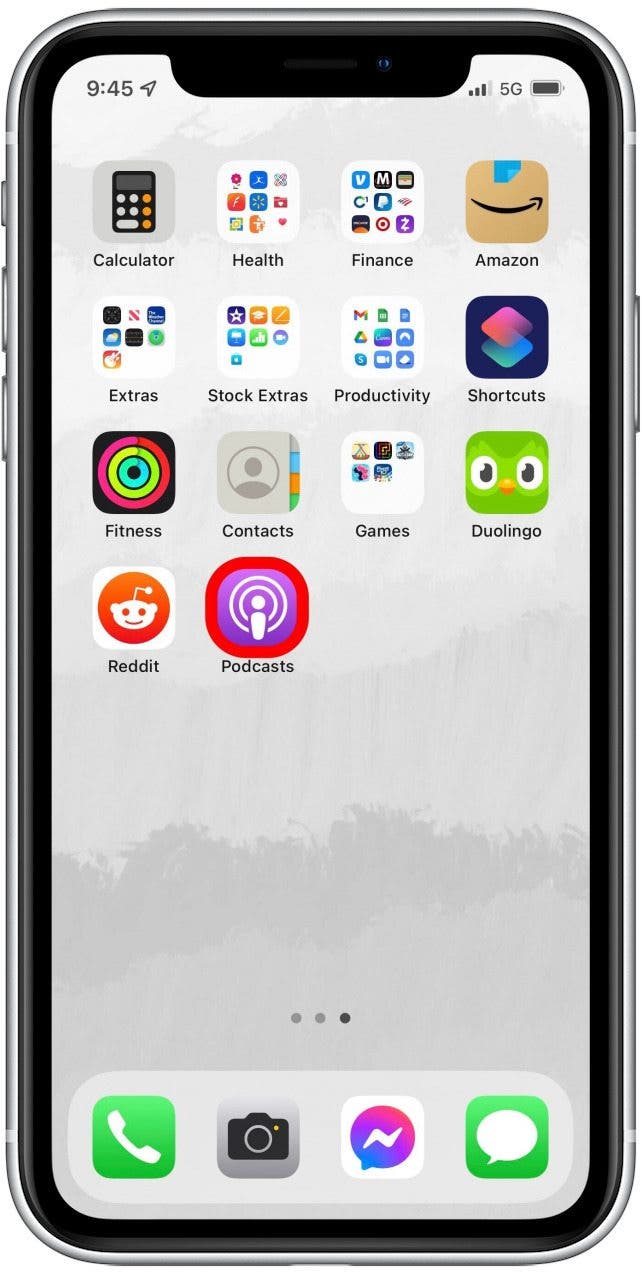
- Tap on a podcast you're interested in. If this podcast offers a subscription, you should see an offer button that looks like the one below.
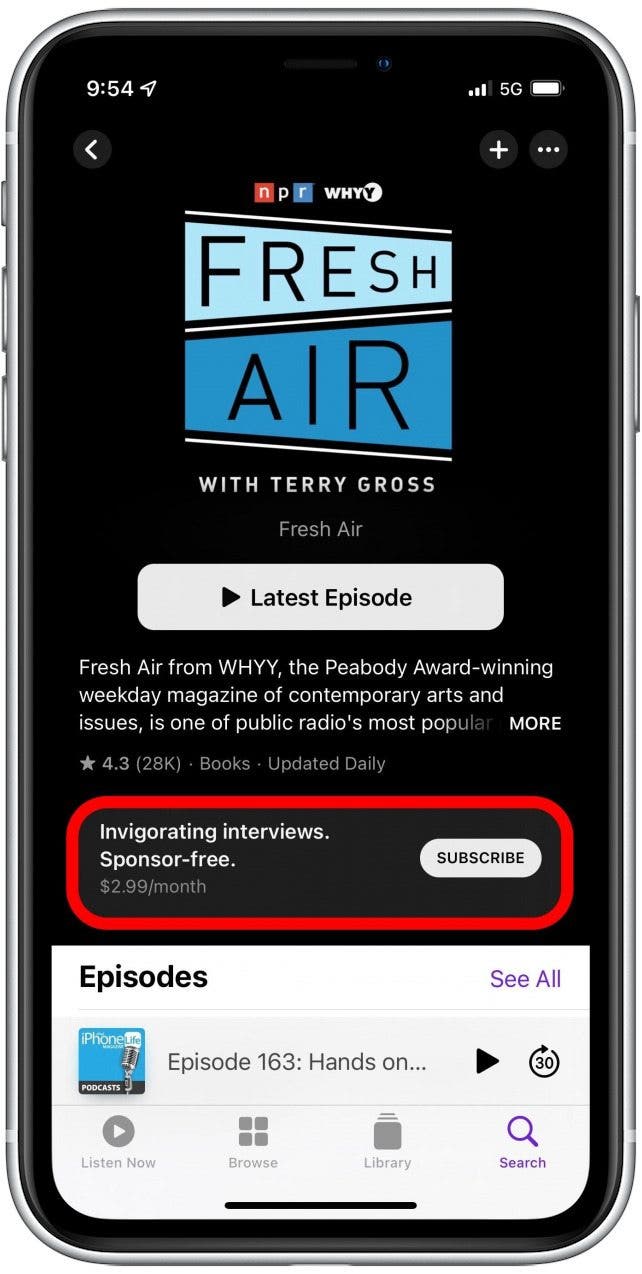
- If you want to subscribe, tab the Subscribe button within the offer.
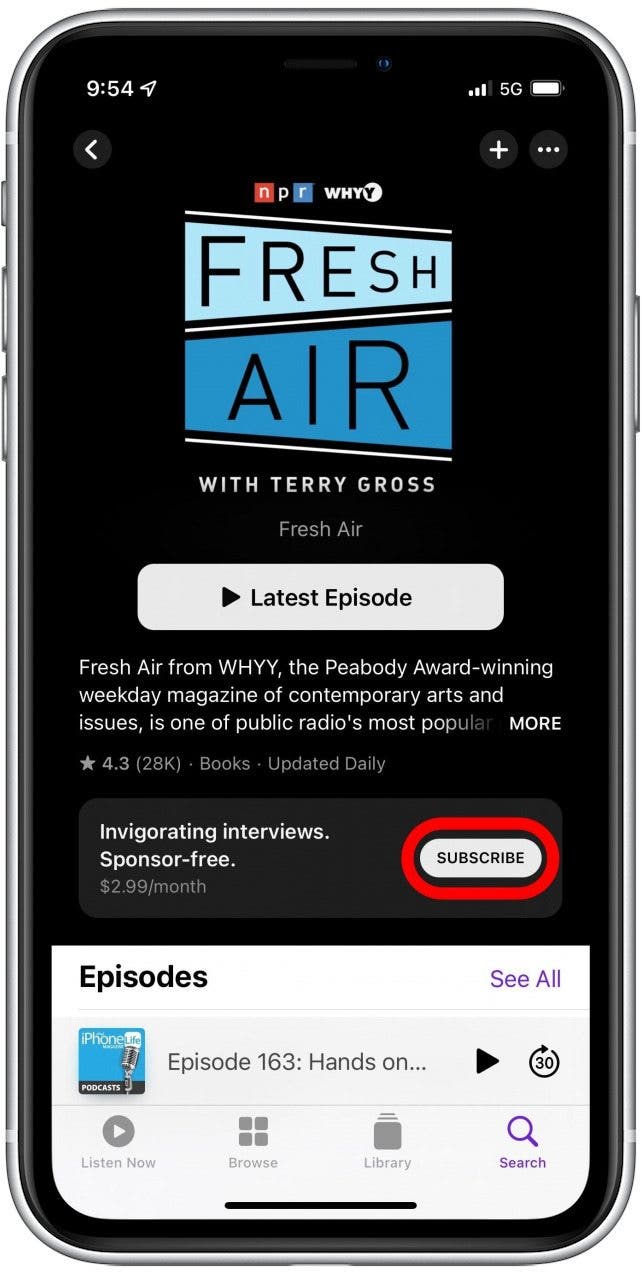
- Follow the on-screen prompts to pay for and confirm your subscription.
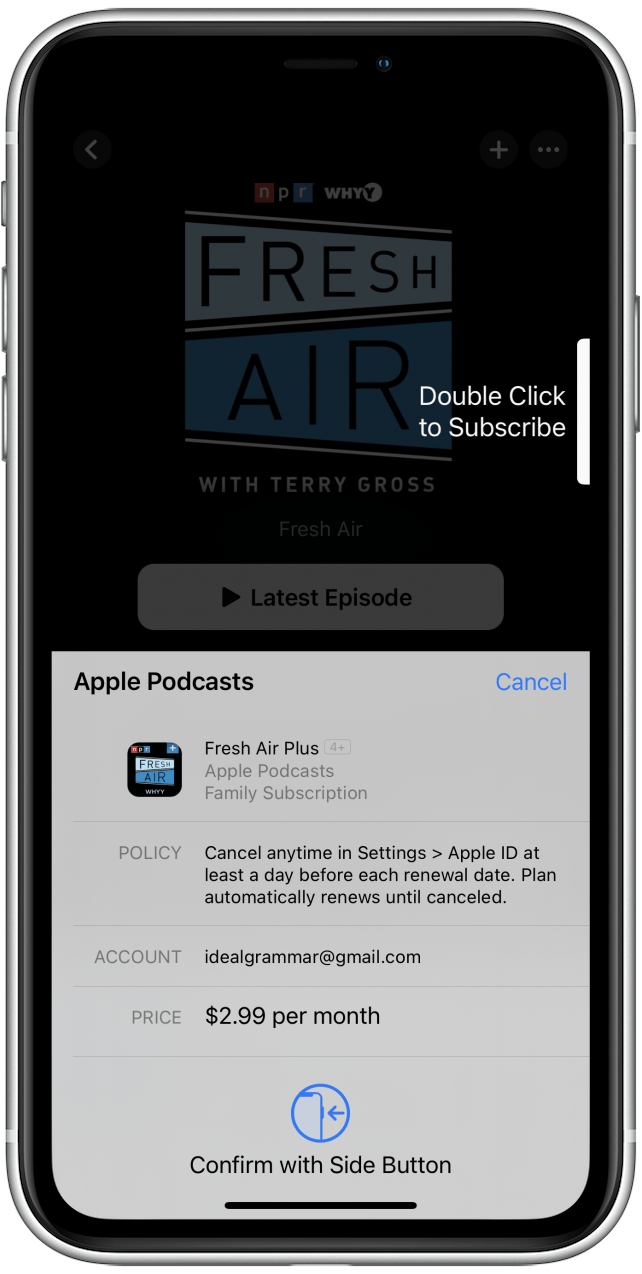
- If the podcast does not offer a paid subscription or has free options for listening, you may see a Latest Episode button, or one that says Resume if you've begun listening to an episode already.
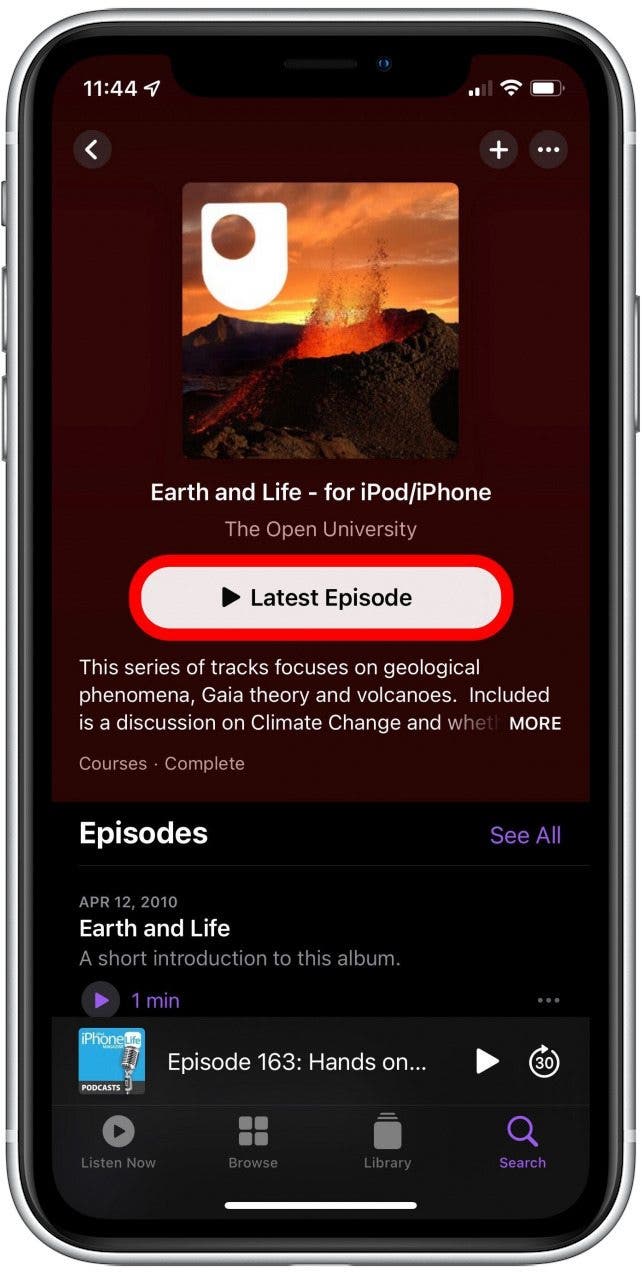
- If you want to follow this podcast and see new episodes when they're released, tap the More icon in the upper-right corner.
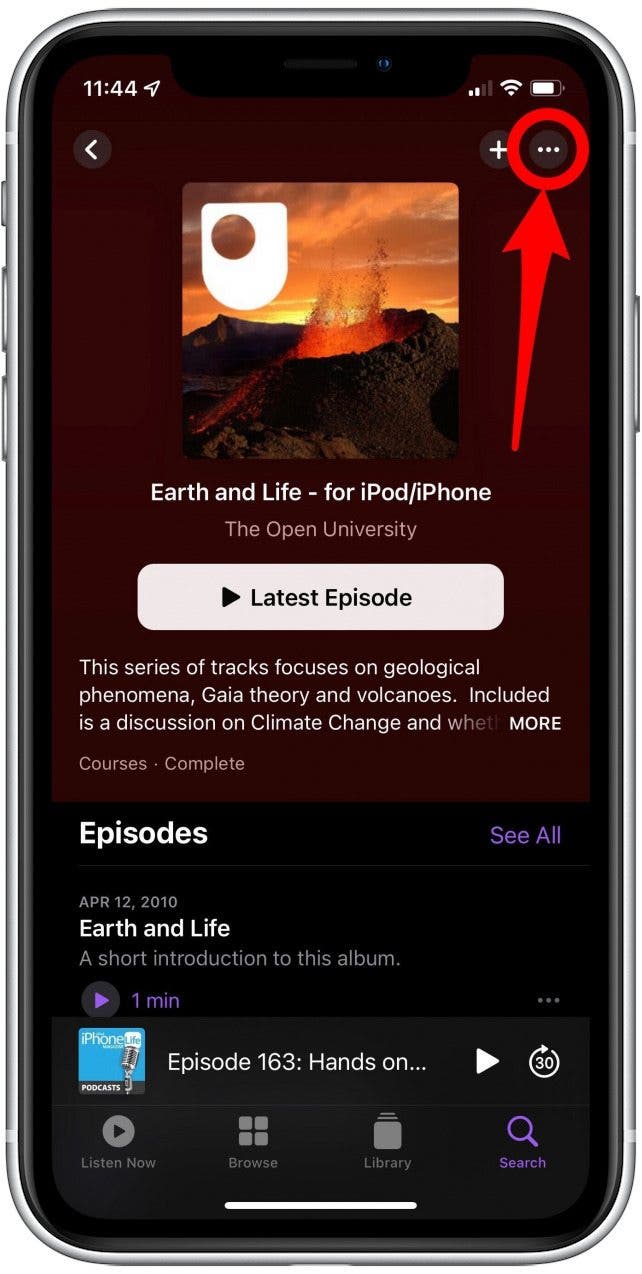
- Tap Follow Show.
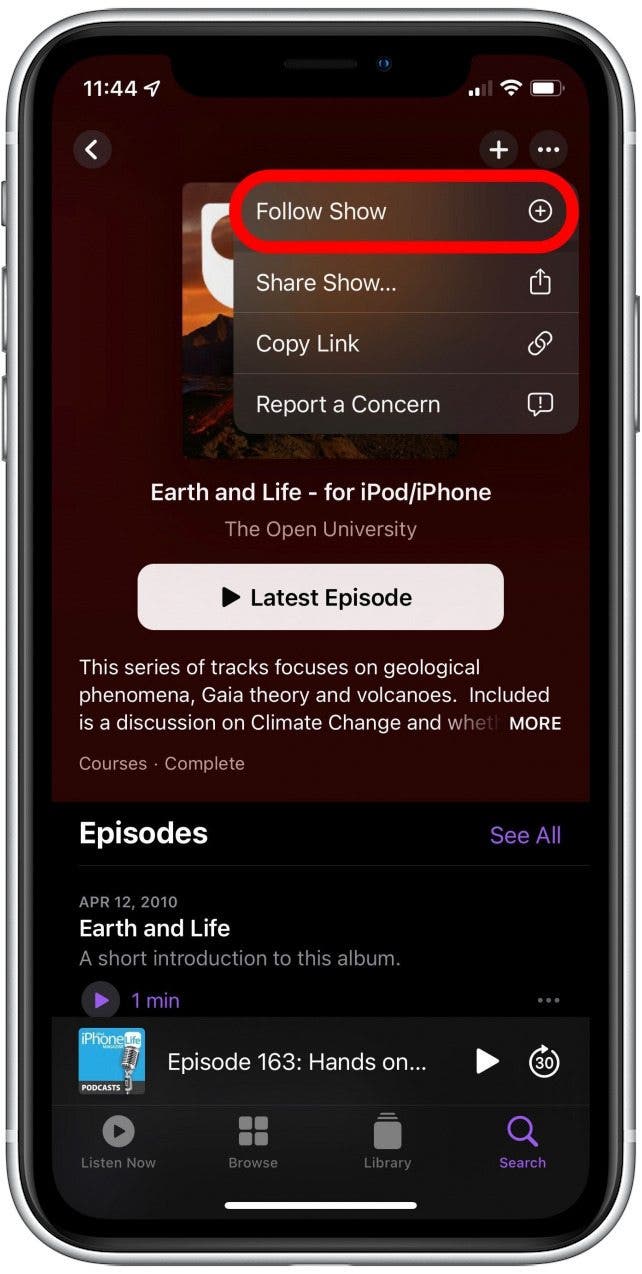
Why Do Apple Podcast Subscriptions Cost Money?
Apple's big shift to paid podcast subscriptions means that creators of quality podcast content can now enjoy more direct, monetary benefit for their work, and listeners can enjoy premium content without ads. That said, many regular listeners are frustrated to learn that certain long-time favorite podcasts are switching to paid subscriptions instead of free content. As polarizing as this decision has been, the Podcasts app redesign seems to have been intended to achieve several admittedly positive goals: keep up with other content subscriptions services; make it easy to subscribe, listen, and store podcasts all in one place; and allow content creators to make more income for their hard work and popular content.
Whether you're excited to support your favorite podcast creators or unhappy about the extra expense (or both), it's important to note a couple of other changes. First, you'll notice that podcast content comes with the "follow" option now where "subscribe" used to be. Subscribe is now a term reserved for when a listener actually pays for premium content, as opposed to following free content. This brings us to the second big change: you'll notice few new buttons to navigate.

Conner Carey
Conner Carey's writing can be found at conpoet.com. She is currently writing a book, creating lots of content, and writing poetry via @conpoet on Instagram. She lives in an RV full-time with her mom, Jan and dog, Jodi as they slow-travel around the country.
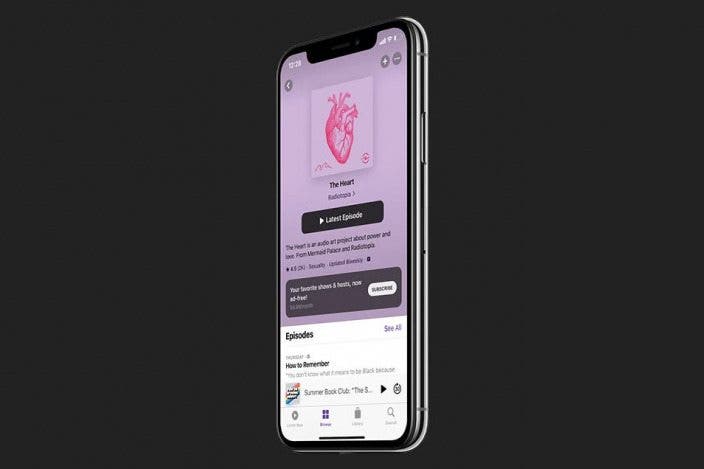

 Olena Kagui
Olena Kagui
 Amy Spitzfaden Both
Amy Spitzfaden Both
 Rhett Intriago
Rhett Intriago
 Leanne Hays
Leanne Hays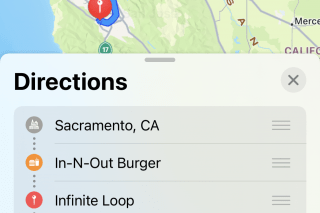







 Rachel Needell
Rachel Needell


