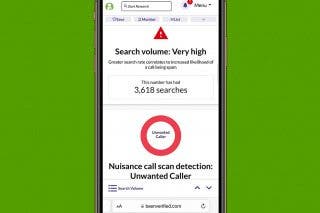How to Screenshot on Apple Watch
The one-step trick to screenshot Apple Watch data.


You can screenshot on Apple Watch with just one step, which comes in very handy when you want to share something cool or interesting on your screen but only have a moment to catch it before the screen changes. We'll show you how to screenshot on Apple Watch so you can save and share interesting things from your Apple Watch screen.
Related: 15 Apple Watch Tips That’ll Make You a Pro
Why You'll Love This Tip
- Screenshot Apple Watch workout data to share with friends or on social media when you’ve finished a tough session.
- Take a screenshot of a problem you're having to share with tech support.
- Easily view screenshots later on any iCloud-connected device.
How to Take a Screenshot on Apple Watch
If you haven't done so already, you'll need to enable screenshots on Apple Watch prior to continuing. Once Apple Watch screenshots are enabled, you can use the handy trick below to capture a still image of your screen any time you like. To capture an Apple Watch screenshot:
- Press the Side Button and the Digital Crown at the same time, then release.

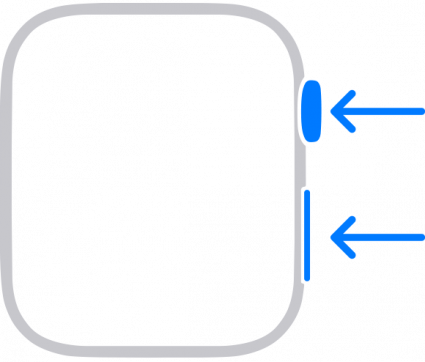 Image courtesy of Apple
Image courtesy of Apple
- The screen will briefly flash, and your Apple Watch screenshot will be saved.
- Once you’ve taken a screenshot on your Apple Watch, you can find it in the Photos app on your Apple Watch, iPhone, or any device signed in to iCloud with the same Apple ID.
Every day, we send useful tips with screenshots and step-by-step instructions to over 600,000 subscribers for free. You'll be surprised what your Apple devices can really do.

Emma Chase
Emma Chase is a freelance writer for iPhone Life. She has her Bachelors degree in Communication from the University of Northern Iowa. Emma has worked in many sectors in her professional career, including the higher education, finance, and nonprofit. Emma lives in small-town Iowa with her husband and two children. When she’s not geeking out over the newest Apple product or wrangling her kids, Emma enjoys a good book, crocheting, and trying new foods.


 Olena Kagui
Olena Kagui
 Susan Misuraca
Susan Misuraca
 Rachel Needell
Rachel Needell

 Rhett Intriago
Rhett Intriago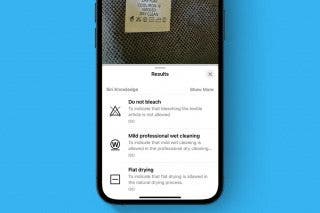

 Amy Spitzfaden Both
Amy Spitzfaden Both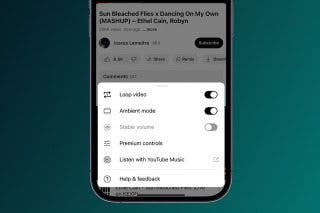




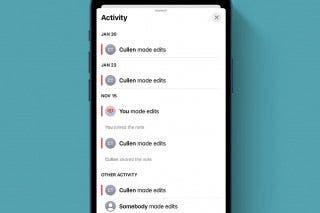

 Leanne Hays
Leanne Hays