While I appreciate Safari’s ability to access full-sized Web pages, scrolling around the screen and zooming in and out all the time can get tedious. When I’m using a mobile device to access the Web, I prefer to go to “mobile” Web sites that have been designed with smaller screens in mind. They not only fit the screen better, they’re easier to use and load faster. In addition to mobile sites, there are specialized apps available that make it easier to access Web sites. I want to touch on some of these opportunities in this article.
Dribbr: An index of iPhone-optimized Web sites
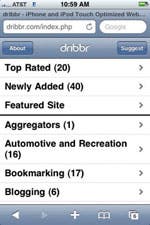 An increasing number of major Web sites are developing versions of their site tailored for the smaller screen of the iPhone. These include the Associated Press, CBS News, AccuWeather, Facebook, Digg, Amazon, and eBay. In some cases the main site will detect that you’re accessing it from an iPhone and automatically take you to the iPhone-optimized version. In other cases, you have to enter a special URL to go to the mobile version of the site. For example, the URL for iPhone-optimized version of Digg is digg.com/iphone. (Note: The only downside using mobile sites is that they tend to offer less functionality than the full pages. If you find that the mobile site doesn’t have the functionality you want, try accessing the full site from Safari. In many cases, all you have to do is remove the “/mobile” or “/iPhone” from the end of the URL in the Web address bar.)
An increasing number of major Web sites are developing versions of their site tailored for the smaller screen of the iPhone. These include the Associated Press, CBS News, AccuWeather, Facebook, Digg, Amazon, and eBay. In some cases the main site will detect that you’re accessing it from an iPhone and automatically take you to the iPhone-optimized version. In other cases, you have to enter a special URL to go to the mobile version of the site. For example, the URL for iPhone-optimized version of Digg is digg.com/iphone. (Note: The only downside using mobile sites is that they tend to offer less functionality than the full pages. If you find that the mobile site doesn’t have the functionality you want, try accessing the full site from Safari. In many cases, all you have to do is remove the “/mobile” or “/iPhone” from the end of the URL in the Web address bar.)
So how do you know what sites are available? One convenient way is to visit the Dribbr Web site (dribbr.com). Dribbr is an iPhone-optimized Web site that uses simple fonts and fewer graphics, and doesn’t use advanced Web technologies that give Safari problems. Dribbr is a directory of
iPhone-optimized Web sites, organized into 46 categories. Dribbr also includes links to Web apps and games. A Web app is a Web-based application, such as Google Docs, that runs on a server and you access via Safari. They range from simple calculators to entire office packages.

Dribbr (above).
Free apps for grabbing and displaying Web content
Another approach is to use third-party apps that, once installed, grab content from the Internet and display it optimally on your iPhone or iPod Touch. Many of these applications are available in both commercial and free versions. The main advantage of these over Web apps and mobile sites is that the user-installable apps usually have more feature-rich settings that give you greater control over how the Web content is presented on your screen. Below are a few of my favorite freebies:
AP Mobile News Network
App Store category: News
Developer: The Associated Press
AP Mobile News Network is one of the most popular applications available in the iTunes App Store. It lets you quickly grab AP news from about a dozen categories, including Top News, Local, Showbiz, Sports, Business, Politics, Lifestyle, and Wacky. I’m using a slower first-generation iPhone upgraded to the iPhone 2.x software. When I select Top News, it downloads the latest stories and thumbnail images in less than 10 seconds. The speed and efficiency of this app was very helpful when I was using an iPod Touch, before I got my iPhone. I’d connect the iPod to the Internet via Wi-Fi, and grab the Top News and the Local News in seconds, before leaving my house in the morning. Then, if I had some time to kill during the day, I’d be able to read the news even if I wasn’t connected.
What I liked most about this app was that it downloads the complete story, and not just the headline. Once you’ve downloaded the content, tap on the headline to read the text which is already stored on your iPhone. In contrast, The New York Times app described below downloads the headlines and makes you wait for the text to download each time you select a headline.
The app displays advertising, but it’s not intrusive. My only real complaint about this application is that it doesn’t work in landscape mode. Hopefully, a future version of the app will fix this.
The New York Times
App Store category: News
Developer: New York Times Company
 The specialized app for accessing the New York Times isn’t as efficient at grabbing content as the AP application, but it’s not much of a problem if you’re on a Wi-Fi network or have an iPhone 3G. The app does a good job of presenting the news in 20 categories. Unlike the AP app, it also lets you read the articles in landscape in a large, easy-on-the-eyes font.
The specialized app for accessing the New York Times isn’t as efficient at grabbing content as the AP application, but it’s not much of a problem if you’re on a Wi-Fi network or have an iPhone 3G. The app does a good job of presenting the news in 20 categories. Unlike the AP app, it also lets you read the articles in landscape in a large, easy-on-the-eyes font.
The New York Times App (above).
Wikipanion
App Store category: Reference
Developer: Robert Chin
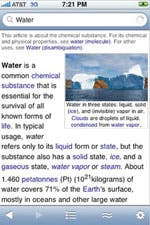 This app lets you access Wikipedia, the famous (or infamous) online encyclopedia that anyone can edit. Wikipedia has become a major resource for Internet users, and this app does a great job of presenting all of the elements of Wikipedia articles.
This app lets you access Wikipedia, the famous (or infamous) online encyclopedia that anyone can edit. Wikipedia has become a major resource for Internet users, and this app does a great job of presenting all of the elements of Wikipedia articles.
The Smart Completion feature predicts what key words you’re entering as you type them. You can bookmark articles for later reference, and even sections of articles. The settings let you govern a number of variables, including text size and default language.
One particularly neat feature is the Table of Contents icon that’s displayed on the screen. Tap on it to pop up the TOC no matter where you are in the article. I also appreciate its ability to search within an article.
Apptism helps you find apps
So how can you find good applications that will be the most useful to you? The App Store makes it easy to purchase and download applications. But it’s not always easy to find an app if you don’t have its name, or to track the latest reviews and developments related to applications that interest you.
Wikipanion (above).
Fortunately, the Apptism Web site (apptism.com) gives you the tools you need to find and track iPhone apps. According to Rob Libbey, the site’s founder, Apptism indexes all iPhone apps from the iTunes App Store and aggregates the latest news, reviews, and media related to the apps. All app activity is aggregated from various news and content sources, including YouTube.
Apptism also provides extensive searching, sorting, and filtering capabilities to help you find and track apps within the constantly growing App Store. You can sort apps by Recent Activity, Most Active, Popular Apps, Newest Apps, and Updated Apps. You can also filter apps by Free/Paid, Category, Price, and Activity Type.
Some additional unique features include Comparisons, Related Apps, e-mail & SMS alerts, Watch List, Version History, and more. Check out the Apptism’s About page for a more complete list of features. (The Apptism site is not optimized for mobile viewing; it’s better to access it from your PC or Mac.)
Google Mobile
 As I write this, a new version of Google Mobile has just been released that includes voice recognition. In my initial use of it, I found that it mostly didn’t understand me. But on the occasions that it worked, I was really impressed. I’ll give it a more thorough review in the future, but wanted to note its release. (Some
iPhone users consider Vlingo (vlingo.com) a superior voice recognition solution. This is especially true with foreign speakers—Google’s app seems to have a hard time recognizing their accents.)
As I write this, a new version of Google Mobile has just been released that includes voice recognition. In my initial use of it, I found that it mostly didn’t understand me. But on the occasions that it worked, I was really impressed. I’ll give it a more thorough review in the future, but wanted to note its release. (Some
iPhone users consider Vlingo (vlingo.com) a superior voice recognition solution. This is especially true with foreign speakers—Google’s app seems to have a hard time recognizing their accents.)
You can find the applications mentioned in this article by searching for them in iTunes.
Google Voice Search (above).

