By default, Apple's Mail app automatically groups e-mail messages by threads. This allows you to click a single email from a thread and then see a list of the rest of the emails associated with that conversation. While this feature can save you time and energy, it can also get cumbersome if you're looking for a specific message on a thread and don't know which one it is.
Here's how you can disable the threaded message feature:
First, open Settings > Mail, Contacts, Calendars.
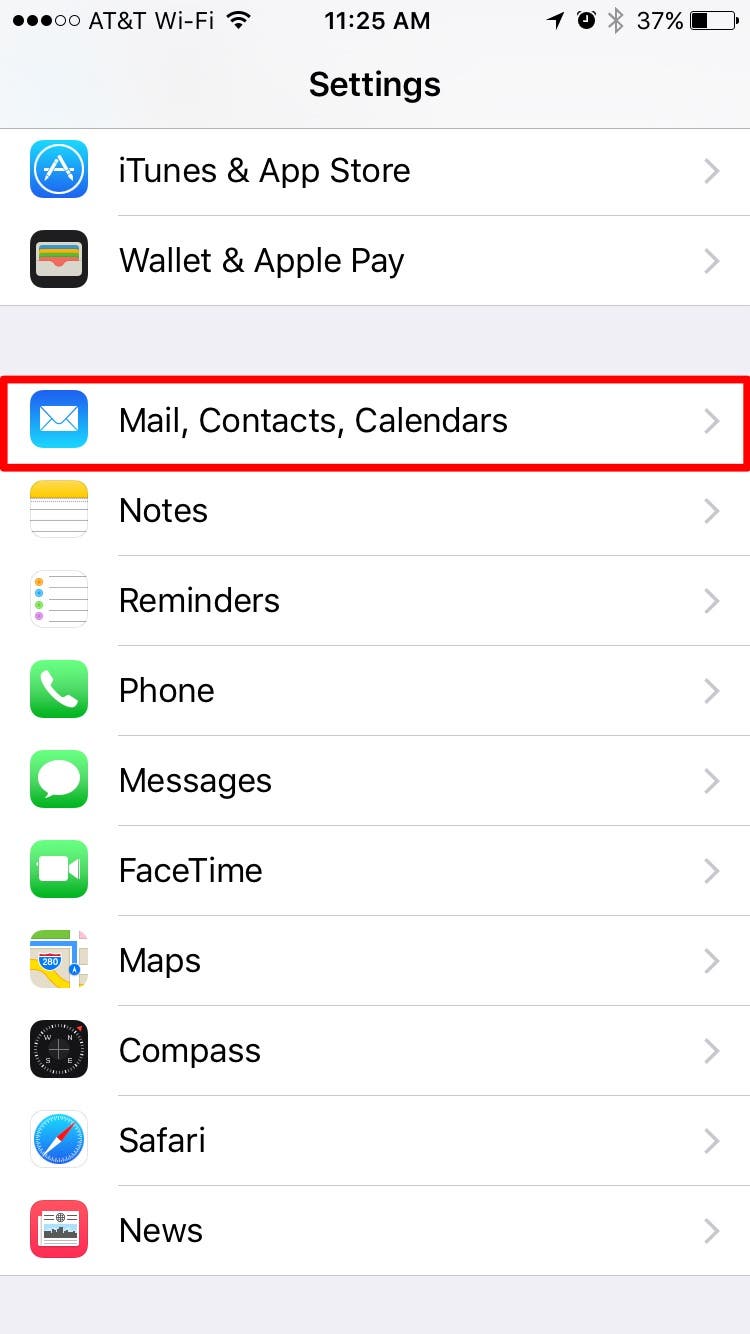
Then toggle off the Organize By Thread option.
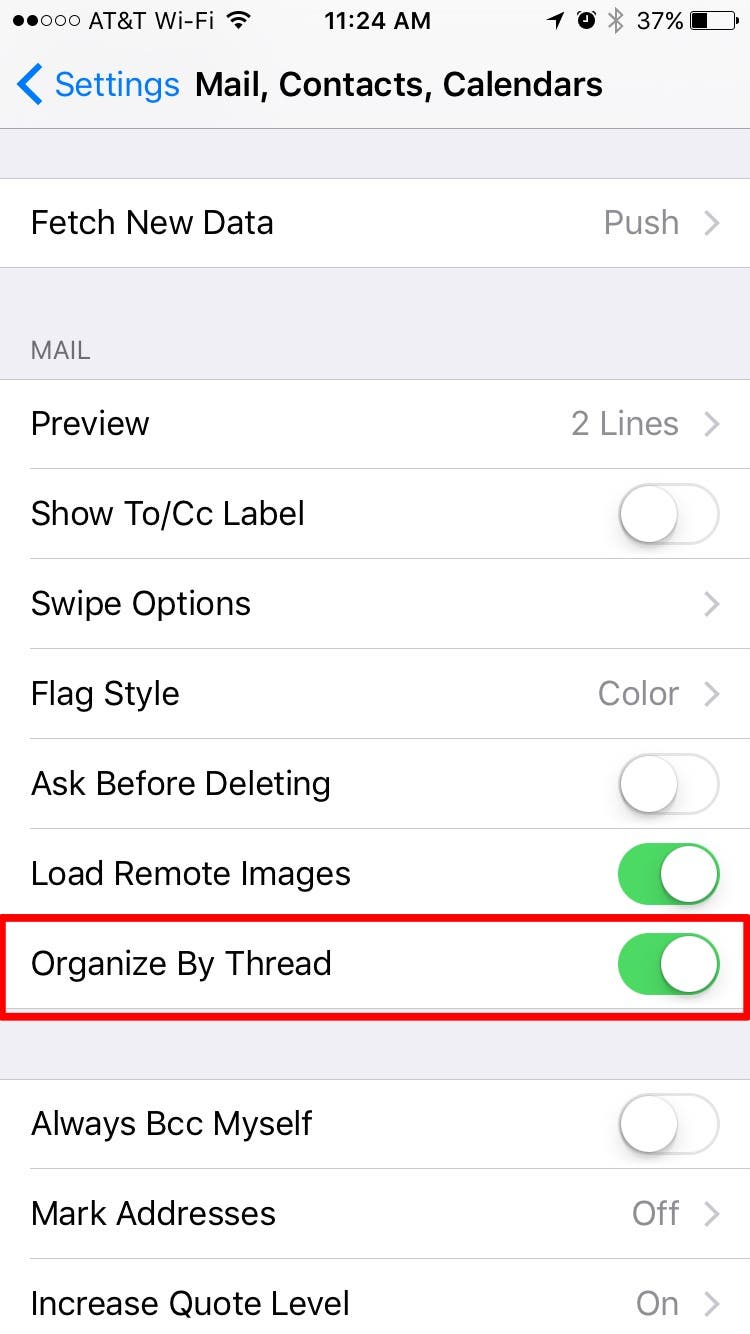
Issue:
May-June 2011
Department/Section:
Messaging
TOC Weight:
71
Legacy NID:
71 746

