 An old joke asks, “How can you tell that there’s a Navy pilot in the room?” The answer is, “Don’t worry, he’ll tell you.” My name is Chris and I am a pilot in the United States Navy.
An old joke asks, “How can you tell that there’s a Navy pilot in the room?” The answer is, “Don’t worry, he’ll tell you.” My name is Chris and I am a pilot in the United States Navy.  (For security reasons, I’m going to leave my last name and rank off this article.) I have flown in different combat theaters around the world, but have most recently been assigned as a Primary Flight Instructor for students learning to fly on the T-34C Turbo-Mentor. My job has been to teach the brand new guys off the street how to takeoff, land, fly aerobatics, and fly in formations. It’s a challenging set of orders that keeps me pretty busy. On top of being an effective teacher, instructor pilots must constantly manage the aircraft and its systems. Fuel levels, flight plans with air traffic control, and weather must be monitored closely and managed efficiently.
(For security reasons, I’m going to leave my last name and rank off this article.) I have flown in different combat theaters around the world, but have most recently been assigned as a Primary Flight Instructor for students learning to fly on the T-34C Turbo-Mentor. My job has been to teach the brand new guys off the street how to takeoff, land, fly aerobatics, and fly in formations. It’s a challenging set of orders that keeps me pretty busy. On top of being an effective teacher, instructor pilots must constantly manage the aircraft and its systems. Fuel levels, flight plans with air traffic control, and weather must be monitored closely and managed efficiently.
 When I bought my iPhone, I had ZERO intentions of ever using it for anything other than music, games, and general goofing off. Little did I know that it would quickly become an essential tool in my aviation bag of tricks. Not only have I used the built-in functions of the iPhone to help me plan for trips, I’ve discovered a variety of apps that have proved to be very useful for professional and recreational pilots alike.
When I bought my iPhone, I had ZERO intentions of ever using it for anything other than music, games, and general goofing off. Little did I know that it would quickly become an essential tool in my aviation bag of tricks. Not only have I used the built-in functions of the iPhone to help me plan for trips, I’ve discovered a variety of apps that have proved to be very useful for professional and recreational pilots alike.
Preplanning our flights
 Preparation for flights begins days in advance. Instructors and students meet well ahead of any trip to work out necessary details, including destinations, flight plans, and even car rental and hotel reservations. I usually stick to paper charts for the initial planning session, spreading them out on a table so that the student and I can get a solid overview of our route.
Preparation for flights begins days in advance. Instructors and students meet well ahead of any trip to work out necessary details, including destinations, flight plans, and even car rental and hotel reservations. I usually stick to paper charts for the initial planning session, spreading them out on a table so that the student and I can get a solid overview of our route.

However, I do use the iPhone’s built-in Weather app to get an idea of what the weather will be like at our destination. Doesn’t make sense to pack a winter coat if I won’t need it, right? I also use this function to get a rough idea of what the weather will be like during the flight and plan accordingly. For example, if it’s going to be cloudy most of the way, I may ditch my plans to fly visually and fly an instrument hop instead.
Preflight
 The day of our flight, we meet up early and take care of the important stuff first—mainly coffee.
The day of our flight, we meet up early and take care of the important stuff first—mainly coffee. 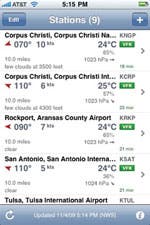 Once that’s finished, I check out the weather, relying on two apps: AeroWeather (Free; aeroweather.ch) and AccuWeather (Free; accuweather.com).
Once that’s finished, I check out the weather, relying on two apps: AeroWeather (Free; aeroweather.ch) and AccuWeather (Free; accuweather.com).
AeroWeather (left) gives you up-to-date info about the weather. AccuWeather (right) displays an animated weather radar map.
AeroWeather gives you METAR’s (A French acronym that roughly translates as Aviation Routine Weather Report) and TAF’s (Terminal Aerodrome Forecast) information. Taken together, these give you a good picture of the current and near-future weather. To use AeroWeather, you simply select the desired airports and hit refresh. Anytime you need an update, simply hit refresh again. AeroWeather remembers your favorite airports and gives you the raw data or translated text, all in an easy-to-read format.
 AccuWeather seems to be designed more for the business traveler rather than the professional pilot, but it has one function that is invaluable to an aviator—an animated weather radar map. AccuWeather will automatically locate your position using the iPhone’s GPS capabilities and give you an excellent radar picture of the weather, even with intermittent cellular coverage. It also gives you weather alerts and videos of local weathermen and women giving weather reports. In a pinch, I have used this app in flight when the clouds off the nose of the aircraft grew taller and darker. I especially enjoy it when another pilot, who has mocked my use of the iPhone, radios me to sheepishly ask for a weather update.
AccuWeather seems to be designed more for the business traveler rather than the professional pilot, but it has one function that is invaluable to an aviator—an animated weather radar map. AccuWeather will automatically locate your position using the iPhone’s GPS capabilities and give you an excellent radar picture of the weather, even with intermittent cellular coverage. It also gives you weather alerts and videos of local weathermen and women giving weather reports. In a pinch, I have used this app in flight when the clouds off the nose of the aircraft grew taller and darker. I especially enjoy it when another pilot, who has mocked my use of the iPhone, radios me to sheepishly ask for a weather update.
NavMonster lets a pilot access everything he or she needs to know about an airport
The two other applications that I use for preflight are NavMonster (Web app; navmonster.com/mobile) and ForeFlight File ($9.99; foreflight.com). NavMonster will give you everything you could ever want to know about an airport, including runway headings and lengths, airport elevations, and tower frequencies. You can even download approach plates if you need to. As you can see in the screen shot, approach plates may be packed with a lot of information and hard to read on the iPhone’s small screen. Because of this, I always use paper charts and publications as my primary source, but it’s good to have a backup on my iPhone. I typically use the app prior to the flight to help me get a good mental picture of what to expect on the airport approach and landing.
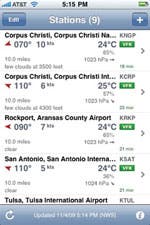 When the weather turns nasty on us, we don’t just pack it in and go home. All Naval Aviators are “instrument rated,” which means that they are qualified to fly in low- or no-visibility weather using nothing but their instruments to guide them. One of the requirements for this type of flight is that we must file a flight plan with air traffic control under “instrument flight rules” (IFR). This gives control information on the type of aircraft, the amount of fuel it’s carrying, the number of “souls” on board, and the route we’re planning to fly. All this info helps air traffic control keep aircraft that we cannot see away from us when we are flying “blind.”
When the weather turns nasty on us, we don’t just pack it in and go home. All Naval Aviators are “instrument rated,” which means that they are qualified to fly in low- or no-visibility weather using nothing but their instruments to guide them. One of the requirements for this type of flight is that we must file a flight plan with air traffic control under “instrument flight rules” (IFR). This gives control information on the type of aircraft, the amount of fuel it’s carrying, the number of “souls” on board, and the route we’re planning to fly. All this info helps air traffic control keep aircraft that we cannot see away from us when we are flying “blind.”
ForeFlight File makes it easy to file your flight plan online
In the past, this had to be accomplished by either calling air traffic control or faxing in your flight plan (which could sometimes prove painful). You can also get on a computer, go to the DUATS (Direct User Access Terminal Service) Web site, and fill in your flight plan there. I found ForeFlight File one day while I was in a long line of pilots waiting to fill in their flight plans so they could fly their aircraft out of the path of an oncoming hurricane. I was delighted to find that the app was quick and easy to use. To set it up initially, you have to sign up for a DUATS account at their Web site and then enter your access code into the application. (Don’t worry about reentering it; the app remembers it for you.) You then enter the necessary info about your flight into the boxes and hit the big green “File Now” button. It couldn’t be easier.
ForeFlight offers a more expensive package called ForeFlight Mobile ($74.99). It includes the app along with additional features, including an airport directory with runway diagrams, weather imagery with winds aloft charts, approach/departure procedures, and more. I chose the less expensive version for two reasons. First, I’m a federal employee on a modest salary. Second, if I told my wife that I bought an app for 75 bucks, she’d probably break my thumbs.
Postflight
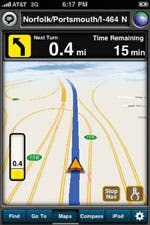 Once we get to our destination, we button up the aircraft and try to find a place to eat. Trying out new restaurants is fun, but finding them can be a nightmare. I use MotionX GPS Drive ($2.99; drive.motionx.com) to help me pilot my car around unfamiliar cities. It gives me street maps and turn-by-turn instructions, both via voice and text, to help me find the restaurant or hotel I’m looking for. Unlike conventional GPS apps that store their maps on the iPhone, GPS Drive accesses maps and routing information online. This means that you have to have an online connection to use it, but it also means you’re more likely to be accessing up-to-date information.
Once we get to our destination, we button up the aircraft and try to find a place to eat. Trying out new restaurants is fun, but finding them can be a nightmare. I use MotionX GPS Drive ($2.99; drive.motionx.com) to help me pilot my car around unfamiliar cities. It gives me street maps and turn-by-turn instructions, both via voice and text, to help me find the restaurant or hotel I’m looking for. Unlike conventional GPS apps that store their maps on the iPhone, GPS Drive accesses maps and routing information online. This means that you have to have an online connection to use it, but it also means you’re more likely to be accessing up-to-date information.
After the flight, GPS Drive helps me pilot my car to restaurants and hotels.
The only downside with this application is that voice turn-by-turn instructions require a monthly fee after 30 days. You can purchase this option for $2.99 a month or $24.99 a year. The app is easy to use without it, but the voice instructions help keep your eyes on the road and off the iPhone’s screen. The added safety alone is worth the negligible price.
FlightLog helps me track and organize details of each flight.
 I keep flight details in a hardcopy military logbook, but I also use FlightLog ($3.99; warbredstudios.com) as a backup. This app not only tracks my time in flight, but helps me analyze and organize it by aircraft type. Having this information at my fingertips is a tremendous asset, especially when the hardcopy logbook isn’t available and I need to make sure I have the minimums to keep my qualifications current.
I keep flight details in a hardcopy military logbook, but I also use FlightLog ($3.99; warbredstudios.com) as a backup. This app not only tracks my time in flight, but helps me analyze and organize it by aircraft type. Having this information at my fingertips is a tremendous asset, especially when the hardcopy logbook isn’t available and I need to make sure I have the minimums to keep my qualifications current.
In my flight bag all the time
Aviation, especially military aviation, is a dangerous business that requires the utmost attention to detail, both inside and outside of the cockpit. My iPhone has become a valuable addition to my flight bag—I can’t imagine taking off without it.

