Tip of the Day: Use "See Friendship" to Clean Up Your Facebook History



We’ve all had embarrassing pictures of us posted on Facebook, and sometimes we need to clean up our borderline-mortifying past! There is an easy way to do that, especially if one friend is guiltier than others of posting pictures of you.
First, search for that friend on Facebook for iPhone.
Tap the three circles on the right, under the friend's cover photo, and a menu will pop up.
Tap See Friendship. On this page, you can scroll down and see everything you and your friend ever appear in together!
If you don’t like a photo, first tap the photo, then tap the tag icon below to see all the tags on the photo.

Next, tap the tag with your name and an x will appear beside it. Tap the x to untag yourself from the photo.
Tap Done and repeat until you have untagged yourself from all the mortifying pictures of yourself posted by your friend.
Top image credit: Twin Design / Shutterstock.com

Abbey Dufoe
Abbey Dufoe is a freelance writer and a web producer at a nonprofit based in Princeton, NJ. She's always itching for the newest iOS gadget (current favorite - the Apple Watch). She tweets and blogs about the earth and the Internet on Twitter at @abbeydufoe and at abbeydufoe.com.


 Olena Kagui
Olena Kagui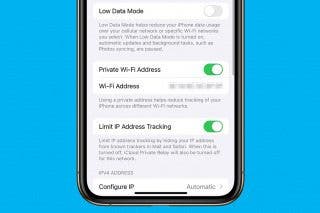
 Rhett Intriago
Rhett Intriago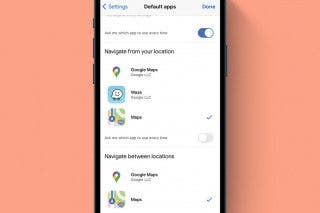
 Amy Spitzfaden Both
Amy Spitzfaden Both
 Ashleigh Page
Ashleigh Page


 Leanne Hays
Leanne Hays






 Cullen Thomas
Cullen Thomas