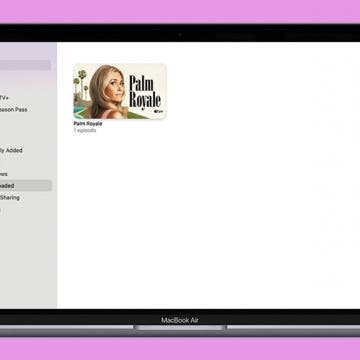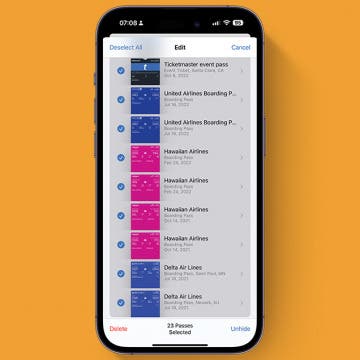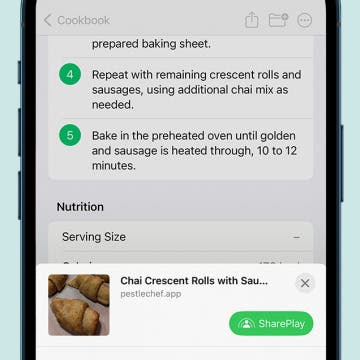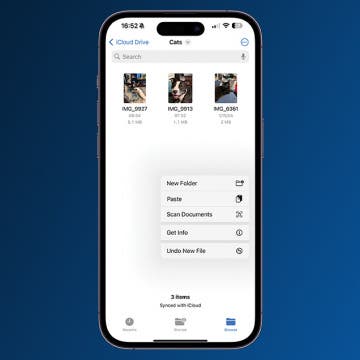iPhone Life - Best Apps, Top Tips, Great Gear
How to Fix Apple Watch ECG Not Working
By Rhett Intriago
The Apple Watch ECG is one of the most useful apps you can have on your device. You can use it to keep track of your heart health and share the results with your doctor. However, if the ECG is not working, you won’t be able to see the results you need. Here’s what you can do to fix it.
How to Get Automatic Birthday Reminders on iPhone
By Rachel Needell
Nobody likes to miss their friend's birthday. Especially if you don't use social media, it can be easy to forget the exact day a person was born. That's why I like to have my iPhone send me notifications automatically on an important person's birthday. Here's how to set it up!
- 1 of 2388
- next ›
Decipher Laundry Symbols with Your iPhone Camera
By Rhett Intriago
Everyone has seen the mysterious laundry symbols on their clothes, but nobody seems to really know what they mean. I, for one, always have to look up what the symbols actually mean to make sure I’m washing my clothes correctly. Luckily, the latest iOS software makes it easy to identify laundry tag symbols.
How to Download Movies on MacBook
By Olena Kagui
If you want to watch a movie on your MacBook offline or without interruption when your internet is slow, downloading it is the way to go. There are many third-party apps and websites that let you download episodes of shows and movies. While it is possible to do it for free, the safest way is to use trustworthy apps that you have a paid subscription to, such as Amazon Prime Video.
Apple TV Remote Replacement: Everything You Need to Know
By Olena Kagui
Did your Apple TV remote break or get lost? If you need an Apple TV remote replacement, you’ll have to identify your Apple TV model and device. I’ll explain everything you need to know about getting a replacement Apple TV remote so that your new remote pairs seamlessly and will work perfectly with your Apple TV.
Find Out Which App Is Using Your Camera or Microphone
By Rhett Intriago
Apple values privacy and is dedicated to keeping your iPhone secure. Apps on your device can only access your microphone and camera if you give them permission. Not only that but when any app does that, your phone will let you know. Here’s how to check what app is using your camera or microphone.
How to Remove Tickets from Apple Wallet
By Olena Kagui
Every card, key, pass, or ticket that you add to your Apple Wallet stays there until you manually delete it. Depending on the type of ticket or pass you have, the steps to delete it can vary, but they are easy to delete once you know what to look for.
Organize Your iPhone Home Screen & Apps
By Amy Spitzfaden Both
Your app collection is one area that can quickly make your iPhone feel disorganized. Your Home Screen becomes cluttered and soon you’re swiping through page after page, trying to figure out where the three apps you actually use ended up. Here are some tips to get your apps under control.
iPhone Alarm Volume Low? How to Make an iPhone Alarm Louder
By Leanne Hays
Is your iPhone alarm volume low? Here's how to change the alarm volume on your iPhone or iPad if you've already increased the volume but the alarm sound is still quiet.
10 Unique Things to Do on FaceTime
By Olena Kagui
FaceTime has been a valuable communication tool, keeping loved ones in touch for over a decade. The SharePlay feature has brought so many new possibilities to FaceTime users, such as playing games, watching movies, cooking, exercising, reading, and even playing the piano together!
Message Blocking Is Active: What It Means & How to Fix It
By Rhett Intriago
It can be frustrating to try to send a text only to receive a message back telling you that message blocking is active. The message provides no context or further information on how to disable message blocking. Let’s go over what message blocking is and how you can turn it off.
How to Right-Click on iPad
By Olena Kagui
Right-clicking on an iPad can be useful when navigating the device, but it is less functional than it is on a computer. I will teach you how to right-click on an iPad using finger gestures and an Apple Pencil. Not all apps offer right-click features, so I'll show you the most practical ways to use this gesture on your iPad.
How to Convert HEIC to JPG on iPhone
By Olena Kagui
The good news is that you don't need a HEIC to JPG converter if you're looking to convert one or several images. I will teach you how to make sure every photo you take in the future is a JPG and how to convert HEIC to JPG directly on your iPhone, no third-party apps necessary.
How to Hear Live Photos
By Rachel Needell
When you take a Live Photo, your iPhone or iPad captures the audio and video 1.5 seconds before and 1.5 seconds after you tap the shutter button. Any recording not part of the Live Photo is discarded, but you might be wondering how to hear the sound of your Live Photos. Here's how to hear the sound on a Live Photo.
How to See All Email Accounts at Once (in One Inbox)
By Rachel Needell
As someone who has to manage three different email accounts, I know how difficult it can be to keep track of all your email accounts on different apps. But did you know that you can add all your email accounts to the Mail app, regardless of which email address you use? That means you can add your Gmail account, iCloud account, and work email account to the Mail app and view each in the same inbox. Here's how!
How to Turn Off Silent Mode Icon on iPhone 15 Pro
By Rhett Intriago
The iPhone 15 Pro and Pro Max dropped the Ring/Silent switch in favor of the new Action Button, which can be customized to perform a variety of functions. As a result, a new status bar symbol has appeared to indicate when your iPhone is in Silent mode.
Organize Your iPhone’s Storage & Battery
By Amy Spitzfaden Both
Now that you’ve perfected your Home Screen, it’s time to clean behind the scenes. In the past, you may have deleted apps from your Home Screen and now you’ve lost track. Maybe you have an absurd amount of photos or downloaded videos taking up a lot of storage and making your iPhone run slower than it needs to. Or maybe you keep ignoring the software updates, which puts your phone at a security risk. If any of those things sound relatable, this next section is all about how to make sure even the stuff occurring in the background of your iPhone is kept in check.
The Best Gear for a High Tech Spa Day
By Amy Spitzfaden Both
I’ve been enjoying at-home spa days for more than a decade. Over the years, they’ve evolved from drugstore face masks and fuzzy socks for an hour to full-day productions with coordinated snacks, playlists, aromas, and lighting—and now tech. Here’s how to get your gear to work for you for the most relaxing experience you can get without leaving your house.