The two hardware accessories discussed in this article are awesome stand-alone products, but each comes with an iPhone component that helps make your life easier and more enjoyable.
Lexmark Interact S605 Printer and LexPrint app
Printer $199.99; LexPrint app Free; lexmark.com
 Lexmark recently announced its new line of “All-In-One” inkjet printers, including the Interact S605. This printer features a full color, 4.3 inch LCD touch screen for controlling the printer functions.
Lexmark recently announced its new line of “All-In-One” inkjet printers, including the Interact S605. This printer features a full color, 4.3 inch LCD touch screen for controlling the printer functions. 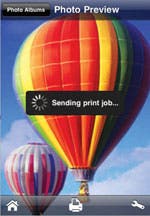 In addition, the printer includes built-in Wi-Fi capability, allowing you to connect the printer to your local network via a Wi-Fi access point.
In addition, the printer includes built-in Wi-Fi capability, allowing you to connect the printer to your local network via a Wi-Fi access point.

The LexPrint app lets you print photos from your iPhone to the printer via Wi-Fi.
In conjunction with the release of this printer, Lexmark released LexPrint, a free iPhone app that lets you print photos from your iPhone directly to the printer.  Once the printer has been set up, the app is easy to use. Simply open the app, select a photo from your album, and print. You can even change the paper size and print quality, and specify the number of copies you want printed— all from within the app. I took some photos of my daughters with the 3 MP camera on my iPhone 3GS and printed them on 4x6 photo paper; they came out very clear. I would love to see future versions of the app allow you to print other files besides photos (PDFs, e-mails, Notes, etc.). Keep in mind that the iPhone and the printer must be connected to the same wireless network.
Once the printer has been set up, the app is easy to use. Simply open the app, select a photo from your album, and print. You can even change the paper size and print quality, and specify the number of copies you want printed— all from within the app. I took some photos of my daughters with the 3 MP camera on my iPhone 3GS and printed them on 4x6 photo paper; they came out very clear. I would love to see future versions of the app allow you to print other files besides photos (PDFs, e-mails, Notes, etc.). Keep in mind that the iPhone and the printer must be connected to the same wireless network.
The printer also allows you to access and print photos stored in your online MobileMe account. You can preview photos from the touch screen, adjust the brightness, switch between black-and-white and color, and print them.
HAVA Titanium HD WiFi and HAVA Player app
Titanium HD WiFi $249.99; HAVA Player app $9.99; myhava.com

 Like other HAVA players, Titanium HD WiFi lets you watch HD TV content on a Wi-Fi equipped PC computer or cell phone. Although similar to Slingbox, this player has some features that blow it out of the water. Titanium connects to any HD TV or cable box and transmits to your PC computer or iPhone via Wi-Fi. Your computer will need to be connected to a Wi-Fi router/access point, and it will need to be running the HAVA software.
Like other HAVA players, Titanium HD WiFi lets you watch HD TV content on a Wi-Fi equipped PC computer or cell phone. Although similar to Slingbox, this player has some features that blow it out of the water. Titanium connects to any HD TV or cable box and transmits to your PC computer or iPhone via Wi-Fi. Your computer will need to be connected to a Wi-Fi router/access point, and it will need to be running the HAVA software.  Your iPhone will have to be running the HAVA Player app. (Note: The HAVA software you need to install on your computer is only available for Windows PCs, but there is word that a Mac OS version is in the works.)
Your iPhone will have to be running the HAVA Player app. (Note: The HAVA software you need to install on your computer is only available for Windows PCs, but there is word that a Mac OS version is in the works.)
HAVA Player lets you connect your iPhone or iPod touch to your HAVA system and watch TV.
The HAVA Player app allows you to connect your iPhone or iPod touch to your HAVA unit over any Wi-Fi connection to the Internet. Once you’ve set up your PC with the HAVA software and installed HAVA Player on your iPhone, all you have to do is enter the login name and password and you’re ready to start channel surfing. Note that HAVA Player does not work over the less reliable 3G connection.
The quality of the video is pretty good, but you are viewing it at a lower frame rate. I wouldn’t call it choppy, but it’s definitely not as smooth as watching a regular TV. The audio sounds slightly muffled; not a problem with most TV shows, but don’t expect a fantastic experience watching music videos.
The one thing that annoyed me was how you remotely flip through channels. After you hit the channel-up button it takes around 7 seconds for the next channel to come on. It’s not a big deal if you know what you want to watch, but it makes channel surfing a pain. Fortunately, most of us focus our attention on a limited number of channels and ignore the rest. HAVA Player lets you save your favorites so you can jump to them quickly.
If you use a digital video recorder with your TV, HAVA will let you access all of your recorded content. Again, you’ll only have access to it when you’re connected to the Internet via Wi-Fi, but it saves you from having to purchase the content again for your iPhone or go through the hassle of converting existing content to an acceptable format and syncing it with your iPhone.
The Titanium unit teamed up with the HAVA player is a great way to access live TV and recorded content when you’re on the go. It’s a little expensive to get started but worth the price if you travel a lot. The next time you’re stuck at the airport for a two-hour layover, you won’t have to miss your favorite team play.
More accessory/app combos on the way
Although relatively expensive, both of these accessories are excellent examples of stand-alone products that integrate seamlessly with your iPhone. With iPhone fever sweeping the nation, more developers are going to be looking at ways to integrate the iPhone with their accessories. Keep your eyes open—you can expect to see more accessory/app combos in the near future.

