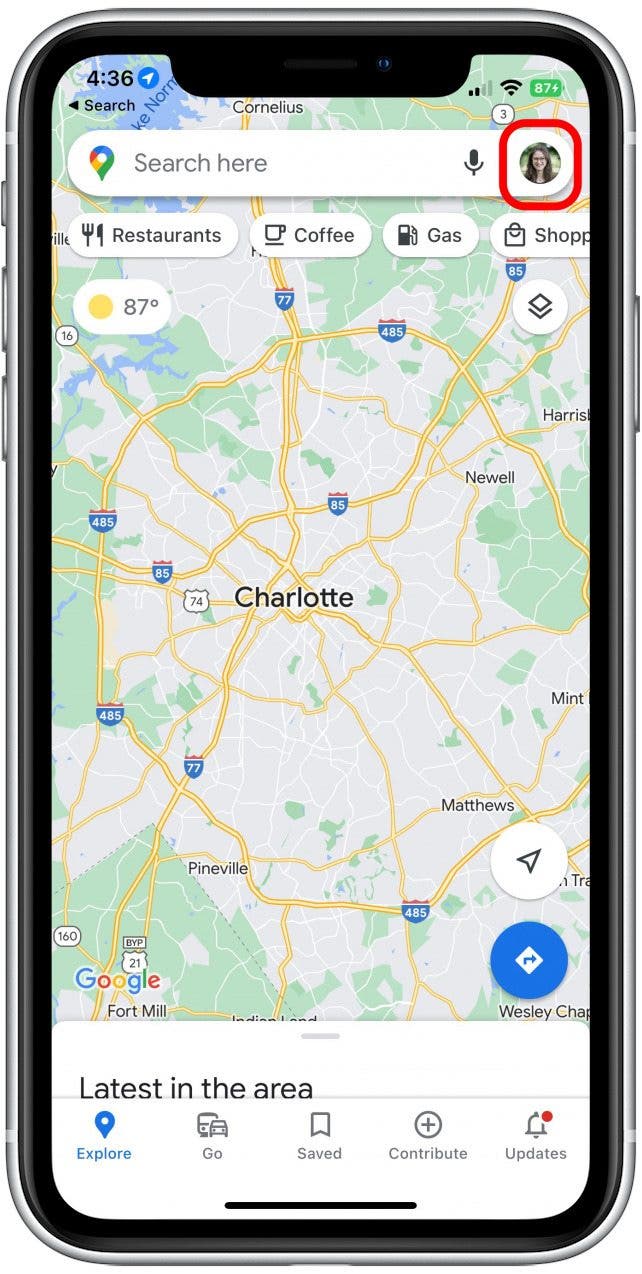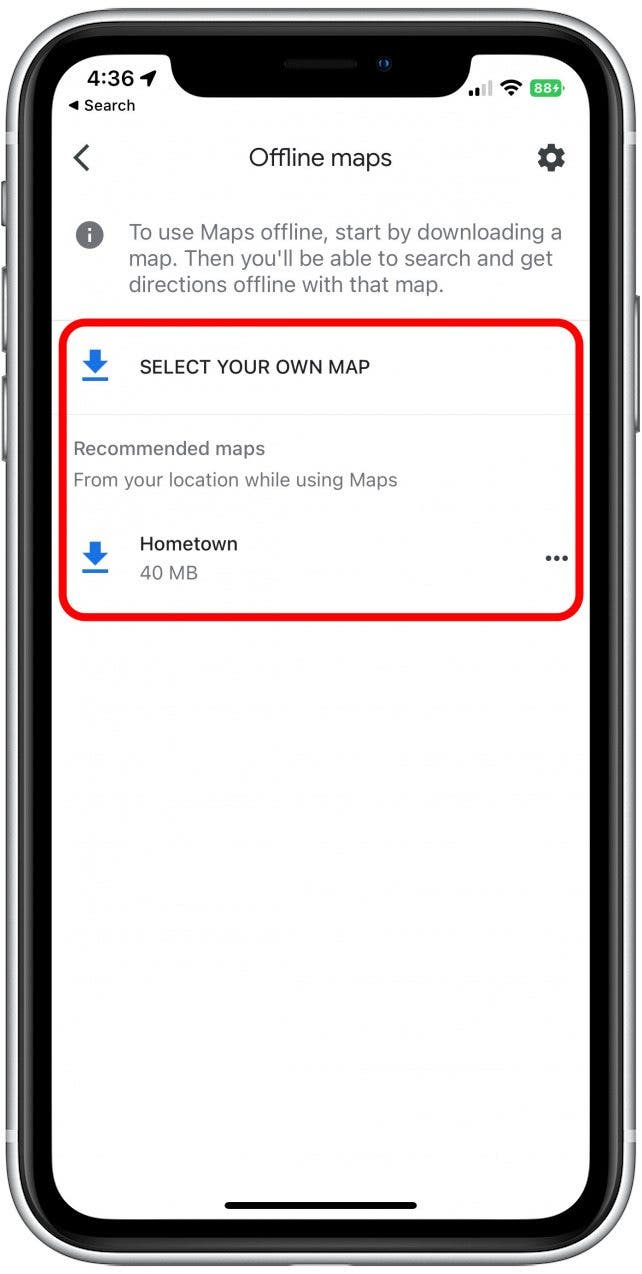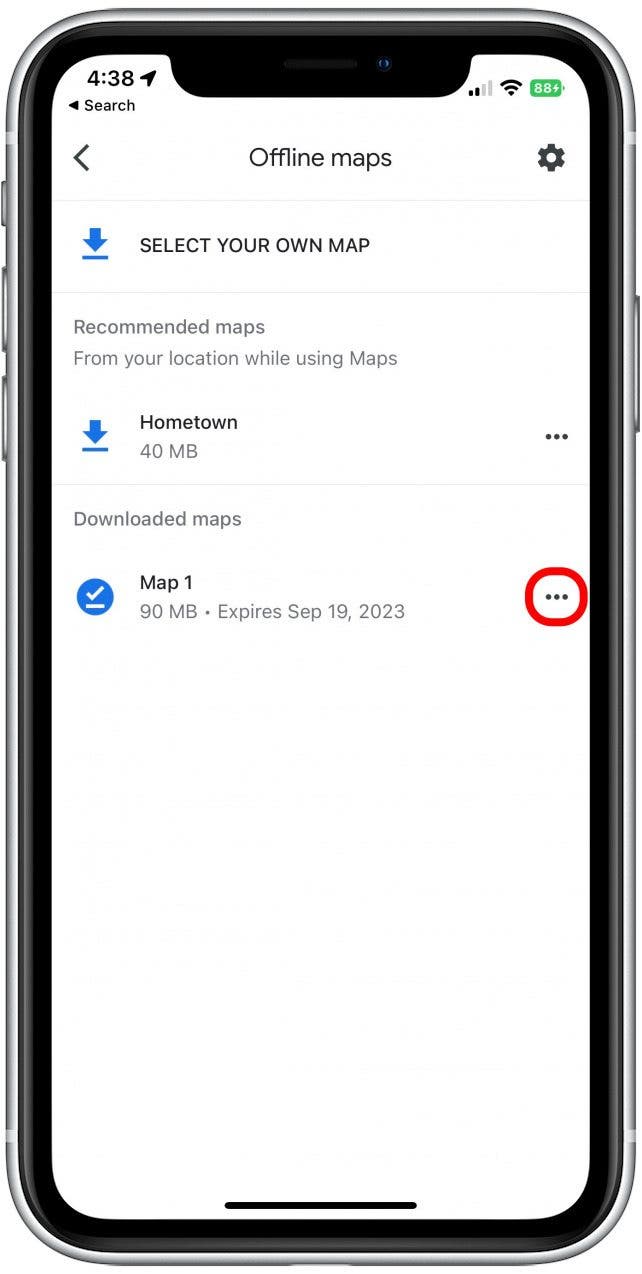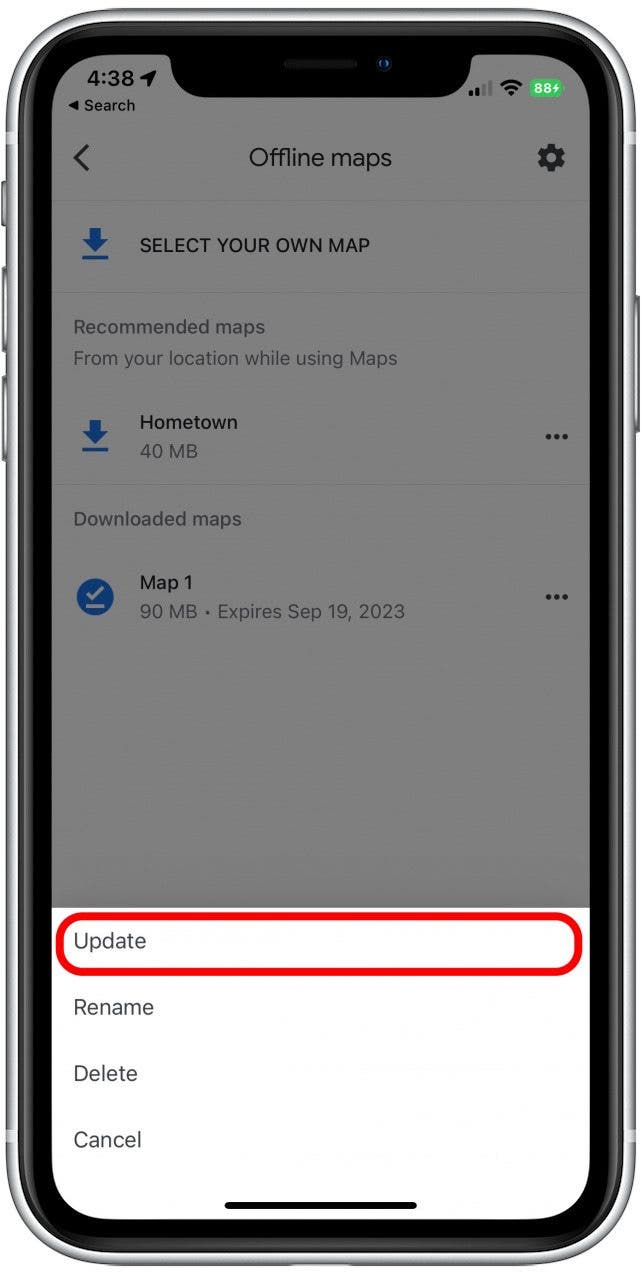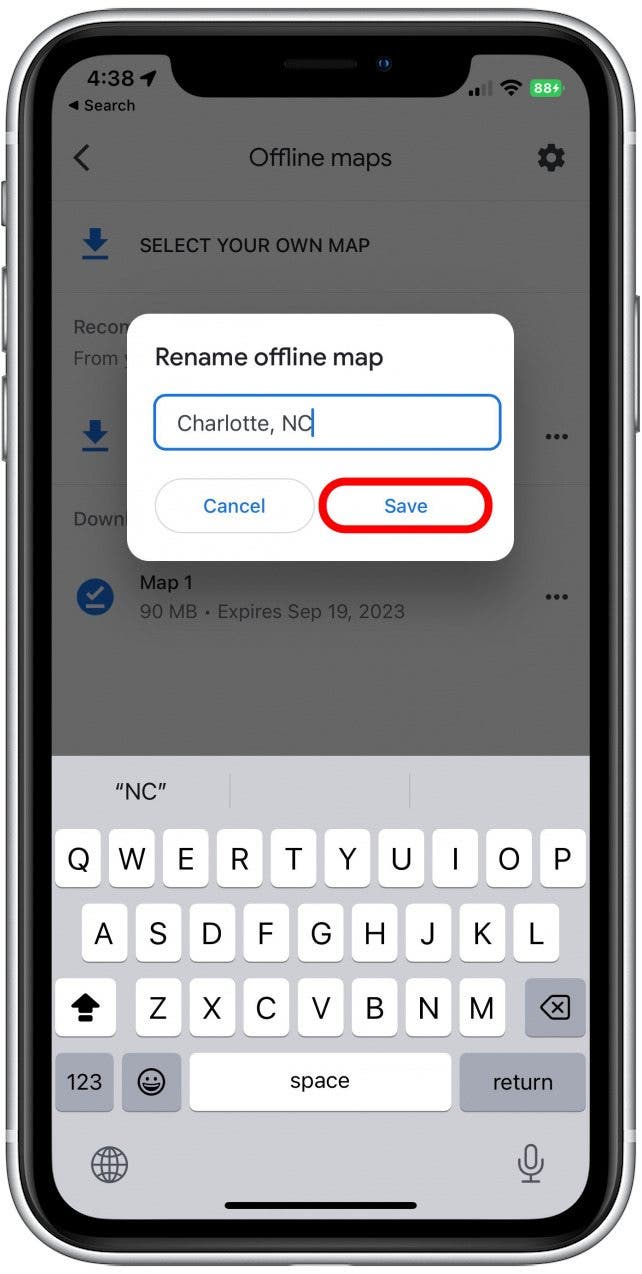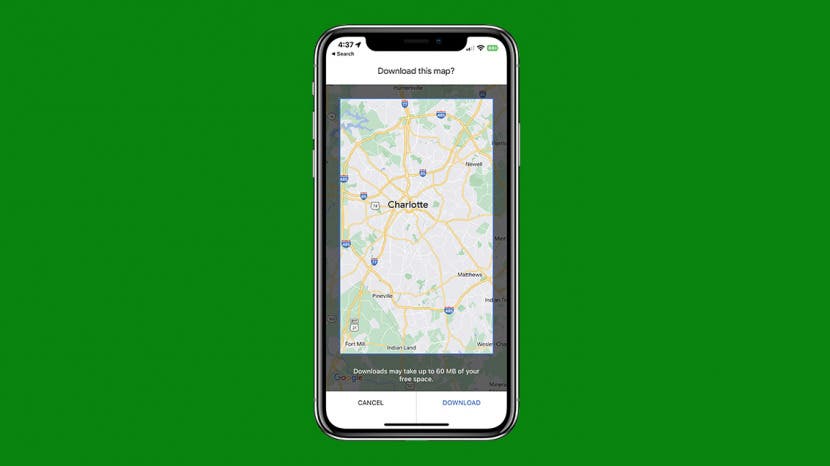
* This article is from our Tip of the Day newsletter. Sign Up. *
Have you ever asked, "Can I save a Google Map offline?" The answer is yes! If you are traveling to a place where you won't have reliable or affordable access to data or Wi-Fi, you can actually download maps in Google Maps, which allows you to save the maps you need ahead of time, and you will be able to access them offline.

Related: Solved: Liquid has Been Detected in Lightning Connector for iPhone (2022)
Why You'll Love This Tip
- Save a map of your next vacation to your phone to have direct access to that map while offline.
- Save multiple maps of your most frequent locations for easy access to use less data on daily drives.
How to Save Google Maps Offline
There may be a few different reasons why you'd want to save a map or location on your phone. Primarily, you will be able to access that particular map on Google Maps whether you are on Wi-Fi or not, but you will also use less data if you choose to download the map. Do be aware, however, that downloading many maps will take up a sizable portion of your storage. But like photos and music, some things are worth the storage space! If you like tips like this, be sure to sign up for our free Tip of the Day!
- After you've signed in to your Google account, open Google Maps on your iPhone.
![After you've signed in to your Google account, open Google Maps on your iPhone.]()
- Tap your profile icon at the top right.
![Tap your profile icon at the top right.]()
- Tap Offline maps.
![Tap Offline Maps.]()
- From here, you can either choose a recommended map or choose to Select Your Own Map.
![From here, you can either select a recommended map, or you can choose your own location.]()
- If you chose your own location, select an area on the map you'd like to save and tap Download. It may take a while for your map to finish downloading.
![If you chose your own location, select an area on the map you'd like to save and tap Download. It may take a while for your map to finish downloading.]()
- Once your map has finished downloading, you will automatically return to your Offline maps page. Here, you can edit and update your maps. To do so, tap the three dots on the far right of the map.
![Once your map has finished downloading, you will automatically return to your Offline Maps page. Here, you can edit and update your maps. To do so, tap the three dots on the far right of the map.]()
- From here, you can choose to update the map to the most current version, including new roads, bridges, and closures.
![From here, you can choose to update the map to the most current version, including new roads, bridges, and closures.]()
- You can also rename your saved maps to keep them organized. After you've named the map, tap Save.
![You can also rename your saved maps to keep organized. After you've named the map, tap Save.]()
And that's how you can always have access to a map on Google Maps, even if you go offline. You will still be able to get driving directions from within that map range, even if you are far away from Wi-Fi. This can be super useful to make sure no one gets lost while traveling remotely or in an unfamiliar big city. Do note that downloaded maps expire after one year on your device.