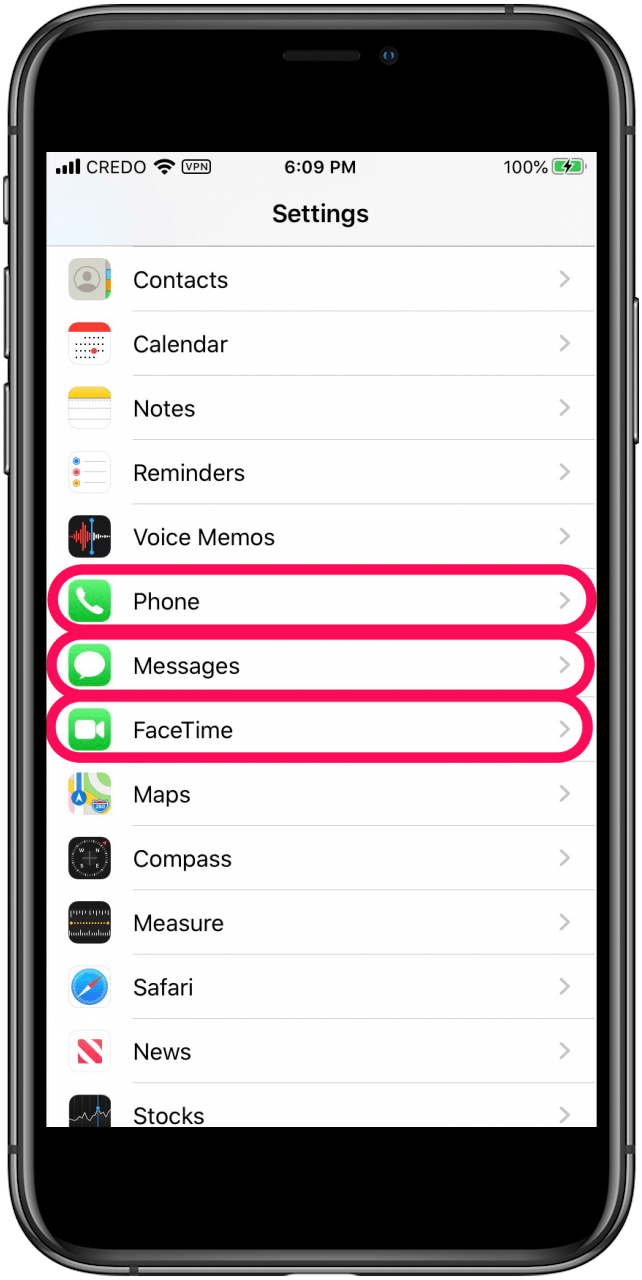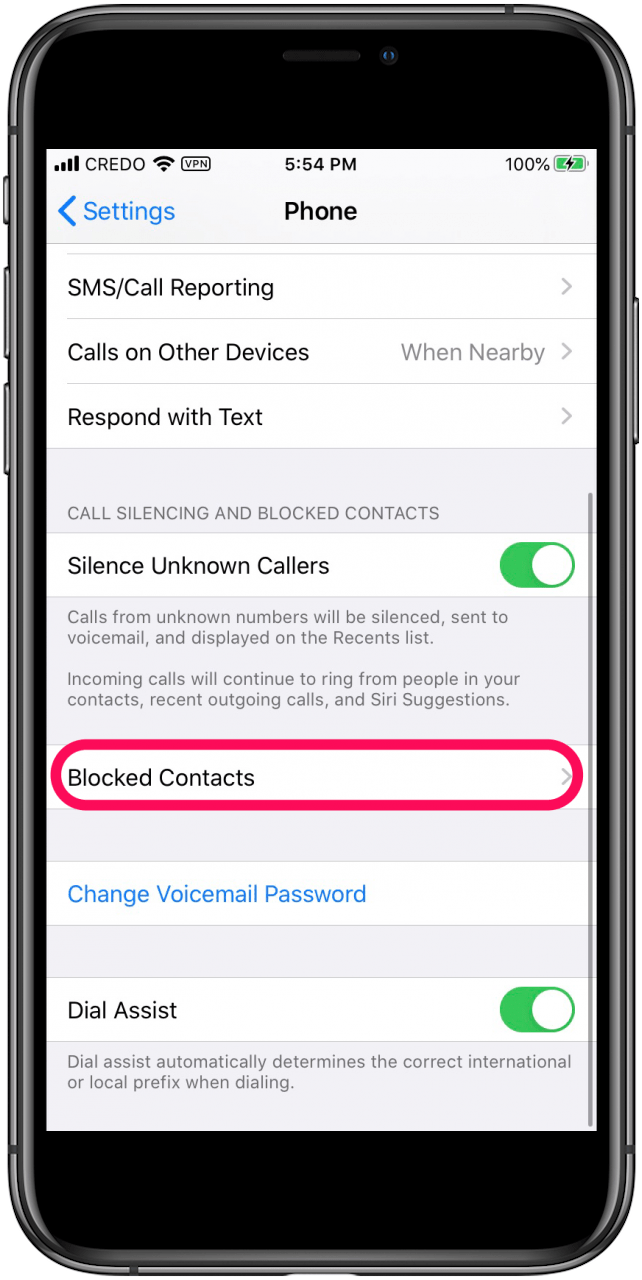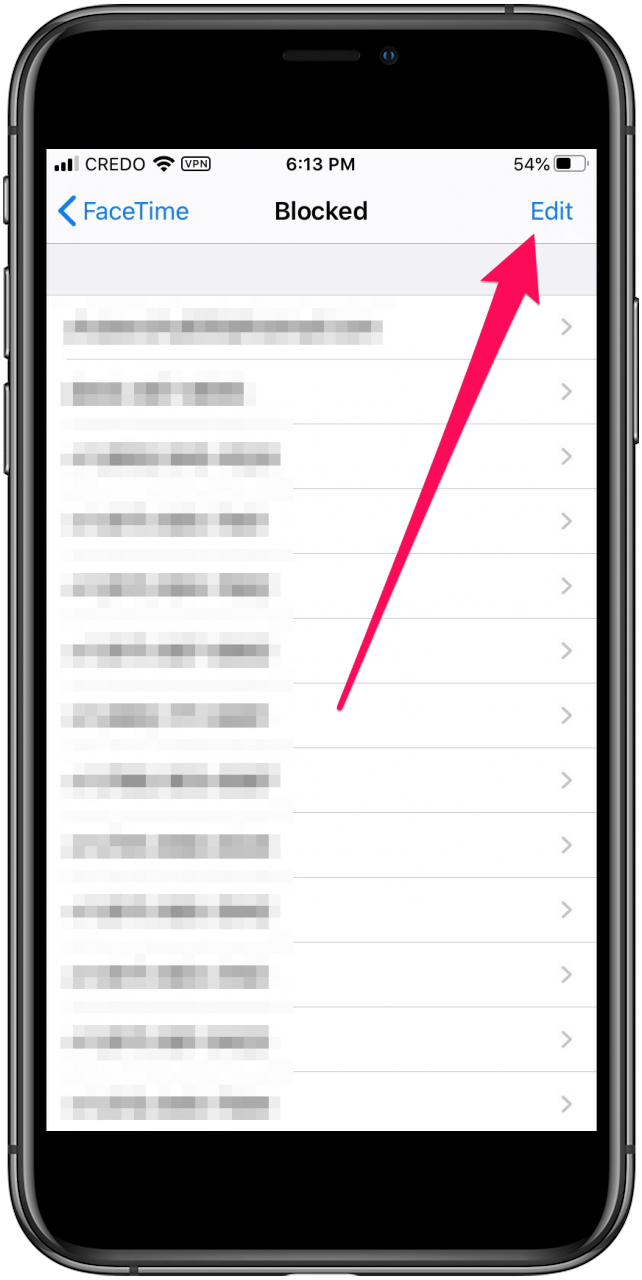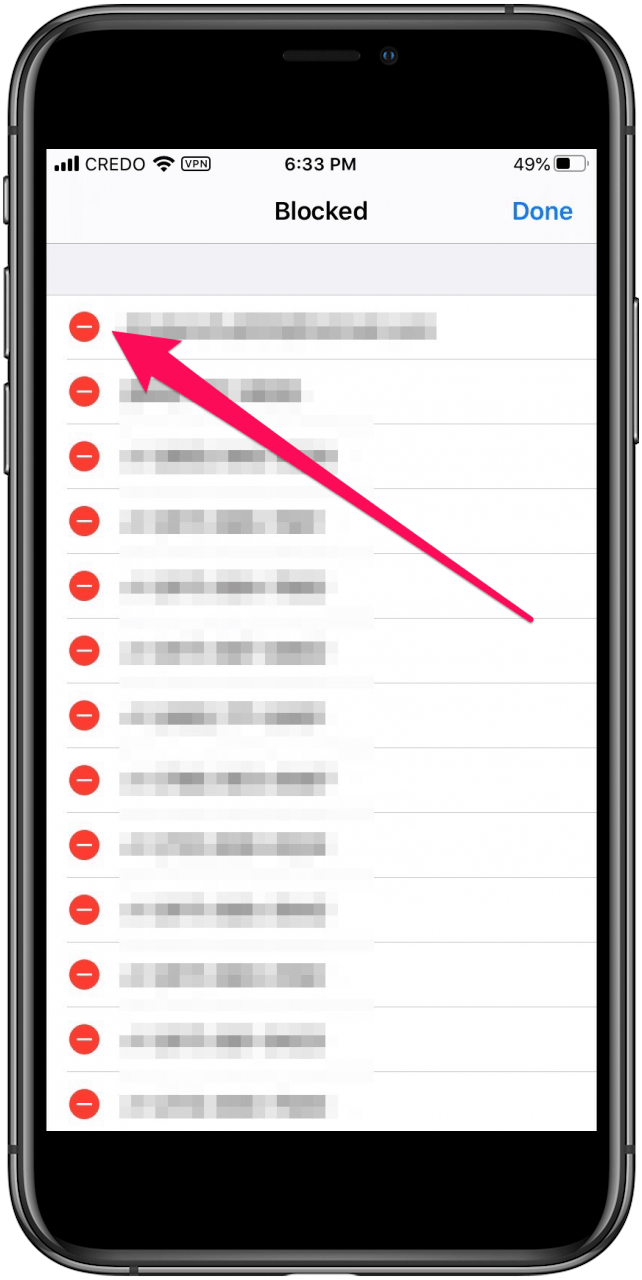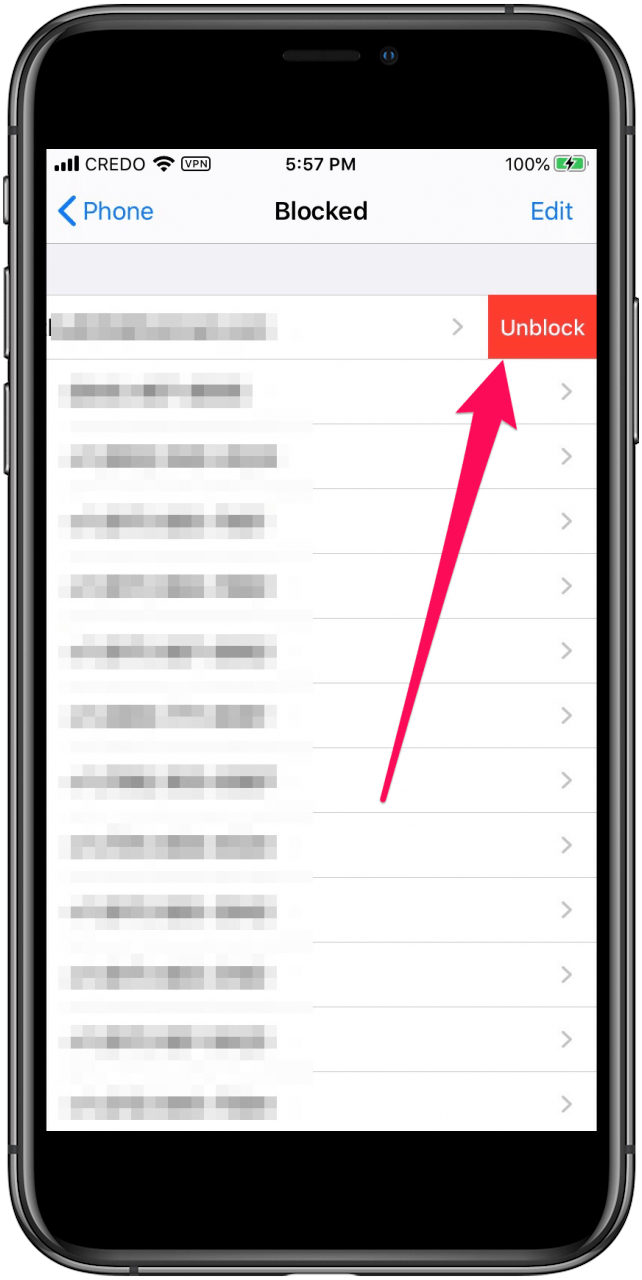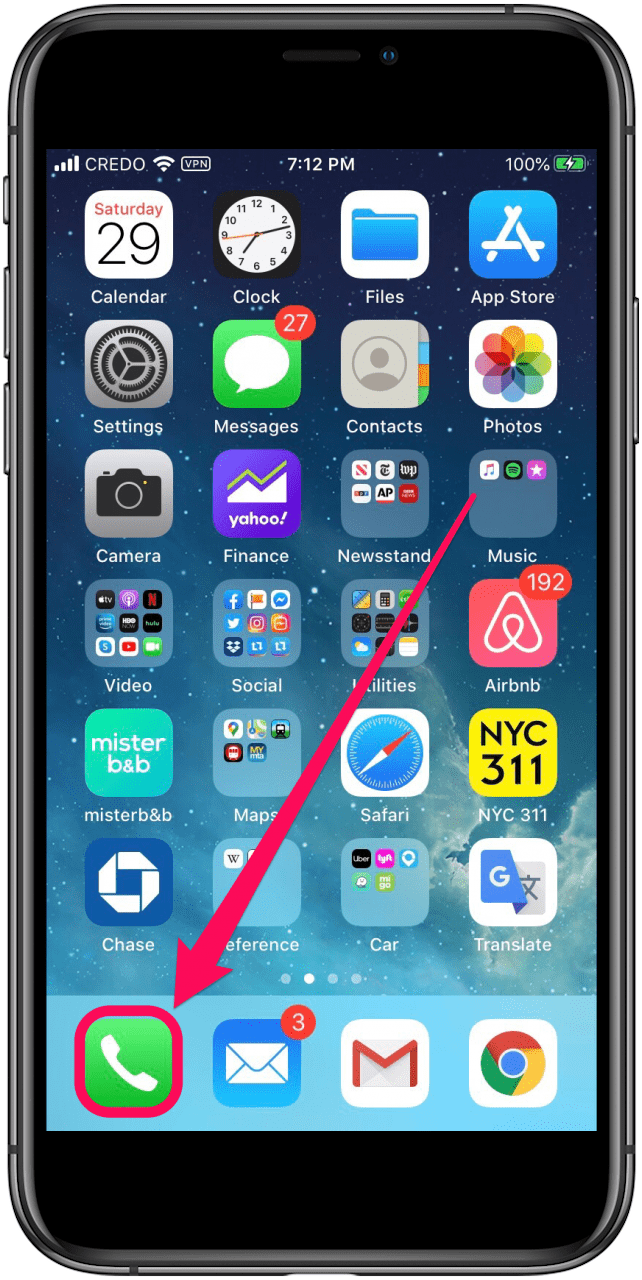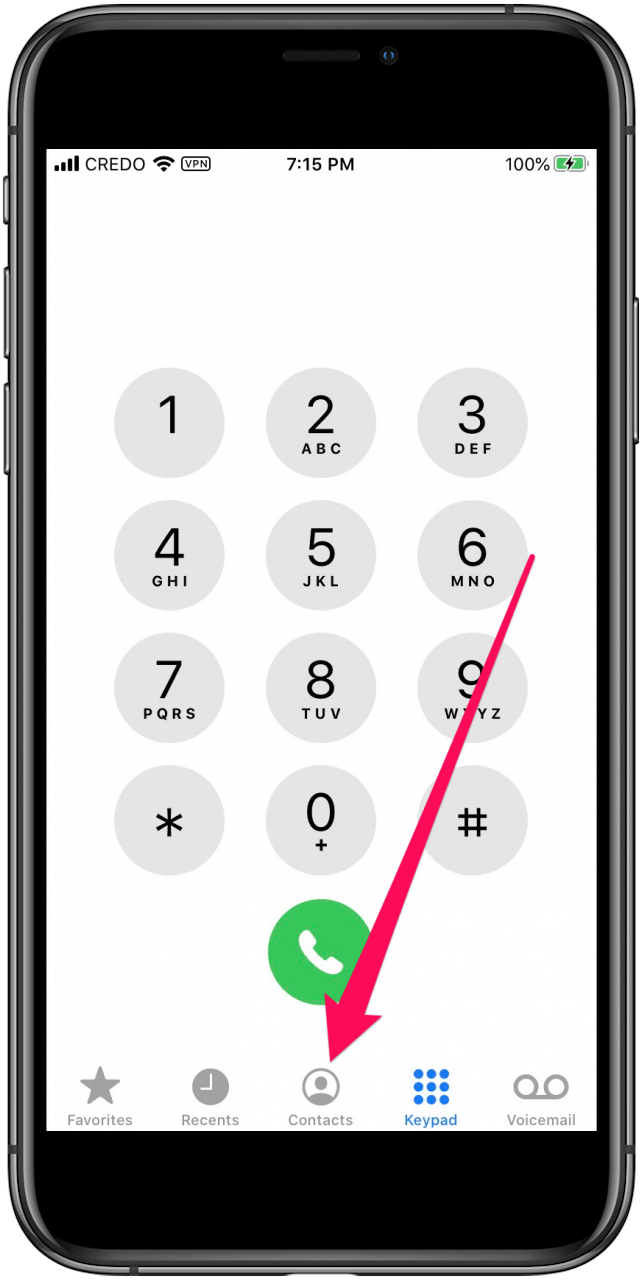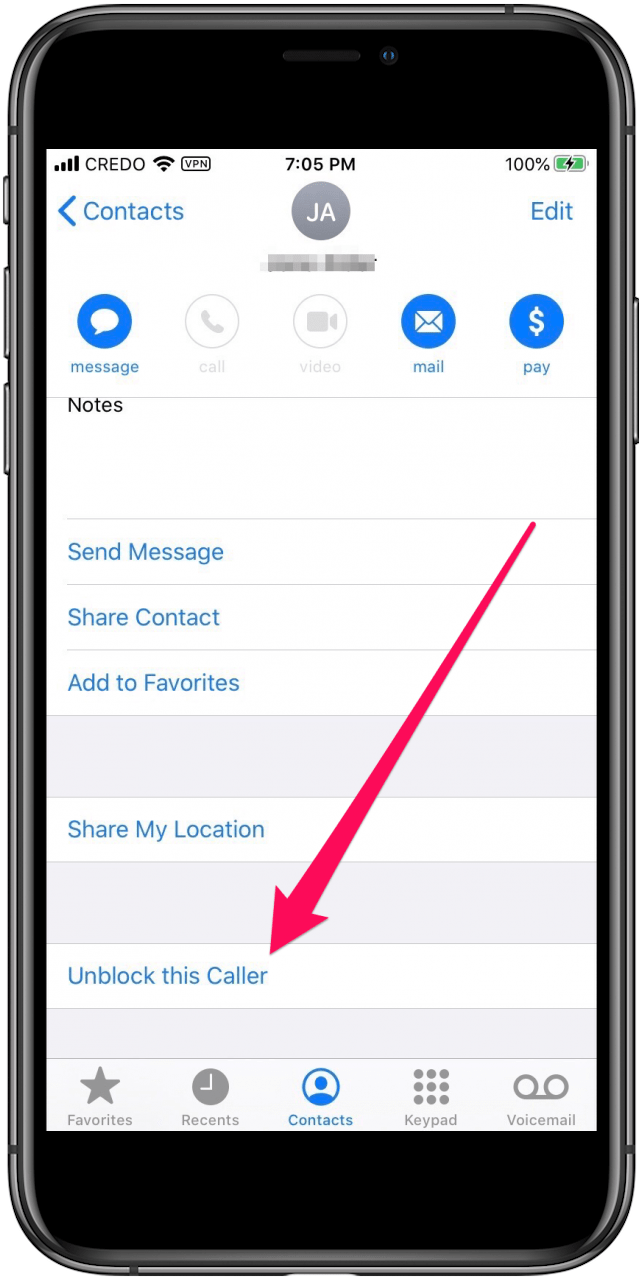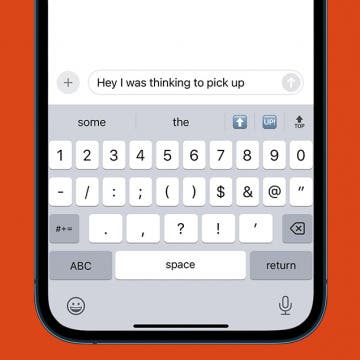Unblocking a number on your iPhone couldn’t be easier, thanks to the forward thinkers at Apple who knew that the handy block feature should not be permanent. That’s because it’s easy to block someone accidentally or unknowingly. Maybe you were blocking robo-callers or spam texters and blocked a contact by mistake. Or maybe you intentionally blocked a friend or colleague so as not to be disturbed for a period of time and now you want to undo that. Or maybe you’re having trouble calling a contact, or vice versa, so you want to find the blocked list and check to see if that number is on it. Here’s how to do it.
How to Find the Blocked Numbers on Your iPhone
- Open the Settings app from your Home screen.
- Tap either Phone, Messages, or FaceTime (any one of these will work).
![iphone settings app]()
![phone, messages, facetime settings]()
- Scroll down and tap Blocked Contacts. This is your blocked list.
![blocked contacts]()
How to Unblock a Number on Your iPhone
- Tap Edit in the upper-right corner of the Blocked Contacts list.
- Tap the red minus symbol to the left of the phone number or email address you want to unblock, then tap Done.
![blocked contacts on iphone]()
![unblock a caller]()
- Alternatively, you can swipe left on the phone number or email address you want to unblock, then tap Unblock.
![unblock a number]()
How to Unblock a Number on Your iPhone from the Contacts App
It may be easier to locate a blocked number within your Contacts app or the Contacts tab in the Phone app, where you also have the ability to unblock. Here’s how to do it.
- Open the Contacts app or the Contacts tab in the Phone app.
- Find the contact you're looking for.
![phone app]()
![contacts tab]()
- Scroll to the bottom and tap Unblock this Caller.
![unblock a caller on iphone]()
If you deleted a contact’s number after originally blocking it and now you want to get the number back, you may be able to do so. If you only deleted it from Contacts, it may still appear in your Recents call log or your Voicemail log in the Phone app. If you deleted the contact from these logs too, you may need to call your phone company to retrieve their call log, which will list incoming and outgoing calls by date and time. Also, be sure to check out our article on how to block unknown calls on your iPhone.
It’s important to know what while a blocked number can’t call you, FaceTime you, or text you, they can leave a voicemail. When a blocked number attempts to call you, your iPhone routes it immediately to voicemail without notifying you of that new message. The blocked caller's voicemail will remain there for you to decide if you want to listen to it or not.
As iPhones are mobile and attached to their owners everywhere they go, the idea behind the Block and Unblock options is that you can decide how you want to be reached, when, and by whom. Finally, if you're wondering if someone has blocked you, here's how to tell if someone blocked your number on iPhone.
Top image credit: Studio888 / Shutterstock.com