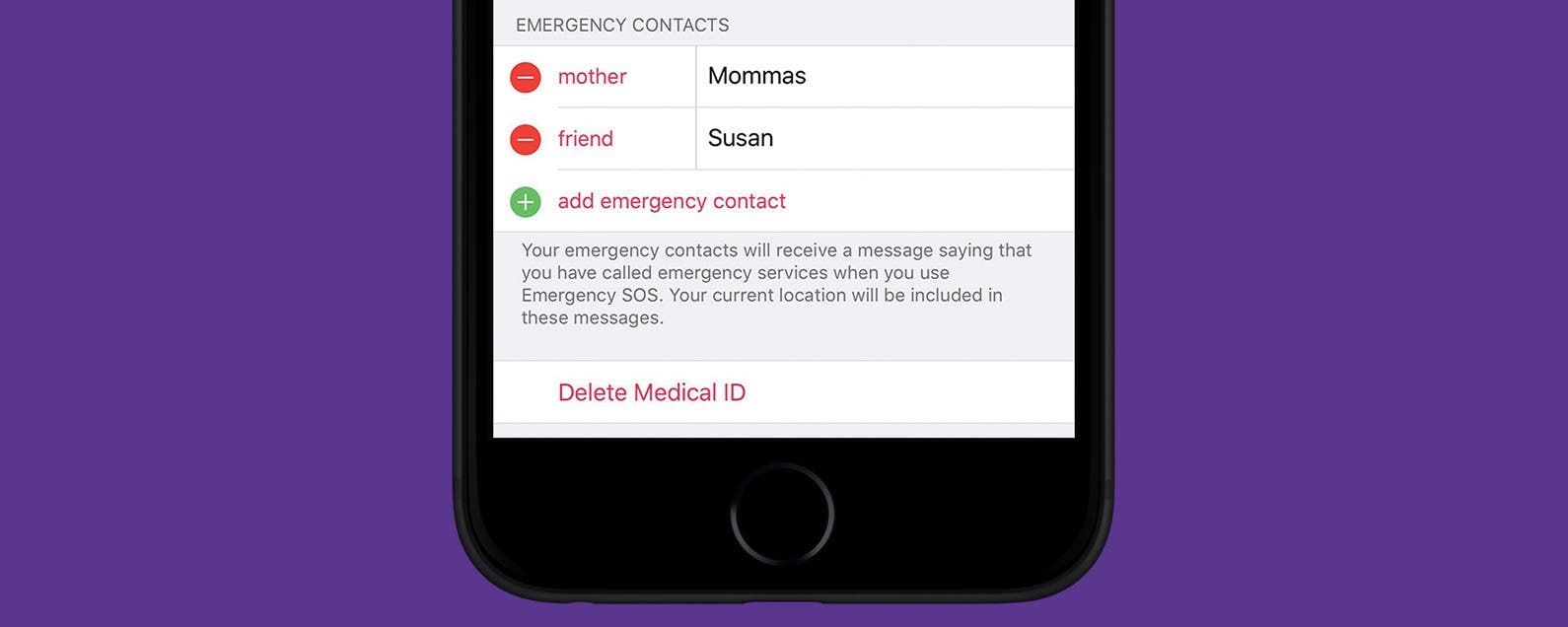
* This article is from our Tip of the Day newsletter. Sign Up. *
In a previous tip, we shared how you place an Emergency SOS call on the iPhone (though if you need a refresher, just hop into Settings, tap Emergency SOS, and it will tell you how near the top.) When an Emergency SOS call ends, your iPhone will automatically send a text message with your location to your Emergency contacts. This is a fantastic feature, but it’s only helpful if you have contacts set up as your Emergency Contacts. Here’s how to set an Emergency Contact for Emergency SOS on iPhone.
Related: What Is SOS on Apple Watch, How to Use It & How to Turn It Off

How to Set an Emergency Contact for Emergency SOS
First, it’s good to note that you need iOS 11 or later on your iPhone for Emergency SOS to work. On iPhone 8 and 8 Plus, and iPhone X, XR, and XS, you simultaneously hold down the Sleep/Wake button and one of the volume buttons to begin the countdown. On iPhone 7 or earlier, you must rapidly click the Sleep/Wake button five times, then drag the Emergency SOS slider to make the call. To set an Emergency Contact:
- Open the Health app on your iPhone.
- Tap the Medical ID tab at the bottom of the screen.
- Tap Edit in the top right corner.
- Scroll down to Emergency Contacts.
- Tap the green plus sign to add a new emergency contact.
- Your Contacts will pop up. Find the contact you want and tap on their name.
- Then select their relationship to you.
- Tap Done and that’s it!
Your emergency contacts will now receive a text message and your location should you make an emergency call using Emergency SOS on iPhone.


























