
What's the best way to charge your iPhone? What is MagSafe? What's the difference between fast charge and Quick Charge? Do you have to use Apple charger cables to charge your iPhone? There are so many questions about how to safely charge your phone. Don't worry, we've got your back. In this article you'll learn which charging method will work best for your iPhone, if fast charging is bad for your battery, which MacBook adapters can charge your iPhone, why third-party charger cables may hurt your phone, and other top charging tips. Let's get to it: here's Charging 101.
Related: How to Tell If Your iPhone or iPad Is Charging When Off or On (iOS 16)
What’s the Best Way to Charge Your iPhone?
We won't go over every single charger type and charging method that ever existed, but we will go over the ones people ask the most questions about, plus the ones you should know about in order to keep your device battery in good health. Click a link below to navigate directly to the section you're looking for, or scroll through to learn about each in order. You'll be able to return to this list by clicking "return to top" throughout the article.

iPhone Charging Methods
- Fast Charge, Quick Charge, Rapid Charge & More
- Does Fast Charge Hurt My Battery?
- Which Devices Support Fast Charging?
- Is It Safe to Charge My Phone Overnight?
- How Long Does My iPhone Take to Charge?
- Charging Your iPhone by Plugging into a Computer
What to Know About Chargers & Cables
- Is Wireless Charging Bad for Your iPhone?
- MagSafe
- Is Wired Charging Better Than Wireless?
- MFi-Certified Chargers & Cables
Other iPhone Charging FAQs
iPhone Charging Methods
Fast Charge, Quick Charge, Rapid Charge & More
The terms Quick Charge, rapid charge, turbo charge, and fast charge all generally refer to a method of charging at higher-than-normal speeds to achieve more charge in less time. While rapid charge and turbo charge are general marketing terms, Qualcomm’s Quick Charge and Apple’s fast charging have specific definitions and requirements that are important to understand.
Originally coined by computer chip maker Qualcomm, Quick Charge powers compatible devices up to 80 percent in just 35 minutes. Many non-Apple devices use Qualcomm Quick Charge—but you can’t use it to charge your iPhone and iPad.
It wasn’t until 2017 that Apple brought what it calls fast charging to the iPhone. Using a charging protocol called USB Power Delivery (USB-PD), Apple fast charging can bring your iPhone battery up to 50 percent within about 30 minutes, but you'll need a USB-C to Lightning cable in order to use fast charge, and only certain devices are compatible.
Does Fast Charge Hurt My Phone's Battery?
This is a top question in the charging field, and the answer has evolved along with advances in technology. The informed consensus according to CNET and others is that fast charging does not hurt your phone's battery. Yes, there's additional heat output from faster charging (the primary objection to speedy charging in general), but there is with slow charging as well. The best way to take care of your iPhone battery is to perform regular maintenance and use optimization.
Related: How to Quick Charge Your iPhone X, 8, or 8 Plus: Better, Faster, Stronger
Which Apple Devices Support Fast Charging?
Fast charging works on iPhones and iPads, and only with an Apple USB-C to Lightning cable. For iPhones, fast charge can charge your phone up to 50 percent within about 30 minutes. If you have any of the following devices, you'll be able to fast charge:
- iPhone 8, 8 Plus, and later
- iPad mini 5th Generation
- iPad Air 3rd Generation and later
- iPad Pro:
- 12.9-inch, 1st Generation and later
- 11-inch, 1st Generation and later
- 10.5-inch
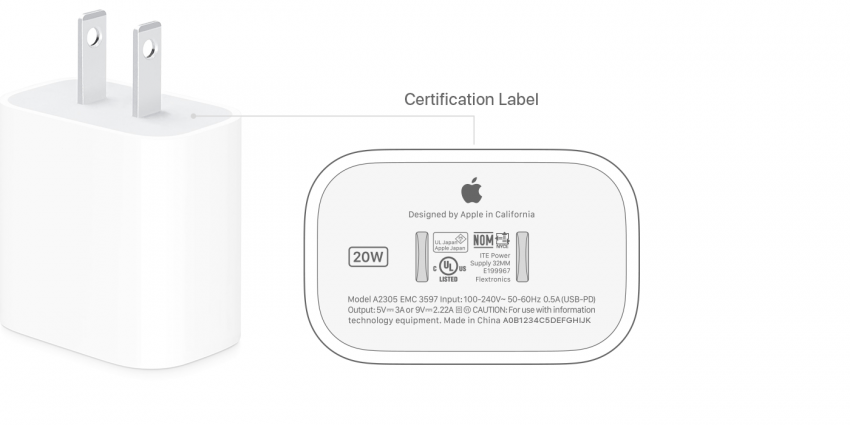
Image courtesy of Apple
Adapters that can fast charge:
- Apple 18W, 29W, 30W, 61W, 87W, and 96W USB-C (check the wattage on the bottom of your adapter if you're unsure)
- Third-party USB-C adapters with comparable wattage that support USB-PD, which stands for USB Power Delivery
Is It Safe to Charge My Phone Overnight?
Have you heard about trickle charging and its effects on lithium-ion batteries? You may have heard it discussed in the context of leaving your phone plugged in overnight.
Without getting overly technical about electrical charges and the ways they work, trickle charge is basically a method of keeping a battery charged to 100 percent while it's still connected to a charger. Since some incremental loss of charge happens naturally, a battery being charged will need to be "topped off" every so often to maintain full charge, which keeps it in a high-stress state. Business Insider notes that trickle charging is not healthy for the lithium-ion batteries in Apple products because of this stress.
Keeping your phone plugged in when it's already charged can wear down a lithium-ion battery, according to Battery University, so it's not a good idea to leave your iPhone charging longer than you need to. In Battery University's words, "Li-ion does not need to be fully charged, nor is it desirable to do so. In fact, it is better not to fully charge, because a high voltage stresses the battery."
That said, according to expert sources cited by TIME, you cannot "overcharge" your iPhone. Quality chargers have mechanisms in place to prevent this from happening, which means that once a battery reaches 100 percent, it stops charging. But that doesn't mean it can't be damaged by remaining connected to a charger, as trickle charging will still take place as the battery loses charge and is topped off repeatedly.
So is it safe to charge your iPhone overnight? It's not the end of the world if you have to do it every once in a while, but keeping your phone plugged in overnight is not a good habit to get into. With that in mind, you can use the charge times below to plan the best time to charge your phone, and make sure to use your iPhone's Optimized Battery Charging feature to further protect your battery lifespan!
How Long Does My iPhone Take to Charge?
Apple's estimate for charging time is around four hours for a full charge with a normal charger. This will be a shorter process if you're starting with some charge already—many users report that it takes an hour or less from 20 percent, 50 percent, and so on.
If your iPhone is completely dead, you may have to wait up to 10 minutes after plugging your iPhone in before it restarts and becomes usable.
Fast charge, of course, speeds up the total time it will take to fully charge your battery.
Charging Your iPhone by Plugging into a Computer
This is definitely safe if you do it right. Use your normal (MFi-certified!) iPhone USB charging cable, and keep your iPhone locked if you're not wanting to do anything computer-related other than charge it. As long as you have your computer plugged in while you're charging it to avoid accidentally draining either battery, Apple says you should be fine!
What to Know About Chargers & Cables
Is Wireless Charging Bad for Your iPhone?
No, it's not unsafe or bad for your iPhone, but it's not as fast as wired charging, and certainly not as fast as Quick Charge. Apple recommends only using a Qi-certified charger, so be sure that the charger you're using is appropriately certified. If you have an iPhone 8, 8 Plus, or later, you can charge it wirelessly. You can learning more about Qi charging here.
One thing to note is that wireless charging does create more heat than wired charging, so it's best to make sure your wireless charger is located in a cool spot away from heat sources. It's also important that you don't wirelessly charge your phone overnight, as extended times of higher levels of heat can also shorten your iPhone's battery lifespan.
What Is MagSafe Wireless Charging?
2020's newest and possibly coolest charging addition is MagSafe for iPhone. Originally, MagSafe was a term used to describe the magnetic breakaway charging cables for MacBooks. Charger cables for Macs were designed to connect themselves magnetically in an effort to resolve certain alignment issues, to prevent damage from sudden accidental unplugging, and to make cable plug-in more convenient and less finicky.
When Apple released the 2020 iPhone 12 lineup, they also announced the development of MagSafe technology in the form of magnet arrays embedded in the backs of iPhone 12 devices to assist with proper charging. With MagSafe, iPhones no longer have to be manually placed "just so" on wireless chargers in order to charge properly and quickly. To top it off, MagSafe wireless chargers can provide around double the power of traditional Qi wireless chargers, making them competitors in the field of fast charging.
Only a few accessory makers, including Belkin and Otterbox, have MagSafe compatible gear to market, delivering charging stands, iPhone cases, and in-car charging devices, but more will likely be available soon.
Wired vs. Wireless iPhone Charging
Is wired charging better than wireless charging? In a word: yeah. But only because it's faster and more reliable. I like The New York Times article about how to choose between wired and wireless charging; it's mostly a choice of convenience, with few exceptions.
MFi-Certified Chargers & Cables
This is an area where I recommend never skimping. It's a matter of a few bucks more for the certified USB cable versus long-term and expensive damage to your iPhone's battery, and potentially to your phone itself. Cables that aren't up to snuff may not have the appropriate safeguards in place to control the flow of current to your device's battery, which may result in surprising amounts of damage for such a small accessory.
In fact, Apple spells this out pretty clearly in its iPhone User Guide:
"You can also charge iPhone with “Made for iPhone” or other third-party cables and power adapters that are compliant with USB 2.0 or later and with applicable country regulations and international and regional safety standards, including the International Standard for Safety Information Technology Equipment (IEC 60950-1) and the Standard for Safety of Audio/Video, Information and Communication Technology Equipment (IEC 62368-1). Other adapters may not meet applicable safety standards, and charging with such adapters could pose a risk of death or injury."
MFi stands for Made for iPhone/iPad/iPod, which is a certification program started by Apple to protect devices and consumers, and to ensure that cables allow full function for devices connected to other devices, like when you connect your iPhone to your car. Counterfeit charger cables and adapters won't bear the MFi badge.
The certification badge should look like one of the labels you see below:

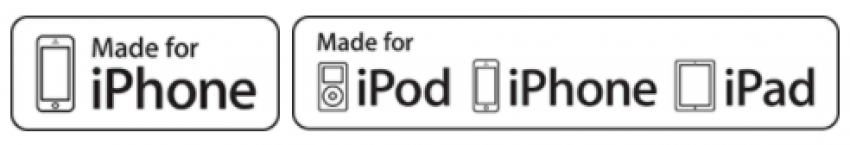
According to Apple, the Made for iPhone certification means that you shouldn't see issues like:
- Damaged or broken cables after a short time of normal use
- iOS device damage
- Syncing and charging issues
- Overheating
- Poor fit into the device or the adapter
Other Top iPhone Charging FAQs
Do I Need to Let My iPhone Battery Completely Die before Charging It?
Most of the time, no. This is not required or, in fact, recommended for lithium-ion batteries like those used in Apple products. However, we do have other recommendations for optimizing your iPhone battery health, including one time when you should fully discharge your iPhone battery.
Do I Have to Charge My iPhone for Several Hours the First Time I Charge It?
Nope. This was an old requirement, and doesn't really apply anymore. Read the in-box instructions with your new iPhone to be sure, and look into optimal charge levels for iPhones to get a better idea.
Should I Take Off My Phone Case before Charging It?
In some cases, yes. If your phone is already warm or hot due to environmental factors, it's often best to remove the case to prevent trapping even more battery-generated heat from charging. If you're concerned about wireless charging, as long as your case supports wireless charging, it should be fine!
Is It Safe to Use My iPhone While It Charges?
Yes, it is safe to use your iPhone while it charges. Just be mindful of your choice of charger and cable, as the only times users tend to see overheating issues are when they use off-brand or third-party accessories that don't pass muster for safety.
Can I Use My MacBook Charger to Charge My iPhone?
Yes, if it uses a 10W or 12W USB adapter. You can check the wattage on the bottom of your MacBook adapter if you're unsure.
Do “Instant Chargers” or “Miracle Chargers” Really Work? Are They Safe?
That depends on how you define "work." Can these chargers recharge your battery within a minute? Maybe, sometimes. Is it good for your battery? Absolutely not; this is one of the fastest ways to burn through a battery and potentially damage other device components.
Next, we answer: Can you use an iPad charger for the iPhone?
Top image credit: Kaspars Grinvalds / Shutterstock.com





















