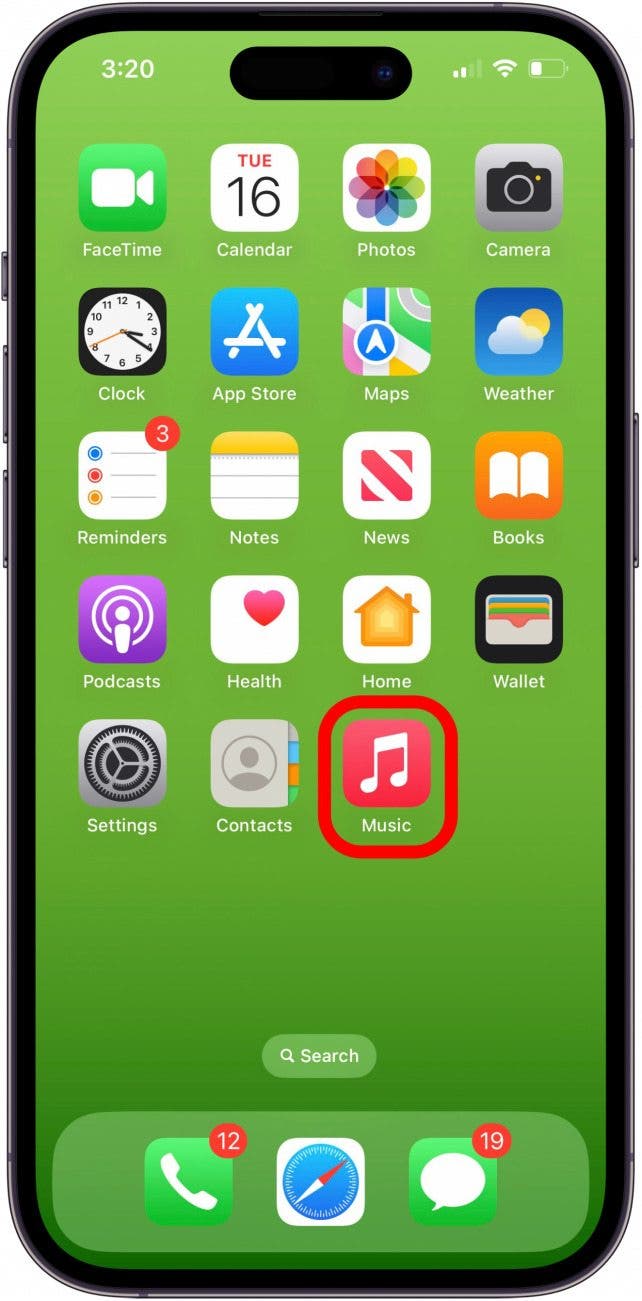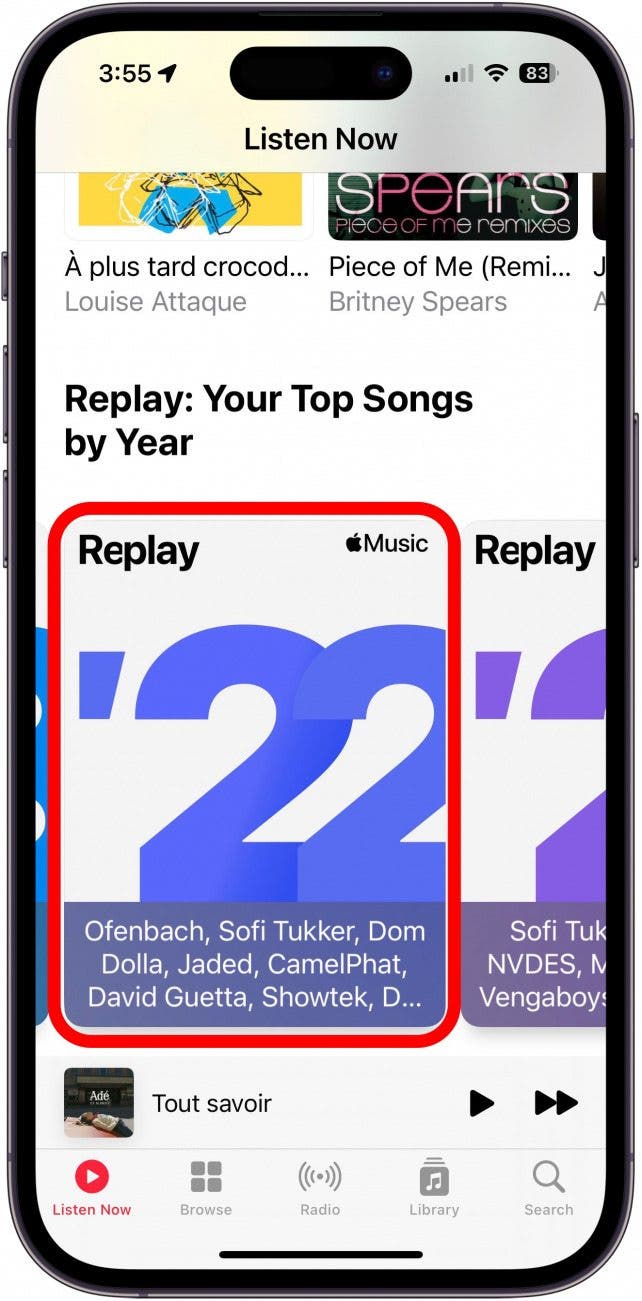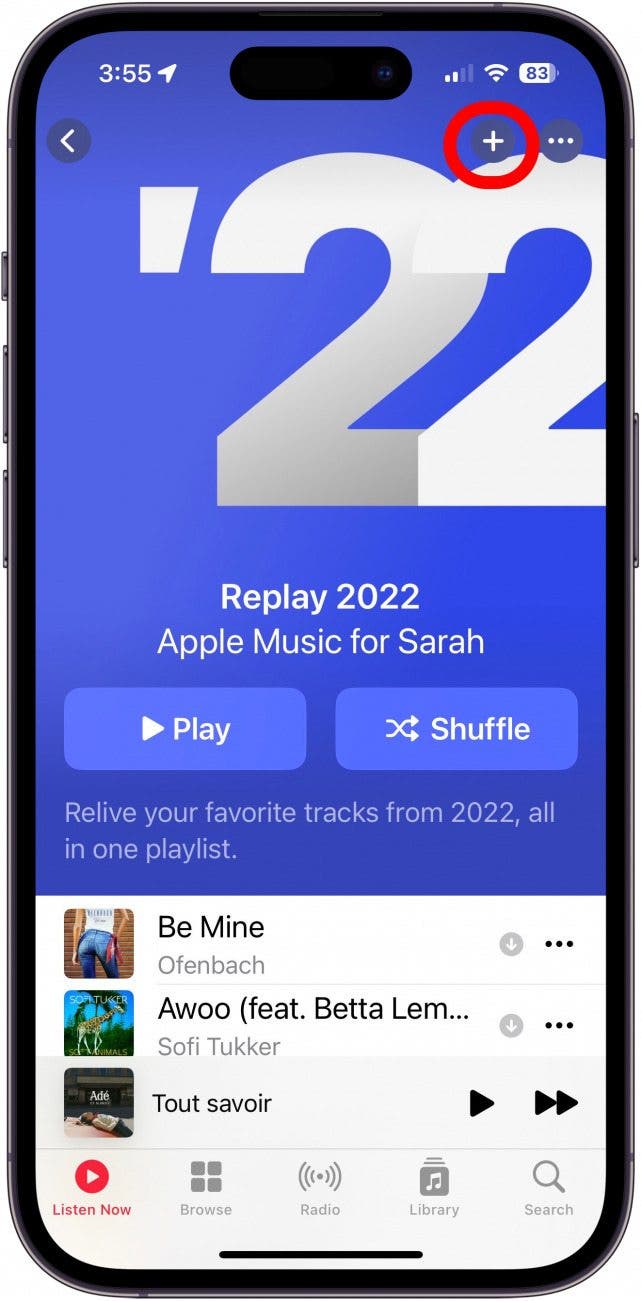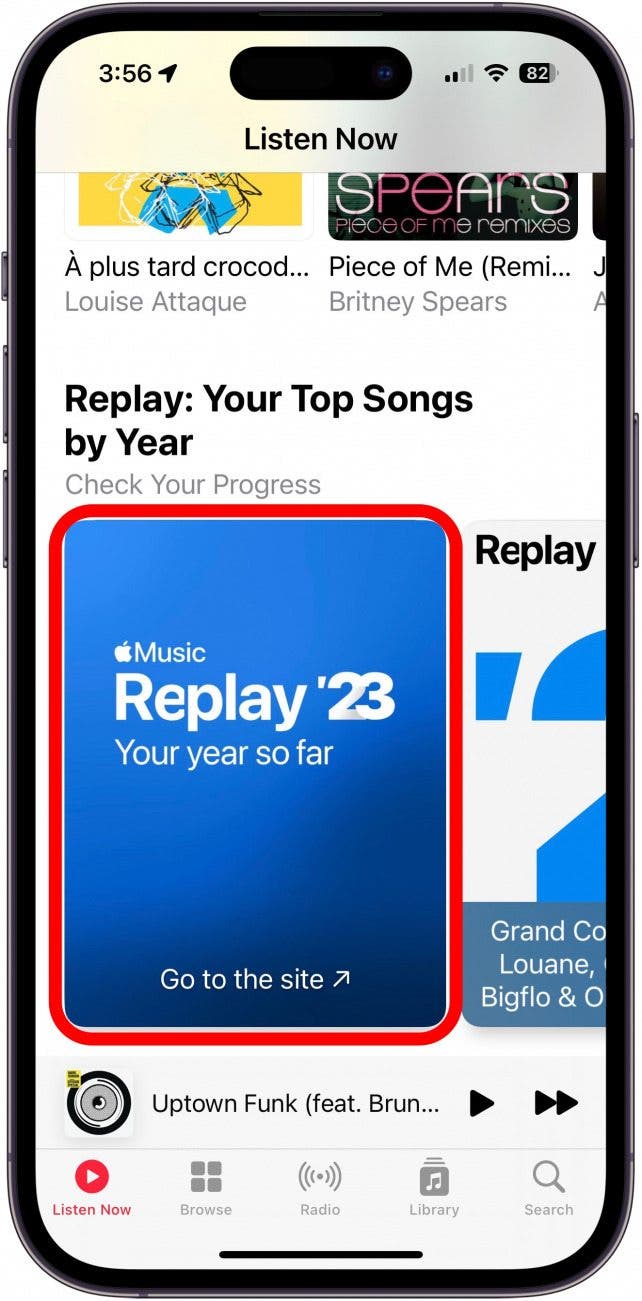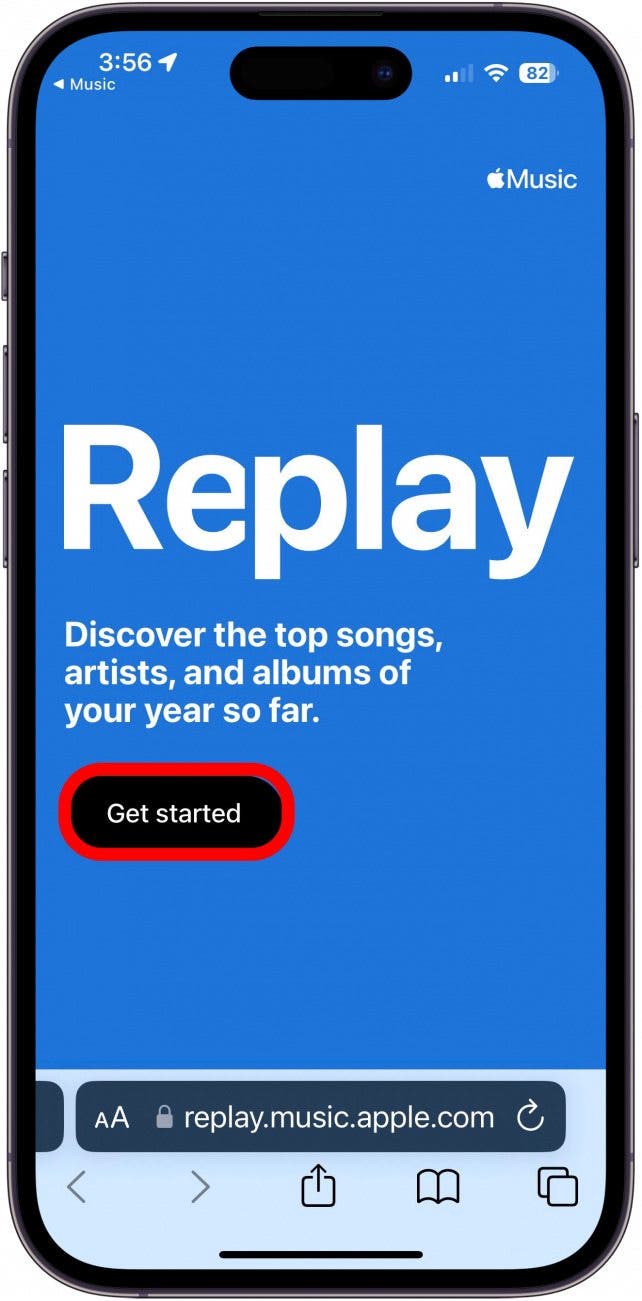What To Know
- Apple Music Replay lets you hear your most-played music, including your favorite songs and artists, but year-round instead of once a year like Spotify Wrapped.
- You must have an active Apple Music subscription to enjoy Apple Music Replay.
- To see your Apple Music stats, open the Apple Music app > Listen Now > Select an option from Replay: Your Top Songs By Year.

There's nothing like listening to favorite songs from the past to unlock memories. Apple Music Replay is the perfect way to hear your most-loved songs, albums, and artists from the past year, play highlight reels, and share your Apple Music listening stats. Here's how to find your Apple Music Replay.
How to See Your Most Played Songs on Apple Music with Apple Music Replay
Apple Music Replay is a recap that will show you your favorite bands, artists, and most-played songs of the year, so you can enjoy your musical memories all in one place! Here's how to find and enjoy Apple Music Replay. For more great Apple Music tutorials, check out our free Tip of the Day. Now, here's how to find and listen to your favorite music of the year, all in one place.
Note: If you don't see the Replay option, it means you need to play more music. Check the progress bar to see how much more music you need to hear before Replay appears.
- Open the Apple Music app.
![open the apple music app open the apple music app]()
- Tap the Listen Now tab at the bottom of the screen, then scroll down to Replay: Your Top Songs By Year, and select an option.
![tap an option in replay your top songs by year in apple music tap an option in replay your top songs by year in apple music]()
- You can tap Play Your Highlight Reel to watch a summary of your favorite songs and albums from past years, along with album art and photos.
![Tap play your highlight reel]()
- Tap a Replay playlist from a past year to play it.
![tap an apple replay option tap an apple replay option]()
- Tap Play or Shuffle to play your music, or the Plus icon to add that playlist to your Apple Music Library.
![tap plus sign to add apple replay playlist tap plus sign to add apple replay playlist]()
- You can also tap Replay ’23: Your year so far to see the music you've listened to so far this year; this takes you to the Apple Music website.
![tap apple music replay 2021 apple music replay 2022 tap apple music replay 2021 apple music replay 2022]()
- Tap Get Started to see your listening stats from the past year. You will probably be prompted to sign in to do this. You can scroll up and down to view your stats.
![tap get started to see apple music replay tap get started to see apple music replay]()
-
Share fun or interesting stats with friends or social media by tapping the Share icon at the bottom right of any category.
![tap the share icon to share apple replay stats tap the share icon to share apple replay stats]()
For even more options and stats, you can navigate to Apple Music Replay on your iPhone, iPad, or Mac.

Now that you've learned about Apple Music Replay, I bet you can't wait to check out your own Apple Music stats and favorites. Let us know about your favorite discoveries and memories in the comments!