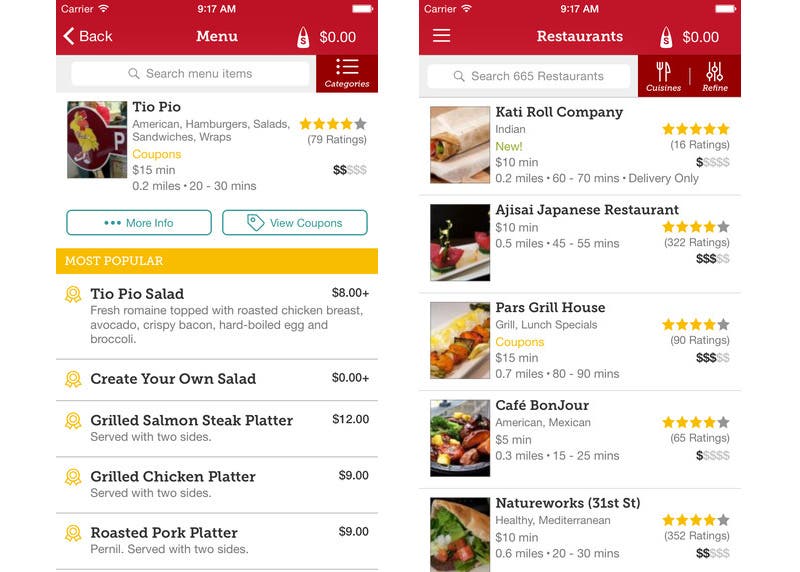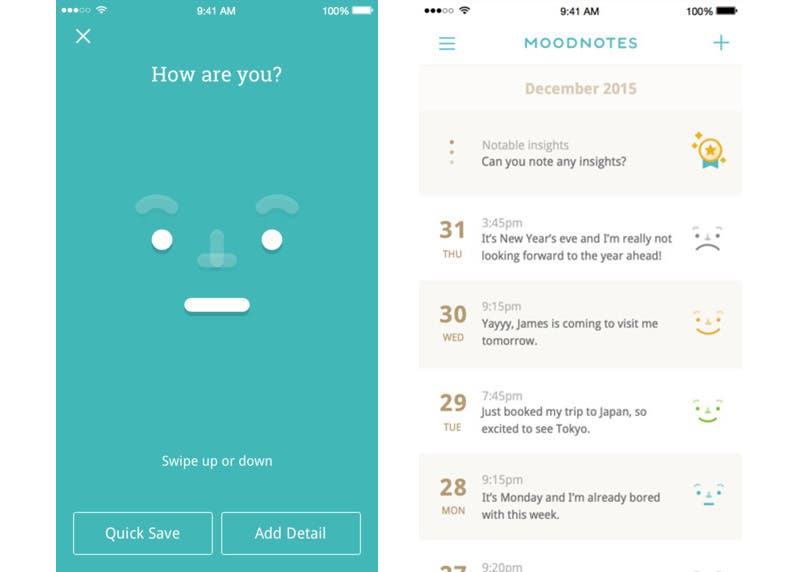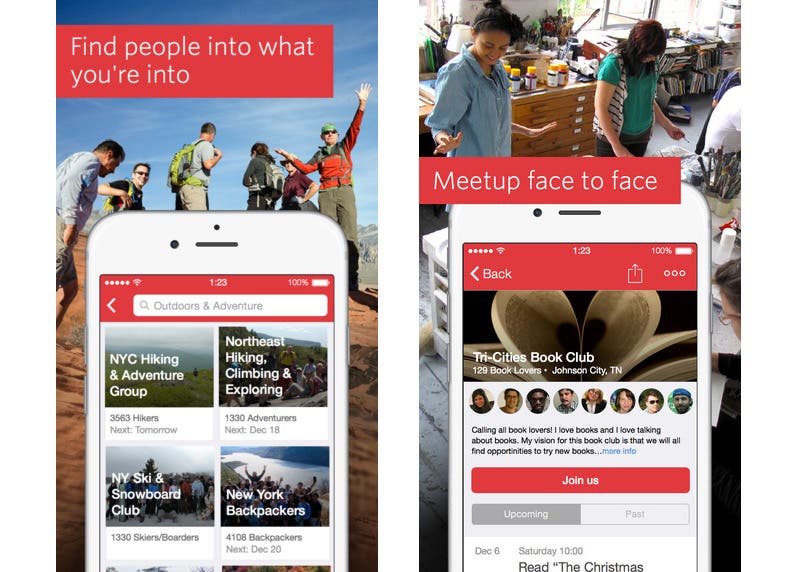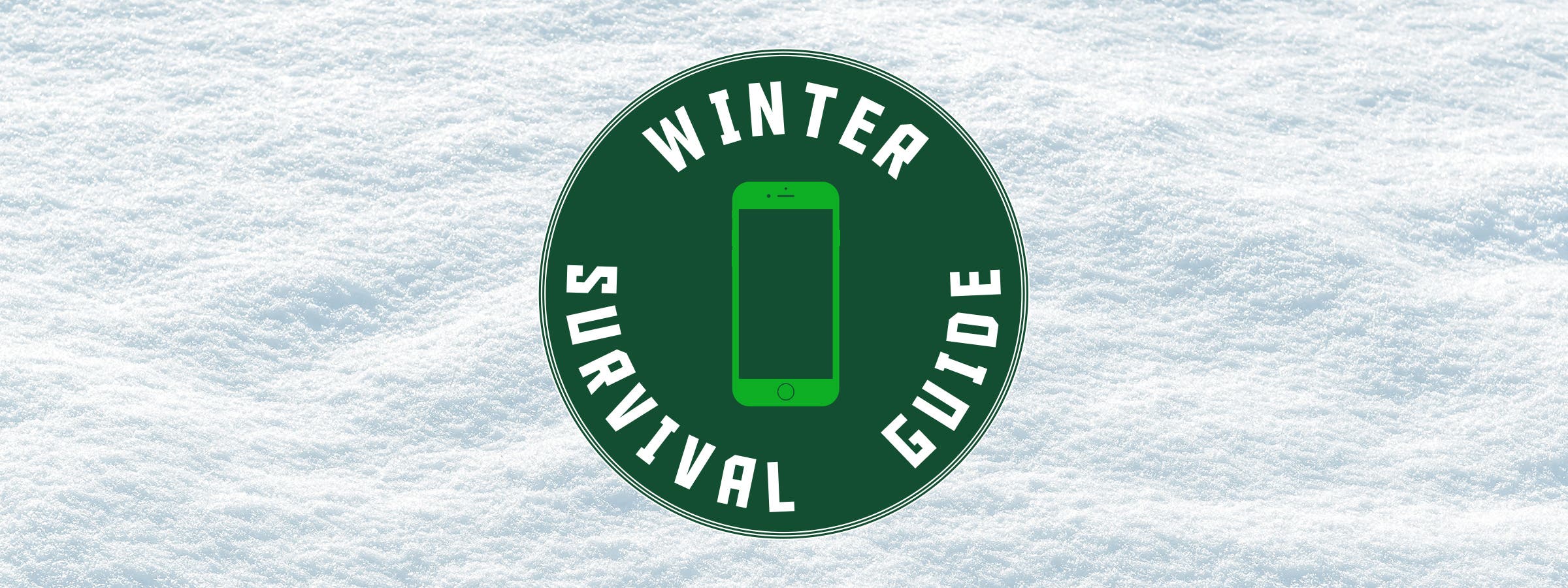
Winter Survival Guide for iPhone Lovers
T
The following article was published in the Spring 2016 issue of iPhone Life magazine. Learn how to get the most from your iPhone by clicking here to subscribe.
The holidays are over and they’ve taken all the good cheer with them. There are only three options for getting through the next two months of frozen hell: going into hibernation, putting on your grown-up pants and dealing with the cold, or learning to love winter.
Your iDevice can help you make the most of any of these options. So grab your iPhone or iPad and read on to decide which survival gear and apps you’ll be using during the frosty season.
Denial and Hibernation
One way to cope with winter is to just pretend it’s not happening. You can do this by not leaving your house again until spring unless you absolutely have to. With the right apps and gear you can work from home, have food and other necessities delivered right to your door, and snuggle up on your couch and binge-watch shows until all the snow is a distant memory. If even knowing that all that yucky weather is happening right outside your door is too much for you and a tropical getaway is not an option, you can use your iPhone or iPad to plan an imaginary vacation.

Necessary Gear
Logitech Ultrathin Keyboard Cover
($99.99)
Use the Logitech Ultrathin Keyboard Cover ($99.99) to transform your iPad into a full-fledged home work station, where you can relax by a cozy virtual fire on your Apple TV. When the weekend rolls around, use the Yogibo Tablo X tablet pillow ($29) to prop up your iPad so you can comfortably watch a movie or read a book on the couch.
Necessary Apps
For watching TV and movies, streaming services such as Netflix (free) and HBO Now (free) are great options, while the Kindle app (free) is perfect for reading books. You may also enjoy a good fireplace app like FirePlace ($0.99), food delivery apps such as Seamless (free) or AmazonFresh (free), or travel apps like Afar (free) or TripAdvisor (free). Bonus: GoToMeeting (free) and Office 365 (free) can help you stay connected to your office from home.
Getting bundled up against the cold is too much work. Embrace your inner sloth and use Seamless to get all your favorite meals delivered. Don't forget to tip!
Just Dealing with It
You may not like winter, but you’re a grown-up and you’re going to get through this. You know you can ward off the winter blues by staying active, using light therapy, and tracking your mood. Likewise, you’ll take the mature approach to staying safe by making sure you know what kind of weather is expected before leaving the house, knowing what to do in case of a winter emergency, and by ensuring you have plenty of backup power to charge your devices in case there’s a power outage. And forget about returning home at the end of a long day to a cold, dark house. With the help of some smart-home apps and gear, your iDevice can make sure you’re greeted by a warm, well-lit abode and a hot meal.

Necessary Gear
Crock-Pot Smart Slow Cooker with WeMo
($129.99)
Since you’ll likely be avoiding time outdoors, a smart light-therapy lamp such as the Sunn Light ($129) can help balance your circadian rhythms by mimicking sunlight, while a backup battery such as the 10,000 mAh Unibat PowerBox ($64.99) can charge multiple devices in case a storm sweeps in and leaves you without power. You should also consider purchasing a smart kitchen helper such as the Crock-Pot Smart Slow Cooker with WeMo ($129.99), a smart thermostat such as the Nest Learning Thermostat ($249), and programmable smart bulbs such as the TCP Connected Light Bulbs (starting at $19.97).
Necessary Apps
Not only will you need all the accompanying apps for all your smart-home gear, but you should also go ahead and download a mood-tracking app such as Moodnotes ($3.99), an app like Workout Trainer (free) for staying active even when the weather doesn’t allow outings to the gym, a weather app such as Dark Sky ($3.99) that lets you know exactly when that winter storm is going to hit, and an app like Emergency by American Red Cross (free) to prepare you for when it does.
Moodnotes lets you track your moods so you can take steps to head off the winter blues before they set in.
Embracing Winter
Winter happens every year. So why not accept it and learn to have fun with the cold and snow? With the right apps and gear, you can keep track of snow conditions, document your outdoor fun, and even find like-minded winter lovers to share the fun with. Winter-themed games can help you pass the time when the weather doesn’t cooperate.

Buckle down and buy yourself a nice pair of touchscreen gloves so you can keep your fingers warm while you use your iPhone out of doors (The North Face and Eddie Bauer offers a few good options), and while you’re at it, grab a fitness tracker and maybe a GoPro (starting at $199.99) too, so you can document all the fun you’ll be having. You can also use your Apple Watch or pick a tracker designed for tracking winter sports, such as the Garmin Fenix 3 ($499.99) or the ActiveReplay Trace ($199.99).
Necessary Apps
Organize outings with fellow cold-weather fans using apps like Meetup (free), keep up with snow conditions with REI Snow Report (free), decorate your iDevice’s Home and lock screens with winter-themed backgrounds from Frozen Wallpapers (free), and enjoy virtual winter sports with gaming apps such as Flick Champions Winter Sports ($0.99) and TrialX2 Winter (free) for days when the weather keeps you indoors.
If you feel like everyone but you hates winter, use Meetup to find fellow cold weather enthusiasts to share adventures with!
Stock Photo Credits: TungCheung / Shutterstock.com, sezer66 / Shutterstock.com, Nebojsa Markovic / Shutterstock.com, oliveromg / Shutterstock.com