
So, a few days ago I needed to find an ATM, but I wasn't familiar enough with the area to know where to find one. Thankfully, Google Maps makes it easy to find nearby ATMs, grocery stores, and gas stations!
In your Google Maps app, you can either type in the search bar “ATMs near me” or click the microphone icon and say it. Google Maps will automatically search out the ATMs nearest your current location, and you can pick the one you want to navigate to. Tapping on List Results will show you more information about each location.
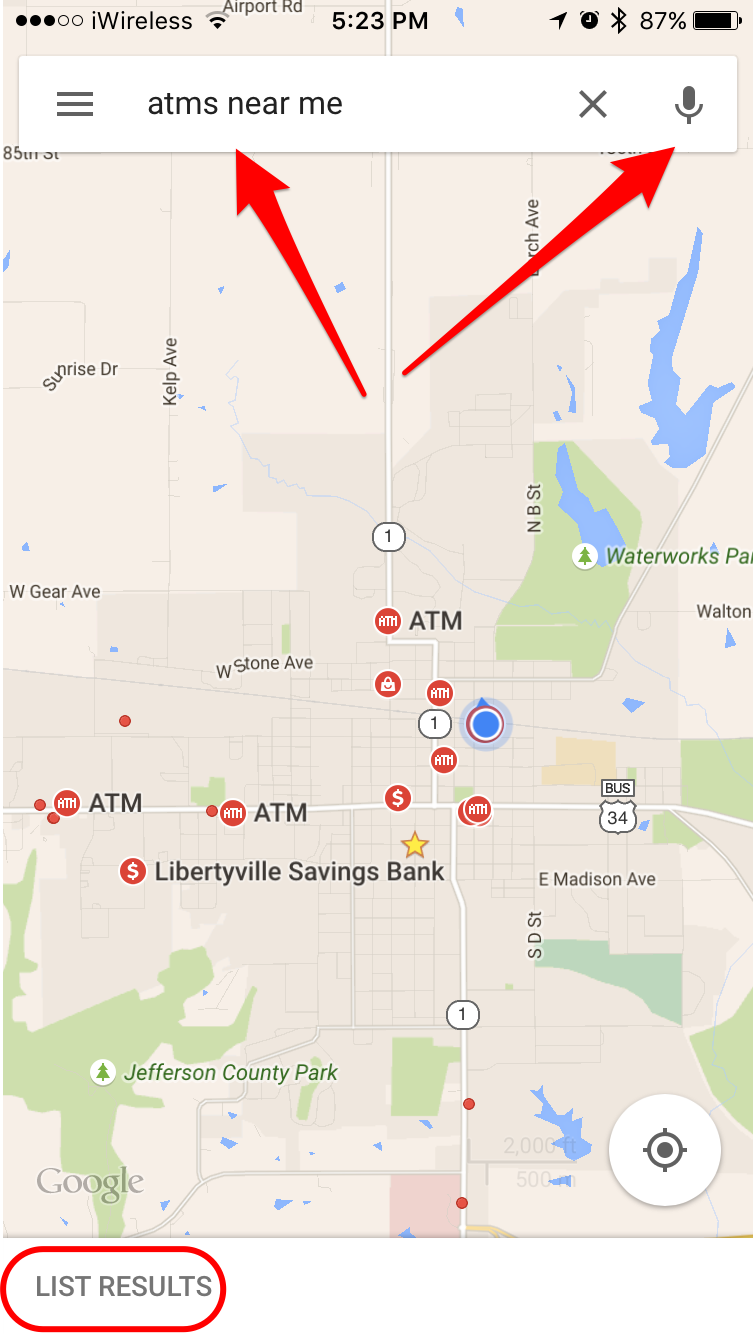
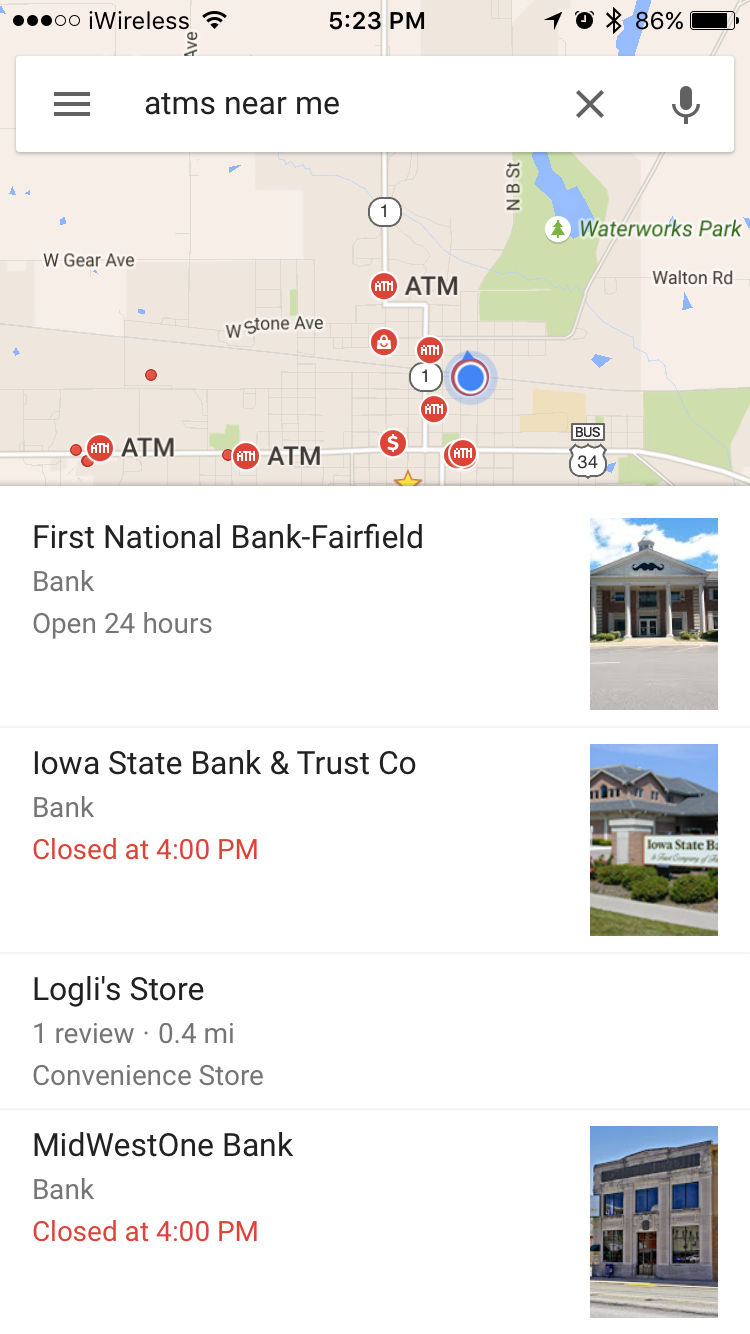
Top image credit: Andrey Arkusha / Shutterstock.com



























