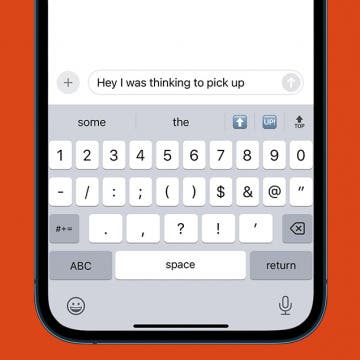It may seem to you that you haven't added a lot of apps to your device, yet your storage space is quickly dwindling. Part of the reason may be not just the app itself taking up space but also the files and data associated with it. Fortunately,you can find out in Settings how much space is being taken up by each app and its associated files. Once you determine that, you may want to delete apps and files you don't need.
To find out what apps are taking up space, go to Settings > General > Storage & iCloud Usage > Storage and click on Manage Storage.


This will bring up a list of your apps, sorted by how much space each one is taking.

In my case, my biggest storage hog is Videos, which takes up 5.1 GB of space. When I tap on the app, it shows me how much space the associated files are taking up. In this case, pretty much all the space is being taken up by the movie Hugo. Since the movie is also stored in iCloud, and since I won't be watching it again in the immediate future, I can go ahead and delete it.
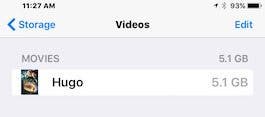
My second largest data hog is the map app Tom Tom, at 1.7 GB. When I tap on the app, I discover that the app itself is taking up almost all that space, with the Documents & Data taking up a tiny 72 KB.

Note that since this app is a third-party app, I can delete it right here in this screen. Doing so will also remove all of its documents and data.
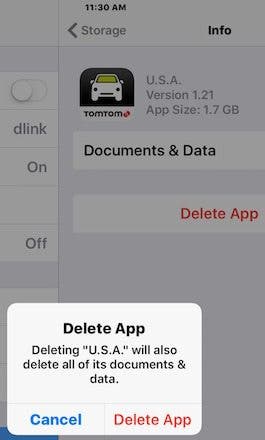
Top image credit: Bloomua / Shutterstock.com