
Everyone hates getting email spam. Sometimes it can be more than just annoying. Sometimes spammers can collect information from your device when the email is opened. If the email contains an image, it usually is downloaded from a remote server. When you open the email, it can tell spammers that you’ve opened it and can even show your approximate location. Pretty scary huh?
A way to prevent this is to disable remote images from loading in Mail. This means the images imbedded in the email will not automatically load when the email is opened. Note though that this means you won't see pictures even from non-spam email senders.
To do this go to Settings > Mail, Contacts, Calendars
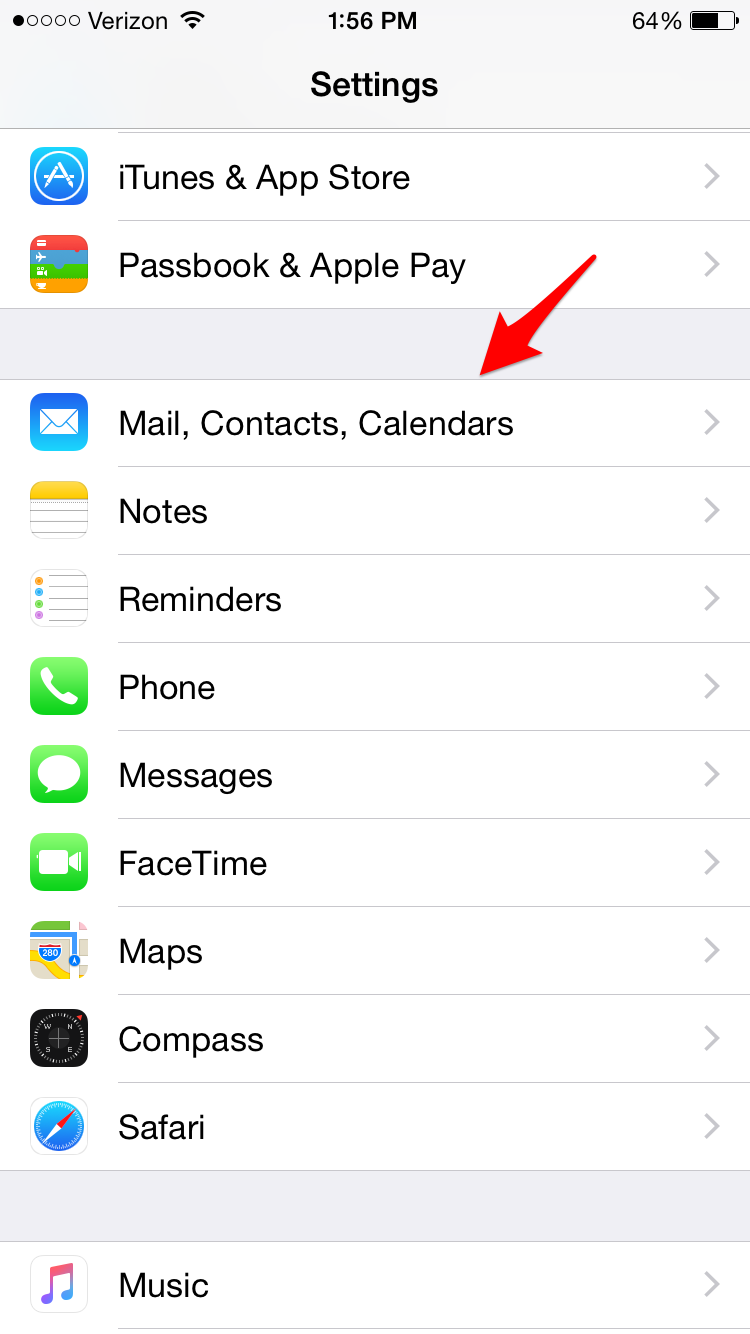
Under the Mail subcategory, toggle Load Remote Images off
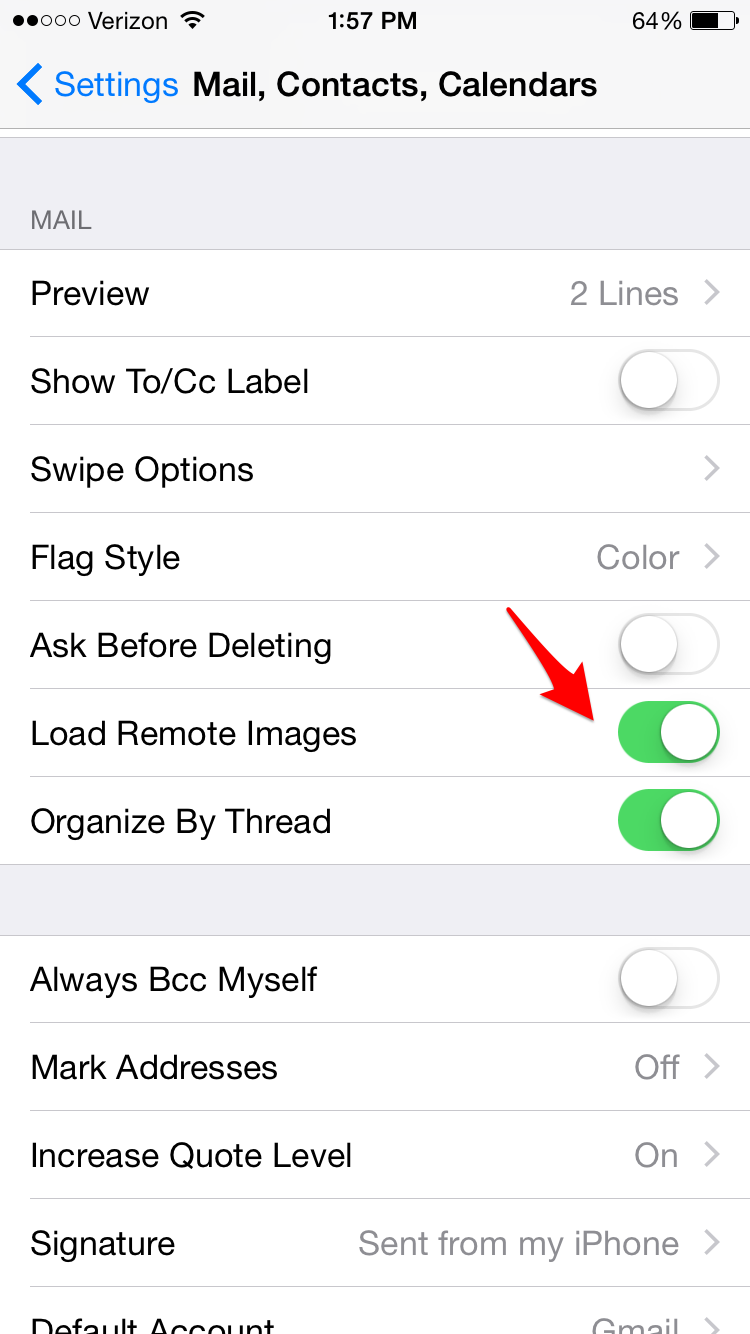
Top image credit: adike / Shutterstock.com


























