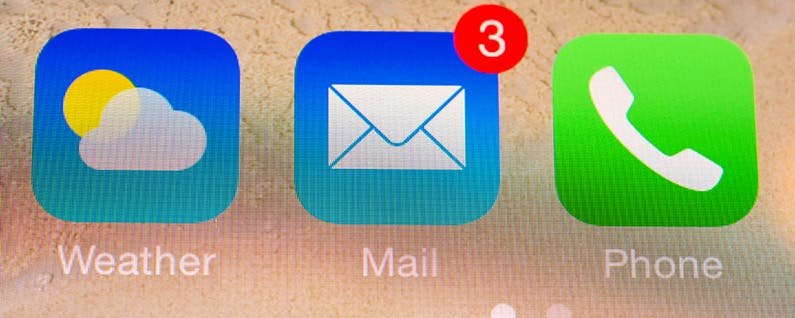
You probably already know you can call a phone number from within an email by tapping on the number. But did you know that you can also quickly add the phone number to Contacts as well?

Simply press and hold on the phone number to bring up the menu and tap Add to Contacts.
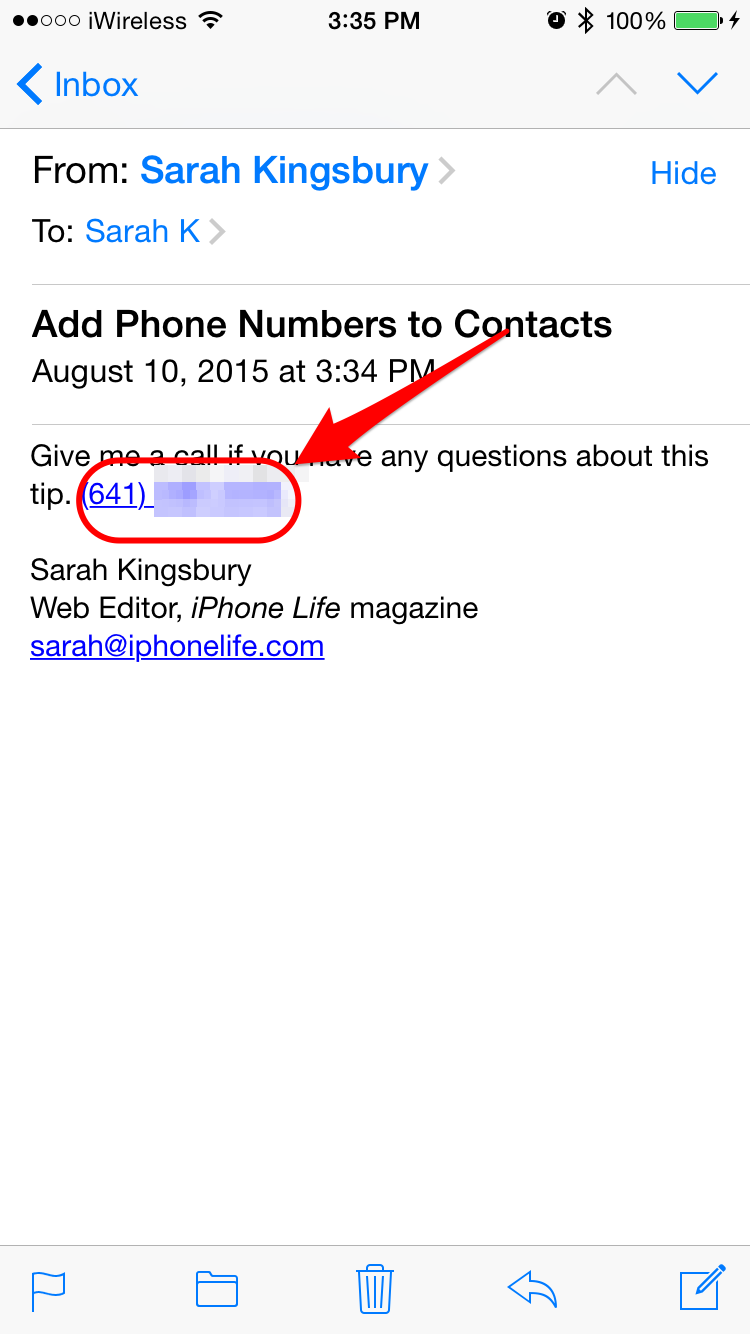
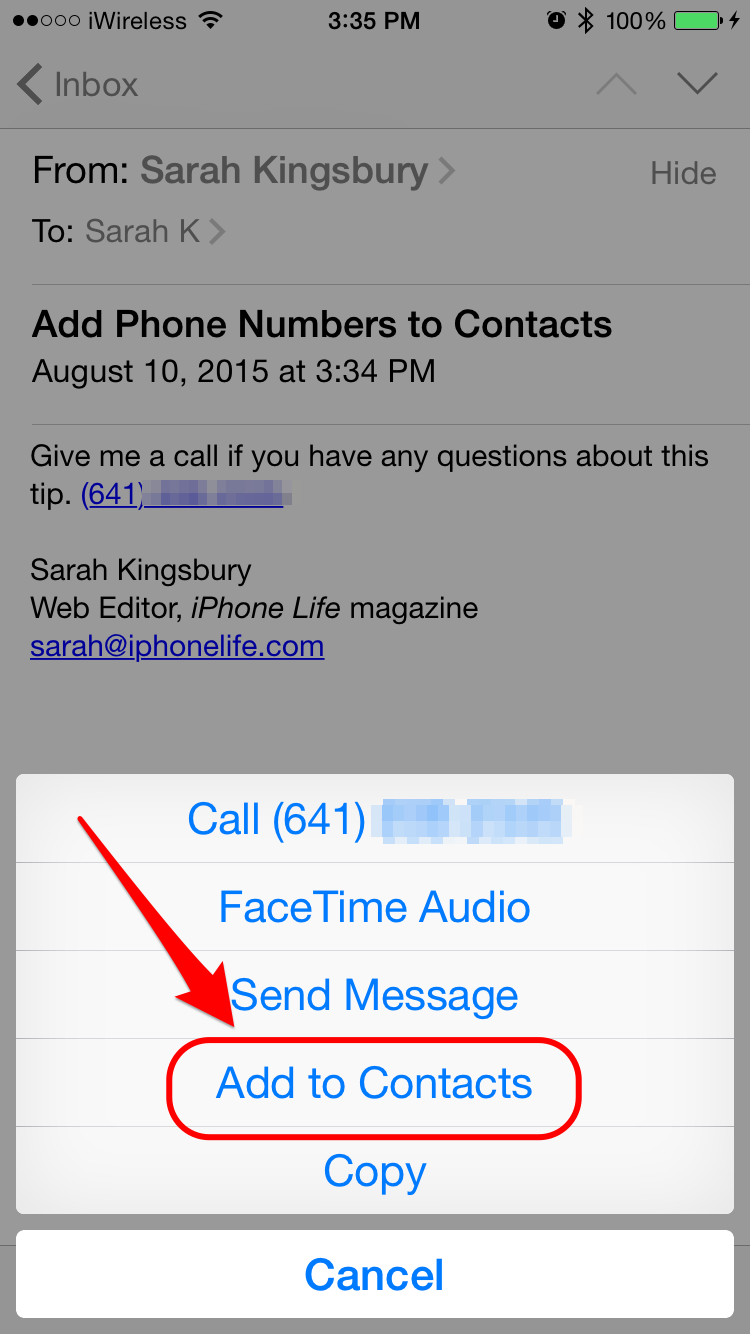
You will then need to choose between creating a new contact or adding the number to an existing one.
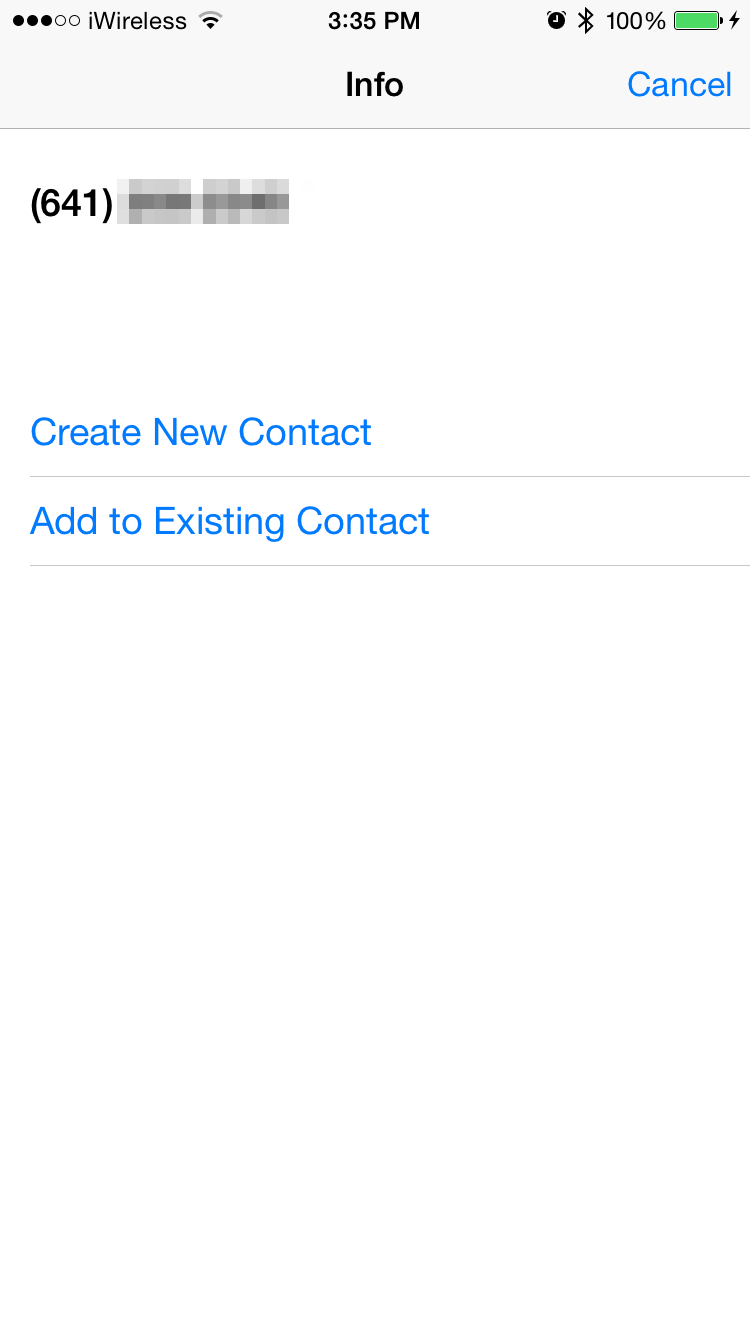
If you choose to create a new contact, the sender's phone number will automatically be added to the new contact card.
If you choose to add the number to an existing contact you will be taken to your contact list so you can select the contact to which you are adding the phone number.
Tapping and holding on a phone number in an email also gives you the option of placing a FaceTime call, sending a message, or copying the number.
Top image credit: Radu Bercan / Shutterstock.com


























