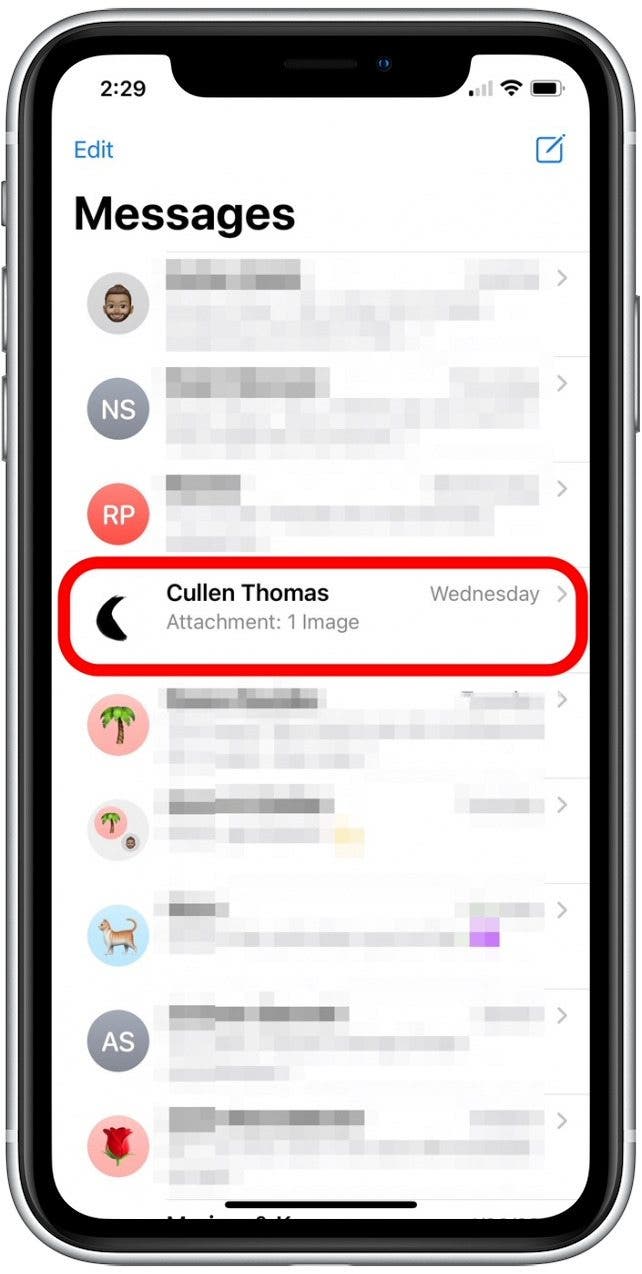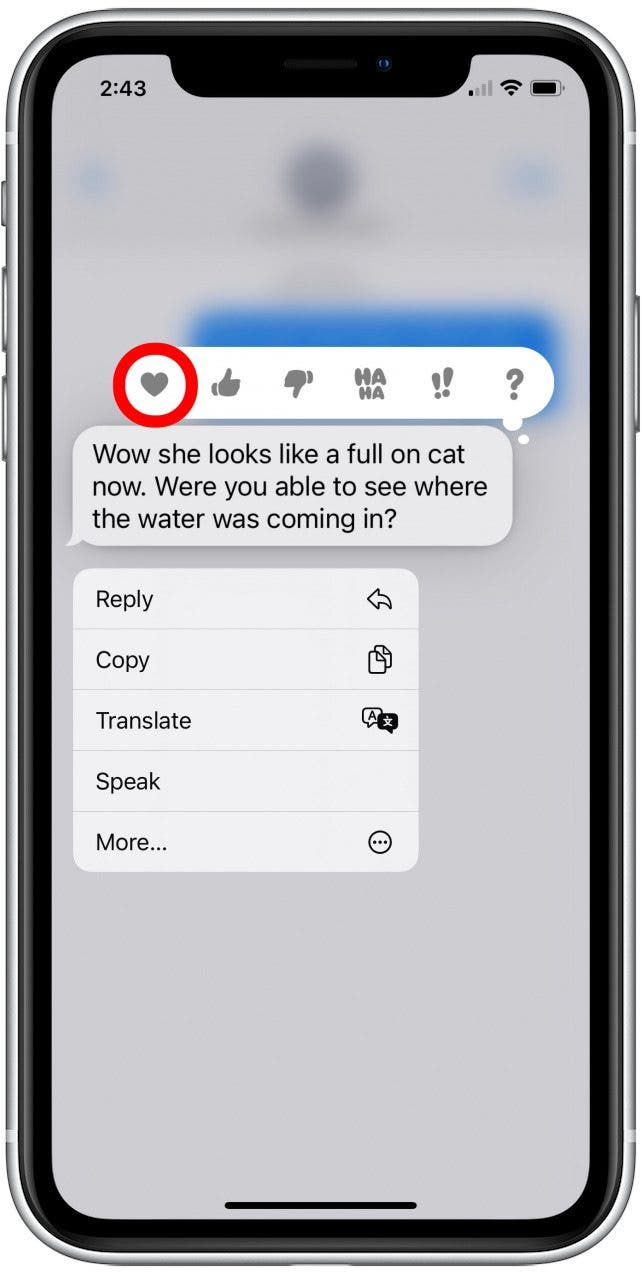* This article is from our Tip of the Day newsletter. Sign Up. *
You've probably seen iPhone message reactions; they're the little icons that appear beside a text in an iMessages thread. If you've wondered how to like a text message or if you've asked yourself, "how do you laugh at a text," this quick tip will help you out! Here's how to respond to a text with iPhone message reactions.
Related: How to Retrieve Deleted Text Messages from Your iPhone — 4 Ways!

Why You'll Love This Tip
- Respond to texts in a fast and fun way that adds visual flair to a conversation.
- Tailor your response to laugh at fun texts, love sweet or endearing messages, and much more!
How to Like a Text Message on iPhone
As the name indicates, iPhone message reactions only appear on Apple devices. If the recipient has an Android, they will instead see a separate text message with your reaction to a text. For more information on your iPhone messaging features, consider signing up for our free Tip of the Day Newsletter. Now, here's how to react to a text on your iPhone using these iMessage reactions.
- Open the Messages app.
![]()
- Tap a conversation to open it.
![]()
- Long press the message bubble with the text you want to react to.
![]()
- Tap the reaction you want to use. Available reactions include a heart, haha, question mark, exclamation mark, thumbs up, and thumbs down.
![]()
- Once selected, your reaction will appear on the corner of the message bubble.
![]()
Your friend will see get a notification that you reacted to their message, and they'll see the icon in the message thread as well. Now, you can laugh, like, and love a text quickly. There are lots of fun Messages tricks to try, like adding an image or using a Memoji sticker. You can also learn how to hide text messags on your iPhone if you need some more privacy. Happy texting!