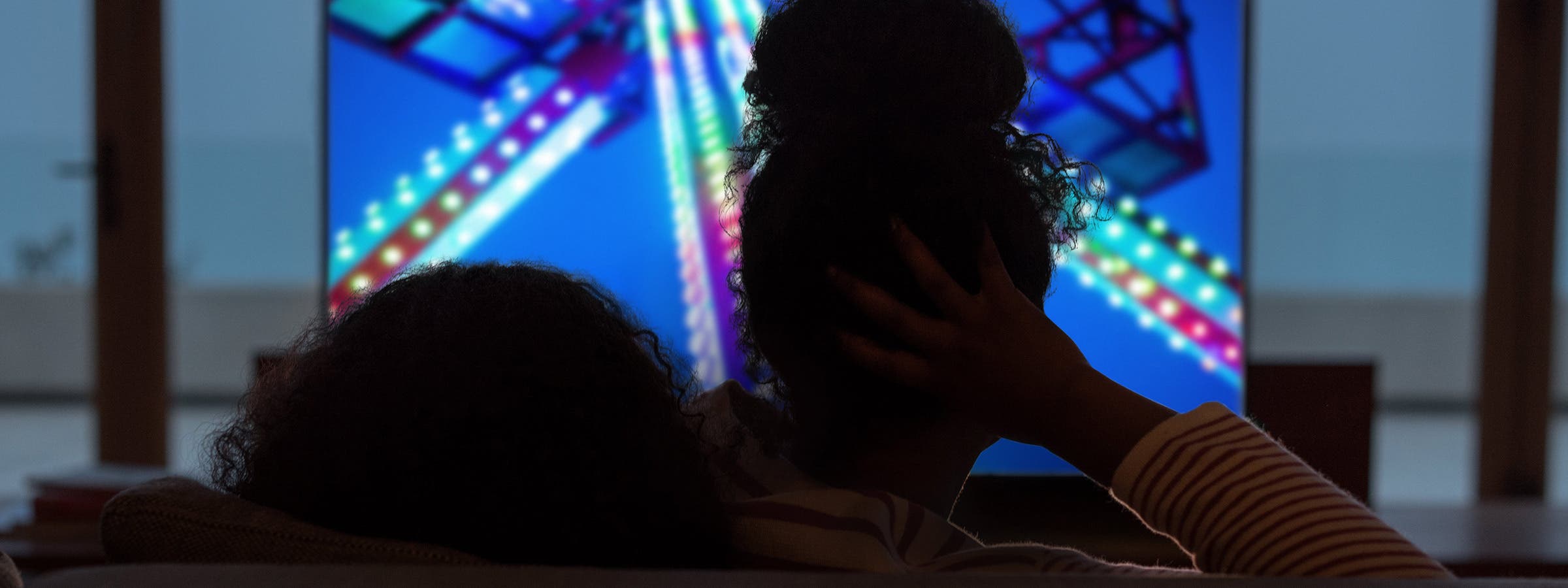
Hands-On Review of the New Apple TV
I
I’m a cord-cutter. I haven’t had cable TV in 10 years. And I have plenty of devices to stream Internet video to my TV: a Chromecast, a Mini PC running Android, a second-generation Apple TV, a dedicated laptop, and an iPad for streaming via AirPlay. But I rarely use any of these. In fact, I would sometimes go for months without ever turning on my 42-inch HDTV. That has changed now that I have the new Apple TV.
Your Living Room Transformed

Cleaner, Easier-to-Use Interface
Now I’m using my HDTV and new Apple TV every day. There are several reasons why it’s better.
The first is that the interface isn’t cluttered with apps I don’t use. On the old Apple TV, every app available automatically showed up on the Home screen. You could hide individual apps by going to Settings, but that was tedious. And about the time I’d do that, and get everything organized the way I wanted it, Apple would add more apps and mess it up again.
With the new Apple TV, only the apps that I want to use regularly appear on the Home screen. It’s easier to view content I like and I tend to use the apps more now. In the past, I would waste time by exploring apps that ended up not being of interest to me.
Second, the remote is much more nimble. If you swipe fast, it speeds through the apps fast and quickly gets to the app you want to use. It’s much quicker than the click, click, click on the old remote.
Third, the Home button and other shortcuts also contribute to speedier navigation of the interface. For example, I like the way you can swipe left or right on a video to jump back and forth.
In general, the experience is just much more fluid, and more pleasant, than before.
See this earlier post for a comprehensive list of tips for navigating the new Apple TV.

As I write this there are supposedly over 1,000 apps available for the new Apple TV. The ones I downloaded first were apps that had already been available in the past: PBS, Smithsonian, History Channel, National Geographic, and TED. Yep, I like to use my TV for learning new things. But I also downloaded several for entertainment: YouTube, Crackle, and Dailymotion.

Then I started exploring. I downloaded the Periscope app, and that may be the one I’m using the most. As I exercise in the morning I tune in to live broadcasts from around the world. This morning I watched a riverboat cruise in Singapore, and street scenes from Taipei. Yesterday it was a crime scene on the streets of New York City.
The first paid app that I downloaded was Scenic Loops ($2.99). It offers nine nature loops such as bubbling brooks, waterfalls, and placid lakes.

Simply click anywhere on the glass Touch surface to make your selection.
This, to me, is just a taste of things to come: thousands of popular iPhone apps finding a new niche in the living room. The Periscope app has been tweaked for the new medium. For example, it automatically cycles through the top global broadcasts. When one ends, the next one begins in seven seconds. You can, of course, zip through the listing and make your own choice. But this feature lets you watch broadcasts while doing other things, which is how one often uses a TV. There’s also a Next button so that if the broadcast you’re watching isn’t satisfying, you can move to the next one.
The Siri Remote
By now you’re probably familiar with the features of the new Apple TV. It has a remote with Siri built in for searching and for getting general information, and motion sensors for gaming. The touchpad lets you navigate by swiping and clicking.

Multidirectional navigation
Move your thumb in any direction and the action is mirrored on your TV screen.
Siri lets you search for movies and TV shows from iTunes, Netflix, Hulu, HBO, and Showtime. You can search in a variety of ways, including follow-up questions. For example, you can say, “Show me James Bond movies.” And then when presented with a selection of movies, you can filter it by saying, “Only the ones with Sean Connery.”

Precise time-scrubbing
Swipe quickly with a sweeping motion to fast-forward and rewind across large amounts of time. Or swipe with smaller, more precise movements to go almost frame by frame.
You can use Siri to jump ahead or back in a movie, and even to turn down the background sounds so that the dialog is easier to hear. You can also use Siri to ask for weather information, sports scores, and stock information.
See this earlier post for a comprehensive list of what Siri can understand on the new Apple TV.
While Siri is pretty savvy searching for movies and TV shows, it’s otherwise quite limited, only working with five apps. But I assume that Apple will eventually give developers access to Siri so that it will search across many more apps. Also, Apple has said that early next year Siri will be able to search in the Music app.
iCloud Integration
One of the beauties of the Apple ecosystem is how well integrated everything is. When you’re setting up the Apple TV, the on-screen prompt invites you to put your iPhone or iPad next to your Apple TV. Presto, the Apple TV learns your iCloud credentials, and your Apple TV now gives you access to your music library, your photos, and your videos. It couldn’t be easier.
What’s not to Like?
Limited Search Capabilities
One of my major complaints so far is that it’s difficult to search for apps. You can’t yet use Siri to search for an app, so you have to enter in the words using an interface similar to the old Apple TV: swiping across an alphabet and selecting each letter individually. But it seems likely that this will eventually be fixed.
In the past, one could circumvent the limitations of entering text on an Apple TV by using Apple’s iOS Remote app. You could use your iPhone or iPad to do searches and to navigate your Apple TV. But that app isn’t yet available for the new Apple TV. One hopes that will soon change.
No iOS Remote App
The Remote app was especially useful for entering in credentials for your various accounts. But again, on the new Apple TV your only choice is the tedious navigation to individual letters. Fortunately, the first time you download an app and enter in your iTunes credentials, you’re asked if you want your Apple TV to remember it. So it’s not necessary to enter it each time you download an app labeled Get. (Those labeled Install don’t require a login.)
By mid-November, Apple had finally begun categorizing the apps, making it easier to find what you like. Currently, in addition to Top Charts and Featured, the categories include Games, Education, Entertainment, Health & Fitness, Lifestyle, News, and Sports.
No 4K Support
Another main complaint is that the new Apple TV doesn’t support 4K (ultra HD) video, but I don’t see that as a major issue. For one thing, there’s not a lot of 4K video available, and most people don’t have HDTVs that support 4K.
Limited Multiplayer Options
Finally, only one Apple TV remote can be paired with each Apple TV. If you’re into multiplayer gaming, you’ll be limited to adding two third-party controllers.

Pros
- Fluid, speedy interface that’s easier to organize.
- Siri search.
- An App Store for the Apple TV
- The power and convenience of iCloud.
Cons
- Voice search is limited to five apps, and not available for searching for apps.
- Entering text for app search and credentials is still tedious.
- No 4K support.
Final Verdict
The iPhone was transformational because once Apple opened it up to developers, it became a multipurpose tool. As Apple CEO Tim Cook says, Apple never imagined all the things that the iPhone would eventually be used for.
The same will inevitably be the case with the Apple TV. Developers will come up with a mind-boggling array of apps. And Apple has given them a head start by giving them tools to make it easier to port their apps to the Apple TV.
Apple changes the game by turning the screens in our lives into multipurpose devices. The original Macintosh offered new uses for a personal computer. The iPhone brought new uses for the smartphone. The Apple Watch is taking the watch face into new territory. And now the Apple TV is going to transform our experience of our TVs.
