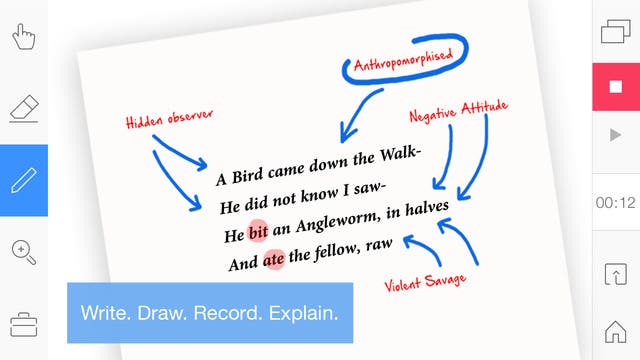
Regardless of whether you want to post product reviews on YouTube or create a tutorial for Grandma on how to use her iPad, Explain Everything ($2.99) offers an easy-to-use interface that creates professional quality presentations and videos.
 Although the company itself calls the app an “interactive white board,” as a teacher who has an interactive white board in her classroom, I find Explain Everything offers more functionality. You can record and insert videos or upload them from your camera roll, use natural handwriting or typing to write on imported documents, or even insert a web browser. The company offers a plethora of how-to videos with instructions on the functionality of each feature in short specific bursts, meaning that you don’t have to fast forward though a twenty-minute presentation to learn how to use the one feature you’re looking for. Even better the videos are broken down between iPhone and iPad since your $2.99 download price covers both versions.
Although the company itself calls the app an “interactive white board,” as a teacher who has an interactive white board in her classroom, I find Explain Everything offers more functionality. You can record and insert videos or upload them from your camera roll, use natural handwriting or typing to write on imported documents, or even insert a web browser. The company offers a plethora of how-to videos with instructions on the functionality of each feature in short specific bursts, meaning that you don’t have to fast forward though a twenty-minute presentation to learn how to use the one feature you’re looking for. Even better the videos are broken down between iPhone and iPad since your $2.99 download price covers both versions. 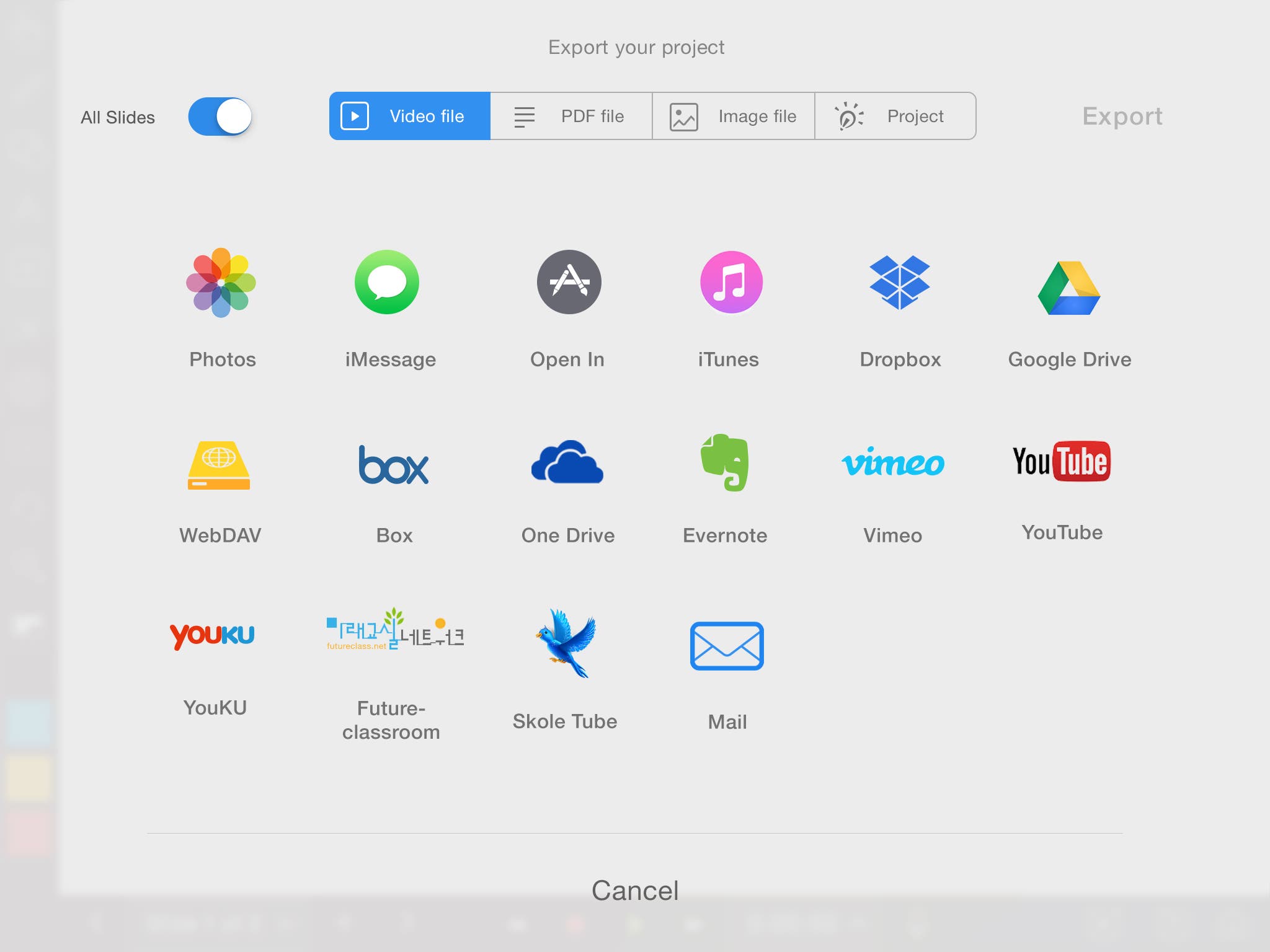

Sharing your creation is easy with support for social media (YouTube, Twitter, Facebook) as well as cloud services such as box, Google Drive, and Dropbox, meaning that you can reach your target audience no matter who or where they are. I most recently used Explain Everything to create a short video for my parents who don’t know how to use their iPhones to take photos. The video has become so popular within my parents’ circle of friends in their retirement community, I’m thinking of creating a series of short YouTube videos designed to help senior citizens understand how technology can help them. I plan to use Explain Everything to create a video to share with family and friends when our daughter is born next month and I’m sure that the app will make its way into my presentations next year replacing PowerPoint.
Pros
- Could be used to replace PowerPoint and iMovie.
- Price includes both iPhone and iPad versions. The app is also available for Android and Windows phones.
- Exports to social media, cloud storage, and email.
- Company provides support videos to assist in learning how to make the most out of the app.
- Feature rich.
Cons
- Requires learning how to use the app for it to be most effective.
- Files are sometimes too long to email directly and need to be uploaded to a cloud service for private viewing.


























