
Have you ever wanted to mess with someone’s phone on April Fool’s day? Apart from locking their phone by mistyping their password over and over again (don’t do that!) or changing their password, here are couple of ways to mess with your friends on April 1st.

1. Change what Siri calls your friend. This is an easy trick because it doesn't require access to an unlocked iPhone. Just tell Siri to “call me the King of the Iron Throne” or something else and that is how Siri will refer to your friend from now on.
2. Hilarious auto-correct changes: This one is the best, in my opinion, but it requires access to an unlocked iPhone. Go to Settings > General > Keyboards > Shortcuts.
Here, you can set typing shortcuts to endlessly frustrate your friends. Tap the “add” button (plus sign) at the top right corner of the screen. In the phrase box, type something like “walnuts.” In the shortcut box, type the word that the person will type to bring up the shortcut. Tap “Save.” Now, whenever your friend types something like “I’m headed to work,” “walnut” will pop up in it’s place!
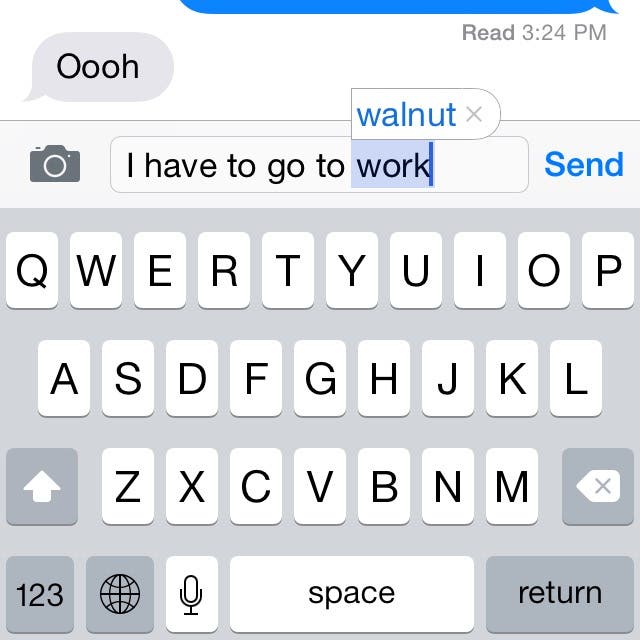
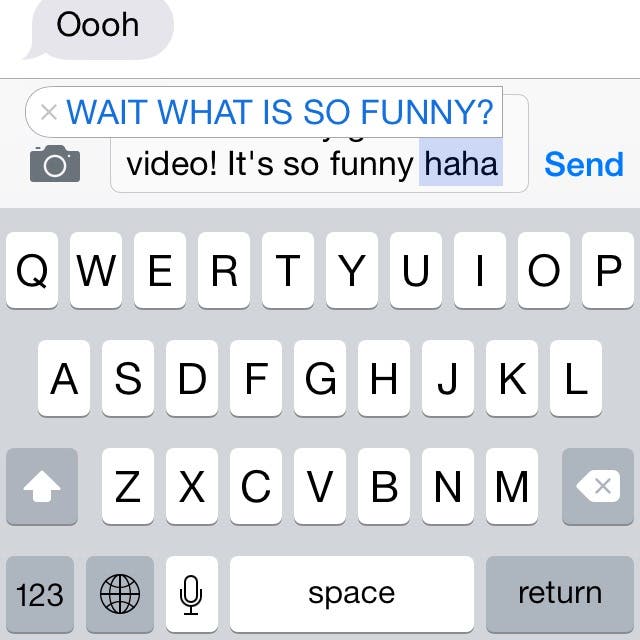
Top image credit: Jeanie333 / Shutterstock.com



























