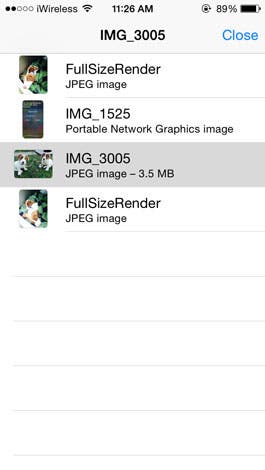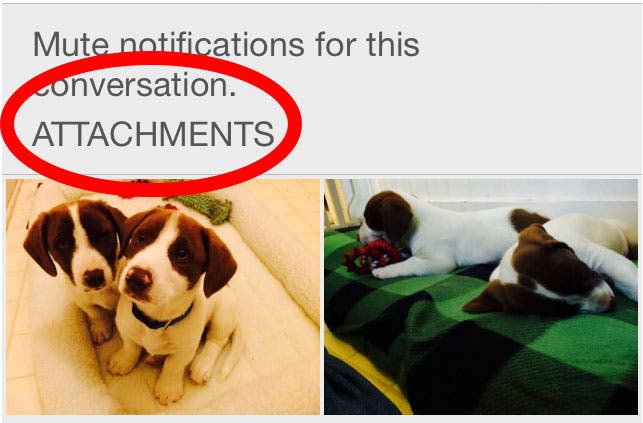
You know when you want to show people that cute picture someone texted to you that you didn't bother saving to Photos? You don't have to scroll through endless conversations in Messages until you find it.

Open the conversation in Messages and tap Details. Scroll down and you will see all the attachments that have been sent in that conversation, starting with the most recent.

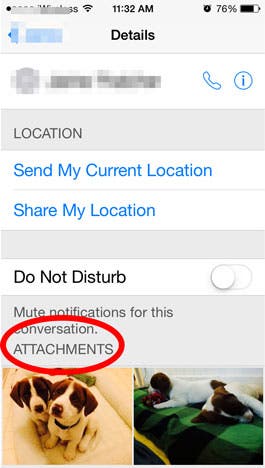
If the conversation has a large number of attachments, viewing the attachments in list form may make it easier to find a specific image. Tap one of the attachment to see it in full-screen mode. Then while in full-screen mode, tap again, and then tap the list icon to view the attachments as a list.