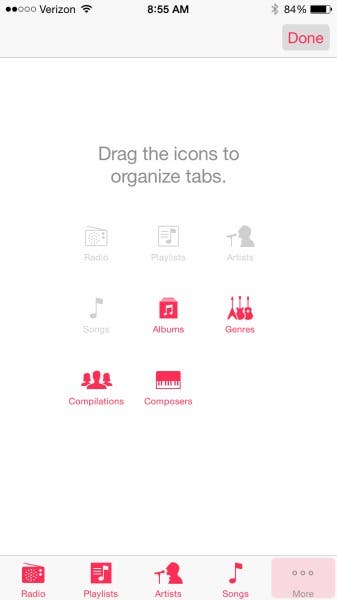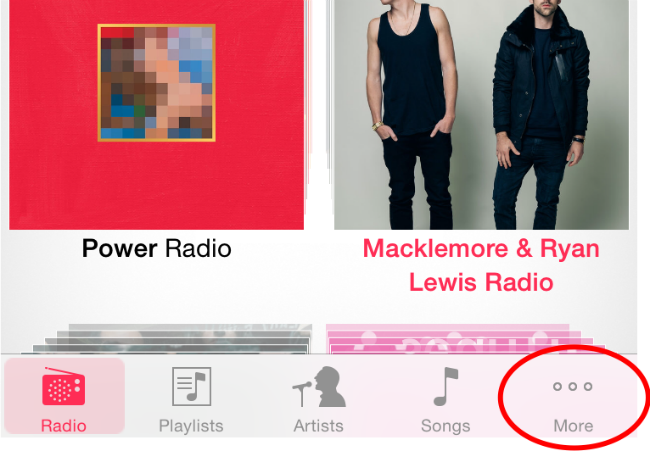
I’m a pretty patient person, but when it comes to Music, I want to be able to switch playlists and songs quickly. I’m usually working out or driving while I listen to music, and I need to be able to quickly change what I’m listening to at a stoplight or in between sets. That's why it's a good idea to customize the bottom toolbar in the Music app to show what you use most, instead of having to click More for the extended menu.

To arrange the toolbar to your liking, tap More and then Edit.

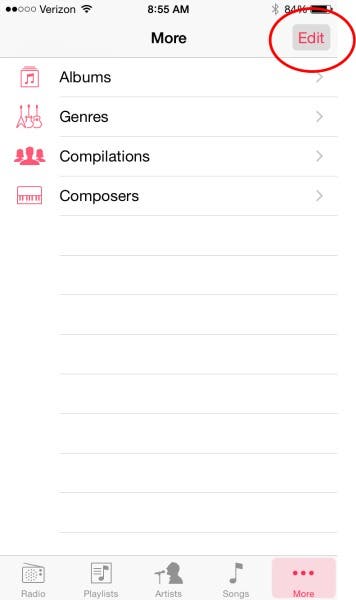
Next, drag your preferred categories to the bottom toolbar. Now you'll have quick access to Albums, Genres, Compilations, or Composers.